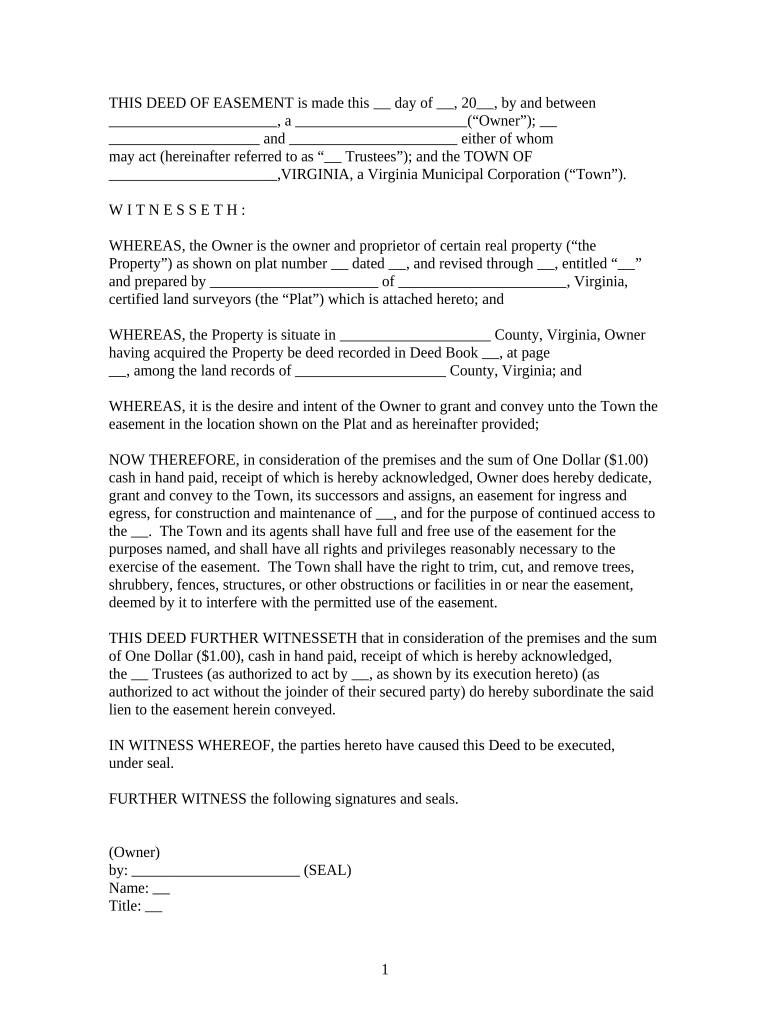
Easement Town Form


What is the easement town?
The easement town refers to a legal document that grants specific rights to use a portion of land owned by another party. This form is essential in real estate transactions, particularly when landowners want to allow access for utilities, roads, or other purposes without transferring ownership. Understanding the easement town is crucial for both property owners and those seeking to utilize the land for various projects.
How to use the easement town
Using the easement town form involves several steps to ensure that the document is legally binding and properly executed. First, identify the specific rights being granted and the parties involved. Next, fill out the form accurately, detailing the terms of the easement, including location, duration, and any limitations. Once completed, both parties must sign the document, ideally in the presence of a notary public to enhance its legal standing.
Steps to complete the easement town
Completing the easement town form requires careful attention to detail. Start by gathering necessary information, such as property descriptions and the names of involved parties. Follow these steps:
- Clearly outline the purpose of the easement.
- Provide accurate property descriptions, including boundaries.
- Specify the duration of the easement and any conditions.
- Ensure all parties review the document for accuracy.
- Sign the form in front of a notary public.
After signing, file the easement town with the appropriate local government office to ensure it is officially recorded.
Legal use of the easement town
The legal use of the easement town form is governed by state laws and regulations. It is essential to ensure that the easement complies with local zoning laws and property regulations. Failure to adhere to these legal requirements may result in disputes or invalidation of the easement. Consulting with a real estate attorney can provide clarity on the legal implications and help navigate any complexities involved.
Key elements of the easement town
Several key elements must be included in the easement town form to ensure its validity. These elements typically include:
- The names and contact information of the grantor and grantee.
- A detailed description of the easement area, including boundaries.
- The specific rights being granted, such as access or utility installation.
- The duration of the easement and any renewal terms.
- Conditions or restrictions associated with the easement.
Incorporating these elements helps avoid misunderstandings and legal challenges in the future.
State-specific rules for the easement town
Each state in the U.S. has its own regulations governing easements. It is important to be aware of these state-specific rules, as they can affect the creation, enforcement, and termination of an easement. For example, some states may require additional documentation or specific language to be included in the easement town form. Researching local laws or consulting with a legal expert can help ensure compliance and protect the interests of all parties involved.
Quick guide on how to complete easement town
Complete Easement Town seamlessly on any device
Online document management has become increasingly popular among businesses and individuals. It offers an excellent eco-friendly alternative to traditional printed and signed documents, as you can access the necessary form and securely save it online. airSlate SignNow equips you with all the tools required to create, modify, and eSign your paperwork swiftly without delays. Manage Easement Town on any device through airSlate SignNow's Android or iOS applications and enhance any document-focused operation today.
How to alter and eSign Easement Town effortlessly
- Retrieve Easement Town and then click Get Form to begin.
- Utilize the tools we provide to finish your document.
- Highlight pertinent sections of the documents or redact sensitive information with tools that airSlate SignNow supplies specifically for that purpose.
- Create your eSignature using the Sign tool, which takes mere seconds and holds the same legal validity as a traditional wet ink signature.
- Review all the details and then click on the Done button to store your changes.
- Decide how you would like to send your form, via email, SMS, or invitation link, or download it to your computer.
Eliminate the worry of lost or misplaced documents, tedious form searches, or mistakes that necessitate printing new document copies. airSlate SignNow caters to all your document management needs in just a few clicks from any device of your preference. Alter and eSign Easement Town and ensure outstanding communication at every stage of the form preparation process with airSlate SignNow.
Create this form in 5 minutes or less
Create this form in 5 minutes!
People also ask
-
What is easement town in relation to airSlate SignNow?
Easement town refers to the administrative processes involved in managing property easements, which can be effectively handled using airSlate SignNow. Our platform allows users to easily send and sign easement documents, ensuring a smooth experience for all parties involved. With airSlate SignNow, you can streamline your easement transactions without the hassle of paperwork.
-
How can airSlate SignNow help with easement documentation?
AirSlate SignNow simplifies the creation and management of easement documentation. Our solution is designed to ensure that all parties can review, sign, and store easement documents securely and efficiently. Using our platform, you can enhance communication and reduce processing time for easement-related tasks.
-
What are the pricing options for using airSlate SignNow for easement town?
AirSlate SignNow offers several pricing tiers to accommodate different needs, whether you're managing a single easement town project or multiple transactions. Each plan provides access to essential features that make managing easement documents cost-effective. You can choose a plan that fits your budget while enjoying the full benefits of our platform.
-
What features does airSlate SignNow provide for easement town management?
Our platform comes with features tailored for easement town management, including document templates, eSigning, and automatic notifications. Additionally, users can track the status of their easement documents in real time, ensuring all parties stay informed. These features improve the overall efficiency and accuracy of processing easement documents.
-
Are there any benefits to using airSlate SignNow for easement town transactions?
Using airSlate SignNow for easement town transactions offers numerous benefits, including increased efficiency and reduced errors. Our platform eliminates the need for physical document handling, streamlining the overall process. In addition, you can ensure compliance with legal standards more easily, safeguarding your easement agreements.
-
Can I integrate airSlate SignNow with my existing systems for easement town projects?
Yes, airSlate SignNow offers seamless integrations with various systems that are commonly used for easement town projects. This capability allows you to incorporate eSigning directly into your existing workflows, enhancing productivity. Our flexible API makes it easy to connect with your favorite tools and applications.
-
Is airSlate SignNow secure for handling easement town documents?
Absolutely, airSlate SignNow prioritizes security for all easement town documents. Our platform uses industry-standard encryption and complies with legal regulations to protect sensitive information. You can trust that your easement documents will be handled with the utmost security, minimizing risks to your data.
Get more for Easement Town
- 2022 form 904 3 p petroleum related asset listing
- Printable minnesota form m1ls tax on lump sum distribution
- Form m15c additional charge for underpayment of estimated tax
- 2020 form 511 tx credit for tax paid to another state
- Form tc 41s credit for income tax paid to another state
- 2012 m1mt alternative minimum tax minnesota department form
- 2020 form 561 nr oklahoma capital gain deduction for part year
- 2022 form 952 application for manufactured home personal property exemption
Find out other Easement Town
- Can I Electronic signature Minnesota Insurance PDF
- How Do I Electronic signature Minnesota Insurance Document
- How To Electronic signature Missouri Insurance Form
- How Can I Electronic signature New Jersey Insurance Document
- How To Electronic signature Indiana High Tech Document
- How Do I Electronic signature Indiana High Tech Document
- How Can I Electronic signature Ohio Insurance Document
- Can I Electronic signature South Dakota Insurance PPT
- How Can I Electronic signature Maine Lawers PPT
- How To Electronic signature Maine Lawers PPT
- Help Me With Electronic signature Minnesota Lawers PDF
- How To Electronic signature Ohio High Tech Presentation
- How Can I Electronic signature Alabama Legal PDF
- How To Electronic signature Alaska Legal Document
- Help Me With Electronic signature Arkansas Legal PDF
- How Can I Electronic signature Arkansas Legal Document
- How Can I Electronic signature California Legal PDF
- Can I Electronic signature Utah High Tech PDF
- How Do I Electronic signature Connecticut Legal Document
- How To Electronic signature Delaware Legal Document