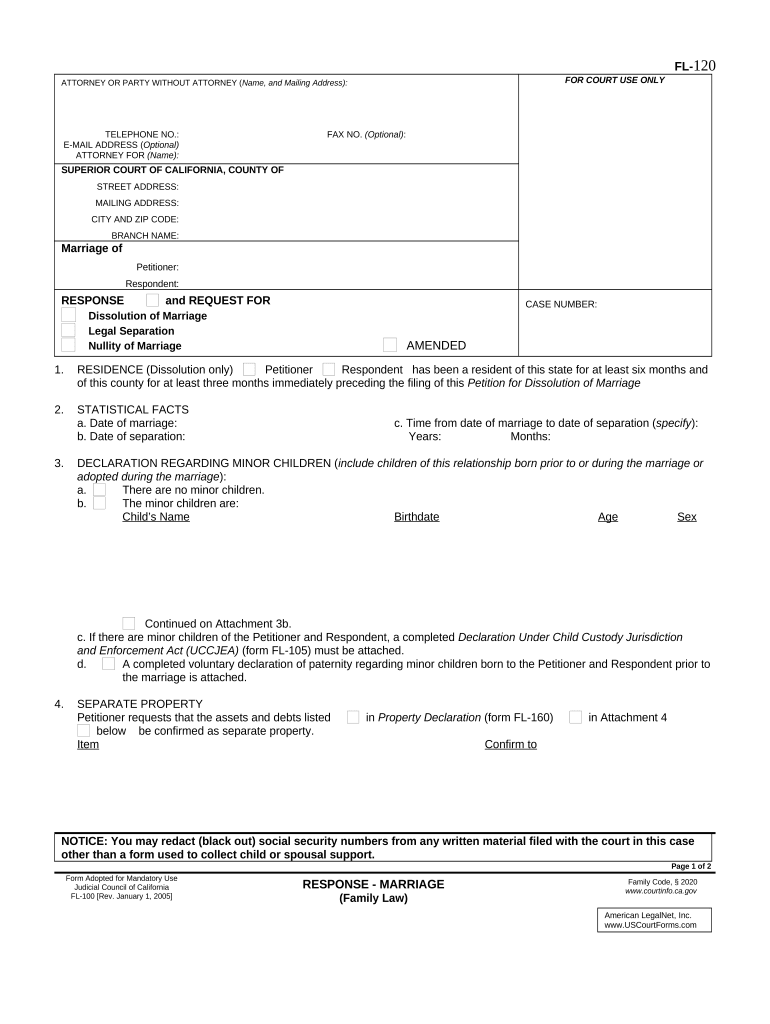
California Family Law Form


What is the California Family Law
The California Family Law encompasses a broad range of legal matters related to family relationships, including marriage, divorce, child custody, child support, and property division. This area of law is designed to address the rights and responsibilities of individuals within familial structures. It is essential for individuals navigating family-related legal issues to understand the specific provisions and regulations that apply in California.
How to use the California Family Law
Utilizing the California Family Law effectively involves understanding the relevant forms and procedures required for various family law matters. Individuals may need to fill out specific forms, such as the California family law form, to initiate legal actions or respond to filings. It is crucial to ensure that all information is accurate and complete to avoid delays in the legal process.
Steps to complete the California Family Law
Completing a California family law form typically involves several key steps:
- Identify the specific family law issue you are addressing, such as divorce or custody.
- Gather necessary documentation, including financial records and identification.
- Fill out the appropriate California family law form, ensuring all sections are completed accurately.
- Review the form for any errors or omissions before submission.
- Submit the completed form to the appropriate court or agency, either online or in person.
Legal use of the California Family Law
The legal use of California Family Law requires adherence to established guidelines and compliance with state regulations. Documents submitted must meet specific legal standards to be recognized by the court. This includes ensuring that all signatures are valid and that the forms are filed within designated timeframes. Understanding these legal requirements is crucial for individuals seeking to resolve family law matters effectively.
Key elements of the California Family Law
Key elements of California Family Law include:
- Child Custody and Support: Determining the best interests of the child and establishing financial obligations.
- Property Division: Guidelines for equitable distribution of assets and debts during divorce.
- Spousal Support: Assessing eligibility and determining the amount and duration of support payments.
- Domestic Violence Protections: Legal measures available to protect individuals from abuse within family relationships.
Examples of using the California Family Law
Examples of using California Family Law include filing for divorce, establishing paternity, and modifying child support agreements. Each scenario requires specific forms and adherence to legal procedures. For instance, when filing for divorce, individuals must complete the appropriate California family law form and provide necessary documentation to support their claims.
Quick guide on how to complete california family law 497298880
Complete California Family Law effortlessly on any device
Digital document management has become increasingly favored by businesses and individuals alike. It offers an ideal eco-friendly alternative to conventional printed and signed documents, as you can locate the correct form and securely store it online. airSlate SignNow provides all the resources you need to create, modify, and electronically sign your documents swiftly without delays. Manage California Family Law on any device using the airSlate SignNow Android or iOS applications and enhance any document-driven process today.
How to modify and electronically sign California Family Law with ease
- Obtain California Family Law and click Get Form to begin.
- Utilize the tools we provide to complete your document.
- Mark important sections of the documents or obscure sensitive data with tools specifically designed for that purpose by airSlate SignNow.
- Create your signature using the Sign feature, which takes mere seconds and carries the same legal validity as a traditional handwritten signature.
- Review the information and then click on the Done button to save your modifications.
- Choose how you would like to send your form, via email, text message (SMS), invite link, or download it to your computer.
Leave behind concerns of lost or misplaced documents, tedious form hunting, or errors that necessitate printing new document copies. airSlate SignNow meets your document management needs in just a few clicks from your chosen device. Adjust and electronically sign California Family Law and ensure excellent communication at every step of your form preparation process with airSlate SignNow.
Create this form in 5 minutes or less
Create this form in 5 minutes!
People also ask
-
What is the california family law pdf available through airSlate SignNow?
The california family law pdf provides essential legal documents related to family law in California, including divorce papers and custody agreements. With airSlate SignNow, users can easily access, edit, and eSign these documents, ensuring that every legal requirement is fulfilled efficiently.
-
How does airSlate SignNow ensure the security of my california family law pdf documents?
airSlate SignNow prioritizes security by utilizing advanced encryption technologies to protect your california family law pdf documents. Additionally, our platform offers secure storage and access controls, ensuring that sensitive information remains confidential and accessible only to authorized users.
-
What features does airSlate SignNow offer for managing california family law pdf documents?
airSlate SignNow provides various features for managing your california family law pdf documents, including template creation, in-line comments, and collaborative editing. These tools allow users to streamline their document workflows and collaborate effectively with legal advisors or family members.
-
Is there a cost associated with using airSlate SignNow for california family law pdf documents?
Yes, airSlate SignNow offers a range of pricing plans to accommodate different needs when handling california family law pdf documents. Our cost-effective solutions are designed to provide businesses and individuals with access to essential legal tools without breaking the bank.
-
Can I integrate airSlate SignNow with other applications for california family law pdf management?
Absolutely! airSlate SignNow seamlessly integrates with various applications and tools, enhancing your ability to manage california family law pdf documents. These integrations allow for efficient workflows and improved accessibility, ensuring you have everything you need at your fingertips.
-
How can airSlate SignNow help streamline the e-signing process for california family law pdfs?
airSlate SignNow simplifies the e-signing process for california family law pdfs by providing an intuitive interface that guides users step-by-step. With features like automated reminders and signature tracking, you can ensure that your documents are signed promptly, reducing delays in legal proceedings.
-
Are there any user support options available for california family law pdf queries?
Yes, airSlate SignNow offers a variety of user support options to assist with any questions regarding california family law pdf documents. Our support team is available through live chat, email, and a comprehensive knowledge base to ensure you have the resources needed for a smooth experience.
Get more for California Family Law
- Flooring contractor package vermont form
- Trim carpentry contractor package vermont form
- Fencing contractor package vermont form
- Hvac contractor package vermont form
- Landscaping contractor package vermont form
- Commercial contractor package vermont form
- Excavation contractor package vermont form
- Renovation contractor package vermont form
Find out other California Family Law
- eSign California Car Dealer LLC Operating Agreement Online
- eSign California Car Dealer Lease Agreement Template Fast
- eSign Arkansas Car Dealer Agreement Online
- Sign Montana Courts Contract Safe
- eSign Colorado Car Dealer Affidavit Of Heirship Simple
- eSign Car Dealer Form Georgia Simple
- eSign Florida Car Dealer Profit And Loss Statement Myself
- eSign Georgia Car Dealer POA Mobile
- Sign Nebraska Courts Warranty Deed Online
- Sign Nebraska Courts Limited Power Of Attorney Now
- eSign Car Dealer Form Idaho Online
- How To eSign Hawaii Car Dealer Contract
- How To eSign Hawaii Car Dealer Living Will
- How Do I eSign Hawaii Car Dealer Living Will
- eSign Hawaii Business Operations Contract Online
- eSign Hawaii Business Operations LLC Operating Agreement Mobile
- How Do I eSign Idaho Car Dealer Lease Termination Letter
- eSign Indiana Car Dealer Separation Agreement Simple
- eSign Iowa Car Dealer Agreement Free
- eSign Iowa Car Dealer Limited Power Of Attorney Free