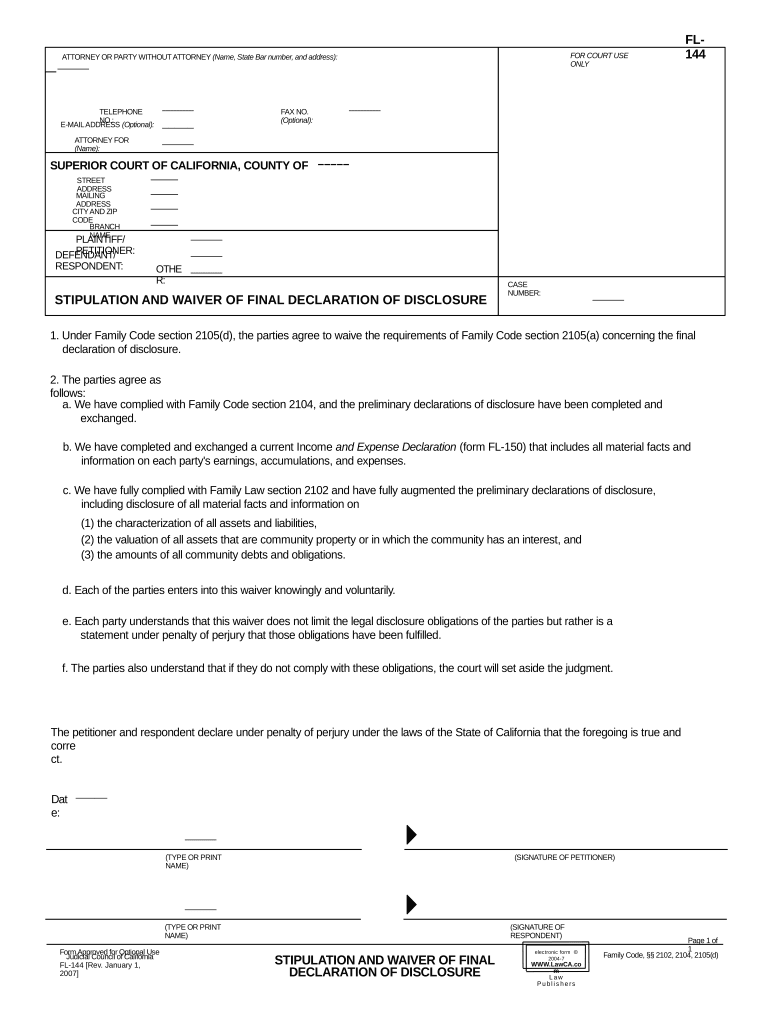
California Stipulation Form


What is the California Stipulation?
The California stipulation agreement is a legal document that outlines the terms agreed upon by parties involved in a legal dispute. It serves to formalize the understanding between the parties and can be used in various contexts, including family law, civil litigation, and other legal matters. This document is particularly important as it can be submitted to the court for approval, making the agreement enforceable. A stipulation may cover various aspects, such as custody arrangements, financial obligations, or settlement terms.
How to Use the California Stipulation
Using a California stipulation involves several steps to ensure that the agreement is valid and enforceable. First, both parties must discuss and agree on the terms they wish to include in the stipulation. Once the terms are finalized, the stipulation should be drafted clearly and concisely, outlining each party's responsibilities and rights. After drafting, both parties need to review the document thoroughly before signing it. It is advisable to consult with a legal professional to ensure that the stipulation complies with California laws and adequately protects each party's interests.
Key Elements of the California Stipulation
A well-structured California stipulation should include several key elements to ensure clarity and enforceability. These elements typically include:
- Identification of Parties: Clearly state the names and roles of all parties involved.
- Terms of Agreement: Detail the specific terms and conditions agreed upon by the parties.
- Signatures: Include spaces for all parties to sign, indicating their acceptance of the terms.
- Date: Record the date when the stipulation is signed.
- Legal Compliance: Ensure that the stipulation adheres to relevant California laws.
Steps to Complete the California Stipulation
Completing a California stipulation involves a systematic approach to ensure all necessary details are included. The steps typically include:
- Discuss Terms: Engage in discussions with all parties to agree on the terms.
- Draft the Document: Create a written stipulation that includes all agreed-upon terms.
- Review: Have all parties review the document for accuracy and completeness.
- Sign: All parties should sign the document, indicating their agreement.
- File with the Court: If necessary, submit the stipulation to the appropriate court for approval.
Legal Use of the California Stipulation
The legal use of a California stipulation is significant as it can impact court proceedings. Once filed with the court, a stipulation can become a court order, making it enforceable by law. This means that if one party fails to comply with the terms outlined in the stipulation, the other party may seek legal remedies through the court. It is essential to ensure that the stipulation is clear, comprehensive, and compliant with applicable laws to avoid potential disputes in the future.
Digital vs. Paper Version
When it comes to the California stipulation agreement, both digital and paper versions are valid. However, using a digital format can streamline the process, allowing for easier edits and faster distribution among parties. Digital documents can also be signed electronically, which enhances convenience and security. It is crucial to ensure that any digital stipulation complies with California's electronic signature laws to maintain its legal validity.
Quick guide on how to complete california stipulation
Effortlessly Prepare California Stipulation on Any Device
Digital document management has gained traction among businesses and individuals alike. It presents an ideal eco-friendly substitute for traditional printed and signed forms, as you can easily locate the necessary template and securely keep it online. airSlate SignNow equips you with all the tools required to swiftly create, modify, and electronically sign your documents without any holdups. Manage California Stipulation across any platform using airSlate SignNow's Android or iOS applications and enhance your document-related procedures today.
The Easiest Way to Modify and Electronically Sign California Stipulation Stress-Free
- Find California Stipulation and click on Get Form to begin.
- Utilize the tools we provide to fill out your document.
- Emphasize important sections of your documents or censor sensitive information using tools specifically designed for that purpose by airSlate SignNow.
- Create your signature using the Sign tool, which takes just seconds and holds the same legal validity as a conventional wet ink signature.
- Review all the details and click the Done button to save your modifications.
- Choose your preferred method to send your form—via email, SMS, invitation link, or download it to your computer.
No more worries about lost or misplaced documents, exhausting form searches, or errors necessitating new document copies. airSlate SignNow addresses your document management needs with just a few clicks from your chosen device. Modify and electronically sign California Stipulation while ensuring seamless communication throughout your form preparation process with airSlate SignNow.
Create this form in 5 minutes or less
Create this form in 5 minutes!
People also ask
-
What is a California stipulation agreement?
A California stipulation agreement is a formal document that outlines the terms agreed upon by both parties in a legal matter, often used to resolve disputes without going to trial. It becomes part of the court record and can streamline the legal process. airSlate SignNow makes it easy to create and eSign this document efficiently.
-
How can airSlate SignNow help with California stipulation agreements?
airSlate SignNow offers an intuitive platform for creating, sending, and eSigning California stipulation agreements. The service eliminates the need for printing and scanning, which can save time and resources. With our features, businesses can ensure compliance and maintain confidentiality effortlessly.
-
Is airSlate SignNow affordable for small businesses needing California stipulation agreements?
Yes, airSlate SignNow is a cost-effective solution for small businesses requiring California stipulation agreements. Our pricing plans are designed to fit various budgets without compromising on features. You can choose a plan that suits your needs and access all essential tools to manage your documents.
-
What features does airSlate SignNow offer for managing California stipulation agreements?
airSlate SignNow provides robust features for managing California stipulation agreements, including templates, electronic signatures, and secure storage. Users can customize documents and track progress in real time, ensuring all parties are informed. This simplifies the process and enhances accountability.
-
Can I integrate airSlate SignNow with other applications for my California stipulation agreements?
Yes, airSlate SignNow supports integrations with popular applications such as Google Drive, Dropbox, and Microsoft Office. This allows users to streamline workflows and manage California stipulation agreements seamlessly. By integrating our solution, you can centralize your document management efficiently.
-
What benefits does using airSlate SignNow provide for California stipulation agreements?
Using airSlate SignNow for California stipulation agreements offers benefits like time savings, increased efficiency, and enhanced security. The electronic signature feature speeds up the signing process, while secure cloud storage protects your documents. This helps businesses focus on their core activities instead of manual paperwork.
-
Is it easy to set up an account for using airSlate SignNow with California stipulation agreements?
Setting up an account with airSlate SignNow is quick and user-friendly. You can create an account in minutes, allowing immediate access to tools for your California stipulation agreements. Once set up, you can start creating and managing your documents without any technical hassles.
Get more for California Stipulation
Find out other California Stipulation
- Electronic signature Oklahoma Business Operations Stock Certificate Mobile
- Electronic signature Pennsylvania Business Operations Promissory Note Template Later
- Help Me With Electronic signature North Dakota Charity Resignation Letter
- Electronic signature Indiana Construction Business Plan Template Simple
- Electronic signature Wisconsin Charity Lease Agreement Mobile
- Can I Electronic signature Wisconsin Charity Lease Agreement
- Electronic signature Utah Business Operations LLC Operating Agreement Later
- How To Electronic signature Michigan Construction Cease And Desist Letter
- Electronic signature Wisconsin Business Operations LLC Operating Agreement Myself
- Electronic signature Colorado Doctors Emergency Contact Form Secure
- How Do I Electronic signature Georgia Doctors Purchase Order Template
- Electronic signature Doctors PDF Louisiana Now
- How To Electronic signature Massachusetts Doctors Quitclaim Deed
- Electronic signature Minnesota Doctors Last Will And Testament Later
- How To Electronic signature Michigan Doctors LLC Operating Agreement
- How Do I Electronic signature Oregon Construction Business Plan Template
- How Do I Electronic signature Oregon Construction Living Will
- How Can I Electronic signature Oregon Construction LLC Operating Agreement
- How To Electronic signature Oregon Construction Limited Power Of Attorney
- Electronic signature Montana Doctors Last Will And Testament Safe