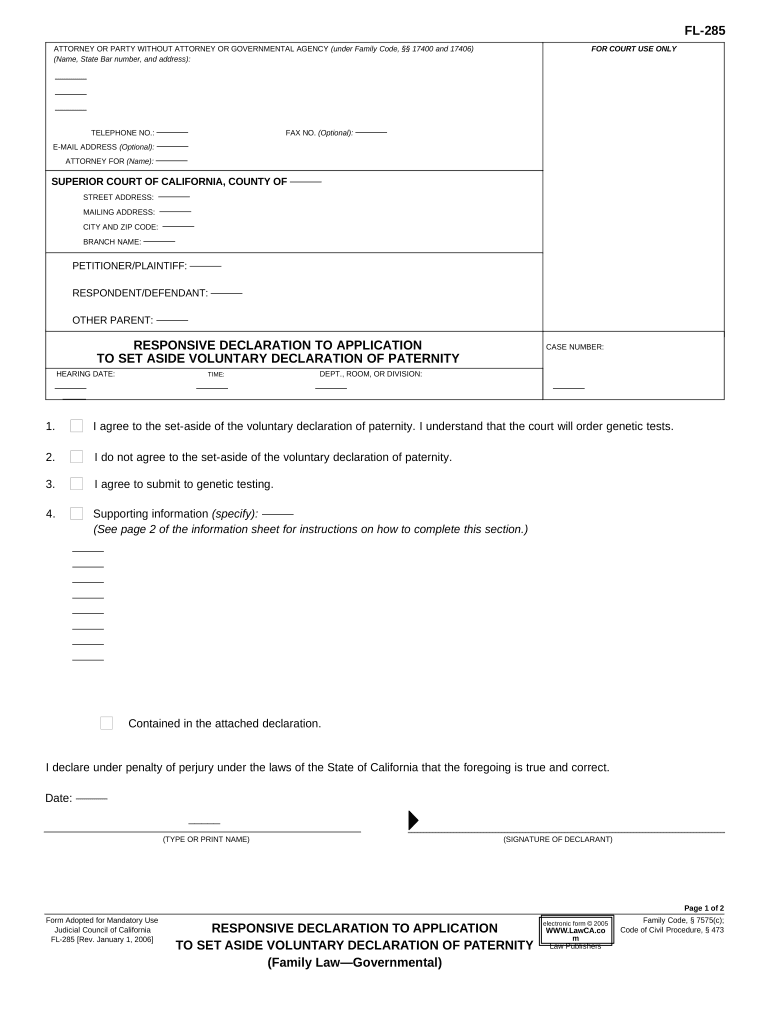
California Declaration Paternity Form


What is the California Declaration Paternity Form
The California Declaration Paternity Form is a legal document used to establish the paternity of a child in California. This form is essential for parents who want to formalize their relationship to their child and can be particularly important in cases of voluntary acknowledgment of paternity. By completing this form, parents can ensure that their rights and responsibilities regarding the child are clearly defined and recognized by the state.
How to use the California Declaration Paternity Form
Using the California Declaration Paternity Form involves several steps to ensure it is completed correctly. First, both parents must fill out the form accurately, providing necessary personal information such as names, addresses, and the child's details. Once completed, the form should be signed in the presence of a notary public or another authorized official to ensure its legality. After notarization, the form must be filed with the appropriate court or agency to be officially recognized.
Steps to complete the California Declaration Paternity Form
Completing the California Declaration Paternity Form requires careful attention to detail. Here are the essential steps:
- Obtain the form from a reliable source, such as a legal aid office or the California Department of Child Support Services.
- Fill out the required fields, including the names of both parents and the child's information.
- Review the completed form for accuracy, ensuring all information is correct.
- Sign the form in front of a notary public to validate the signatures.
- Submit the notarized form to the appropriate court or agency, keeping a copy for personal records.
Legal use of the California Declaration Paternity Form
The legal use of the California Declaration Paternity Form is crucial for establishing paternity rights and responsibilities. Once filed, the form serves as a legal acknowledgment of paternity, which can affect child custody, visitation rights, and child support obligations. It is important to understand that this form must be completed and submitted according to California law to ensure its validity in court proceedings.
Key elements of the California Declaration Paternity Form
Several key elements are necessary for the California Declaration Paternity Form to be valid. These include:
- Full names and contact information of both parents.
- The child's name and date of birth.
- Signatures of both parents, along with the date of signing.
- A notary public's acknowledgment to verify the identities of the signers.
Eligibility Criteria
Eligibility to complete the California Declaration Paternity Form generally requires that both parents are willing to acknowledge paternity voluntarily. This form can be used by unmarried parents or those who have not established paternity through other means. Additionally, both parents must be competent to sign the form, meaning they understand the implications of acknowledging paternity.
Quick guide on how to complete california declaration paternity form
Effortlessly Prepare California Declaration Paternity Form on Any Device
Digital document management has gained traction among businesses and individuals alike. It serves as the ideal eco-friendly alternative to conventional printed and signed documents since you can easily locate the necessary form and securely store it online. airSlate SignNow equips you with all the tools required to create, modify, and electronically sign your documents quickly without delays. Manage California Declaration Paternity Form on any device with the airSlate SignNow apps for Android or iOS and simplify any document-related procedure today.
The Easiest Way to Edit and Electronically Sign California Declaration Paternity Form
- Obtain California Declaration Paternity Form and then click Get Form to begin.
- Utilize the tools we provide to fill out your document.
- Emphasize relevant sections of the documents or redact sensitive information with the tools that airSlate SignNow offers specifically for that purpose.
- Create your signature using the Sign tool, which takes mere seconds and carries the same legal significance as a traditional handwritten signature.
- Review the information and click the Done button to save your changes.
- Select your preferred method for sharing your form, whether by email, text message (SMS), invite link, or download it to your computer.
Eliminate concerns about lost or misplaced documents, tedious form searches, or errors that necessitate reprinting new copies. airSlate SignNow meets all your document management needs with just a few clicks from any device you choose. Modify and electronically sign California Declaration Paternity Form and ensure effective communication at every stage of the document preparation process with airSlate SignNow.
Create this form in 5 minutes or less
Create this form in 5 minutes!
People also ask
-
What is an application set aside in airSlate SignNow?
An application set aside in airSlate SignNow refers to a specific feature that allows users to promptly designate applications for later review and processing. This functionality streamlines workflow management and ensures important documents are not overlooked. By utilizing the application set aside feature, businesses can enhance their efficiency in handling documents.
-
How does airSlate SignNow's application set aside feature improve productivity?
The application set aside feature helps improve productivity by allowing users to temporarily hold documents that require further attention. This prevents clutter and enables teams to focus on priority tasks without losing track of essential applications. As a result, businesses can manage their document workflows more effectively.
-
Are there costs associated with using the application set aside feature?
Using the airSlate SignNow application set aside feature comes included in our competitive pricing plans. This means you can manage your documents at no additional cost beyond your subscription fee. By investing in our service, businesses gain access to a comprehensive set of features that enhance document handling without extra charges.
-
What types of documents can I set aside using airSlate SignNow?
With airSlate SignNow, you can set aside a variety of document types ranging from contracts to agreements and forms. This feature is versatile and accommodates any application that requires eSignature or approval. By effectively managing these documents, businesses can ensure that nothing important gets lost or forgotten.
-
Can I integrate airSlate SignNow with other applications for better document management?
Yes, airSlate SignNow offers seamless integrations with various applications such as Google Drive, Salesforce, and Dropbox. By integrating these tools, your application set aside process becomes more streamlined and efficient. This enhances your overall document management capabilities and boosts collaboration within teams.
-
What benefits does the application set aside feature provide for remote teams?
The application set aside feature in airSlate SignNow is particularly beneficial for remote teams, as it allows for better organization and tracking of documents from anywhere. By designating documents for later review, remote workers can collaborate effectively without losing sight of critical applications. This fosters a productive work environment despite physical distance.
-
Is it easy to learn how to use the application set aside feature?
Absolutely! The application set aside feature in airSlate SignNow is designed for ease of use, with a user-friendly interface that requires minimal training. Users can quickly learn to set aside applications and manage their document workflows efficiently. Our customer support is also available to assist with any questions you may have.
Get more for California Declaration Paternity Form
Find out other California Declaration Paternity Form
- eSign Virginia Business Operations Affidavit Of Heirship Mobile
- eSign Nebraska Charity LLC Operating Agreement Secure
- How Do I eSign Nevada Charity Lease Termination Letter
- eSign New Jersey Charity Resignation Letter Now
- eSign Alaska Construction Business Plan Template Mobile
- eSign Charity PPT North Carolina Now
- eSign New Mexico Charity Lease Agreement Form Secure
- eSign Charity PPT North Carolina Free
- eSign North Dakota Charity Rental Lease Agreement Now
- eSign Arkansas Construction Permission Slip Easy
- eSign Rhode Island Charity Rental Lease Agreement Secure
- eSign California Construction Promissory Note Template Easy
- eSign Colorado Construction LLC Operating Agreement Simple
- Can I eSign Washington Charity LLC Operating Agreement
- eSign Wyoming Charity Living Will Simple
- eSign Florida Construction Memorandum Of Understanding Easy
- eSign Arkansas Doctors LLC Operating Agreement Free
- eSign Hawaii Construction Lease Agreement Mobile
- Help Me With eSign Hawaii Construction LLC Operating Agreement
- eSign Hawaii Construction Work Order Myself