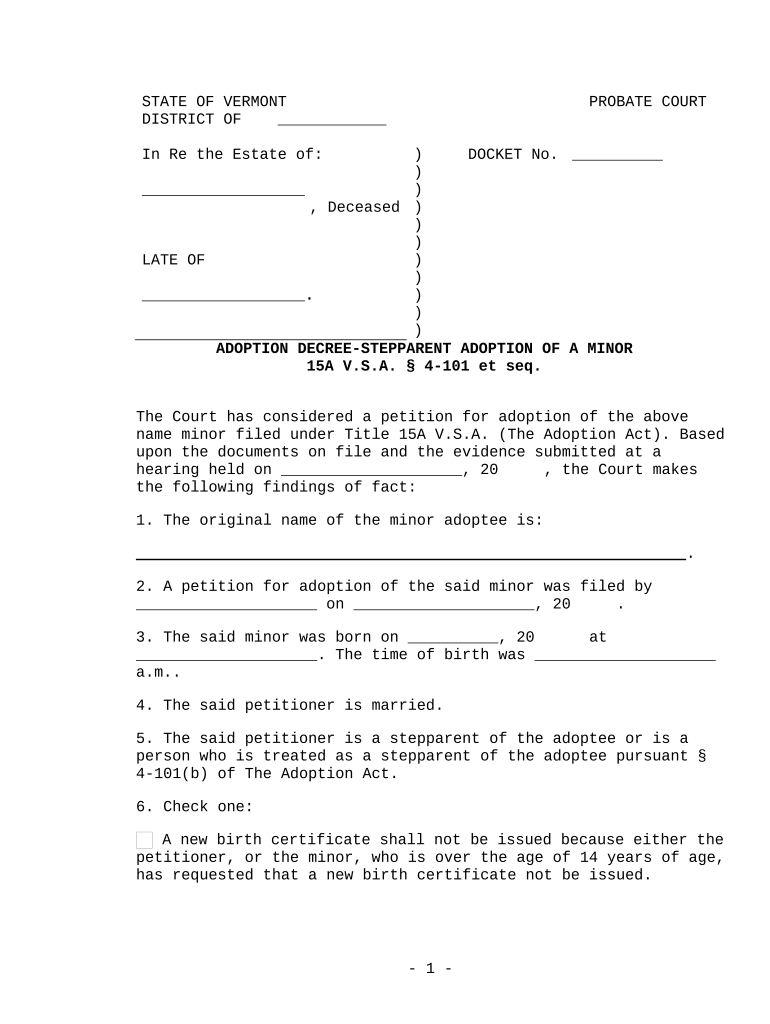
Vermont Adoption Form


What is the Vermont Adoption Form
The Vermont Adoption Form is a legal document used in the process of adopting a child in the state of Vermont. This form is essential for prospective adoptive parents to formally express their intention to adopt and to provide necessary information about themselves and the child. The form includes details such as the names and addresses of the adoptive parents, the child's information, and any relevant background information required by the state. It is crucial for ensuring that the adoption process complies with Vermont state laws.
How to use the Vermont Adoption Form
Using the Vermont Adoption Form involves several steps to ensure that all required information is accurately provided. First, prospective adoptive parents should obtain the form from a reliable source, such as the Vermont Department for Children and Families. Once the form is in hand, parents should carefully fill it out, ensuring all sections are completed with accurate details. After filling out the form, it must be submitted to the appropriate state agency along with any required supporting documents. This process helps facilitate the legal adoption process and ensures compliance with state regulations.
Steps to complete the Vermont Adoption Form
Completing the Vermont Adoption Form requires a systematic approach to ensure all necessary information is included. Follow these steps:
- Obtain the Vermont Adoption Form from the Vermont Department for Children and Families.
- Read the instructions carefully to understand what information is required.
- Fill out the form with accurate personal details, including names, addresses, and the child's information.
- Gather any required supporting documents, such as background checks or financial statements.
- Review the completed form for accuracy and completeness.
- Submit the form and supporting documents to the designated agency.
Legal use of the Vermont Adoption Form
The Vermont Adoption Form is legally binding once it is completed and submitted according to state regulations. To ensure its legal validity, the form must be signed by all parties involved in the adoption process. Additionally, it must comply with Vermont's adoption laws, which outline the requirements for adoption, including background checks and home studies. Proper use of the form is essential for the adoption to be recognized legally, allowing the adoptive parents to assume full parental rights.
Key elements of the Vermont Adoption Form
The Vermont Adoption Form consists of several key elements that are critical for the adoption process. These include:
- Personal Information: Details about the adoptive parents and the child being adopted.
- Consent Statements: Signatures from all parties indicating their agreement to the adoption.
- Background Information: Any necessary background checks and financial disclosures.
- Legal Statements: Affirmations of compliance with state laws regarding adoption.
Who Issues the Form
The Vermont Adoption Form is issued by the Vermont Department for Children and Families. This state agency is responsible for overseeing the adoption process in Vermont and ensuring that all legal requirements are met. Prospective adoptive parents can obtain the form directly from the agency's website or by visiting their local office. It is important to use the most current version of the form to avoid any issues during the adoption process.
Quick guide on how to complete vermont adoption form
Finish Vermont Adoption Form effortlessly on any gadget
Digital document management has gained traction among companies and individuals. It offers a perfect eco-friendly alternative to traditional printed and signed papers, allowing you to access the correct form and securely save it online. airSlate SignNow provides all the tools you need to create, edit, and eSign your documents swiftly without holdups. Manage Vermont Adoption Form on any gadget using airSlate SignNow Android or iOS applications and enhance any document-related workflow today.
The simplest way to modify and eSign Vermont Adoption Form without hassle
- Find Vermont Adoption Form and click on Get Form to begin.
- Utilize the tools we offer to fill out your document.
- Emphasize relevant sections of your papers or redact sensitive information with tools specifically designed for that purpose by airSlate SignNow.
- Generate your eSignature using the Sign tool, which takes mere seconds and holds the same legal validity as a traditional wet ink signature.
- Review all the details and click on the Done button to save your modifications.
- Select how you wish to send your form, via email, text message (SMS), invitation link, or download it to your computer.
Put an end to lost or misplaced documents, tedious form searching, or errors that necessitate printing new document copies. airSlate SignNow manages all your document management needs in just a few clicks from any device you prefer. Alter and eSign Vermont Adoption Form and guarantee effective communication at any point in your form preparation process with airSlate SignNow.
Create this form in 5 minutes or less
Create this form in 5 minutes!
People also ask
-
What is the vt of form in airSlate SignNow?
The vt of form in airSlate SignNow refers to the versatile templates that allow users to create, customize, and automate document workflows. By utilizing the vt of form, businesses can improve their efficiency and accuracy in managing signed documents.
-
How much does airSlate SignNow cost?
Pricing for airSlate SignNow varies based on the plan you choose, ranging from basic to advanced features. Each plan provides access to the vt of form capabilities, ensuring that users can select an option that best suits their business needs and budget.
-
What features does the vt of form offer?
The vt of form offers features such as customizable templates, easy document sharing, and comprehensive tracking. These functionalities enhance the signing process, making it faster and more reliable for businesses.
-
Can I integrate airSlate SignNow with other applications?
Yes, the vt of form in airSlate SignNow easily integrates with various applications, including CRM systems and productivity tools. These integrations help streamline document management and improve overall workflow efficiency.
-
What are the benefits of using the vt of form in airSlate SignNow?
Utilizing the vt of form in airSlate SignNow leads to increased efficiency, reduced errors, and faster turnaround times for document signing. This benefits businesses by enhancing collaboration and ensuring seamless workflows.
-
Is there a mobile app for airSlate SignNow?
Yes, airSlate SignNow offers a mobile app that provides full access to the vt of form functionality. Users can send and sign documents on-the-go, ensuring flexibility and convenience.
-
How can the vt of form help my small business?
The vt of form in airSlate SignNow can signNowly benefit small businesses by simplifying the document signing process and saving time. It enhances productivity and allows businesses to focus on growth rather than administrative tasks.
Get more for Vermont Adoption Form
Find out other Vermont Adoption Form
- How Can I eSign Colorado Plumbing PDF
- Can I eSign Hawaii Plumbing PDF
- How Do I eSign Hawaii Plumbing Form
- Can I eSign Hawaii Plumbing Form
- How To eSign Hawaii Plumbing Word
- Help Me With eSign Hawaii Plumbing Document
- How To eSign Hawaii Plumbing Presentation
- How To eSign Maryland Plumbing Document
- How Do I eSign Mississippi Plumbing Word
- Can I eSign New Jersey Plumbing Form
- How Can I eSign Wisconsin Plumbing PPT
- Can I eSign Colorado Real Estate Form
- How To eSign Florida Real Estate Form
- Can I eSign Hawaii Real Estate Word
- How Do I eSign Hawaii Real Estate Word
- How To eSign Hawaii Real Estate Document
- How Do I eSign Hawaii Real Estate Presentation
- How Can I eSign Idaho Real Estate Document
- How Do I eSign Hawaii Sports Document
- Can I eSign Hawaii Sports Presentation