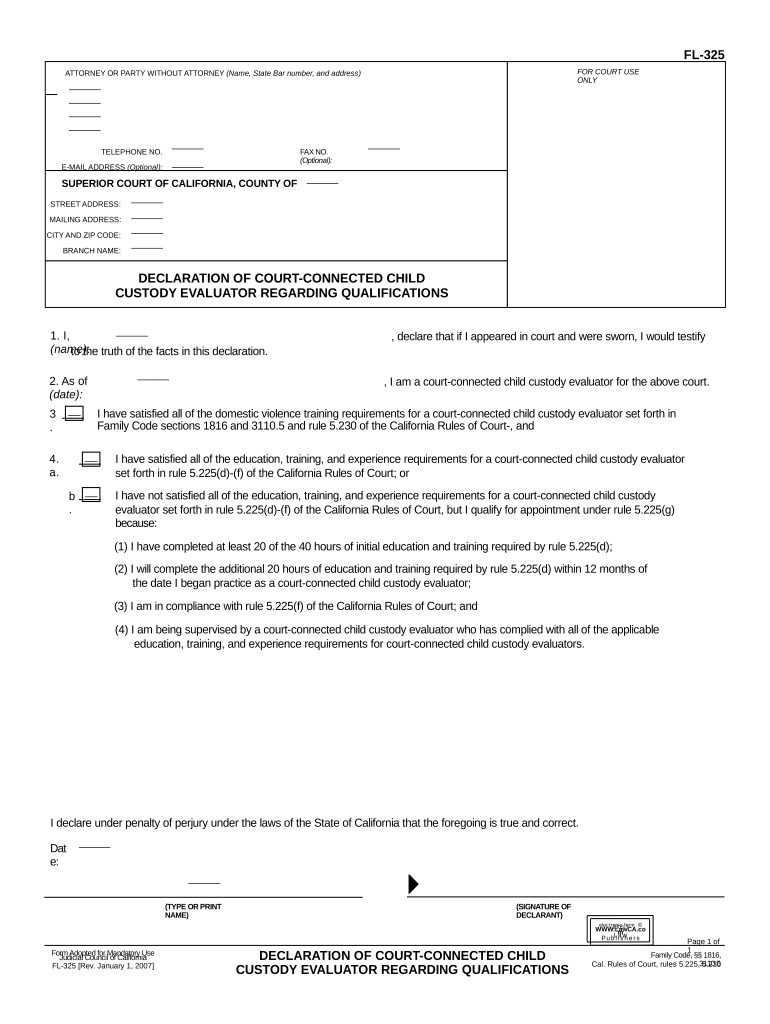
Court Child Custody Form


What is court child custody?
Court child custody refers to the legal determination made by a court regarding the care and control of a child following the separation or divorce of their parents. This decision encompasses various aspects, including physical custody, which dictates where the child will live, and legal custody, which grants parents the authority to make significant decisions about the child's upbringing, such as education and healthcare. In the United States, custody decisions are primarily guided by the best interests of the child, ensuring that the child's welfare is the top priority.
Key elements of court child custody
Understanding the key elements of court child custody is essential for parents navigating this complex legal landscape. Important aspects include:
- Types of custody: Physical and legal custody are the two main types, each affecting the child's living situation and decision-making authority.
- Best interests of the child: Courts evaluate various factors, including the child's age, emotional ties to each parent, and the stability of each parent's home environment.
- Visitation rights: Non-custodial parents may be granted visitation rights, allowing them to maintain a relationship with their child.
- Modification of custody: Custody arrangements can be modified if there are significant changes in circumstances or if it is deemed necessary for the child's well-being.
Steps to complete the court child custody process
Completing the court child custody process involves several important steps to ensure that all legal requirements are met. The process typically includes:
- Filing a petition: One parent must file a petition for custody with the appropriate court, outlining their request and reasons.
- Serving the other parent: The other parent must be formally notified of the custody petition, allowing them to respond.
- Attending mediation: Many jurisdictions require mediation to help parents reach an agreement before going to court.
- Court hearing: If mediation fails, a court hearing will be scheduled where both parents can present evidence and arguments.
- Receiving the court order: The court will issue a custody order based on the evidence presented, which will outline the custody arrangement.
Legal use of court child custody
The legal use of court child custody is crucial for ensuring that custody arrangements are enforceable and recognized by law. Parents must adhere to the terms set forth in the custody order, as violations can lead to legal consequences, including modification of custody or loss of visitation rights. Additionally, having a legally binding custody agreement helps protect the child's best interests and provides a clear framework for both parents to follow.
Required documents for court child custody
When filing for court child custody, specific documents are necessary to support the petition. Commonly required documents include:
- Petition for custody: This document outlines the request for custody and the reasons for the petition.
- Parenting plan: A detailed plan that describes how parents will share responsibilities and time with the child.
- Financial disclosures: Information about each parent's financial situation may be required to assess the child's needs.
- Evidence of fitness: Documentation supporting each parent's ability to provide a stable and nurturing environment for the child.
State-specific rules for court child custody
Each state in the U.S. has its own laws and regulations governing court child custody. It is important for parents to be aware of these state-specific rules, as they can significantly impact custody decisions. Factors such as residency requirements, the age at which a child can express their preference, and the criteria for determining the best interests of the child vary by state. Consulting with a family law attorney familiar with local laws can provide valuable guidance throughout the custody process.
Quick guide on how to complete court child custody
Manage Court Child Custody effortlessly on any device
Web-based document management has become increasingly favored among businesses and individuals. It offers an ideal eco-friendly alternative to traditional printed and signed paperwork, allowing you to locate the necessary form and securely store it online. airSlate SignNow provides all the tools you need to create, modify, and electronically sign your documents swiftly without delays. Manage Court Child Custody on any device using airSlate SignNow's Android or iOS applications and simplify any document-related task today.
How to modify and electronically sign Court Child Custody with ease
- Obtain Court Child Custody and then click Get Form to begin.
- Utilize the tools we offer to fill out your document.
- Emphasize critical sections of the documents or obscure sensitive information with tools that airSlate SignNow specifically offers for that purpose.
- Generate your electronic signature using the Sign feature, which takes mere seconds and carries the same legal validity as a conventional handwritten signature.
- Review all information and then click on the Done button to save your modifications.
- Select how you wish to share your form: via email, text message (SMS), invitation link, or download it to your computer.
Say goodbye to misplaced or lost files, monotonous form searches, or mistakes that necessitate printing new document copies. airSlate SignNow fulfills your document management needs with just a few clicks from any device of your choice. Modify and electronically sign Court Child Custody while ensuring exceptional communication at every stage of the document preparation process with airSlate SignNow.
Create this form in 5 minutes or less
Create this form in 5 minutes!
People also ask
-
What is a custody evaluator?
A custody evaluator is a professional who assesses the best interests of a child when determining custody arrangements. This process includes evaluating the family dynamics, parenting abilities, and the child's needs. Understanding the role of a custody evaluator is essential for anyone navigating custody disputes.
-
How does airSlate SignNow enhance the custody evaluator's workflow?
airSlate SignNow streamlines document management for custody evaluators by allowing them to send, receive, and eSign documents efficiently. This not only saves time but also ensures that all necessary paperwork is easily accessible and securely stored. By simplifying these processes, custody evaluators can focus more on their evaluations.
-
What features does airSlate SignNow offer for custody evaluators?
airSlate SignNow provides key features such as customizable templates, secure cloud storage, and bulk sending options. These features make it easier for custody evaluators to manage multiple cases and keep track of documents associated with each evaluation. With airSlate SignNow, custody evaluators can enhance their productivity and maintain organization.
-
Is airSlate SignNow cost-effective for custody evaluators?
Yes, airSlate SignNow offers competitive pricing that is budget-friendly for custody evaluators. By minimizing administrative overhead and expediting document processes, it can reduce costs associated with traditional paper-based systems. This cost-effectiveness allows custody evaluators to focus their resources on delivering quality evaluations.
-
Can airSlate SignNow integrate with other tools used by custody evaluators?
Absolutely! airSlate SignNow integrates seamlessly with various tools commonly used by custody evaluators, including CRM systems and practice management software. These integrations help maintain a cohesive ecosystem for managing client information and documents, enhancing the overall workflow for custody evaluators.
-
How secure is airSlate SignNow for custody evaluators?
Security is a top priority for airSlate SignNow. It employs advanced encryption protocols and complies with industry standards to protect sensitive documents handled by custody evaluators. This ensures that client information remains confidential and secure throughout the eSigning process.
-
What are the benefits of using airSlate SignNow for custody evaluations?
Using airSlate SignNow provides custody evaluators with increased efficiency, improved document management, and enhanced collaboration with clients. It allows evaluators to quickly obtain necessary signatures and maintain clear communication with all parties involved. This leads to a faster resolution of custody issues and a better experience for evaluators and clients alike.
Get more for Court Child Custody
Find out other Court Child Custody
- How Do I eSignature Maryland Healthcare / Medical PDF
- Help Me With eSignature New Mexico Healthcare / Medical Form
- How Do I eSignature New York Healthcare / Medical Presentation
- How To eSignature Oklahoma Finance & Tax Accounting PPT
- Help Me With eSignature Connecticut High Tech Presentation
- How To eSignature Georgia High Tech Document
- How Can I eSignature Rhode Island Finance & Tax Accounting Word
- How Can I eSignature Colorado Insurance Presentation
- Help Me With eSignature Georgia Insurance Form
- How Do I eSignature Kansas Insurance Word
- How Do I eSignature Washington Insurance Form
- How Do I eSignature Alaska Life Sciences Presentation
- Help Me With eSignature Iowa Life Sciences Presentation
- How Can I eSignature Michigan Life Sciences Word
- Can I eSignature New Jersey Life Sciences Presentation
- How Can I eSignature Louisiana Non-Profit PDF
- Can I eSignature Alaska Orthodontists PDF
- How Do I eSignature New York Non-Profit Form
- How To eSignature Iowa Orthodontists Presentation
- Can I eSignature South Dakota Lawers Document