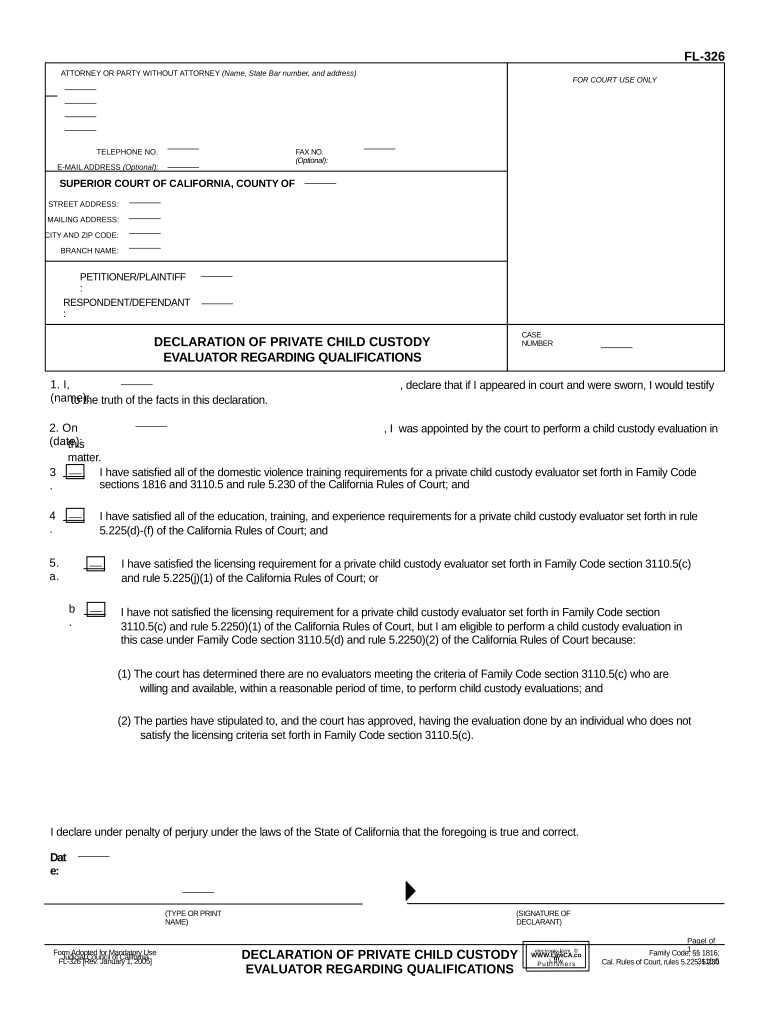
Ca Child Custody Form


What is California Child Custody?
California child custody refers to the legal determination of how a child's time is divided between parents following a separation or divorce. This arrangement can include physical custody, which dictates where the child lives, and legal custody, which involves decision-making authority regarding the child's upbringing. The primary focus in custody cases is the best interests of the child, ensuring their emotional and physical well-being. Understanding the nuances of California child custody is essential for parents navigating this process.
Key Elements of California Child Custody
Several key elements define California child custody arrangements. These include:
- Physical Custody: Determines where the child will reside, which can be sole or joint custody.
- Legal Custody: Involves the right to make significant decisions about the child's life, such as education and healthcare.
- Visitation Rights: Outlines the non-custodial parent's access to the child, ensuring they maintain a relationship.
- Child Support: Financial obligations that one parent may owe to the other for the child's care.
Steps to Complete the California Child Custody Process
Completing the California child custody process involves several steps:
- Filing a Petition: One parent must file a petition for custody with the family court.
- Serving the Other Parent: The other parent must be formally notified of the custody petition.
- Attending Mediation: Many counties require mediation to help parents reach an agreement.
- Court Hearing: If an agreement is not reached, a court hearing will determine custody arrangements.
- Finalizing Orders: The court will issue a custody order that outlines the terms agreed upon or decided by the judge.
Legal Use of California Child Custody Forms
California child custody forms are legally binding documents that must be completed accurately to ensure compliance with state laws. These forms include information about the parents, the child, and the proposed custody arrangements. It is important to follow the guidelines provided by the court to avoid delays or complications in the custody process. Utilizing a reliable digital tool can assist in filling out these forms correctly.
Required Documents for California Child Custody
When filing for child custody in California, several documents are required, including:
- Petition for Custody: The initial form that outlines the custody request.
- Response Form: If the other parent contests the petition, they must file a response.
- Child Custody Evaluation: In some cases, a child custody evaluator may be appointed to assess the situation.
- Financial Disclosure Forms: Required to determine child support obligations.
State-Specific Rules for California Child Custody
Each state has its own rules regarding child custody. In California, the courts prioritize the child's best interests, considering factors such as the child's age, health, and emotional ties to each parent. The state also encourages joint custody arrangements whenever possible, promoting the involvement of both parents in the child's life. Familiarity with these state-specific rules can significantly impact the outcome of custody proceedings.
Quick guide on how to complete ca child custody
Effortlessly Prepare Ca Child Custody on Any Device
Digital document management has become increasingly popular among businesses and individuals alike. It offers an excellent environmentally friendly substitute for traditional printed and signed documents, allowing you to obtain the necessary form and securely store it online. airSlate SignNow equips you with all the resources required to create, modify, and electronically sign your documents swiftly and without delays. Manage Ca Child Custody on any platform with the airSlate SignNow apps for Android or iOS and simplify your document-related tasks today.
How to Modify and Electronically Sign Ca Child Custody with Ease
- Find Ca Child Custody and click on Get Form to begin.
- Utilize the tools available to fill out your form.
- Highlight pertinent sections of the documents or obscure sensitive information with tools that airSlate SignNow provides specifically for that purpose.
- Create your signature using the Sign tool, which takes just seconds and carries the same legal validity as a conventional wet ink signature.
- Review the details and click on the Done button to save your changes.
- Select how you wish to deliver your form, via email, SMS, or invitation link, or download it to your computer.
Eliminate the hassle of lost or misplaced files, tedious form searches, or errors that require printing new copies of documents. airSlate SignNow meets all your document management needs within just a few clicks from any device of your choice. Modify and electronically sign Ca Child Custody and facilitate seamless communication at every stage of your form preparation process with airSlate SignNow.
Create this form in 5 minutes or less
Create this form in 5 minutes!
People also ask
-
What is a declaration custody form?
A declaration custody form is a legal document used to establish the custody rights of a child or children in different circumstances. This form is crucial for parents or guardians who wish to clarify custody agreements and ensure the well-being of the minors involved. With airSlate SignNow, you can effortlessly create, send, and eSign your declaration custody form online.
-
How can I create a declaration custody form using airSlate SignNow?
Creating a declaration custody form with airSlate SignNow is simple and user-friendly. You can start by selecting a template or uploading your document, and then customize it with your specific details. Our platform provides intuitive editing tools, ensuring your declaration custody form is tailored to your needs and ready for electronic signatures.
-
Are there any associated costs for using the declaration custody form feature?
airSlate SignNow offers a variety of pricing plans designed to suit different needs. You can access the declaration custody form feature as part of our affordable plans, which provide essential tools for document management and eSigning. Review our pricing page to find the option that works best for your business while enjoying the benefits of our cost-effective services.
-
What are the benefits of using airSlate SignNow for my declaration custody form?
Using airSlate SignNow for your declaration custody form streamlines the signing process, saving time and reducing paperwork. It allows for real-time tracking of document status and ensures your information is securely stored. Additionally, our platform provides convenient access to your signed documents from anywhere, making it easier to manage your custody agreements.
-
Can I integrate airSlate SignNow with other applications for my declaration custody form?
Yes, airSlate SignNow allows for seamless integration with a variety of applications, enhancing your workflow related to the declaration custody form. You can connect with popular platforms like Google Drive, Salesforce, and Dropbox to manage your documents more efficiently. This integration helps you streamline your document processes and improves overall productivity.
-
Is it easy to share a completed declaration custody form with others?
Absolutely! Sharing your completed declaration custody form is quick and easy with airSlate SignNow. Once the document is signed, you can share it via email or generate a secure link to send to relevant parties. This simplifies communication and ensures that everyone involved has access to the necessary documents.
-
How secure is my data when using airSlate SignNow for a declaration custody form?
airSlate SignNow prioritizes the security of your data, implementing industry-standard encryption protocols to protect your sensitive information. When you create and manage your declaration custody form, you can rest assured that your documents are securely stored and only accessible to authorized users. We are committed to maintaining confidentiality and providing peace of mind.
Get more for Ca Child Custody
Find out other Ca Child Custody
- Sign Massachusetts Sports NDA Mobile
- Sign Minnesota Real Estate Rental Lease Agreement Now
- How To Sign Minnesota Real Estate Residential Lease Agreement
- Sign Mississippi Sports Confidentiality Agreement Computer
- Help Me With Sign Montana Sports Month To Month Lease
- Sign Mississippi Real Estate Warranty Deed Later
- How Can I Sign Mississippi Real Estate Affidavit Of Heirship
- How To Sign Missouri Real Estate Warranty Deed
- Sign Nebraska Real Estate Letter Of Intent Online
- Sign Nebraska Real Estate Limited Power Of Attorney Mobile
- How Do I Sign New Mexico Sports Limited Power Of Attorney
- Sign Ohio Sports LLC Operating Agreement Easy
- Sign New Jersey Real Estate Limited Power Of Attorney Computer
- Sign New Mexico Real Estate Contract Safe
- How To Sign South Carolina Sports Lease Termination Letter
- How Can I Sign New York Real Estate Memorandum Of Understanding
- Sign Texas Sports Promissory Note Template Online
- Sign Oregon Orthodontists Last Will And Testament Free
- Sign Washington Sports Last Will And Testament Free
- How Can I Sign Ohio Real Estate LLC Operating Agreement