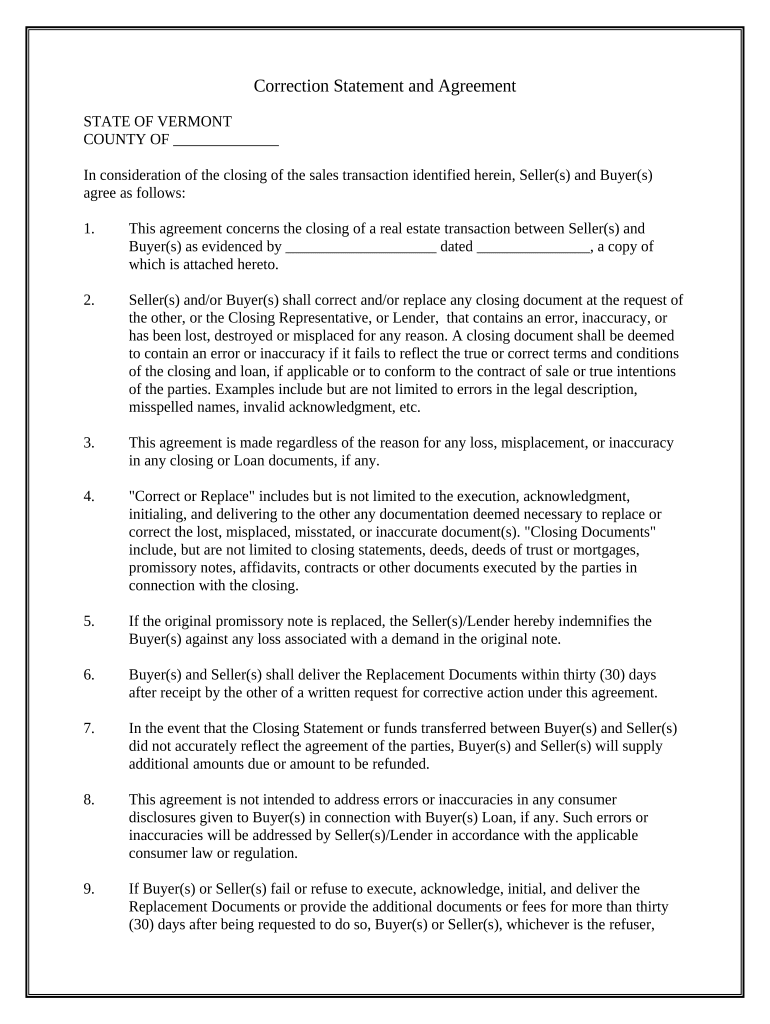
Correction Statement and Agreement Vermont Form


What is the Correction Statement and Agreement Vermont
The Correction Statement and Agreement Vermont is a legal document used to rectify errors in previously filed documents or agreements. This form serves as a formal acknowledgment of mistakes and outlines the necessary corrections to ensure accuracy in public records. It is essential for individuals and businesses to maintain correct and up-to-date information, as inaccuracies can lead to legal complications or misunderstandings.
How to use the Correction Statement and Agreement Vermont
Using the Correction Statement and Agreement Vermont involves a few straightforward steps. First, identify the specific errors in the original document that need correction. Next, fill out the Correction Statement and Agreement form by providing accurate details about the corrections. It is crucial to include all relevant information to prevent further issues. Finally, submit the completed form to the appropriate authority, ensuring that all parties involved are informed of the changes made.
Steps to complete the Correction Statement and Agreement Vermont
Completing the Correction Statement and Agreement Vermont requires careful attention to detail. Follow these steps:
- Review the original document to identify errors.
- Obtain the Correction Statement and Agreement form from the relevant authority.
- Fill out the form, ensuring all corrections are clearly stated.
- Sign and date the form to validate the corrections.
- Submit the form to the appropriate office, either online or by mail, as specified by local regulations.
Legal use of the Correction Statement and Agreement Vermont
The Correction Statement and Agreement Vermont is legally binding when completed correctly. It serves as an official record of the corrections made and can be used in legal proceedings if necessary. Compliance with state laws regarding the execution and submission of this form is crucial to ensure its validity. Failure to adhere to legal requirements may result in the corrections being deemed ineffective.
State-specific rules for the Correction Statement and Agreement Vermont
Vermont has specific regulations governing the use of the Correction Statement and Agreement. These rules dictate how the form should be filled out, submitted, and processed. It is important to be aware of any state-specific requirements, such as notarization or additional documentation, that may be necessary for the form to be accepted. Familiarizing oneself with these rules helps avoid delays and ensures compliance with state laws.
Form Submission Methods (Online / Mail / In-Person)
The Correction Statement and Agreement Vermont can be submitted through various methods, depending on the requirements of the issuing authority. Common submission methods include:
- Online submission through the official state website or designated platform.
- Mailing the completed form to the relevant office.
- In-person submission at designated government offices.
It is advisable to check the specific submission guidelines for the most efficient processing of the form.
Quick guide on how to complete correction statement and agreement vermont
Easily Prepare Correction Statement And Agreement Vermont on Any Device
Managing documents online has gained signNow traction among businesses and individuals. It serves as an excellent eco-friendly alternative to conventional printed and signed paperwork, as you can conveniently access the appropriate form and securely store it online. airSlate SignNow provides all the tools necessary to quickly create, modify, and electronically sign your documents without any delays. Handle Correction Statement And Agreement Vermont on any device using the airSlate SignNow apps for Android or iOS and simplify any document-related process today.
How to Modify and Electronically Sign Correction Statement And Agreement Vermont with Ease
- Locate Correction Statement And Agreement Vermont and click on Get Form to begin.
- Utilize the tools we offer to fill out your document.
- Select pertinent sections of the documents or obscure sensitive information using the tools specifically designed for that purpose by airSlate SignNow.
- Generate your signature with the Sign feature, which takes mere seconds and carries the same legal validity as a standard handwritten signature.
- Review all the details and click on the Done button to save your modifications.
- Select your preferred method for sending the form, whether by email, SMS, or invitation link, or download it to your computer.
Eliminate the worry of lost or misplaced documents, tedious form searches, or the need to print new copies due to errors. airSlate SignNow meets your document management needs in just a few clicks from your chosen device. Modify and electronically sign Correction Statement And Agreement Vermont and ensure excellent communication throughout your form preparation process with airSlate SignNow.
Create this form in 5 minutes or less
Create this form in 5 minutes!
People also ask
-
What is a Correction Statement And Agreement Vermont?
A Correction Statement And Agreement Vermont is a legal document that outlines amendments to existing agreements in the state of Vermont. It serves to clarify and rectify errors or discrepancies in previous contracts, ensuring all parties are aligned with the current terms. Utilizing airSlate SignNow, businesses can easily create, send, and eSign these documents efficiently.
-
How does airSlate SignNow facilitate the creation of a Correction Statement And Agreement Vermont?
AirSlate SignNow provides a user-friendly interface that allows businesses to quickly draft a Correction Statement And Agreement Vermont. With customizable templates and an intuitive editor, users can easily input necessary changes and details. The platform streamlines the process, eliminating confusion and saving valuable time.
-
What are the benefits of using airSlate SignNow for Correction Statements And Agreements Vermont?
Using airSlate SignNow for Correction Statements And Agreements Vermont offers numerous benefits, such as improved accuracy, faster turnaround times, and enhanced security. The platform's electronic signature feature ensures that agreements are signed and sealed promptly, reducing delays associated with traditional methods. Additionally, cloud storage allows for easy access and management of your documents.
-
Is airSlate SignNow cost-effective for creating Correction Statements And Agreements Vermont?
Yes, airSlate SignNow is a cost-effective solution for businesses needing to create Correction Statements And Agreements Vermont. The platform offers flexible pricing plans that cater to various organizational needs, allowing for budget-friendly options. By eliminating the costs associated with printing and mailing documents, users enjoy further savings.
-
Can I integrate airSlate SignNow with other applications for managing Correction Statements And Agreements Vermont?
Absolutely! AirSlate SignNow integrates seamlessly with various business applications, enhancing your workflow when managing Correction Statements And Agreements Vermont. Whether you're using CRM software or project management tools, these integrations streamline processes and improve productivity. This versatility ensures you have all necessary tools at your fingertips.
-
How secure is airSlate SignNow when handling Correction Statements And Agreements Vermont?
AirSlate SignNow takes security seriously, implementing industry-standard encryption to protect your Correction Statements And Agreements Vermont. All signed documents are securely stored, with access controls in place to safeguard sensitive information. This commitment to security ensures that your business transactions remain confidential and compliant.
-
What features does airSlate SignNow offer for managing Correction Statements And Agreements Vermont?
AirSlate SignNow offers a robust set of features for managing Correction Statements And Agreements Vermont, including eSigning, real-time tracking, and document templates. Users can set reminders for signature requests and track each step of the signing process through the platform. These features simplify document management and enhance overall efficiency.
Get more for Correction Statement And Agreement Vermont
Find out other Correction Statement And Agreement Vermont
- Help Me With eSign Idaho Plumbing Profit And Loss Statement
- eSign Illinois Plumbing Letter Of Intent Now
- eSign Massachusetts Orthodontists Last Will And Testament Now
- eSign Illinois Plumbing Permission Slip Free
- eSign Kansas Plumbing LLC Operating Agreement Secure
- eSign Kentucky Plumbing Quitclaim Deed Free
- eSign Legal Word West Virginia Online
- Can I eSign Wisconsin Legal Warranty Deed
- eSign New Hampshire Orthodontists Medical History Online
- eSign Massachusetts Plumbing Job Offer Mobile
- How To eSign Pennsylvania Orthodontists Letter Of Intent
- eSign Rhode Island Orthodontists Last Will And Testament Secure
- eSign Nevada Plumbing Business Letter Template Later
- eSign Nevada Plumbing Lease Agreement Form Myself
- eSign Plumbing PPT New Jersey Later
- eSign New York Plumbing Rental Lease Agreement Simple
- eSign North Dakota Plumbing Emergency Contact Form Mobile
- How To eSign North Dakota Plumbing Emergency Contact Form
- eSign Utah Orthodontists Credit Memo Easy
- How To eSign Oklahoma Plumbing Business Plan Template