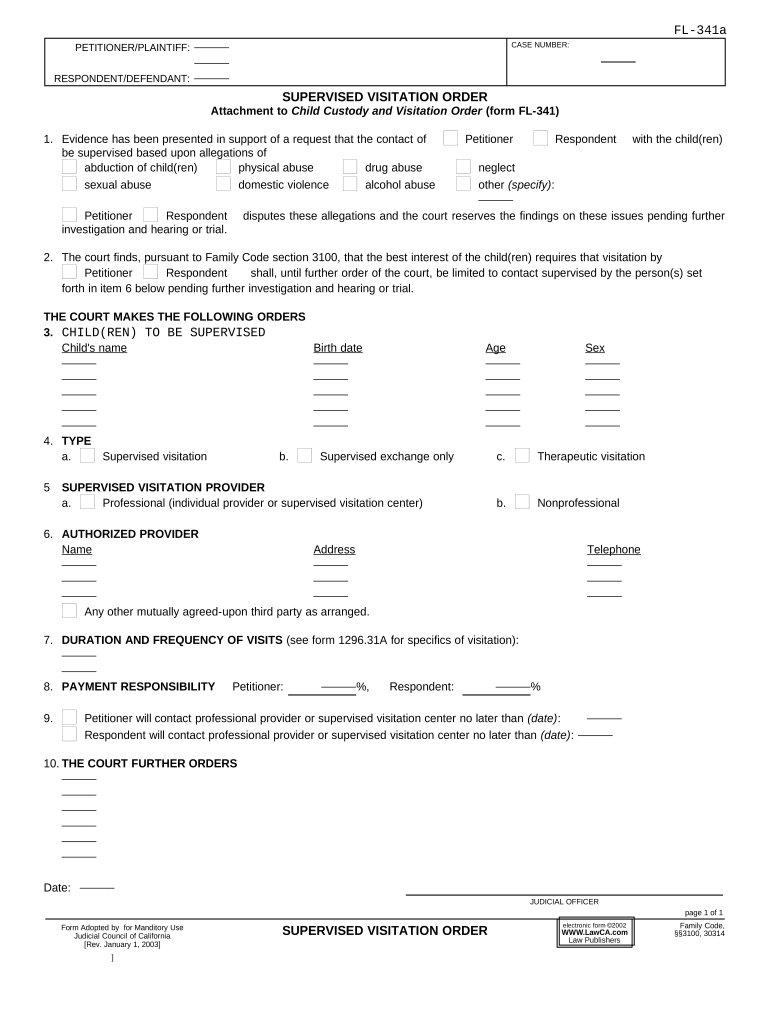
Supervised Visitation Form


What is the Supervised Visitation Form
The Supervised Visitation Form is a legal document used in child custody cases to outline the terms under which one parent can visit their child under supervision. This form is particularly relevant when there are concerns about the child's safety during unsupervised visits. The form typically includes details such as the location of the visits, the identity of the supervisor, and any specific conditions that must be met during the visitation. It is essential for ensuring that the child's welfare is prioritized while allowing for parental contact.
How to use the Supervised Visitation Form
Using the Supervised Visitation Form involves several steps to ensure it meets legal requirements. First, both parents should discuss and agree on the visitation terms, including the schedule and supervision details. Once an agreement is reached, the form must be filled out accurately, reflecting all agreed-upon terms. After completing the form, it should be filed with the appropriate court to obtain legal recognition. It is advisable to keep copies of the completed form for personal records and future reference.
Steps to complete the Supervised Visitation Form
Completing the Supervised Visitation Form requires careful attention to detail. Start by gathering all necessary information, including the child's details, the supervising adult's information, and any specific visitation conditions. Next, fill out the form clearly, ensuring all sections are completed. Review the form for accuracy and completeness before signing. Finally, submit the form to the court, either online or in person, as per the local requirements. It is important to follow up with the court to confirm that the form has been processed.
Key elements of the Supervised Visitation Form
Several key elements must be included in the Supervised Visitation Form to ensure its effectiveness and legality. These elements typically consist of:
- Child's Information: Name, age, and any relevant medical or special needs.
- Visiting Parent's Information: Name and contact details of the parent who will be visiting.
- Supervisor's Information: Name and relationship to the child, along with contact details.
- Visitation Schedule: Specific days and times for visits.
- Conditions of Visitation: Any rules or requirements that must be followed during visits.
Legal use of the Supervised Visitation Form
The Supervised Visitation Form must comply with state laws to be legally binding. Each state may have different requirements regarding the form's content and submission process. It is crucial to ensure that the form is filled out according to local regulations and that it is filed with the appropriate court. Failure to adhere to legal requirements may result in the form being deemed invalid, which can affect visitation rights and the child's safety. Consulting with a family law attorney can provide guidance on the legal use of the form.
State-specific rules for the Supervised Visitation Form
Each state in the U.S. has its own rules and regulations governing the use of the Supervised Visitation Form. These rules may dictate the specific information required, the process for filing, and the qualifications of the supervisor. For example, some states may require that the supervisor be a neutral third party, while others may allow family members to supervise visits. It is important for parents to familiarize themselves with their state's specific requirements to ensure compliance and protect their parental rights.
Quick guide on how to complete supervised visitation form
Effortlessly Prepare Supervised Visitation Form on Any Device
Digital document management has become increasingly popular among businesses and individuals alike. It offers a sustainable alternative to traditional printed and signed paperwork, allowing you to locate the necessary form and securely store it online. airSlate SignNow supplies all the resources you require to create, modify, and electronically sign your documents promptly without delays. Manage Supervised Visitation Form on any device with airSlate SignNow's Android or iOS applications and optimize your document processes today.
The simplest method to alter and electronically sign Supervised Visitation Form effortlessly
- Obtain Supervised Visitation Form and click Get Form to begin.
- Leverage the tools provided to complete your form.
- Mark important parts of your documents or redact sensitive information using tools specifically designed for that purpose by airSlate SignNow.
- Create your signature with the Sign feature, which only takes seconds and carries the same legal validity as a conventional wet ink signature.
- Verify the details and click on the Done button to save your modifications.
- Select your preferred method for submitting your form—via email, text message (SMS), invitation link, or download it to your computer.
Put an end to lost or misplaced documents, tedious form searches, or mistakes necessitating the printing of new document copies. airSlate SignNow resolves all your document management requirements in a few clicks from any chosen device. Modify and electronically sign Supervised Visitation Form and ensure effective communication at every stage of your form preparation process with airSlate SignNow.
Create this form in 5 minutes or less
Create this form in 5 minutes!
People also ask
-
What is visitation child custody?
Visitation child custody refers to the legal rights regarding where a child lives and how time is shared between parents. It's crucial to understand how this can impact your rights and responsibilities. By utilizing airSlate SignNow, you can easily manage and document agreements related to visitation child custody.
-
How can airSlate SignNow help with visitation child custody agreements?
airSlate SignNow provides a seamless way to create, edit, and eSign visitation child custody agreements. This tool simplifies the process, ensuring that all terms are clearly outlined and legally binding. With our platform, you can quickly address changes in custody without the hassle of traditional paperwork.
-
What features does airSlate SignNow offer for visitation child custody?
Our platform offers features such as document templates, custom workflows, and real-time collaboration specifically tailored for visitation child custody agreements. You’ll also benefit from secure cloud storage and easy tracking of changes. This ensures you have everything needed for effective custody management.
-
Is airSlate SignNow cost-effective for managing visitation child custody documents?
Yes, airSlate SignNow is designed to be a cost-effective solution for managing visitation child custody documents. We offer competitive pricing plans that cater to various needs and budgets. This means you can handle essential legal documents without breaking the bank.
-
Can I integrate airSlate SignNow with other tools for visitation child custody management?
Absolutely! airSlate SignNow offers integrations with popular applications such as Google Drive, Dropbox, and more. This allows you to streamline the entire process of managing visitation child custody agreements while using your preferred tools.
-
How secure is the information shared through airSlate SignNow for visitation child custody?
Security is a top priority for airSlate SignNow. We provide bank-level encryption to protect your information related to visitation child custody. You can share sensitive documents and information with confidence, knowing they are secure.
-
What support does airSlate SignNow provide for users dealing with visitation child custody?
We offer comprehensive support for all users, including those working on visitation child custody agreements. Resources include a detailed knowledge base, tutorial videos, and live chat support to assist you whenever you have questions or need help.
Get more for Supervised Visitation Form
Find out other Supervised Visitation Form
- How To Electronic signature Pennsylvania Government Document
- Can I Electronic signature Texas Government PPT
- How To Electronic signature Utah Government Document
- How To Electronic signature Washington Government PDF
- How Can I Electronic signature New Mexico Finance & Tax Accounting Word
- How Do I Electronic signature New York Education Form
- How To Electronic signature North Carolina Education Form
- How Can I Electronic signature Arizona Healthcare / Medical Form
- How Can I Electronic signature Arizona Healthcare / Medical Presentation
- How To Electronic signature Oklahoma Finance & Tax Accounting PDF
- How Can I Electronic signature Oregon Finance & Tax Accounting PDF
- How To Electronic signature Indiana Healthcare / Medical PDF
- How Do I Electronic signature Maryland Healthcare / Medical Presentation
- How To Electronic signature Tennessee Healthcare / Medical Word
- Can I Electronic signature Hawaii Insurance PDF
- Help Me With Electronic signature Colorado High Tech Form
- How To Electronic signature Indiana Insurance Document
- Can I Electronic signature Virginia Education Word
- How To Electronic signature Louisiana Insurance Document
- Can I Electronic signature Florida High Tech Document