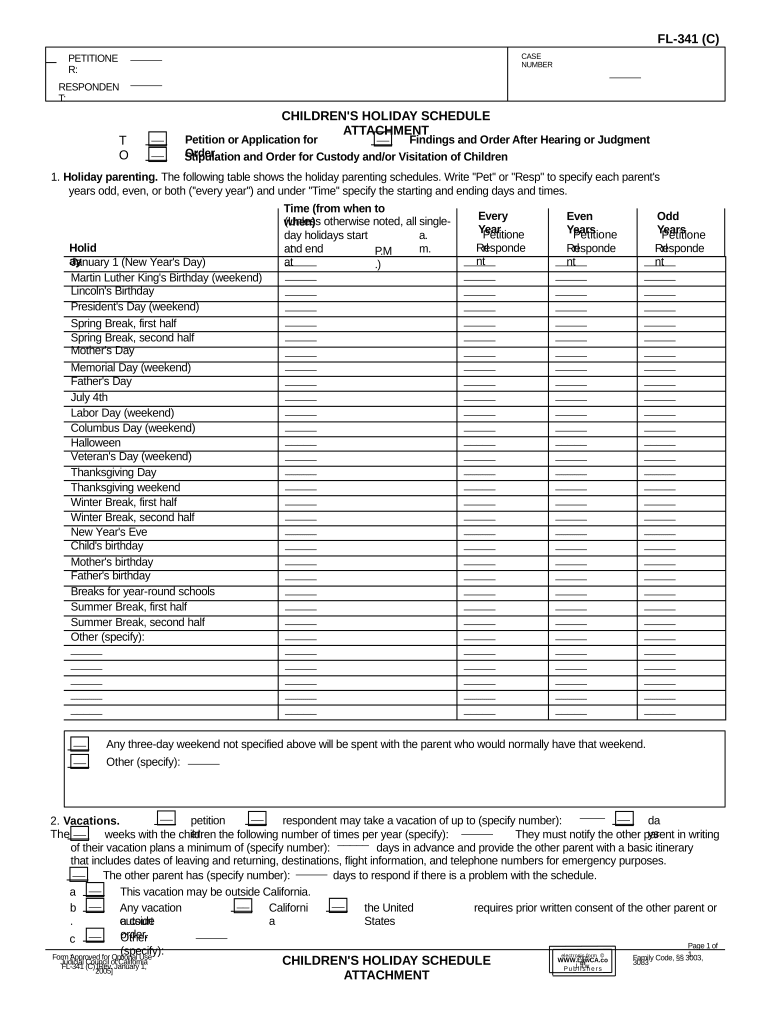
Schedule Attachment Form


What is the Schedule Attachment
The Schedule Attachment is a specific form used to provide additional information or details that support a primary document. This attachment is often required in various contexts, such as tax filings or legal agreements, to clarify specific situations or to provide supplementary data. In the case of the "go dbs com sg selfcert," the Schedule Attachment serves to outline the particulars of self-certification, ensuring that all necessary information is included for compliance and processing.
How to use the Schedule Attachment
Using the Schedule Attachment involves a few straightforward steps. First, ensure that you have the primary document that requires the attachment. Next, fill out the Schedule Attachment with the required details, making sure to follow any specific instructions related to the form. Once completed, attach it to the primary document. It is crucial to review both documents for accuracy before submission to avoid any delays in processing.
Steps to complete the Schedule Attachment
Completing the Schedule Attachment requires careful attention to detail. Begin by gathering all necessary information that pertains to the self-certification. Follow these steps:
- Read the instructions provided with the form carefully.
- Fill in your personal information, ensuring it matches the primary document.
- Provide any additional details required for the self-certification.
- Review the completed form for accuracy and completeness.
- Sign and date the form as required.
Legal use of the Schedule Attachment
The Schedule Attachment is legally binding when filled out correctly and submitted alongside the primary document. It is essential to ensure that the information provided is truthful and accurate, as any discrepancies could lead to legal consequences. Compliance with relevant laws and regulations is crucial to maintain the validity of the self-certification process.
Required Documents
To complete the Schedule Attachment, certain documents may be required. These typically include:
- A copy of the primary document that necessitates the Schedule Attachment.
- Identification documents to verify your identity.
- Any supporting documents that substantiate the information provided in the attachment.
Form Submission Methods
The Schedule Attachment can be submitted through various methods, depending on the requirements of the primary document. Common submission methods include:
- Online submission through a designated portal.
- Mailing the completed form to the appropriate address.
- In-person submission at designated offices or agencies.
Examples of using the Schedule Attachment
There are several scenarios where a Schedule Attachment may be utilized. For instance, it can be used in tax filings to provide additional information about deductions or credits. In legal contexts, it may clarify terms of an agreement or provide supporting evidence for claims made in the primary document. Understanding these examples can help ensure that the Schedule Attachment is used effectively and appropriately.
Quick guide on how to complete schedule attachment
Complete Schedule Attachment seamlessly on any gadget
Web-based document management has become popular among businesses and individuals. It offers an ideal eco-friendly substitute for conventional printed and signed documents, as you can locate the necessary form and securely store it online. airSlate SignNow provides you with all the resources you require to create, modify, and eSign your documents quickly without any hold-ups. Manage Schedule Attachment on any gadget using airSlate SignNow Android or iOS applications and enhance any document-related process today.
How to modify and eSign Schedule Attachment effortlessly
- Locate Schedule Attachment and click on Get Form to commence.
- Utilize the tools we offer to complete your document.
- Emphasize pertinent sections of the documents or obscure sensitive information with tools that airSlate SignNow provides specifically for that purpose.
- Produce your eSignature with the Sign tool, which takes moments and carries the same legal standing as a conventional handwritten signature.
- Review the information and click on the Done button to preserve your changes.
- Choose how you want to send your form, via email, SMS, or an invitation link, or download it to your computer.
Eliminate concerns about lost or misplaced documents, tedious form searching, or errors that necessitate printing new document copies. airSlate SignNow manages all your document administration needs in just a few clicks from your chosen device. Alter and eSign Schedule Attachment and maintain effective communication at any stage of your form preparation process with airSlate SignNow.
Create this form in 5 minutes or less
Create this form in 5 minutes!
People also ask
-
What is go dbs com sg selfcert?
go dbs com sg selfcert is a digital certification service that allows users to generate and manage self-certification documents electronically. It enables businesses to streamline their document workflows and ensure compliance with legal standards. Utilizing airSlate SignNow, users can enhance the efficiency of their document signing processes.
-
How does go dbs com sg selfcert integrate with airSlate SignNow?
go dbs com sg selfcert integrates seamlessly with airSlate SignNow, allowing users to eSign their self-certification documents directly within the platform. This integration enhances the overall user experience, making it easier to manage documents and approvals. With airSlate SignNow, the signing process becomes fast, secure, and fully compliant.
-
Is there a cost associated with using go dbs com sg selfcert through airSlate SignNow?
Yes, there may be costs associated with using go dbs com sg selfcert in conjunction with airSlate SignNow. Pricing can vary based on the volume of documents you send and the features you choose. To get an accurate quote, it's best to visit the airSlate SignNow website for detailed pricing plans.
-
What are the key benefits of using go dbs com sg selfcert?
Using go dbs com sg selfcert offers several benefits, including faster document turnaround times and reduced administrative burdens. The electronic nature of the self-certification process minimizes the need for physical paperwork, leading to a more eco-friendly approach. Additionally, integrating with airSlate SignNow ensures secure and legally binding signatures.
-
Can I customize the self-certification forms in go dbs com sg selfcert?
Absolutely! With go dbs com sg selfcert integrated into airSlate SignNow, users have the ability to customize their self-certification forms to meet specific business requirements. This customization includes adding fields, modifying templates, and ensuring that all necessary information is collected efficiently.
-
Is go dbs com sg selfcert suitable for all business sizes?
Yes, go dbs com sg selfcert is designed to cater to businesses of all sizes, from startups to large enterprises. It provides scalability and flexibility, adapting to the varying needs of different organizations. By utilizing airSlate SignNow, businesses can easily manage a high volume of self-certification documents.
-
How secure is the process of using go dbs com sg selfcert?
The security of go dbs com sg selfcert is paramount, particularly when handling sensitive documents. When using airSlate SignNow, your documents are secured with advanced encryption and compliance protocols, ensuring that your data is safe. Regular security audits and updates further enhance the reliability of the service.
Get more for Schedule Attachment
Find out other Schedule Attachment
- Electronic signature Alabama High Tech Stock Certificate Fast
- Electronic signature Insurance Document California Computer
- Electronic signature Texas Education Separation Agreement Fast
- Electronic signature Idaho Insurance Letter Of Intent Free
- How To Electronic signature Idaho Insurance POA
- Can I Electronic signature Illinois Insurance Last Will And Testament
- Electronic signature High Tech PPT Connecticut Computer
- Electronic signature Indiana Insurance LLC Operating Agreement Computer
- Electronic signature Iowa Insurance LLC Operating Agreement Secure
- Help Me With Electronic signature Kansas Insurance Living Will
- Electronic signature Insurance Document Kentucky Myself
- Electronic signature Delaware High Tech Quitclaim Deed Online
- Electronic signature Maine Insurance Quitclaim Deed Later
- Electronic signature Louisiana Insurance LLC Operating Agreement Easy
- Electronic signature West Virginia Education Contract Safe
- Help Me With Electronic signature West Virginia Education Business Letter Template
- Electronic signature West Virginia Education Cease And Desist Letter Easy
- Electronic signature Missouri Insurance Stock Certificate Free
- Electronic signature Idaho High Tech Profit And Loss Statement Computer
- How Do I Electronic signature Nevada Insurance Executive Summary Template