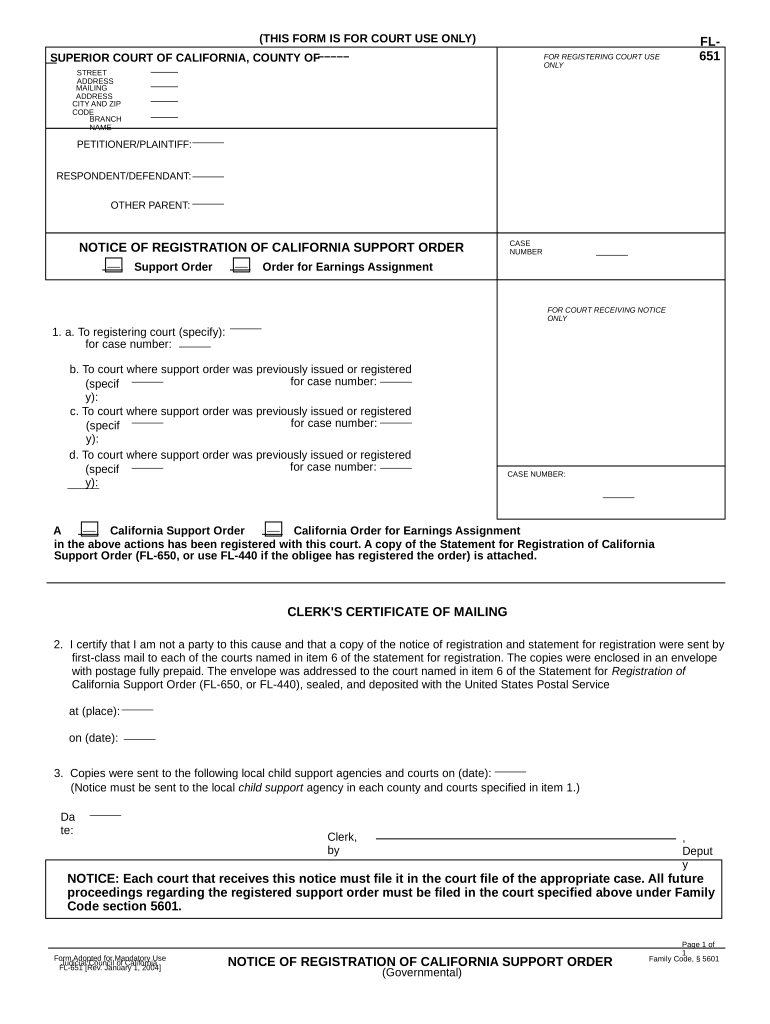
California Notice Support Form


What is the California Notice Support
The California Notice Support is a formal document used in family law cases, primarily related to child support and spousal support. It serves to inform parties involved about the terms and conditions of support obligations. This notice outlines the responsibilities of the payor and the recipient, ensuring clarity and legal compliance. Understanding this document is essential for both custodial and non-custodial parents, as it lays the groundwork for financial support arrangements.
How to use the California Notice Support
Using the California Notice Support involves several key steps. First, individuals must complete the required form accurately, ensuring all relevant information is included. This includes details about the payor, recipient, and the specific support amounts. Once completed, the notice should be filed with the appropriate court or agency, depending on the nature of the support. It is advisable to retain copies for personal records and to provide copies to all involved parties to ensure transparency.
Steps to complete the California Notice Support
Completing the California Notice Support requires careful attention to detail. Follow these steps:
- Gather necessary information, including personal details of both parties and the support amounts.
- Fill out the form, ensuring accuracy in all fields.
- Review the completed form for any errors or omissions.
- Submit the form to the relevant court or agency, either online or via mail.
- Keep copies of the submitted notice for your records.
Legal use of the California Notice Support
The legal use of the California Notice Support is governed by state laws that dictate how support obligations must be communicated and enforced. This document must be completed in accordance with California Family Code provisions to ensure its validity. When used correctly, it can serve as a binding agreement that outlines the responsibilities of each party, making it a crucial element in legal proceedings related to support.
Key elements of the California Notice Support
Several key elements are essential for the California Notice Support to be effective:
- Identification of Parties: Clearly state the names and contact information of both the payor and recipient.
- Support Amount: Specify the exact amount of support to be paid, along with payment frequency.
- Effective Date: Indicate when the support obligation begins.
- Signature: Ensure that the document is signed by both parties to confirm agreement.
Eligibility Criteria
Eligibility for the California Notice Support typically involves being a parent or guardian with a legal obligation to provide financial support. This includes both custodial and non-custodial parents. Additionally, individuals seeking to use this notice must be aware of their rights and responsibilities under California law, as these can affect the terms of the support agreement.
Quick guide on how to complete california notice support
Effortlessly Prepare California Notice Support on Any Device
Digital document management has gained traction among organizations and individuals alike. It offers an ideal eco-friendly substitute for traditional printed and signed papers, allowing you to locate the necessary form and store it securely online. airSlate SignNow equips you with all the resources necessary to create, alter, and eSign your documents quickly without interruptions. Manage California Notice Support on any device using the airSlate SignNow Android or iOS applications and enhance any document-driven task today.
Ways to modify and eSign California Notice Support without hassle
- Locate California Notice Support and click on Get Form to commence.
- Leverage the tools we offer to complete your form.
- Emphasize relevant sections of your documents or obscure sensitive data using the tools that airSlate SignNow specifically provides for this purpose.
- Create your signature with the Sign tool, which takes mere seconds and holds the same legal validity as a conventional wet ink signature.
- Review the information carefully and click on the Done button to save your changes.
- Select your preferred method for submitting your form, whether by email, text message (SMS), invitation link, or download it to your computer.
Say goodbye to lost or misfiled documents, tedious form searching, or mistakes that necessitate printing new document versions. airSlate SignNow addresses all your document management needs in a few clicks from any device of your selecting. Modify and eSign California Notice Support and ensure outstanding communication at every stage of your form preparation journey with airSlate SignNow.
Create this form in 5 minutes or less
Create this form in 5 minutes!
People also ask
-
What is California notice support and how can it benefit my business?
California notice support refers to the legal assistance provided in ensuring compliance with California’s specific notice requirements. By utilizing airSlate SignNow, businesses can easily generate and send compliant documents, ensuring they meet local regulations. This feature streamlines the process, saving time and reducing the risk of legal issues.
-
How does airSlate SignNow ensure compliance with California notice support requirements?
airSlate SignNow incorporates California notice support by providing templates and features designed specifically for compliance with state regulations. Our platform offers easy customization to fit various notice requirements, ensuring that your documents are always compliant. This helps safeguard your business from potential legal challenges.
-
What are the pricing options for airSlate SignNow services?
airSlate SignNow offers flexible pricing plans that cater to businesses of all sizes. You can choose from multiple tiers based on your organizational needs, including features such as California notice support. Our cost-effective solution provides great value with no hidden fees, ensuring you get the best return on investment.
-
Can I integrate airSlate SignNow with other software for managing documents?
Yes, airSlate SignNow provides easy integration with a variety of software applications essential for managing documents. Whether you use CRM systems, project management tools, or other software, our platform can facilitate seamless connections. This ensures that you can enhance your operations while maintaining effective California notice support.
-
What features does airSlate SignNow offer for document eSigning?
airSlate SignNow offers a variety of features for electronic signatures, including secure signing, customizable templates, and efficient document tracking. Our digital solution is designed for ease of use, allowing users to quickly send and sign documents while ensuring compliance with California notice support. This enhances workflow efficiency and ensures timely document processing.
-
Is airSlate SignNow secure for handling sensitive documents?
Absolutely, security is a top priority at airSlate SignNow. We implement advanced encryption and security measures to protect sensitive information while allowing users to take advantage of California notice support. This ensures that your documents are safe from unauthorized access, maintaining confidentiality and compliance.
-
How can airSlate SignNow help with document tracking and management?
airSlate SignNow provides comprehensive document tracking features that allow users to monitor the status of their documents in real-time. You can easily see when a document has been viewed, signed, or requires follow-up, all while ensuring adherence to California notice support. This level of management boosts efficiency and reduces the administrative burden.
Get more for California Notice Support
Find out other California Notice Support
- Sign New Mexico High Tech Limited Power Of Attorney Simple
- Sign Oregon High Tech POA Free
- Sign South Carolina High Tech Moving Checklist Now
- Sign South Carolina High Tech Limited Power Of Attorney Free
- Sign West Virginia High Tech Quitclaim Deed Myself
- Sign Delaware Insurance Claim Online
- Sign Delaware Insurance Contract Later
- Sign Hawaii Insurance NDA Safe
- Sign Georgia Insurance POA Later
- How Can I Sign Alabama Lawers Lease Agreement
- How Can I Sign California Lawers Lease Agreement
- Sign Colorado Lawers Operating Agreement Later
- Sign Connecticut Lawers Limited Power Of Attorney Online
- Sign Hawaii Lawers Cease And Desist Letter Easy
- Sign Kansas Insurance Rental Lease Agreement Mobile
- Sign Kansas Insurance Rental Lease Agreement Free
- Sign Kansas Insurance Rental Lease Agreement Fast
- Sign Kansas Insurance Rental Lease Agreement Safe
- How To Sign Kansas Insurance Rental Lease Agreement
- How Can I Sign Kansas Lawers Promissory Note Template