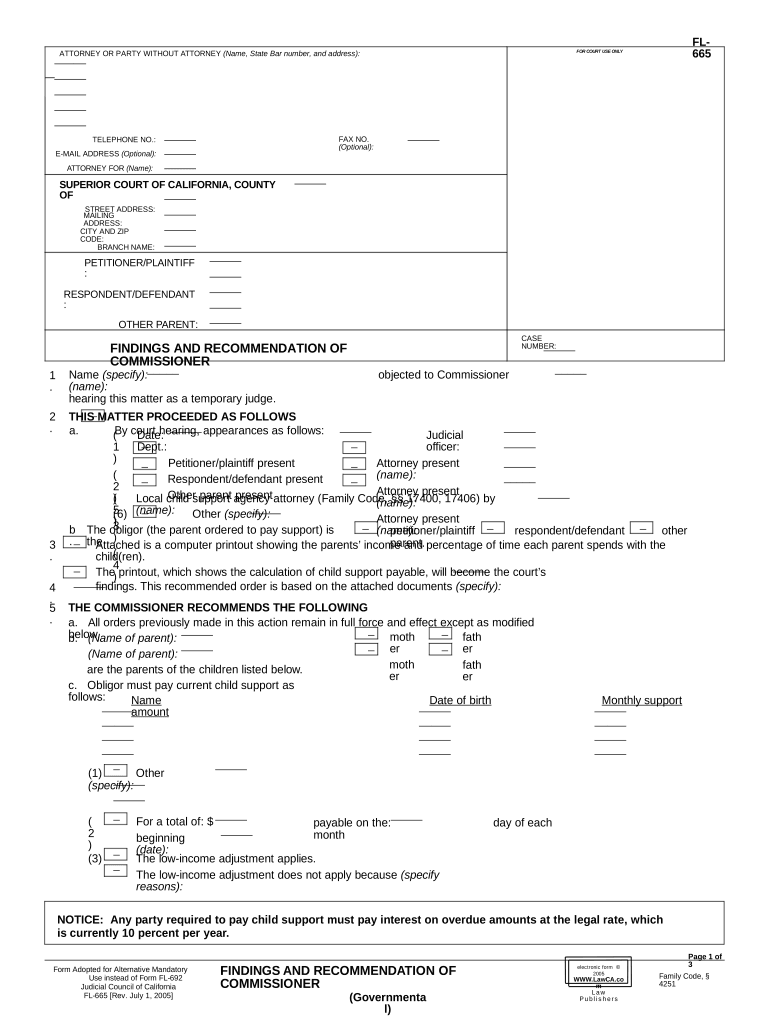
Findings and Recommendation of Commissioner Governmental California Form


What is the Findings And Recommendation Of Commissioner Governmental California
The Findings and Recommendation of Commissioner Governmental California is a formal document that outlines the conclusions and suggestions made by a commissioner regarding specific governmental matters. This form is often used in administrative proceedings and can influence policy decisions, regulatory actions, or legal interpretations. It serves as an official record of the commissioner's assessment and recommendations based on evidence and testimonies presented during hearings or investigations.
How to use the Findings And Recommendation Of Commissioner Governmental California
Using the Findings and Recommendation of Commissioner Governmental California involves several steps. First, individuals or entities must review the document thoroughly to understand the recommendations and conclusions drawn by the commissioner. Next, stakeholders may need to prepare responses or actions based on these findings. This could include compliance measures, appeals, or further inquiries. It is essential to keep a copy of the document for reference and to ensure that any actions taken align with the recommendations provided.
Steps to complete the Findings And Recommendation Of Commissioner Governmental California
Completing the Findings and Recommendation of Commissioner Governmental California typically involves the following steps:
- Gather all required information and documentation relevant to the case or matter at hand.
- Review the specific findings and recommendations made by the commissioner.
- Draft a response or action plan that addresses the recommendations.
- Ensure that all responses are submitted within any specified deadlines.
- Retain copies of all documents for future reference.
Legal use of the Findings And Recommendation Of Commissioner Governmental California
The legal use of the Findings and Recommendation of Commissioner Governmental California is crucial for ensuring compliance and adherence to governmental processes. This document can be used in legal proceedings to support claims, disputes, or appeals. It is essential to understand that the findings may have legal implications, and parties involved should consult legal counsel to navigate any potential consequences or actions stemming from the recommendations.
Key elements of the Findings And Recommendation Of Commissioner Governmental California
Key elements of the Findings and Recommendation of Commissioner Governmental California include:
- The background information regarding the case or issue being addressed.
- A summary of evidence and testimonies considered during the proceedings.
- The specific findings made by the commissioner based on the evidence.
- Recommendations for actions or changes to be implemented.
- Any relevant legal citations or references that support the findings.
State-specific rules for the Findings And Recommendation Of Commissioner Governmental California
State-specific rules governing the Findings and Recommendation of Commissioner Governmental California may vary based on the jurisdiction and the nature of the governmental issue. It is important for users to familiarize themselves with these regulations, as they dictate how the findings are to be interpreted, the timeline for responses, and any requirements for compliance. Consulting the California state government’s official resources can provide clarity on these rules.
Quick guide on how to complete findings and recommendation of commissioner governmental california
Complete Findings And Recommendation Of Commissioner Governmental California effortlessly on any device
Web-based document management has gained traction among companies and individuals. It offers an excellent eco-conscious substitute for traditional printed and signed papers, enabling you to find the relevant form and safely store it online. airSlate SignNow equips you with all the resources necessary to create, modify, and electronically sign your documents swiftly without complications. Handle Findings And Recommendation Of Commissioner Governmental California on any platform using the airSlate SignNow Android or iOS applications and enhance any document-focused procedure today.
How to edit and electronically sign Findings And Recommendation Of Commissioner Governmental California with ease
- Find Findings And Recommendation Of Commissioner Governmental California and then click Get Form to begin.
- Utilize the tools we provide to complete your document.
- Emphasize relevant sections of the documents or obscure sensitive information with features that airSlate SignNow provides specifically for that purpose.
- Generate your signature using the Sign tool, which takes moments and carries the same legal validity as a conventional wet ink signature.
- Review the information and then click on the Done button to save your changes.
- Choose how you wish to send your form, via email, text message (SMS), or invite link, or download it to your computer.
Eliminate worries about lost or misplaced documents, tedious form searching, or errors that necessitate printing new document copies. airSlate SignNow meets all your needs in document management in just a few clicks from any device of your choice. Modify and electronically sign Findings And Recommendation Of Commissioner Governmental California to ensure exceptional communication at every stage of the form preparation process with airSlate SignNow.
Create this form in 5 minutes or less
Create this form in 5 minutes!
People also ask
-
What are the Findings And Recommendation Of Commissioner Governmental California regarding electronic signatures?
The Findings And Recommendation Of Commissioner Governmental California indicate that electronic signatures are valid and enforceable under state law. This means you can confidently use digital signatures for your important documents, ensuring compliance with legal standards.
-
How does airSlate SignNow ensure compliance with the Findings And Recommendation Of Commissioner Governmental California?
airSlate SignNow is designed to meet the legal requirements laid out in the Findings And Recommendation Of Commissioner Governmental California. By utilizing advanced encryption and authentication methods, our platform guarantees that your eSignatures are secure and legally binding.
-
What features does airSlate SignNow offer to support the Findings And Recommendation Of Commissioner Governmental California?
airSlate SignNow offers features such as document templates, reusable workflows, and real-time tracking, all compliant with the Findings And Recommendation Of Commissioner Governmental California. These tools streamline the signing process while ensuring your documents remain secure and compliant.
-
Is airSlate SignNow a cost-effective solution for businesses regarding the Findings And Recommendation Of Commissioner Governmental California?
Yes, airSlate SignNow is a cost-effective solution designed to meet the needs outlined in the Findings And Recommendation Of Commissioner Governmental California. Our pricing plans cater to businesses of all sizes and include essential features to enhance your document signing experience without breaking the bank.
-
Can airSlate SignNow integrate with other software while adhering to the Findings And Recommendation Of Commissioner Governmental California?
Absolutely! airSlate SignNow integrates seamlessly with various applications such as Salesforce and Google Drive, all while complying with the Findings And Recommendation Of Commissioner Governmental California. This integration allows businesses to streamline their workflows and enhance efficiency.
-
What are the benefits of using airSlate SignNow in light of the Findings And Recommendation Of Commissioner Governmental California?
Using airSlate SignNow provides numerous benefits, including faster document turnaround times and improved efficiency. By adhering to the Findings And Recommendation Of Commissioner Governmental California, we ensure your electronic signatures are not only valid but also help reduce paper usage and environmental impact.
-
How can airSlate SignNow assist with the transition to electronic signatures based on the Findings And Recommendation Of Commissioner Governmental California?
airSlate SignNow assists businesses in transitioning to electronic signatures through user-friendly interfaces and comprehensive customer support. By following the guidelines set out in the Findings And Recommendation Of Commissioner Governmental California, we simplify the switch from paper to digital.
Get more for Findings And Recommendation Of Commissioner Governmental California
- Legal documents for the guardian of a minor package washington form
- New state resident 497430188 form
- Washington property 497430189 form
- General partnership package washington form
- Contract for deed package washington form
- Washington directive form
- Power of attorney forms package washington
- Wa living will form
Find out other Findings And Recommendation Of Commissioner Governmental California
- eSignature North Dakota Car Dealer Lease Agreement Safe
- eSignature Oklahoma Car Dealer Warranty Deed Easy
- eSignature Oregon Car Dealer Rental Lease Agreement Safe
- eSignature South Carolina Charity Confidentiality Agreement Easy
- Can I eSignature Tennessee Car Dealer Limited Power Of Attorney
- eSignature Utah Car Dealer Cease And Desist Letter Secure
- eSignature Virginia Car Dealer Cease And Desist Letter Online
- eSignature Virginia Car Dealer Lease Termination Letter Easy
- eSignature Alabama Construction NDA Easy
- How To eSignature Wisconsin Car Dealer Quitclaim Deed
- eSignature California Construction Contract Secure
- eSignature Tennessee Business Operations Moving Checklist Easy
- eSignature Georgia Construction Residential Lease Agreement Easy
- eSignature Kentucky Construction Letter Of Intent Free
- eSignature Kentucky Construction Cease And Desist Letter Easy
- eSignature Business Operations Document Washington Now
- How To eSignature Maine Construction Confidentiality Agreement
- eSignature Maine Construction Quitclaim Deed Secure
- eSignature Louisiana Construction Affidavit Of Heirship Simple
- eSignature Minnesota Construction Last Will And Testament Online