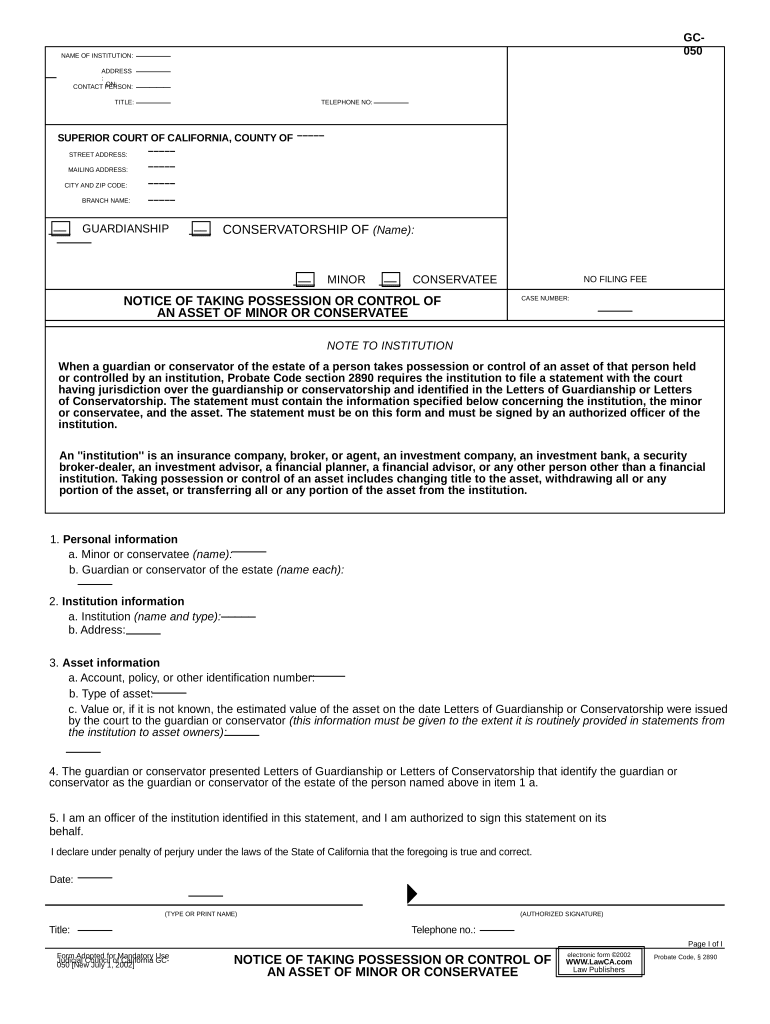
Notice Taking of Form


What is the Notice Taking Of
The Notice Taking Of is a legal document used in California to formally establish possession rights over a minor or specific assets. This form serves as a declaration that outlines the individual or entity claiming possession and the context of that claim. It is crucial for ensuring that the rights of the parties involved are recognized and protected under California law.
Key Elements of the Notice Taking Of
Understanding the key elements of the Notice Taking Of is essential for its proper execution. Important components include:
- Identifying Information: Names and addresses of the parties involved.
- Description of the Asset: Detailed information about the asset or minor in question.
- Statement of Possession: A clear declaration asserting possession rights.
- Date of Notice: The date on which the notice is issued.
Steps to Complete the Notice Taking Of
Completing the Notice Taking Of involves several important steps to ensure its validity:
- Gather necessary information about the parties and the asset.
- Fill out the form accurately, ensuring all details are correct.
- Sign the document in the presence of a notary, if required.
- Submit the completed form to the appropriate legal authority or agency.
Legal Use of the Notice Taking Of
The legal use of the Notice Taking Of is paramount for establishing rightful possession. This document can be utilized in various legal proceedings, including custody disputes or asset claims. It is essential to ensure compliance with California laws and regulations to avoid potential legal challenges.
State-Specific Rules for the Notice Taking Of
California has specific rules governing the use of the Notice Taking Of. These rules dictate how the form must be filled out, submitted, and maintained. Familiarity with local laws is crucial for ensuring that the notice is legally binding and recognized in any potential disputes.
Examples of Using the Notice Taking Of
Examples of situations where the Notice Taking Of may be applicable include:
- Establishing custody rights for a minor.
- Claiming possession of inherited property.
- Documenting possession of assets in a business transaction.
Form Submission Methods
The Notice Taking Of can typically be submitted through various methods, including:
- Online Submission: Many jurisdictions allow electronic filing.
- Mail: Send the completed form to the designated office.
- In-Person: Submit the document directly to the relevant authority.
Quick guide on how to complete notice taking of
Effortlessly Prepare Notice Taking Of on Any Device
Managing documents online has become widespread among businesses and individuals. It offers an ideal eco-friendly substitute for traditional printed and signed papers, allowing you to obtain the necessary form and securely keep it online. airSlate SignNow equips you with all the resources required to create, modify, and electronically sign your documents promptly without delays. Handle Notice Taking Of on any device with airSlate SignNow Android or iOS applications and enhance any document-focused workflow today.
How to Modify and Electronically Sign Notice Taking Of with Ease
- Locate Notice Taking Of and click on Get Form to begin.
- Utilize the tools we offer to complete your form.
- Highlight important sections of the documents or obscure sensitive information with features that airSlate SignNow provides specifically for this purpose.
- Create your electronic signature using the Sign tool, which takes just seconds and holds the same legal validity as a conventional wet ink signature.
- Review all the details and click the Done button to save your modifications.
- Select how you want to send your form, via email, SMS, or invitation link, or download it to your computer.
Forget about lost or misplaced documents, tedious form searching, or mistakes that necessitate printing new copies. airSlate SignNow fulfills all your document management requirements in just a few clicks from any device you prefer. Modify and electronically sign Notice Taking Of and ensure excellent communication at every stage of your form preparation process with airSlate SignNow.
Create this form in 5 minutes or less
Create this form in 5 minutes!
People also ask
-
What is california notice taking and how can airSlate SignNow help?
California notice taking refers to the process of recording important information clearly and efficiently in accordance with California laws. airSlate SignNow streamlines this process by offering an intuitive platform that allows users to create, sign, and manage documents effortlessly, ensuring compliance with state regulations.
-
What features does airSlate SignNow offer for california notice taking?
airSlate SignNow provides essential features for california notice taking, including customizable templates, electronic signatures, and collaboration tools. These features enable users to prepare legally binding notices quickly and share them securely with all stakeholders involved.
-
Is airSlate SignNow cost-effective for california notice taking?
Yes, airSlate SignNow is a cost-effective solution for california notice taking. With flexible pricing plans tailored to businesses of all sizes, users can choose a plan that best fits their budget while benefiting from advanced features that enhance productivity and save time.
-
Can I integrate airSlate SignNow with other tools for california notice taking?
Absolutely! airSlate SignNow offers seamless integrations with various tools and platforms, enhancing your california notice taking process. Whether you're using CRM systems, cloud storage, or project management software, you can easily connect airSlate SignNow to streamline your workflow.
-
How does airSlate SignNow ensure the security of california notice taking?
airSlate SignNow prioritizes security in california notice taking by implementing industry-standard encryption and compliance protocols. Your documents and data are protected, ensuring that sensitive information remains confidential and accessible only to authorized users.
-
What are the benefits of using airSlate SignNow for california notice taking?
Using airSlate SignNow for california notice taking provides multiple benefits, such as increased efficiency, reduced paper waste, and improved compliance. The platform's user-friendly interface allows teams to focus on important tasks rather than getting bogged down by paperwork.
-
How can I get started with airSlate SignNow for california notice taking?
Getting started with airSlate SignNow for california notice taking is easy. Simply sign up for an account, explore the available templates, and start creating your notices in just a few clicks. The platform also offers tutorials to help you maximize your experience.
Get more for Notice Taking Of
- Motion evidence and form
- Lease or rental agreement of personal property of any type with option to purchase and own personal property lease or rent to form
- Lease rental agreement 497329878 form
- Notice of determination of controlling order and instructions form
- Consulting invoice form
- Locate data sheet and instructions form
- Transfer trust 497329882 form
- Letter rate increase form
Find out other Notice Taking Of
- How Can I Electronic signature West Virginia Vacation Rental Short Term Lease Agreement
- How Do I Electronic signature New Hampshire Bill of Sale Immovable Property
- Electronic signature North Dakota Bill of Sale Immovable Property Myself
- Can I Electronic signature Oregon Bill of Sale Immovable Property
- How To Electronic signature West Virginia Bill of Sale Immovable Property
- Electronic signature Delaware Equipment Sales Agreement Fast
- Help Me With Electronic signature Louisiana Assignment of Mortgage
- Can I Electronic signature Minnesota Assignment of Mortgage
- Electronic signature West Virginia Sales Receipt Template Free
- Electronic signature Colorado Sales Invoice Template Computer
- Electronic signature New Hampshire Sales Invoice Template Computer
- Electronic signature Tennessee Introduction Letter Free
- How To eSignature Michigan Disclosure Notice
- How To Electronic signature Ohio Product Defect Notice
- Electronic signature California Customer Complaint Form Online
- Electronic signature Alaska Refund Request Form Later
- How Can I Electronic signature Texas Customer Return Report
- How Do I Electronic signature Florida Reseller Agreement
- Electronic signature Indiana Sponsorship Agreement Free
- Can I Electronic signature Vermont Bulk Sale Agreement