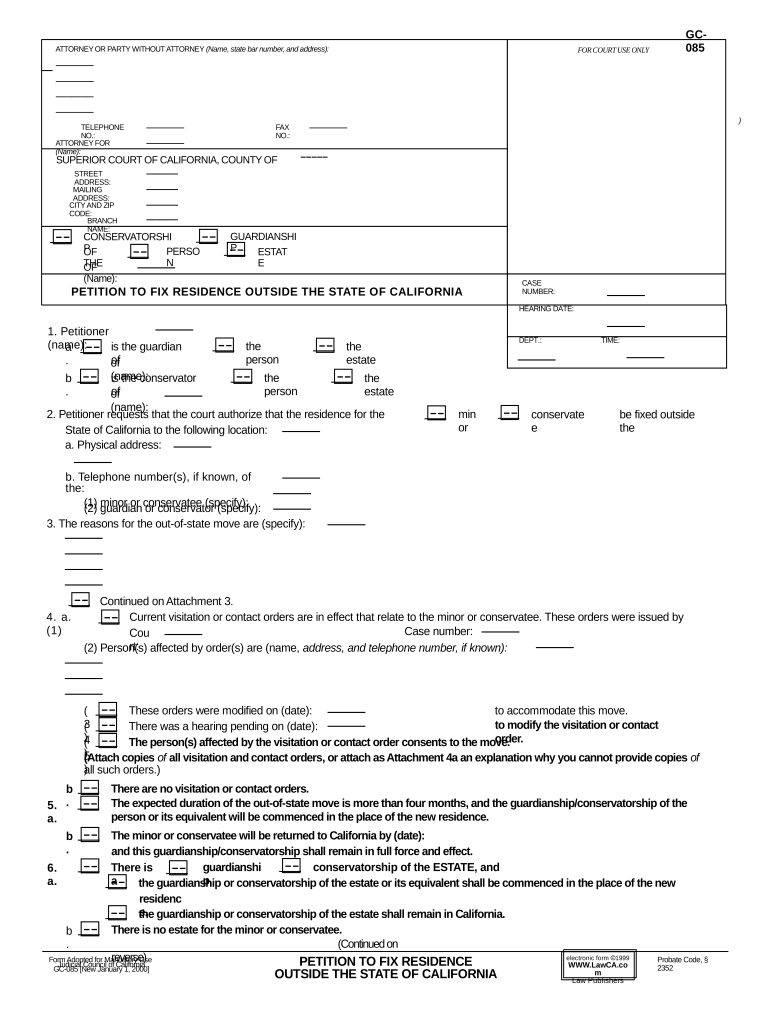
Residence State Ca Form


What is the Residence State California?
The residence state California refers to the legal designation of an individual's primary home within the state of California. This classification is essential for various legal and tax purposes, including determining residency for tax obligations, voting rights, and eligibility for state programs. To be considered a resident, one must demonstrate intent to make California their permanent home, which can include factors such as physical presence, the location of employment, and the registration of vehicles or voter status.
Steps to Complete the Residence State California Form
Completing the residence state California form involves several key steps to ensure accuracy and compliance. Begin by gathering necessary personal information, including your full name, address, and identification details. Next, provide supporting documentation that may include proof of residency, such as utility bills, lease agreements, or government correspondence. After filling out the form, review it thoroughly for any errors or omissions. Finally, submit the form electronically or via mail, depending on the submission method you choose.
Legal Use of the Residence State California Form
The residence state California form holds significant legal weight, particularly in matters concerning taxation and legal jurisdiction. For the form to be considered valid, it must comply with state laws and regulations governing residency. This includes adherence to the California Revenue and Taxation Code, which outlines the criteria for residency status. Proper execution of the form ensures that individuals are recognized as residents for tax purposes, which can affect their tax rates and obligations.
Required Documents for the Residence State California Form
When completing the residence state California form, certain documents are required to verify your residency status. Commonly required documents include:
- Proof of identity, such as a driver's license or state ID.
- Utility bills showing your name and California address.
- Lease agreements or mortgage documents.
- Tax returns from the previous year, indicating your residency.
Having these documents ready can streamline the process and help avoid delays in processing your form.
Eligibility Criteria for the Residence State California Form
To be eligible for the residence state California form, individuals must meet specific criteria set forth by California law. Primarily, you must demonstrate that you have established a permanent residence in California. This includes living in the state for a minimum period, typically six months or more, and showing intent to remain. Additionally, you should not be considered a resident of another state during this time. Meeting these criteria is essential for the form to be accepted and processed correctly.
Who Issues the Residence State California Form?
The residence state California form is typically issued by the California Department of Tax and Fee Administration (CDTFA) or the California Franchise Tax Board (FTB). These agencies are responsible for managing tax-related matters and residency status within the state. Individuals seeking to complete the form should refer to these agencies for guidance and additional resources, ensuring they have the most current information and requirements.
Quick guide on how to complete residence state ca
Effortlessly Prepare Residence State Ca on Any Gadget
Digital document management has become increasingly favored among companies and individuals. It offers an ideal environmentally friendly substitute for conventional printed and signed documents, as you can locate the appropriate template and securely save it online. airSlate SignNow provides you with all the resources necessary to create, modify, and electronically sign your documents quickly and seamlessly. Handle Residence State Ca on any device using airSlate SignNow's Android or iOS applications and streamline any document-related process today.
How to Modify and Electronically Sign Residence State Ca with Ease
- Obtain Residence State Ca and then click Get Form to initiate.
- Utilize the features we offer to fill out your template.
- Emphasize important sections of your documents or obscure sensitive information with tools that airSlate SignNow specifically provides for that purpose.
- Create your electronic signature using the Sign feature, which takes mere seconds and holds the same legal validity as a conventional wet ink signature.
- Review the details and then click the Done button to save your modifications.
- Select your preferred method of sending your template, whether by email, SMS, or invitation link, or download it to your computer.
Say goodbye to lost or misfiled documents, tedious form searching, or errors that necessitate printing new paper copies. airSlate SignNow meets all your document management needs in just a few clicks from any device you prefer. Modify and electronically sign Residence State Ca and ensure excellent communication at every stage of the form preparation process with airSlate SignNow.
Create this form in 5 minutes or less
Create this form in 5 minutes!
People also ask
-
What is airSlate SignNow and how can it benefit residents of California?
airSlate SignNow is a powerful tool that enables businesses and individuals to send and eSign documents efficiently. For residents of California, it offers a user-friendly and legally compliant way to manage contracts and agreements, making it ideal for various industries within the state.
-
Are there any specific features of airSlate SignNow for California residents?
Yes, airSlate SignNow includes features tailored to meet the needs of California residents, such as secure document storage and advanced customization options. These features ensure compliance with California's stringent regulations and provide peace of mind for users.
-
What are the pricing plans for airSlate SignNow for users in California?
airSlate SignNow offers flexible pricing plans that cater to businesses of all sizes in California. Residents can choose from various subscription options, ensuring they find a plan that aligns with their budget and document management needs.
-
How does airSlate SignNow ensure compliance with California laws?
airSlate SignNow adheres to California's legal standards for electronic signatures, ensuring that documents eSigned using the platform are valid and enforceable. This compliance provides residents with confidence in their ability to manage important agreements securely.
-
What integrations does airSlate SignNow offer for businesses in California?
airSlate SignNow integrates seamlessly with various popular applications used by California businesses, such as CRM systems and cloud storage services. These integrations help streamline workflows and enhance productivity for users in the residence state California.
-
Can airSlate SignNow help streamline my business processes in California?
Absolutely! airSlate SignNow simplifies and accelerates the document signing process, allowing California businesses to reduce turnaround times. This efficiency translates into improved productivity and quicker transaction completions, which is vital in today's fast-paced market.
-
Is there a free trial available for California residents to try airSlate SignNow?
Yes, airSlate SignNow offers a free trial for new users, allowing California residents to experience the platform's features without any obligation. This trial period helps prospective customers assess the value and effectiveness of the solution for their specific needs.
Get more for Residence State Ca
- Foreclosure 497329927 form
- Forma pauperis form 497329928
- Character form
- Character license form
- Character reference form
- 497329932 keyword campaignid 9761395179 adgroupid 105629864288 form
- Representation agreement between agent and professional rodeo cowboy regarding procurement by agent of endorsements and paid form
- Proof of no income letter form
Find out other Residence State Ca
- How Can I Electronic signature Indiana Government PDF
- How Can I Electronic signature Illinois Finance & Tax Accounting PPT
- How To Electronic signature Maine Government Document
- How To Electronic signature Louisiana Education Presentation
- How Can I Electronic signature Massachusetts Government PDF
- How Do I Electronic signature Montana Government Document
- Help Me With Electronic signature Louisiana Finance & Tax Accounting Word
- How To Electronic signature Pennsylvania Government Document
- Can I Electronic signature Texas Government PPT
- How To Electronic signature Utah Government Document
- How To Electronic signature Washington Government PDF
- How Can I Electronic signature New Mexico Finance & Tax Accounting Word
- How Do I Electronic signature New York Education Form
- How To Electronic signature North Carolina Education Form
- How Can I Electronic signature Arizona Healthcare / Medical Form
- How Can I Electronic signature Arizona Healthcare / Medical Presentation
- How To Electronic signature Oklahoma Finance & Tax Accounting PDF
- How Can I Electronic signature Oregon Finance & Tax Accounting PDF
- How To Electronic signature Indiana Healthcare / Medical PDF
- How Do I Electronic signature Maryland Healthcare / Medical Presentation