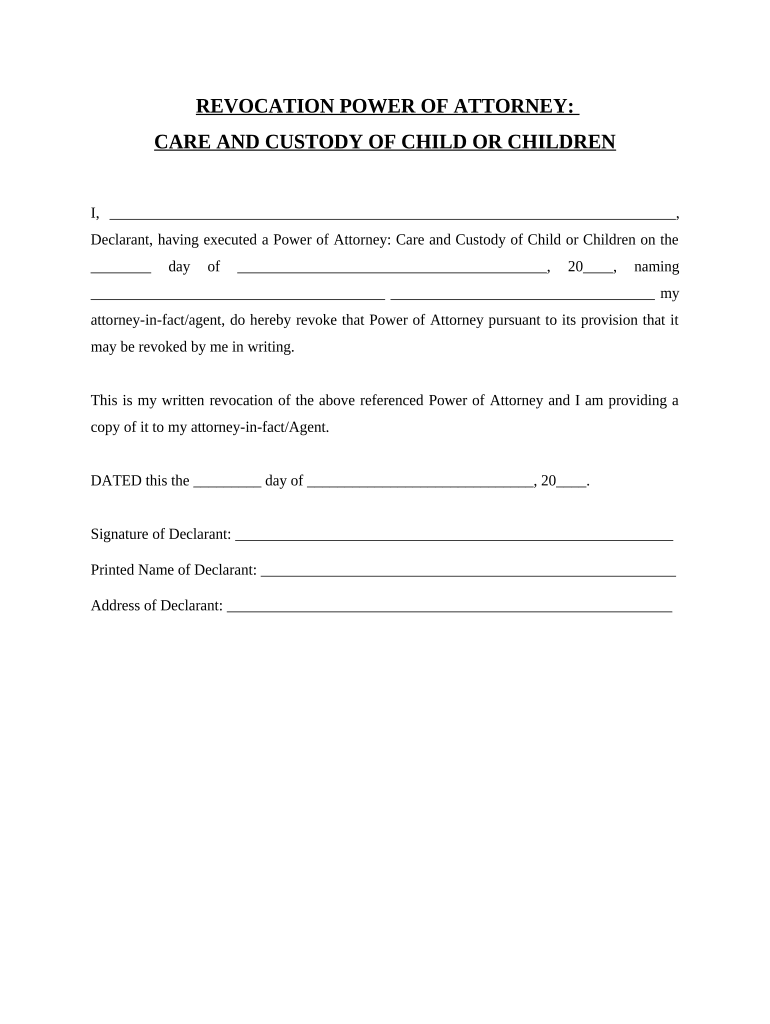
Power Attorney Revocation Form


What is the Power Attorney Revocation
The power attorney revocation is a legal document that allows an individual, known as the principal, to terminate the authority granted to another person, known as the agent or attorney-in-fact, to act on their behalf. This revocation is essential when the principal no longer wishes for the agent to manage their affairs, whether due to a change in circumstances, loss of trust, or the principal's decision to take control back. It is important to ensure that this document is executed properly to avoid any confusion regarding the agent's authority.
How to use the Power Attorney Revocation
Using the power attorney revocation involves completing the form accurately and ensuring it is delivered to the appropriate parties. The principal should clearly state their intent to revoke the previous power of attorney and provide necessary details, such as the date of the original power of attorney and the names of all parties involved. Once completed, the revocation should be signed and dated by the principal, and copies should be distributed to the agent, any relevant institutions, and stored for personal records.
Steps to complete the Power Attorney Revocation
To complete the power attorney revocation, follow these steps:
- Obtain the appropriate revocation form, which can typically be found online or through legal resources.
- Fill in the principal's information, including their full name and address.
- Provide details about the original power of attorney, including the date it was executed and the agent's name.
- Clearly state the intent to revoke the power of attorney.
- Sign and date the revocation form in the presence of a notary public, if required by state law.
- Distribute copies to the agent and any institutions that were notified of the original power of attorney.
Legal use of the Power Attorney Revocation
The legal use of the power attorney revocation is crucial to ensure that the agent no longer has authority to act on behalf of the principal. This document must comply with state laws to be considered valid. Each state may have specific requirements regarding the format, witness signatures, or notarization. It is advisable to consult with a legal professional to ensure that the revocation meets all legal standards and effectively terminates the agent's authority.
Key elements of the Power Attorney Revocation
Key elements of the power attorney revocation include:
- The principal's full name and address.
- The agent's full name and address.
- A statement of revocation of the previous power of attorney.
- The date of the original power of attorney.
- The principal's signature and date of signing.
- Notarization, if required by state law.
State-specific rules for the Power Attorney Revocation
State-specific rules for the power attorney revocation can vary significantly. Some states may require notarization or the presence of witnesses when the document is signed, while others may not. It is essential to review the laws in the state where the principal resides to ensure compliance. Additionally, some states may have specific forms or language that must be included in the revocation to make it legally binding.
Quick guide on how to complete power attorney revocation
Complete Power Attorney Revocation effortlessly on any device
Online document management has become increasingly popular with businesses and individuals. It offers an ideal eco-friendly substitute for traditional printed and signed documents, allowing you to access the correct form and securely store it online. airSlate SignNow provides all the tools necessary to create, modify, and eSign your documents quickly without delays. Handle Power Attorney Revocation on any platform using airSlate SignNow's Android or iOS applications and enhance any document-focused process today.
How to modify and eSign Power Attorney Revocation with ease
- Locate Power Attorney Revocation and click on Get Form to begin.
- Utilize the tools we offer to fill out your form.
- Highlight relevant sections of the documents or redact sensitive information with the tools that airSlate SignNow provides specifically for that purpose.
- Create your signature with the Sign feature, which takes seconds and holds the same legal validity as a conventional wet ink signature.
- Review all the information and click on the Done button to save your modifications.
- Select how you prefer to send your form, whether by email, SMS, invitation link, or download it to your computer.
Eliminate concerns about lost or misplaced documents, tedious form searches, or errors that necessitate printing new document copies. airSlate SignNow meets all your document management needs in just a few clicks from any device you choose. Modify and eSign Power Attorney Revocation to ensure excellent communication at any stage of your form preparation process with airSlate SignNow.
Create this form in 5 minutes or less
Create this form in 5 minutes!
People also ask
-
What is a power attorney revocation?
A power attorney revocation is a legal document that effectively nullifies a previously granted power of attorney. This process ensures that the designated agent can no longer act on behalf of the principal, thereby protecting the principal's interests. It's important to properly execute a power attorney revocation to ensure that all parties recognize the termination of authority.
-
How do I create a power attorney revocation with airSlate SignNow?
Creating a power attorney revocation with airSlate SignNow is easy and straightforward. You simply need to upload your existing power of attorney document, modify it to indicate revocation, and then eSign using our secure platform. With airSlate SignNow, you can finalize your power attorney revocation quickly and efficiently, ensuring it's legally binding.
-
What are the benefits of using airSlate SignNow for power attorney revocation?
The primary benefits of using airSlate SignNow for power attorney revocation include ease of use, time efficiency, and legal security. Our platform allows you to manage document workflows seamlessly, reducing the risk of human error. Additionally, eSigning documents ensures they are securely stored and easily accessible.
-
Is there a cost to revoke a power of attorney using airSlate SignNow?
Yes, airSlate SignNow offers flexible pricing plans that cater to various needs, including the revocation of a power of attorney. Our rates are competitive, making it a cost-effective solution for businesses and individuals alike. You can choose a plan that fits your budget while gaining access to all the necessary features for a power attorney revocation.
-
Can I integrate airSlate SignNow with my existing legal software for power attorney revocation?
Absolutely! airSlate SignNow offers integrations with various legal and business software, ensuring a smooth workflow for your power attorney revocation. By connecting your existing systems with our platform, you can streamline document management and eSigning processes, enhancing overall efficiency.
-
What if I need assistance with my power attorney revocation document?
If you need assistance with your power attorney revocation document, airSlate SignNow provides customer support to help you navigate the process. Our knowledgeable team can guide you through the steps and answer any questions you have about creating and executing a power attorney revocation. We're here to ensure you have all the resources you need.
-
How secure is my power attorney revocation with airSlate SignNow?
Your power attorney revocation is highly secure with airSlate SignNow. We utilize advanced encryption technologies and secure storage solutions to ensure the confidentiality and integrity of your documents. Trust is paramount, and our platform is designed to keep your sensitive information safe from unauthorized access.
Get more for Power Attorney Revocation
- State of michigan in the 33rd circuit court for the county of charlevoix form
- State of michigan sixth judicial circuit oakland county form
- Affidavit and claim small claims otsego county form
- Instruction sheet proof of service of notice of form
- About third judicial circuit of michigan wayne county circuit court form
- Instructions regarding objections to ex parte orders 13th circuit court form
- Mc 240 pretrial release order michigan courts state of michigan form
- Michigan fixed rate note installment payments unsecured form
Find out other Power Attorney Revocation
- How Can I eSign Texas Real Estate Form
- How To eSign Tennessee Real Estate Document
- How Can I eSign Wyoming Real Estate Form
- How Can I eSign Hawaii Police PDF
- Can I eSign Hawaii Police Form
- How To eSign Hawaii Police PPT
- Can I eSign Hawaii Police PPT
- How To eSign Delaware Courts Form
- Can I eSign Hawaii Courts Document
- Can I eSign Nebraska Police Form
- Can I eSign Nebraska Courts PDF
- How Can I eSign North Carolina Courts Presentation
- How Can I eSign Washington Police Form
- Help Me With eSignature Tennessee Banking PDF
- How Can I eSignature Virginia Banking PPT
- How Can I eSignature Virginia Banking PPT
- Can I eSignature Washington Banking Word
- Can I eSignature Mississippi Business Operations Document
- How To eSignature Missouri Car Dealer Document
- How Can I eSignature Missouri Business Operations PPT