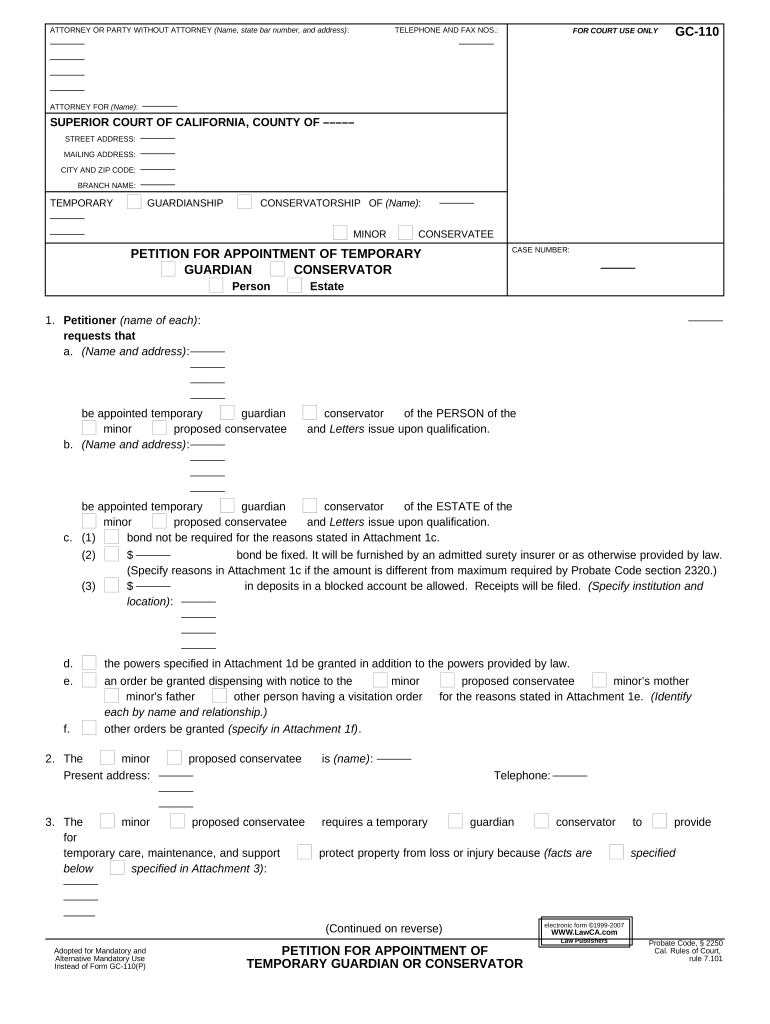
Ca Petition Form


What is the CA Petition?
The CA petition, or California petition, is a legal document used to request the appointment of a guardian for a minor or an incapacitated adult. This form is essential for individuals seeking to ensure the well-being and protection of those who cannot care for themselves. It outlines the reasons for the guardianship, the proposed guardian's qualifications, and any relevant background information necessary for the court's consideration. Understanding the purpose and requirements of the CA petition is crucial for anyone involved in guardianship matters in California.
Steps to Complete the CA Petition
Completing the CA petition involves several important steps to ensure that the document is filled out correctly and meets legal standards. Here are the key steps:
- Gather necessary information about the minor or incapacitated adult, including personal details and medical history.
- Identify the proposed guardian and provide their background information, including relationship to the individual in need of guardianship.
- Clearly state the reasons for seeking guardianship and any specific needs of the individual.
- Review the petition for accuracy and completeness, ensuring that all required sections are filled out.
- Sign the petition in the presence of a notary public, if required.
- File the completed petition with the appropriate court, along with any required fees.
Legal Use of the CA Petition
The legal use of the CA petition is governed by California state laws, which outline the necessary criteria for guardianship. The petition must be filed in the correct jurisdiction, typically where the minor or incapacitated adult resides. Legal representation is often recommended to navigate the complexities of the guardianship process. The court will review the petition to determine if the proposed guardianship is in the best interest of the individual, and hearings may be scheduled to allow for objections or additional evidence.
Key Elements of the CA Petition
Several key elements must be included in the CA petition to ensure its validity and effectiveness. These elements include:
- Identification of the Petitioner: The individual filing the petition must be clearly identified, including their relationship to the person in need of guardianship.
- Details of the Proposed Guardian: Information about the proposed guardian's qualifications, background, and willingness to serve in this role.
- Reasons for Guardianship: A thorough explanation of why guardianship is necessary, including any specific needs or circumstances.
- Supporting Documentation: Any relevant documents that support the petition, such as medical records or affidavits from witnesses.
Who Issues the CA Petition?
The CA petition is typically issued by the court system in California. It is not a standardized form that can be obtained from a single source; rather, it is a legal document that must be prepared according to the specific requirements of the court where the petition will be filed. Individuals seeking to file a CA petition may obtain guidance from court clerks or legal professionals to ensure compliance with local rules and procedures.
Required Documents
When filing the CA petition, several documents may be required to support the application. These may include:
- Completed CA petition form.
- Proof of the petitioner's relationship to the individual in need of guardianship.
- Medical evaluations or reports, if applicable.
- Background checks or affidavits from character witnesses.
- Any other documentation requested by the court.
Quick guide on how to complete ca petition 497299071
Complete Ca Petition effortlessly on any device
Managing documents online has gained signNow traction among businesses and individuals. It serves as an ideal environmentally-friendly alternative to conventional printed and signed documents, allowing you to access the right form and securely store it in the cloud. airSlate SignNow equips you with all the necessary tools to create, modify, and eSign your files swiftly without delays. Handle Ca Petition on any device using airSlate SignNow's Android or iOS applications and simplify any document-oriented procedure today.
How to edit and eSign Ca Petition with ease
- Locate Ca Petition and click on Get Form to begin.
- Take advantage of the tools we provide to fill out your form.
- Select relevant sections of your documents or obscure sensitive information using tools that airSlate SignNow offers specifically for that purpose.
- Generate your eSignature with the Sign tool, which takes moments and holds the same legal validity as a conventional wet ink signature.
- Review all the details and click on the Done button to save your changes.
- Select how you prefer to send your form, via email, text message (SMS), or invitation link, or download it to your computer.
Eliminate worries about lost or misplaced documents, cumbersome form navigation, or errors that require new document prints. airSlate SignNow meets your document management needs in just a few clicks from any device you choose. Edit and eSign Ca Petition and ensure excellent communication at any point during your form preparation process with airSlate SignNow.
Create this form in 5 minutes or less
Create this form in 5 minutes!
People also ask
-
What is a CA petition sample and how can it be used?
A CA petition sample serves as a template for individuals or businesses looking to create effective petitions in California. Utilizing a CA petition sample ensures that your document meets legal requirements and includes necessary information. This helps streamline the process of gathering signatures and submitting your petition.
-
How can airSlate SignNow assist in creating a CA petition sample?
airSlate SignNow offers easy-to-use tools that allow you to create, customize, and send CA petition samples efficiently. With our platform, you can start from an existing template or build a petition from scratch, ensuring that your document reflects your unique needs. The integration with eSignature capabilities also enhances the collection of signatures.
-
What are the costs associated with using airSlate SignNow for a CA petition sample?
The pricing for using airSlate SignNow varies depending on the plan you choose, with options designed for different business sizes and needs. Generally, our cost-effective solutions provide excellent value for users looking to create and manage CA petition samples. You can compare our plans directly on our website to find the best fit for your budget.
-
What features should I look for in a CA petition sample service?
When looking for a service to create your CA petition sample, consider features like eSignature integration, document templates, and user-friendly design tools. AirSlate SignNow includes these features and more, allowing you to craft a professional CA petition sample quickly and securely. Additionally, our service ensures compliance with California petition laws.
-
Can I integrate airSlate SignNow with other tools when using a CA petition sample?
Yes, airSlate SignNow offers integrations with a variety of tools and applications that can enhance your ability to manage CA petition samples. Whether you need CRM integrations, file storage solutions, or workflow management systems, our platform can seamlessly connect with various services, providing you with flexibility and functionality.
-
Why should I choose airSlate SignNow for my CA petition sample needs?
Choosing airSlate SignNow for your CA petition sample needs means opting for a reliable, cost-effective solution designed specifically for ease of use. Our platform streamlines the document signing process, making it simple to collect and manage signatures securely. Plus, our customer support is always ready to assist you with any questions.
-
How secure is airSlate SignNow when using CA petition samples?
AirSlate SignNow prioritizes security, ensuring that your CA petition samples and sensitive data are protected through robust encryption standards. Our platform complies with leading security regulations, giving you peace of mind when handling important documents. You can focus on your petition without worrying about data bsignNowes.
Get more for Ca Petition
- Sample letter summons 497329951 form
- Agreement between contractor form
- Condominium 497329953 form
- Instruction to jury that unauthorized sale of personal property can constitute conversion 497329954 form
- Instruction to jury regarding compensatory damages for conversion form
- Instruction to jury regarding damages for conversion by lienholder form
- Interrogatories template 497329957 form
- Instruction to jury regarding damages for wrongful foreclosure 497329958 form
Find out other Ca Petition
- eSign Hawaii Expense Statement Fast
- eSign Minnesota Share Donation Agreement Simple
- Can I eSign Hawaii Collateral Debenture
- eSign Hawaii Business Credit Application Mobile
- Help Me With eSign California Credit Memo
- eSign Hawaii Credit Memo Online
- Help Me With eSign Hawaii Credit Memo
- How Can I eSign Hawaii Credit Memo
- eSign Utah Outsourcing Services Contract Computer
- How Do I eSign Maryland Interview Non-Disclosure (NDA)
- Help Me With eSign North Dakota Leave of Absence Agreement
- How To eSign Hawaii Acknowledgement of Resignation
- How Can I eSign New Jersey Resignation Letter
- How Do I eSign Ohio Resignation Letter
- eSign Arkansas Military Leave Policy Myself
- How To eSign Hawaii Time Off Policy
- How Do I eSign Hawaii Time Off Policy
- Help Me With eSign Hawaii Time Off Policy
- How To eSign Hawaii Addressing Harassement
- How To eSign Arkansas Company Bonus Letter