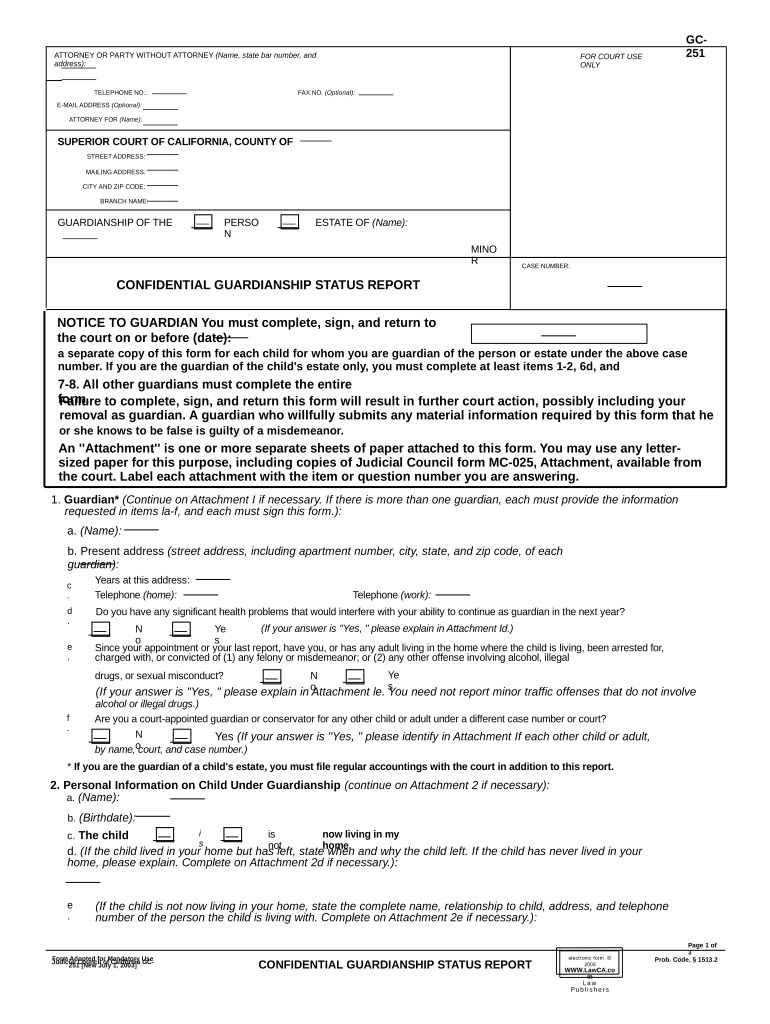
Ca Confidential Form


What is the California guardianship form?
The California guardianship form is a legal document used to establish guardianship over a minor or an incapacitated adult. This form is essential for individuals seeking to take on the responsibility of caring for someone who cannot make decisions for themselves due to age or mental incapacity. The form outlines the rights and responsibilities of the guardian and provides a framework for the guardianship process in California.
Steps to complete the California guardianship form
Completing the California guardianship form involves several key steps to ensure accuracy and compliance with legal requirements:
- Gather necessary information: Collect details about the minor or incapacitated individual, including their full name, date of birth, and current living situation.
- Identify the proposed guardian: Provide information about the person seeking guardianship, including their relationship to the individual needing care.
- Complete the form: Fill out the California guardianship form accurately, ensuring all sections are completed as required.
- File the form: Submit the completed form to the appropriate court in your jurisdiction, along with any required fees.
Legal use of the California guardianship form
The California guardianship form is legally binding once it is filed and approved by the court. It serves as a formal request for the court to grant guardianship rights to the applicant. This form must be used in accordance with California state laws, which govern the process of establishing guardianship. It is crucial to follow all legal procedures to ensure that the guardianship is recognized and upheld by the court.
Required documents for the California guardianship form
When filing the California guardianship form, several supporting documents may be required to accompany the application:
- Proof of relationship: Documentation that establishes the relationship between the proposed guardian and the individual needing care.
- Medical records: If applicable, medical evaluations or reports that demonstrate the incapacitated individual's condition.
- Consent forms: Any necessary consent from other family members or parties involved in the guardianship process.
Who issues the California guardianship form?
The California guardianship form is issued by the court system in California. Each county may have its own version of the form, so it is important to obtain the correct document from the appropriate local court. Additionally, courts may provide resources or guidance on how to fill out the form and the process for filing it.
Examples of using the California guardianship form
There are various scenarios in which the California guardianship form may be used:
- Guardianship of a minor: A relative may seek guardianship of a child whose parents are unable to care for them due to various circumstances.
- Guardianship of an adult: An adult may require a guardian if they are incapacitated due to mental illness, disability, or other reasons.
Quick guide on how to complete ca confidential 497299082
Prepare Ca Confidential effortlessly on any device
Online document management has gained traction among businesses and individuals alike. It offers an excellent eco-friendly substitute for traditional printed and signed documents, as you can easily locate the appropriate form and securely archive it online. airSlate SignNow equips you with all the tools necessary to create, edit, and eSign your documents swiftly and without delay. Handle Ca Confidential on any device utilizing the airSlate SignNow Android or iOS applications, and streamline any document-related process today.
How to modify and eSign Ca Confidential with ease
- Obtain Ca Confidential and click on Get Form to initiate the process.
- Utilize the tools we provide to complete your form.
- Emphasize pertinent sections of your documents or obscure confidential information using tools specifically designed for that purpose by airSlate SignNow.
- Create your signature using the Sign tool, which takes mere seconds and holds the same legal validity as a conventional wet ink signature.
- Review the information and click on the Done button to save your modifications.
- Select your preferred method to share your form, whether through email, SMS, or invite link, or download it to your computer.
Stop worrying about lost or misfiled documents, tedious form searches, or mistakes that require the reprinting of new document copies. airSlate SignNow fulfills your document management needs in a few clicks from any device of your choice. Modify and eSign Ca Confidential to ensure exceptional communication at any point in your form preparation journey with airSlate SignNow.
Create this form in 5 minutes or less
Create this form in 5 minutes!
People also ask
-
What is a California guardianship form?
A California guardianship form is a legal document used to establish a guardianship for a minor or an incapacitated adult in California. This form outlines the responsibilities and powers of the guardian. It is essential for ensuring the well-being of the person under guardianship.
-
How do I fill out a California guardianship form?
Filling out a California guardianship form involves collecting necessary information, such as personal details of both the guardian and the ward. You can use templates available online or legal services like airSlate SignNow to streamline the process. Ensure you follow state requirements to avoid delays in the guardianship approval.
-
Is airSlate SignNow suitable for completing a California guardianship form?
Yes, airSlate SignNow is an excellent platform for completing a California guardianship form. Our user-friendly interface allows you to fill out, edit, and eSign documents quickly. This cost-effective solution ensures that your guardianship form is processed efficiently and securely.
-
What are the benefits of using airSlate SignNow for my California guardianship form?
Using airSlate SignNow for your California guardianship form offers several benefits, including easy access to templates, collaboration features, and secure electronic signatures. Additionally, it's a time-saving solution that reduces paperwork and streamlines the filing process, making it easier for you to focus on your responsibilities as a guardian.
-
Are there any costs associated with using the California guardianship form on airSlate SignNow?
While airSlate SignNow offers various pricing plans, you can start with a free trial to assess its features. Costs may vary based on the plan you choose, but using our services will generally save you time and effort when processing your California guardianship form. Explore our options to find a plan that fits your needs.
-
What integrations does airSlate SignNow offer for managing California guardianship forms?
airSlate SignNow integrates with various platforms, including Google Drive, Dropbox, and Microsoft Office, allowing you to manage your California guardianship form seamlessly. These integrations make it easy to access documents and share them with relevant parties. Enhance your workflow with our powerful integration options.
-
Can I track my California guardianship form's status with airSlate SignNow?
Absolutely! With airSlate SignNow, you can track the status of your California guardianship form in real-time. Our platform notifies you when the document is opened, signed, and completed, ensuring that you are always informed about the progress of your guardianship case.
Get more for Ca Confidential
- Debtor 497330039 form
- Amount claim form
- Sample letter to an insurance company form
- Proposed order form
- Instruction to jury as to the definition of conversion form
- Instruction to jury as to evidence of conversion form
- Instruction to jury regarding goods wrongfully taken from plaintiff as conversion form
- Instruction to jury that intent is not an essential element of conversion form
Find out other Ca Confidential
- Electronic signature Michigan Stock Transfer Form Template Myself
- Electronic signature Montana Stock Transfer Form Template Computer
- Help Me With Electronic signature Texas Debt Settlement Agreement Template
- How Do I Electronic signature Nevada Stock Transfer Form Template
- Electronic signature Virginia Stock Transfer Form Template Secure
- How Do I Electronic signature Colorado Promissory Note Template
- Can I Electronic signature Florida Promissory Note Template
- How To Electronic signature Hawaii Promissory Note Template
- Electronic signature Indiana Promissory Note Template Now
- Electronic signature Kansas Promissory Note Template Online
- Can I Electronic signature Louisiana Promissory Note Template
- Electronic signature Rhode Island Promissory Note Template Safe
- How To Electronic signature Texas Promissory Note Template
- Electronic signature Wyoming Indemnity Agreement Template Free
- Electronic signature Iowa Bookkeeping Contract Safe
- Electronic signature New York Bookkeeping Contract Myself
- Electronic signature South Carolina Bookkeeping Contract Computer
- Electronic signature South Carolina Bookkeeping Contract Myself
- Electronic signature South Carolina Bookkeeping Contract Easy
- How To Electronic signature South Carolina Bookkeeping Contract