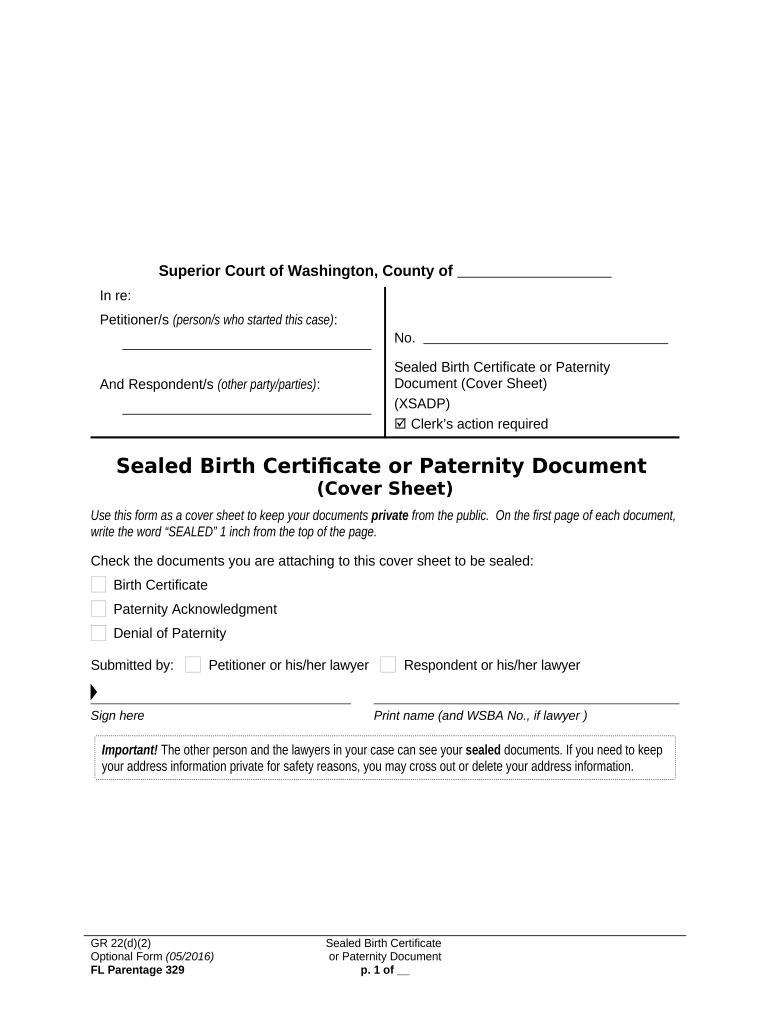
Wpf Ps Form


What is the WPF PS?
The WPF PS form, also known as the Washington State Acknowledgment form, is a legal document used primarily for the acknowledgment of signatures in various transactions. This form is essential in ensuring that individuals understand the contents of the documents they are signing and that their consent is given freely. It is commonly utilized in real estate transactions, contracts, and other legal agreements within Washington State.
How to Use the WPF PS
Using the WPF PS form involves several straightforward steps. First, ensure that all parties involved in the transaction are present to sign the document. Each signer must read and understand the contents of the document they are acknowledging. After reviewing, the signer completes the form by providing their signature, printed name, and the date of signing. It is crucial to ensure that the form is filled out correctly to maintain its legal validity.
Steps to Complete the WPF PS
Completing the WPF PS form requires careful attention to detail. Follow these steps:
- Review the document that requires acknowledgment to ensure understanding.
- Gather all necessary information, including the names of the parties involved.
- Fill out the WPF PS form by entering the required details, including the signer's name and the date.
- Have each signer provide their signature in the designated area.
- Ensure all signatures are collected before finalizing the document.
Legal Use of the WPF PS
The WPF PS form is legally binding when completed correctly. It serves as proof that the signer has acknowledged the document and its contents. To ensure legal compliance, it is essential that the form adheres to Washington State laws governing acknowledgments. This includes ensuring that the signer is of legal age and mentally competent to understand the document they are signing.
Key Elements of the WPF PS
Several key elements must be included in the WPF PS form for it to be valid:
- The name of the signer.
- The date of the acknowledgment.
- The signature of the signer.
- A statement confirming that the signer understands the document.
Including these elements helps establish the authenticity of the acknowledgment and protects all parties involved in the transaction.
Examples of Using the WPF PS
The WPF PS form can be used in various scenarios, such as:
- Real estate transactions where buyers and sellers must acknowledge agreements.
- Contracts that require parties to confirm their understanding and acceptance.
- Legal documents that necessitate formal acknowledgment of signatures.
These examples illustrate the versatility of the WPF PS in facilitating clear and legally recognized agreements.
Who Issues the Form
The WPF PS form is issued by the Washington State government. It is typically available through various state agencies, legal offices, and online resources. Individuals seeking to use the form should ensure they are using the most current version to comply with legal requirements.
Quick guide on how to complete wpf ps 497430289
Complete Wpf Ps seamlessly on any device
Web-based document management has become increasingly favored by businesses and individuals. It offers an ideal environmentally friendly alternative to traditional printed and signed documents, enabling you to locate the right template and securely save it online. airSlate SignNow equips you with all the resources necessary to create, edit, and electronically sign your documents quickly and without delays. Manage Wpf Ps across any platform with airSlate SignNow apps for Android or iOS and enhance any document-centric procedure today.
The simplest way to modify and electronically sign Wpf Ps effortlessly
- Obtain Wpf Ps and click Get Form to begin.
- Utilize the features we supply to fill out your form.
- Emphasize crucial sections of your documents or redact sensitive data with tools that airSlate SignNow provides specifically for that purpose.
- Create your electronic signature with the Sign tool, which takes mere seconds and holds the same legal validity as a conventional wet ink signature.
- Review the details and click the Done button to save your modifications.
- Determine how you'd like to share your form, whether by email, SMS, or invitation link, or download it to your computer.
Say goodbye to lost or misplaced documents, tiring form searches, or errors that necessitate printing new copies. airSlate SignNow addresses all your document management needs with just a few clicks from any device you prefer. Edit and electronically sign Wpf Ps to ensure outstanding communication at any stage of your form preparation process with airSlate SignNow.
Create this form in 5 minutes or less
Create this form in 5 minutes!
People also ask
-
What is wpf ps and how does it benefit my business?
WPF PS stands for Windows Presentation Foundation for PowerShell, enabling developers to create rich desktop applications. By incorporating wpf ps into your workflow, you can enhance user interfaces, streamline document management, and create a more interactive experience for your stakeholders. This integration allows for better customization and efficiency in document processing.
-
How does airSlate SignNow integrate with wpf ps?
AirSlate SignNow offers seamless integration options with wpf ps, allowing you to automate document workflows directly from your PowerShell applications. This integration ensures that eSigning and document management processes are not only efficient but also comply with your organizational requirements. Utilizing wpf ps with airSlate SignNow enhances productivity while maintaining document security.
-
What are the pricing options for using wpf ps with airSlate SignNow?
AirSlate SignNow provides flexible pricing options tailored to various business needs, including those using wpf ps. You can choose from different plans based on features and usage, ensuring you get the best value. Additionally, potential users can explore a free trial to assess how wpf ps can enhance their document processes without initial investment.
-
Can I use airSlate SignNow with multiple platforms alongside wpf ps?
Yes, airSlate SignNow is designed to integrate with multiple platforms alongside wpf ps, providing a versatile solution for document management. This means you can enjoy the benefits of eSigning while managing documents across various systems seamlessly. The ability to connect with popular third-party applications enhances overall workflow efficiency.
-
What features of airSlate SignNow complement the use of wpf ps?
AirSlate SignNow offers key features like document templates, real-time collaboration, and advanced security measures that complement wpf ps functionalities. These features make it easier to manage and eSign documents, improving accessibility and reducing turnaround times. By leveraging these capabilities, businesses can optimize their document-related processes.
-
How does airSlate SignNow ensure the security of documents signed via wpf ps?
AirSlate SignNow prioritizes document security with robust measures such as end-to-end encryption and secure storage for documents signed via wpf ps. This guarantees that sensitive information remains protected throughout the signing process. Additionally, the platform complies with industry standards to provide businesses peace of mind concerning data privacy.
-
What benefits can I expect from transitioning to airSlate SignNow with wpf ps?
Transitioning to airSlate SignNow with wpf ps provides signNow benefits, including enhanced workflow automation, reduced manual errors, and faster document turnaround times. Businesses can expect improved collaboration among teams and clients when utilizing eSigning features. Streamlined processes lead to higher efficiency and cost savings over time.
Get more for Wpf Ps
- How to form a corporation in alabamanolo
- Comes now and hereby gives notice of appearance as form
- Order setting preliminary hearing form
- In the circuit court of butler county alabama form
- Order to submit documents form
- Order to appear with documents form
- In the district court of county alabama form
- Form c 62a rev
Find out other Wpf Ps
- Sign Banking Presentation Oregon Fast
- Sign Banking Document Pennsylvania Fast
- How To Sign Oregon Banking Last Will And Testament
- How To Sign Oregon Banking Profit And Loss Statement
- Sign Pennsylvania Banking Contract Easy
- Sign Pennsylvania Banking RFP Fast
- How Do I Sign Oklahoma Banking Warranty Deed
- Sign Oregon Banking Limited Power Of Attorney Easy
- Sign South Dakota Banking Limited Power Of Attorney Mobile
- How Do I Sign Texas Banking Memorandum Of Understanding
- Sign Virginia Banking Profit And Loss Statement Mobile
- Sign Alabama Business Operations LLC Operating Agreement Now
- Sign Colorado Business Operations LLC Operating Agreement Online
- Sign Colorado Business Operations LLC Operating Agreement Myself
- Sign Hawaii Business Operations Warranty Deed Easy
- Sign Idaho Business Operations Resignation Letter Online
- Sign Illinois Business Operations Affidavit Of Heirship Later
- How Do I Sign Kansas Business Operations LLC Operating Agreement
- Sign Kansas Business Operations Emergency Contact Form Easy
- How To Sign Montana Business Operations Warranty Deed