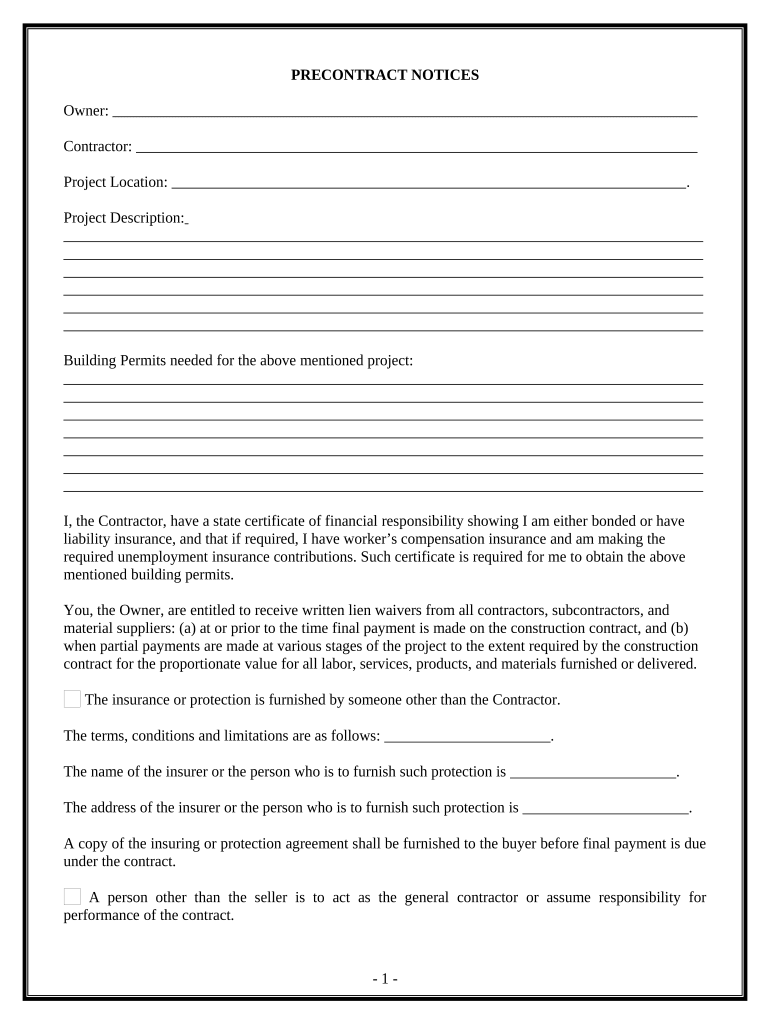
Security Contract for Contractor Wisconsin Form


What is the Security Contract For Contractor Wisconsin
The Security Contract for Contractor Wisconsin is a legal document that outlines the terms and conditions under which a contractor will provide security services. This contract serves to protect both the contractor and the client by clearly defining responsibilities, expectations, and legal obligations. It typically includes details such as the scope of work, payment terms, duration of the contract, and liability clauses. Understanding this contract is essential for ensuring compliance with state regulations and for maintaining professional standards in the security industry.
How to Use the Security Contract For Contractor Wisconsin
Using the Security Contract for Contractor Wisconsin involves several key steps. First, both parties should review the contract to ensure that all terms are clearly understood and agreed upon. Next, the contractor should fill out the necessary sections, including their business information and the specific services to be provided. Once completed, both parties must sign the document to make it legally binding. Utilizing an electronic signature platform can streamline this process, ensuring that all signatures are securely captured and stored.
Steps to Complete the Security Contract For Contractor Wisconsin
Completing the Security Contract for Contractor Wisconsin requires careful attention to detail. Follow these steps for effective completion:
- Review the contract thoroughly to understand all terms.
- Fill in the contractor's information, including name, address, and contact details.
- Specify the scope of security services, including any special requirements.
- Outline payment terms, including rates and payment schedules.
- Include the duration of the contract and any renewal terms.
- Ensure both parties sign the document, either physically or electronically.
Legal Use of the Security Contract For Contractor Wisconsin
The legal use of the Security Contract for Contractor Wisconsin hinges on compliance with state laws governing contracts and security services. It is essential that the contract adheres to the Wisconsin Statutes and relevant regulations. This ensures that the agreement is enforceable in a court of law. Additionally, both parties should retain copies of the signed contract for their records, as this can serve as evidence in case of disputes.
Key Elements of the Security Contract For Contractor Wisconsin
Several key elements must be included in the Security Contract for Contractor Wisconsin to ensure its effectiveness and legality. These elements typically include:
- Scope of Work: A detailed description of the services to be provided.
- Payment Terms: Clear information on compensation, including rates and payment schedules.
- Duration: The start and end dates of the contract.
- Liability Clauses: Provisions that outline liability and indemnification.
- Termination Conditions: Terms under which either party can terminate the contract.
State-Specific Rules for the Security Contract For Contractor Wisconsin
Wisconsin has specific rules and regulations that govern security contracts. It is important for contractors to be aware of these state-specific laws to ensure compliance. For instance, certain licensing requirements may apply to security contractors, and the contract must reflect these legal obligations. Additionally, understanding local regulations can help in drafting a contract that meets all necessary legal standards, thereby protecting both parties involved.
Quick guide on how to complete security contract for contractor wisconsin
Effortlessly Prepare Security Contract For Contractor Wisconsin on Any Device
Digital document management has gained traction among businesses and individuals alike. It offers an ideal environmentally-friendly substitute to traditional printed and signed documents, allowing you to locate the necessary form and securely keep it online. airSlate SignNow equips you with all the resources required to create, modify, and electronically sign your documents swiftly and without interruptions. Handle Security Contract For Contractor Wisconsin on any device with airSlate SignNow's Android or iOS applications and simplify any document-related process today.
How to Edit and Electronically Sign Security Contract For Contractor Wisconsin with Ease
- Obtain Security Contract For Contractor Wisconsin and then click Get Form to begin.
- Utilize the tools we provide to complete your form.
- Emphasize pertinent sections of the documents or redact sensitive information using the tools available through airSlate SignNow.
- Craft your signature using the Sign feature, which takes mere seconds and holds the same legal validity as a conventional handwritten signature.
- Review the details and then click the Done button to save your modifications.
- Choose how you wish to share your form, via email, SMS, or invitation link, or download it to your computer.
Eliminate the hassle of lost or damaged files, tedious document searching, or errors that necessitate printing new copies. airSlate SignNow meets all your document management needs in just a few clicks from any device of your choice. Edit and electronically sign Security Contract For Contractor Wisconsin and ensure effective communication at every stage of the document preparation process with airSlate SignNow.
Create this form in 5 minutes or less
Create this form in 5 minutes!
People also ask
-
What is a Security Contract For Contractor Wisconsin?
A Security Contract For Contractor Wisconsin is a legal agreement that outlines the terms and conditions for security services provided by contractors within the state. It is essential for ensuring that both parties understand their responsibilities and the specific requirements of the project. This contract helps to protect the interests of property owners and contractors alike.
-
How can airSlate SignNow help with Security Contract For Contractor Wisconsin?
airSlate SignNow offers a streamlined platform for businesses to create, sign, and manage Security Contracts For Contractor Wisconsin effortlessly. With our user-friendly interface, you can customize templates and ensure that all necessary details are included in the contract, making the process efficient and secure. Our solution also keeps your documents organized and accessible.
-
What are the pricing options for using airSlate SignNow with Security Contracts?
airSlate SignNow provides various pricing plans that cater to different business needs, including options for managing Security Contracts For Contractor Wisconsin. Our cost-effective solutions offer scalable features and unlimited signing options, ensuring you find the perfect fit for your budget. For specific pricing details, visit our website or contact our sales team.
-
Is it legal to use electronic signatures for Security Contracts For Contractor Wisconsin?
Yes, electronic signatures are legally recognized for Security Contracts For Contractor Wisconsin, provided that they meet certain criteria outlined by state laws. airSlate SignNow complies with all relevant regulations to ensure that your eSignatures are valid and secure. This allows you to expedite the signing process while maintaining legal compliance.
-
What features does airSlate SignNow offer for managing Security Contracts?
airSlate SignNow includes features such as customizable templates, audit trails, and secure storage that are critical for managing Security Contracts For Contractor Wisconsin effectively. Additionally, our platform supports integration with various applications, enabling seamless workflow management. These features ensure that your contracts are not only well-crafted but also easily tracked and retrieved.
-
Can airSlate SignNow integrate with other software for Security Contracts?
Absolutely! airSlate SignNow can integrate with various software solutions, making it easier to manage your Security Contracts For Contractor Wisconsin alongside other business operations. Our platform supports integrations with popular tools like CRM systems and project management applications, enhancing your overall workflow efficiency. This allows you to streamline processes and improve collaboration.
-
What are the benefits of using airSlate SignNow for Security Contracts?
Using airSlate SignNow for Security Contracts For Contractor Wisconsin provides numerous benefits, including increased efficiency, reduced paperwork, and enhanced security. Our platform ensures that all documents are encrypted and securely stored, giving you peace of mind. Additionally, you can track the progress of your contracts in real-time, making it easier to manage deadlines and commitments.
Get more for Security Contract For Contractor Wisconsin
- Book containing this chapter and any forms referenced herein
- Bank franchise tax report arkansasgov form
- Before me a notary public or before any form
- Civil cover sheet docketbird form
- Subscribed and sworn to before me on this form
- Form51 699 lead based paint disclosure oregon rental
- Procedures for withdrawing rental units from the hcidla form
- C street anchorage alaska the official municipality of form
Find out other Security Contract For Contractor Wisconsin
- Electronic signature Utah Mobile App Design Proposal Template Fast
- Electronic signature Nevada Software Development Agreement Template Free
- Electronic signature New York Operating Agreement Safe
- How To eSignature Indiana Reseller Agreement
- Electronic signature Delaware Joint Venture Agreement Template Free
- Electronic signature Hawaii Joint Venture Agreement Template Simple
- Electronic signature Idaho Web Hosting Agreement Easy
- Electronic signature Illinois Web Hosting Agreement Secure
- Electronic signature Texas Joint Venture Agreement Template Easy
- How To Electronic signature Maryland Web Hosting Agreement
- Can I Electronic signature Maryland Web Hosting Agreement
- Electronic signature Michigan Web Hosting Agreement Simple
- Electronic signature Missouri Web Hosting Agreement Simple
- Can I eSignature New York Bulk Sale Agreement
- How Do I Electronic signature Tennessee Web Hosting Agreement
- Help Me With Electronic signature Hawaii Debt Settlement Agreement Template
- Electronic signature Oregon Stock Purchase Agreement Template Later
- Electronic signature Mississippi Debt Settlement Agreement Template Later
- Electronic signature Vermont Stock Purchase Agreement Template Safe
- Electronic signature California Stock Transfer Form Template Mobile