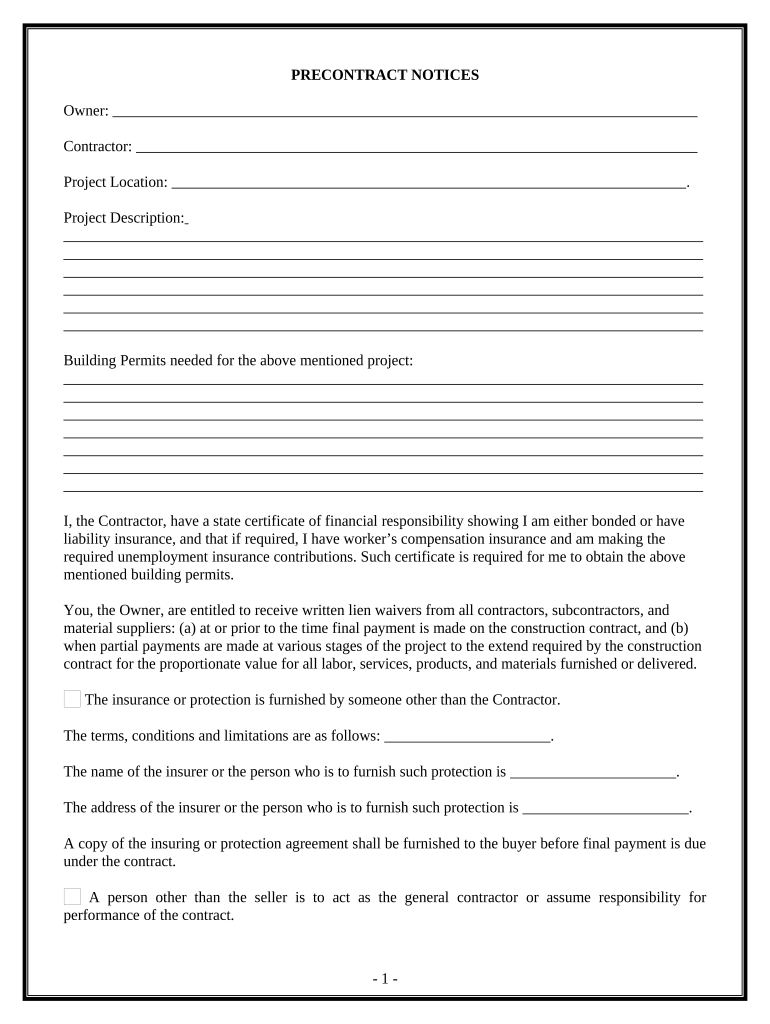
Excavator Contract for Contractor Wisconsin Form


What is the Excavator Contract For Contractor Wisconsin
The Excavator Contract for Contractor Wisconsin is a legal document that outlines the terms and conditions between a contractor and a client for excavation services. This contract specifies the scope of work, payment terms, timelines, and responsibilities of each party. It serves as a formal agreement to ensure both parties understand their obligations and protects their interests. The contract is essential for establishing clear communication and expectations, which can help prevent disputes during the project.
Key Elements of the Excavator Contract For Contractor Wisconsin
Several key elements must be included in the Excavator Contract for Contractor Wisconsin to ensure its effectiveness and legal validity. These elements include:
- Parties Involved: Clearly identify the contractor and the client, including their legal names and contact information.
- Scope of Work: Describe the specific excavation services to be performed, including any relevant details about the site and the nature of the work.
- Payment Terms: Outline the total cost, payment schedule, and acceptable payment methods.
- Timeline: Specify the start date, completion date, and any milestones that need to be met during the project.
- Liability and Insurance: Include provisions regarding liability for damages and the requirement for insurance coverage.
- Termination Clause: Detail the conditions under which either party may terminate the contract.
Steps to Complete the Excavator Contract For Contractor Wisconsin
Completing the Excavator Contract for Contractor Wisconsin involves several steps to ensure that all necessary information is accurately captured. Follow these steps:
- Gather Information: Collect all relevant details about the project, including site information, contractor qualifications, and client requirements.
- Draft the Contract: Use a template or create a document that includes all key elements outlined previously.
- Review the Contract: Both parties should carefully review the document to ensure accuracy and clarity.
- Sign the Contract: Utilize a secure eSigning platform to sign the contract digitally, ensuring compliance with legal standards.
- Distribute Copies: Provide signed copies to both the contractor and the client for their records.
Legal Use of the Excavator Contract For Contractor Wisconsin
The legal use of the Excavator Contract for Contractor Wisconsin is governed by state laws and regulations. To be legally binding, the contract must meet specific criteria, including:
- Both parties must have the legal capacity to enter into a contract.
- The contract must be for a lawful purpose and not violate any local, state, or federal laws.
- All terms must be clear and unambiguous to avoid misunderstandings.
- Both parties should provide consideration, meaning that something of value is exchanged.
How to Use the Excavator Contract For Contractor Wisconsin
Using the Excavator Contract for Contractor Wisconsin involves several practical steps. First, ensure that you have a reliable template or form that complies with state laws. Next, fill in the necessary details, including the scope of work and payment terms. Once completed, both parties should review the document thoroughly to confirm that all information is accurate. Afterward, utilize an eSigning solution to securely sign the contract, ensuring that it is legally binding and can be easily stored for future reference.
State-Specific Rules for the Excavator Contract For Contractor Wisconsin
Wisconsin has specific rules and regulations that govern construction contracts, including excavation agreements. It is essential to be aware of state-specific requirements, such as:
- Licensing requirements for contractors.
- Regulations regarding construction permits and site safety.
- Consumer protection laws that may affect contract terms.
Consulting with a legal professional familiar with Wisconsin construction law can help ensure compliance and protect both parties' interests.
Quick guide on how to complete excavator contract for contractor wisconsin
Complete Excavator Contract For Contractor Wisconsin effortlessly on any device
Online document management has become increasingly popular among businesses and individuals. It offers an ideal eco-friendly alternative to conventional printed and signed documents, allowing you to access the required form and securely store it online. airSlate SignNow equips you with all the tools necessary to create, edit, and eSign your documents swiftly without delays. Manage Excavator Contract For Contractor Wisconsin on any platform with airSlate SignNow Android or iOS applications and enhance any document-centric process today.
How to edit and eSign Excavator Contract For Contractor Wisconsin with ease
- Find Excavator Contract For Contractor Wisconsin and click Get Form to begin.
- Utilize the tools we provide to fill out your document.
- Highlight important sections of the documents or obscure sensitive information with tools that airSlate SignNow offers specifically for that purpose.
- Create your signature using the Sign tool, which takes mere seconds and holds the same legal validity as a traditional wet ink signature.
- Review all the details and click on the Done button to save your modifications.
- Choose how you wish to share your form, via email, text message (SMS), or invitation link, or download it to your computer.
Forget about lost or misplaced documents, tedious form searches, or errors that necessitate printing new document copies. airSlate SignNow satisfies all your document management needs in just a few clicks from any device you prefer. Edit and eSign Excavator Contract For Contractor Wisconsin and ensure excellent communication throughout the form preparation process with airSlate SignNow.
Create this form in 5 minutes or less
Create this form in 5 minutes!
People also ask
-
What is an Excavator Contract For Contractor Wisconsin?
An Excavator Contract For Contractor Wisconsin is a legal document that outlines the terms and conditions between contractors and clients for excavation services in Wisconsin. It protects both parties by detailing project scope, payment terms, and timelines. Utilizing this contract helps ensure compliance with local regulations.
-
How can I create an Excavator Contract For Contractor Wisconsin using airSlate SignNow?
You can easily create an Excavator Contract For Contractor Wisconsin with airSlate SignNow by utilizing our customizable templates. Simply choose a template, fill in the necessary details, and send it for eSignature. This process is quick and ensures that your contracts are legally binding.
-
What are the pricing options for using airSlate SignNow for Excavator Contracts?
airSlate SignNow offers competitive pricing plans designed to accommodate businesses of all sizes, including features specifically for managing Excavator Contracts For Contractor Wisconsin. Plans can range from basic to advanced, based on your needs. You can choose a plan that best suits your budget and contract management requirements.
-
What features does airSlate SignNow offer for Excavator Contracts?
airSlate SignNow provides a range of features for managing Excavator Contracts For Contractor Wisconsin, including eSigning, document templates, and real-time collaboration tools. These features enhance efficiency and make it easy to track the status of contracts. Implementation of these tools will signNowly streamline your contracting process.
-
What are the benefits of using airSlate SignNow for my Excavator Contracts?
Using airSlate SignNow for your Excavator Contracts For Contractor Wisconsin offers numerous benefits, including faster contract turnaround times, enhanced security features, and easy document management. You can ensure that all your contracts are signed and stored in one central location, simplifying your workflow and reducing administrative burden.
-
Can I integrate airSlate SignNow with other software for managing Excavator Contracts?
Yes, airSlate SignNow supports integrations with various software solutions to enhance the management of your Excavator Contracts For Contractor Wisconsin. Integrations can include project management tools, accounting software, and customer relationship management (CRM) systems, improving overall efficiency and productivity.
-
Is airSlate SignNow compliant with Wisconsin state laws regarding excavation contracts?
Yes, airSlate SignNow ensures its contracts, including the Excavator Contract For Contractor Wisconsin, comply with applicable state laws. Our templates are designed with legal experts to align with local regulations, giving you peace of mind that your contracts are legally sound and enforceable.
Get more for Excavator Contract For Contractor Wisconsin
- Is an individual residing at form
- The trustors are married and the parents of the following living child form
- On this the day of before me form
- Trusts and estates studylibnet form
- Estate planning update the illinois transfer on death form
- When recorded mail to deed of trust with assignment of rents form
- The deed of trust what it is and how its used form
- Beneficiaries and heirs and assigns of the parties to such trust form
Find out other Excavator Contract For Contractor Wisconsin
- eSignature New York Police NDA Now
- eSignature North Carolina Police Claim Secure
- eSignature New York Police Notice To Quit Free
- eSignature North Dakota Real Estate Quitclaim Deed Later
- eSignature Minnesota Sports Rental Lease Agreement Free
- eSignature Minnesota Sports Promissory Note Template Fast
- eSignature Minnesota Sports Forbearance Agreement Online
- eSignature Oklahoma Real Estate Business Plan Template Free
- eSignature South Dakota Police Limited Power Of Attorney Online
- How To eSignature West Virginia Police POA
- eSignature Rhode Island Real Estate Letter Of Intent Free
- eSignature Rhode Island Real Estate Business Letter Template Later
- eSignature South Dakota Real Estate Lease Termination Letter Simple
- eSignature Tennessee Real Estate Cease And Desist Letter Myself
- How To eSignature New Mexico Sports Executive Summary Template
- Can I eSignature Utah Real Estate Operating Agreement
- eSignature Vermont Real Estate Warranty Deed Online
- eSignature Vermont Real Estate Operating Agreement Online
- eSignature Utah Real Estate Emergency Contact Form Safe
- eSignature Washington Real Estate Lease Agreement Form Mobile