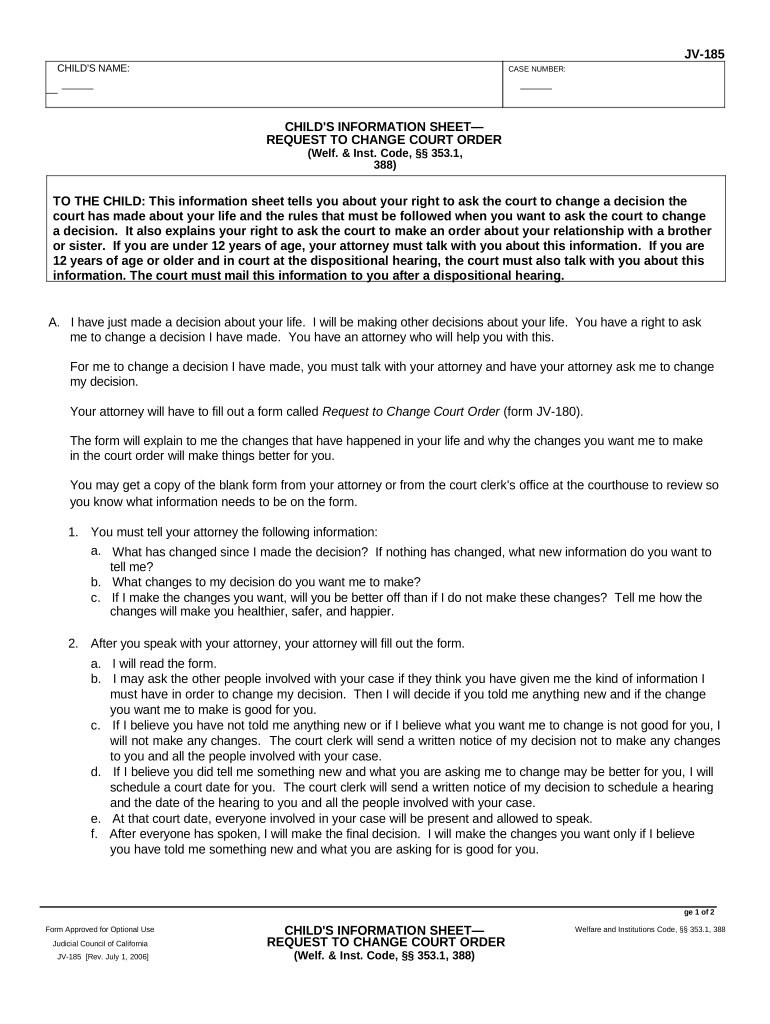
California Child Form


What is the California Child?
The California Child form, often referred to in the context of a child change court order, is a legal document used to request modifications related to child custody, visitation, or support. This form is essential for parents or guardians seeking to formalize changes in existing court orders concerning their children. It ensures that any alterations are legally recognized and enforceable, providing a structured process for addressing the needs of the child involved.
Steps to Complete the California Child
Completing the California Child form involves several key steps to ensure accuracy and compliance with legal standards. Begin by gathering all necessary information, including details about the child, current custody arrangements, and the specific changes being requested. Next, fill out the form clearly and completely, ensuring that all sections are addressed. After completing the form, review it for any errors or omissions before signing. Finally, submit the form to the appropriate court, following the local guidelines for filing.
Legal Use of the California Child
The California Child form must be used in accordance with state laws governing child custody and support modifications. It is crucial to understand that any changes proposed in the form must be in the best interest of the child. Legal representation is often advisable to navigate the complexities of family law and ensure that the request aligns with statutory requirements. Additionally, the form must be filed in the correct jurisdiction, typically where the original court order was issued.
Required Documents
When submitting the California Child form, certain documents may be required to support the request. These documents can include:
- A copy of the existing court order.
- Proof of any changes in circumstances, such as income or living arrangements.
- Any relevant communication or agreements between the parties involved.
- Documentation of the child's needs or welfare considerations.
Ensuring that all required documents are included can help streamline the process and improve the chances of a favorable outcome.
Form Submission Methods
The California Child form can be submitted through various methods, depending on the local court's regulations. Common submission methods include:
- Online submission through the court's electronic filing system.
- Mailing the completed form to the appropriate court address.
- In-person submission at the courthouse during business hours.
It is important to verify the preferred submission method with the local court to ensure compliance with their procedures.
State-Specific Rules for the California Child
Each state has specific rules governing the modification of child custody and support orders. In California, these rules dictate how the California Child form should be completed and submitted. For instance, the state requires that any proposed changes must be justified with evidence demonstrating that they serve the best interests of the child. Additionally, there may be specific timelines for filing and responding to requests, which vary by jurisdiction.
Quick guide on how to complete california child
Manage California Child effortlessly on any device
Digital document management has gained traction among businesses and individuals. It serves as an ideal eco-friendly alternative to traditional printed and signed documents, as you can access the correct form and securely save it online. airSlate SignNow equips you with all the tools necessary to create, modify, and electronically sign your documents promptly without delays. Handle California Child on any device using the airSlate SignNow Android or iOS applications and simplify any document-related task today.
The easiest way to edit and electronically sign California Child without hassle
- Obtain California Child and click on Get Form to initiate the process.
- Utilize the tools we offer to complete your document.
- Emphasize relevant sections of the documents or obscure sensitive data with tools that airSlate SignNow provides specifically for this purpose.
- Generate your signature using the Sign tool, which takes mere seconds and holds the same legal validity as a conventional wet ink signature.
- Review the details and click on the Done button to preserve your modifications.
- Select how you wish to send your form, via email, text message (SMS), or invitation link, or download it to your computer.
Eliminate worries about lost or misplaced documents, tedious form searching, or mistakes that necessitate printing new copies. airSlate SignNow addresses all your document management needs in just a few clicks from any device you prefer. Edit and electronically sign California Child and ensure effective communication at every stage of the form preparation process with airSlate SignNow.
Create this form in 5 minutes or less
Create this form in 5 minutes!
People also ask
-
What is a California child PDF, and how can it be used?
A California child PDF is a specific document format used for forms related to child services in California. These PDFs help streamline the process of submitting information for child welfare services, adoption applications, and more. By utilizing airSlate SignNow, users can easily create, sign, and manage these essential documents electronically.
-
How does airSlate SignNow enhance the management of California child PDFs?
airSlate SignNow allows users to effortlessly fill out, sign, and send California child PDFs within a secure platform. The software provides templates and customizable fields, helping professionals manage these documents quickly and efficiently. This ensures compliance with legal standards while offering a user-friendly experience.
-
What are the pricing options for using airSlate SignNow for California child PDFs?
airSlate SignNow offers various pricing tiers to accommodate different business needs. For organizations that frequently handle California child PDFs, these plans provide cost-effective solutions that scale with your requirements. Pricing includes access to all features necessary for efficient document management without hidden fees.
-
Can airSlate SignNow integrate with other applications for managing California child PDFs?
Yes, airSlate SignNow integrates seamlessly with various applications to enhance your workflow when managing California child PDFs. Users can connect with platforms such as Google Drive, Salesforce, and others, making it easier to access and share these important documents. This integration ensures that your document management process is streamlined and efficient.
-
What security features does airSlate SignNow offer for California child PDFs?
Security is a top priority with airSlate SignNow when handling California child PDFs. The platform offers advanced encryption, two-factor authentication, and a secure audit trail to protect sensitive information. This ensures that your documents are kept secure while meeting regulatory compliance requirements.
-
How can airSlate SignNow help speed up the signing process for California child PDFs?
With airSlate SignNow, the signing process for California child PDFs is fast and efficient. Users can send documents for eSignature with just a few clicks, allowing multiple parties to sign from anywhere, at any time. This reduces turnaround times and minimizes delays in important child services approvals.
-
Is customer support available for users managing California child PDFs with airSlate SignNow?
Yes, airSlate SignNow provides robust customer support for users dealing with California child PDFs. Users can access help via live chat, email, or extensive online resources. Our dedicated support team is available to assist with any inquiries or issues related to managing and signing your documents.
Get more for California Child
Find out other California Child
- How To eSign Arkansas Company Bonus Letter
- eSign Hawaii Promotion Announcement Secure
- eSign Alaska Worksheet Strengths and Weaknesses Myself
- How To eSign Rhode Island Overtime Authorization Form
- eSign Florida Payroll Deduction Authorization Safe
- eSign Delaware Termination of Employment Worksheet Safe
- Can I eSign New Jersey Job Description Form
- Can I eSign Hawaii Reference Checking Form
- Help Me With eSign Hawaii Acknowledgement Letter
- eSign Rhode Island Deed of Indemnity Template Secure
- eSign Illinois Car Lease Agreement Template Fast
- eSign Delaware Retainer Agreement Template Later
- eSign Arkansas Attorney Approval Simple
- eSign Maine Car Lease Agreement Template Later
- eSign Oregon Limited Power of Attorney Secure
- How Can I eSign Arizona Assignment of Shares
- How To eSign Hawaii Unlimited Power of Attorney
- How To eSign Louisiana Unlimited Power of Attorney
- eSign Oklahoma Unlimited Power of Attorney Now
- How To eSign Oregon Unlimited Power of Attorney