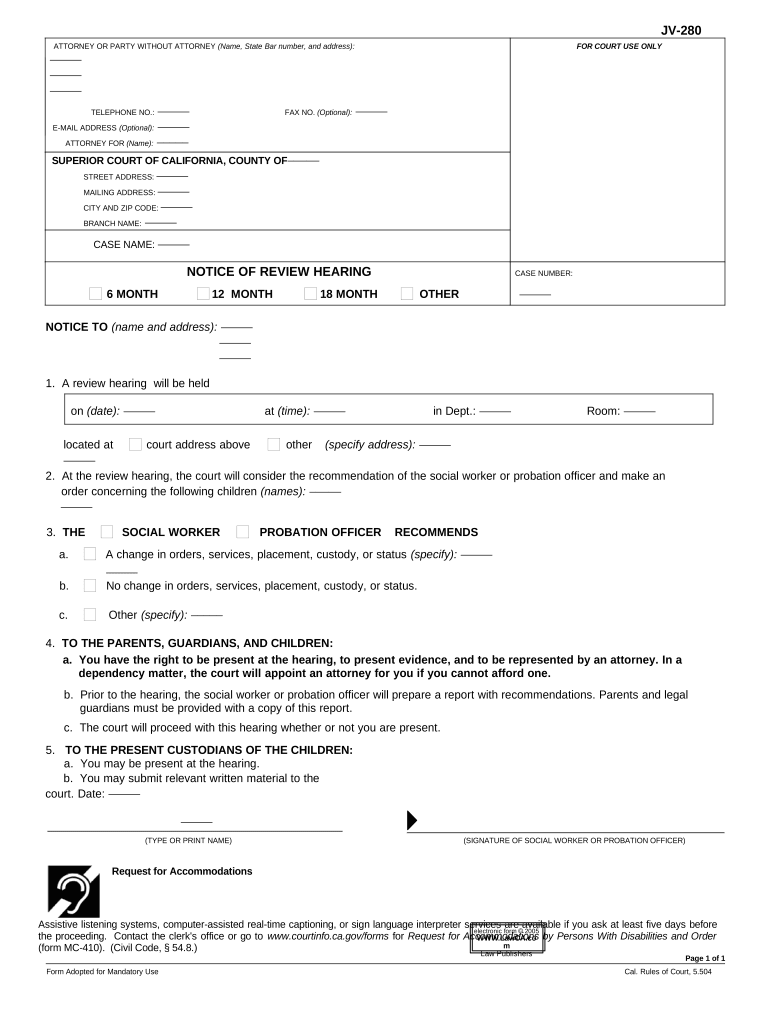
Ca Notice Hearing Form


What is the California Notice Hearing
The California notice hearing is a legal proceeding that involves notifying parties about a specific issue or event that requires their attention. This notice serves as an official communication that outlines the details of the hearing, including the date, time, and location. The primary purpose of the notice is to ensure that all relevant parties are informed and have the opportunity to participate in the hearing process. This is particularly important in juvenile cases, where the rights and welfare of minors are at stake.
Steps to Complete the California Notice Hearing
Completing the California notice hearing involves several key steps to ensure proper legal procedures are followed. First, gather all necessary information related to the case, including details about the parties involved and the specific issues to be addressed. Next, prepare the notice document, ensuring it includes all required information such as the hearing date, time, and location. Once the notice is drafted, it must be served to all relevant parties in compliance with state regulations. Finally, confirm that all parties have received the notice and are aware of the hearing details.
Legal Use of the California Notice Hearing
The California notice hearing is legally binding when conducted in accordance with state laws and regulations. It provides a framework for ensuring that all parties have a fair opportunity to present their case and respond to any claims made against them. Proper execution of the notice hearing process helps to protect the rights of minors and ensures that decisions made during the hearing are valid and enforceable. Compliance with legal standards is essential to uphold the integrity of the hearing and its outcomes.
Key Elements of the California Notice Hearing
Several key elements must be included in the California notice hearing to ensure its effectiveness and legality. These elements include:
- Date and time: Clearly state when the hearing will take place.
- Location: Provide the address where the hearing will be held.
- Parties involved: List all individuals or entities that are required to attend.
- Purpose of the hearing: Outline the specific issues that will be addressed during the hearing.
- Instructions for participation: Include any necessary information on how parties can participate, whether in person or remotely.
State-Specific Rules for the California Notice Hearing
California has specific rules governing the notice hearing process, which must be adhered to for the hearing to be valid. These rules outline how notices should be prepared, served, and documented. For example, notices may need to be served a certain number of days before the hearing date to ensure adequate time for all parties to prepare. Additionally, there may be specific requirements regarding the format and content of the notice, as well as who is authorized to serve it. Understanding these rules is crucial for compliance and the successful execution of the hearing.
Examples of Using the California Notice Hearing
The California notice hearing can be applied in various scenarios, particularly in juvenile cases. For instance, it may be used in situations involving custody disputes, where both parents must be notified of the hearing regarding their child's welfare. Another example includes cases where a minor is facing legal consequences, and the notice hearing serves to inform guardians and legal representatives about the proceedings. These examples highlight the importance of the notice hearing in ensuring that all relevant parties are informed and can participate in the legal process.
Quick guide on how to complete ca notice hearing
Prepare Ca Notice Hearing effortlessly on any device
Digital document management has become widespread among businesses and individuals alike. It offers an ideal eco-friendly alternative to traditional printed and signed documents, allowing you to find the correct form and securely save it online. airSlate SignNow provides you with everything necessary to create, edit, and eSign your documents quickly and without delays. Manage Ca Notice Hearing on any platform using airSlate SignNow's Android or iOS applications and simplify any document-related process today.
The simplest way to edit and eSign Ca Notice Hearing with ease
- Access Ca Notice Hearing and click on Get Form to begin.
- Use the tools we offer to complete your form.
- Emphasize important sections of your documents or redact sensitive information with tools that airSlate SignNow specifically provides for this purpose.
- Generate your signature using the Sign tool, which only takes seconds and carries the same legal significance as a conventional wet ink signature.
- Review all the details and click on the Done button to finalize your edits.
- Choose how you wish to send your form, via email, text message (SMS), or invitation link, or download it to your computer.
Say goodbye to lost or misplaced files, tedious form searching, or mistakes that necessitate printing new document copies. airSlate SignNow fulfills all your document management requirements in just a few clicks from any device you prefer. Edit and eSign Ca Notice Hearing and ensure outstanding communication at every stage of your form preparation process with airSlate SignNow.
Create this form in 5 minutes or less
Create this form in 5 minutes!
People also ask
-
What is a notice juvenile and how can airSlate SignNow help?
A notice juvenile is a legal document used to inform a juvenile about various legal matters. airSlate SignNow simplifies the process of sending and eSigning notice juvenile documents, ensuring they are delivered securely and efficiently.
-
What features does airSlate SignNow offer for handling notice juvenile documents?
airSlate SignNow provides a range of features tailored for notice juvenile documents, including customizable templates, secure eSigning, automated workflows, and compliance tracking. These features help streamline the management of legal documents.
-
Is airSlate SignNow a cost-effective solution for managing notice juvenile paperwork?
Yes, airSlate SignNow offers a cost-effective solution for managing notice juvenile paperwork compared to traditional methods. With flexible pricing plans, businesses can choose options that best fit their budget and documentation needs.
-
Can I integrate airSlate SignNow with other tools for processing notice juvenile documents?
Absolutely! airSlate SignNow integrates seamlessly with popular applications like Google Drive, Microsoft Office, and CRM platforms. This integration enhances efficiency when handling notice juvenile documentation and maintaining organized workflows.
-
How secure is airSlate SignNow when dealing with notice juvenile documents?
Security is a priority for airSlate SignNow. It uses advanced encryption and complies with industry standards to protect your notice juvenile documents, ensuring that sensitive information remains confidential throughout the eSigning process.
-
What are the main benefits of using airSlate SignNow for notice juvenile documentation?
Using airSlate SignNow for notice juvenile documentation accelerates the signing process, reduces paperwork, and improves overall efficiency. It also enhances tracking and compliance, making it easier to manage legal obligations.
-
How does airSlate SignNow ensure compliance for notice juvenile documents?
airSlate SignNow offers built-in compliance features that ensure your notice juvenile documents meet legal requirements. With detailed audit trails and compliance tracking, you can confidently manage your documentation.
Get more for Ca Notice Hearing
- Sports medicine general pre participation form assumption of risk consent to receive medical care and hipaa release
- Personal monthly budget worksheet form
- Drug testing consent draft form
- Agreement for sale residential form
- Consent sports form
- Sample letter compromise form
- Letter draft employment form
- Contract employment with form
Find out other Ca Notice Hearing
- Electronic signature Louisiana Business Operations Last Will And Testament Myself
- Electronic signature South Dakota Car Dealer Quitclaim Deed Myself
- Help Me With Electronic signature South Dakota Car Dealer Quitclaim Deed
- Electronic signature South Dakota Car Dealer Affidavit Of Heirship Free
- Electronic signature Texas Car Dealer Purchase Order Template Online
- Electronic signature Texas Car Dealer Purchase Order Template Fast
- Electronic signature Maryland Business Operations NDA Myself
- Electronic signature Washington Car Dealer Letter Of Intent Computer
- Electronic signature Virginia Car Dealer IOU Fast
- How To Electronic signature Virginia Car Dealer Medical History
- Electronic signature Virginia Car Dealer Separation Agreement Simple
- Electronic signature Wisconsin Car Dealer Contract Simple
- Electronic signature Wyoming Car Dealer Lease Agreement Template Computer
- How Do I Electronic signature Mississippi Business Operations Rental Application
- Electronic signature Missouri Business Operations Business Plan Template Easy
- Electronic signature Missouri Business Operations Stock Certificate Now
- Electronic signature Alabama Charity Promissory Note Template Computer
- Electronic signature Colorado Charity Promissory Note Template Simple
- Electronic signature Alabama Construction Quitclaim Deed Free
- Electronic signature Alaska Construction Lease Agreement Template Simple