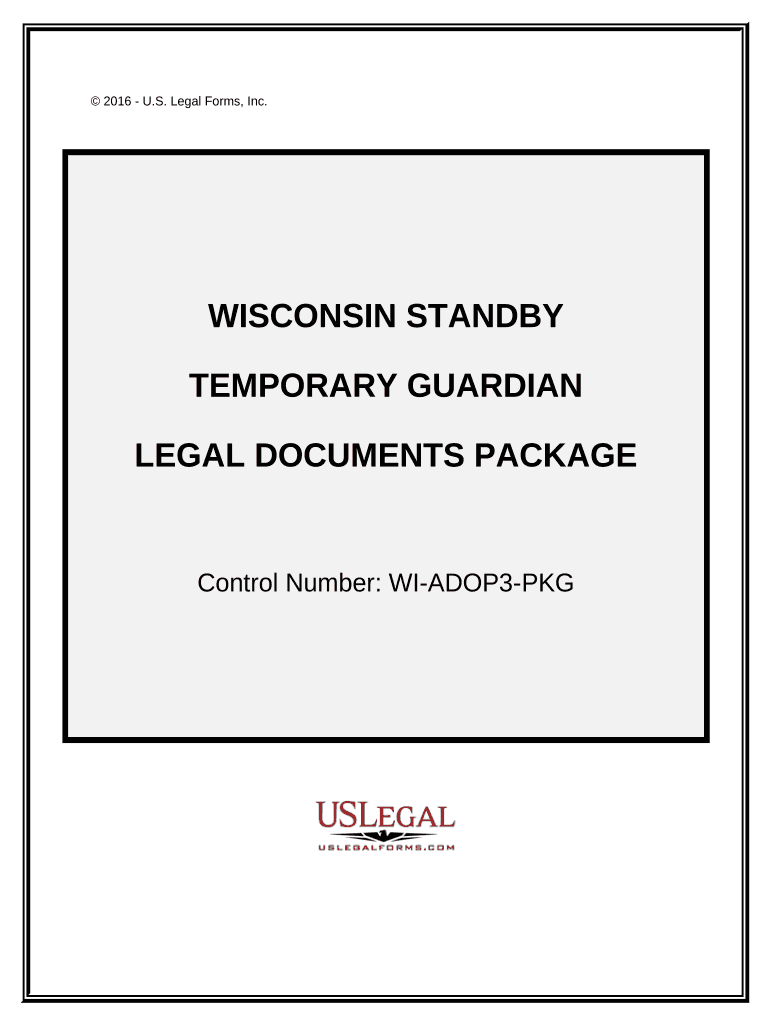
Wisconsin Standby Form


What is the Wisconsin Standby Guardian?
The Wisconsin standby guardian is a legal designation that allows a person to be appointed as a guardian for a minor child in the event that the child's parents are unable to care for them temporarily. This arrangement provides peace of mind for parents, knowing that their child will be looked after by a trusted individual. The standby guardian can take over parental responsibilities, including making decisions about the child's education, healthcare, and general welfare. This form is particularly useful in situations where parents may face unexpected challenges, such as illness or travel.
How to Use the Wisconsin Standby Guardian Form
To use the Wisconsin standby guardian form, parents must complete it accurately and ensure that it is signed in the presence of a notary public. The form outlines the specific powers granted to the standby guardian and any limitations on those powers. Parents should also discuss their wishes with the appointed guardian to ensure they understand their responsibilities. Once completed, the form should be kept in a safe place, and copies should be provided to the standby guardian and any relevant family members.
Steps to Complete the Wisconsin Standby Guardian Form
Completing the Wisconsin standby guardian form involves several key steps:
- Identify the child and the proposed standby guardian.
- Clearly outline the powers and limitations granted to the standby guardian.
- Ensure both parents or legal guardians sign the form in front of a notary public.
- Distribute copies of the signed form to the standby guardian and relevant family members.
- Store the original document in a secure location for easy access.
Legal Use of the Wisconsin Standby Guardian
The legal use of the Wisconsin standby guardian form is governed by state law, which ensures that the designation is recognized in court. For the standby guardian to act on behalf of the child, the form must be properly executed, including notarization. This legal framework provides a safeguard for both the child and the guardian, ensuring that the child's best interests are prioritized during the absence of the parents.
Key Elements of the Wisconsin Standby Guardian
Several key elements are essential for the Wisconsin standby guardian form to be valid:
- Identification of the child and the standby guardian.
- Specific powers granted to the guardian.
- Signatures of both parents or legal guardians.
- Notarization to validate the document legally.
State-Specific Rules for the Wisconsin Standby Guardian
Wisconsin has specific rules governing the use of standby guardianship. These rules outline the rights and responsibilities of the standby guardian, including the duration of their authority. It is important for parents to familiarize themselves with these regulations to ensure compliance and to understand the scope of the guardian's powers. Additionally, parents may wish to consult with a legal professional to clarify any questions regarding the standby guardian's role.
Quick guide on how to complete wisconsin standby
Complete Wisconsin Standby effortlessly on any device
Online document administration has gained traction among businesses and individuals. It offers an ideal eco-friendly substitute for traditional printed and signed documents, allowing you to find the appropriate form and securely store it online. airSlate SignNow provides you with all the tools necessary to create, alter, and electronically sign your documents quickly without delays. Manage Wisconsin Standby on any device using the airSlate SignNow Android or iOS applications and streamline any document-related process today.
The easiest method to alter and electronically sign Wisconsin Standby without hassle
- Find Wisconsin Standby and click on Get Form to begin.
- Utilize the tools we provide to complete your document.
- Emphasize pertinent sections of the documents or obscure sensitive information with tools that airSlate SignNow offers specifically for that purpose.
- Create your electronic signature using the Sign tool, which takes mere seconds and holds the same legal validity as a conventional ink signature.
- Review all the details and click on the Done button to save your modifications.
- Choose your preferred method of delivering your form, whether by email, SMS, invitation link, or download it to your computer.
Forget about lost or misplaced files, tedious form searching, or errors that necessitate printing new document copies. airSlate SignNow meets your document management needs in just a few clicks from any device you prefer. Alter and electronically sign Wisconsin Standby and ensure excellent communication at every stage of your form preparation process with airSlate SignNow.
Create this form in 5 minutes or less
Create this form in 5 minutes!
People also ask
-
What is a Wisconsin guardian?
A Wisconsin guardian is an individual appointed by the court to make decisions on behalf of another person who is unable to do so themselves due to incapacity. The airSlate SignNow platform allows for the efficient signing and management of guardianship documents, making it easier for guardians to fulfill their responsibilities.
-
How does airSlate SignNow benefit Wisconsin guardians?
AirSlate SignNow offers Wisconsin guardians a streamlined way to sign documents digitally, ensuring that critical paperwork is handled swiftly and securely. With features like templates and cloud storage, guardians can manage documents efficiently, keeping everything organized and accessible.
-
What features does airSlate SignNow provide for Wisconsin guardian documents?
AirSlate SignNow includes features such as electronic signatures, document templates, and real-time collaboration, which are particularly beneficial for Wisconsin guardians managing various documents. These features ensure that all parties involved can sign and review documents without delays, enhancing overall efficiency.
-
Is airSlate SignNow cost-effective for Wisconsin guardians?
Yes, airSlate SignNow offers flexible pricing plans that are budget-friendly for Wisconsin guardians. By providing a cost-effective solution for e-signatures and document management, guardians can save time and resources while ensuring compliance with legal requirements.
-
Can Wisconsin guardians integrate airSlate SignNow with other software?
Absolutely! AirSlate SignNow integrates seamlessly with various platforms, making it a versatile tool for Wisconsin guardians. Whether it's connecting with CRM systems or other document management software, these integrations enhance the workflow of guardians, allowing them to manage everything in one place.
-
How does airSlate SignNow ensure the security of Wisconsin guardian documents?
Security is a top priority for airSlate SignNow, especially when handling sensitive documents for Wisconsin guardians. The platform uses encryption, secure authentication, and audit trails to protect all documents, ensuring that guardians can confidently manage and share important legal paperwork.
-
Can airSlate SignNow assist in creating Wisconsin guardianship documents?
Yes, airSlate SignNow offers templates that can help Wisconsin guardians create essential guardianship documents with ease. This feature saves time and ensures that the documents meet the necessary legal standards, simplifying the process for guardians.
Get more for Wisconsin Standby
- Agreement granting to the town of noname a form
- This easement quoteasementquot is made and executed this form
- Option agreement by catchmark timber trust inc form
- Enrollment of foreign judgment form
- County court district court form
- Motion to modify parenting time pursuant to co courts form
- Glossary of legal terms courtsingov form
- 4 pattern interrogatories domestic relations doc template form
Find out other Wisconsin Standby
- Sign Maine Construction Business Letter Template Secure
- Can I Sign Louisiana Construction Letter Of Intent
- How Can I Sign Maryland Construction Business Plan Template
- Can I Sign Maryland Construction Quitclaim Deed
- Sign Minnesota Construction Business Plan Template Mobile
- Sign Construction PPT Mississippi Myself
- Sign North Carolina Construction Affidavit Of Heirship Later
- Sign Oregon Construction Emergency Contact Form Easy
- Sign Rhode Island Construction Business Plan Template Myself
- Sign Vermont Construction Rental Lease Agreement Safe
- Sign Utah Construction Cease And Desist Letter Computer
- Help Me With Sign Utah Construction Cease And Desist Letter
- Sign Wisconsin Construction Purchase Order Template Simple
- Sign Arkansas Doctors LLC Operating Agreement Free
- Sign California Doctors Lease Termination Letter Online
- Sign Iowa Doctors LLC Operating Agreement Online
- Sign Illinois Doctors Affidavit Of Heirship Secure
- Sign Maryland Doctors Quitclaim Deed Later
- How Can I Sign Maryland Doctors Quitclaim Deed
- Can I Sign Missouri Doctors Last Will And Testament