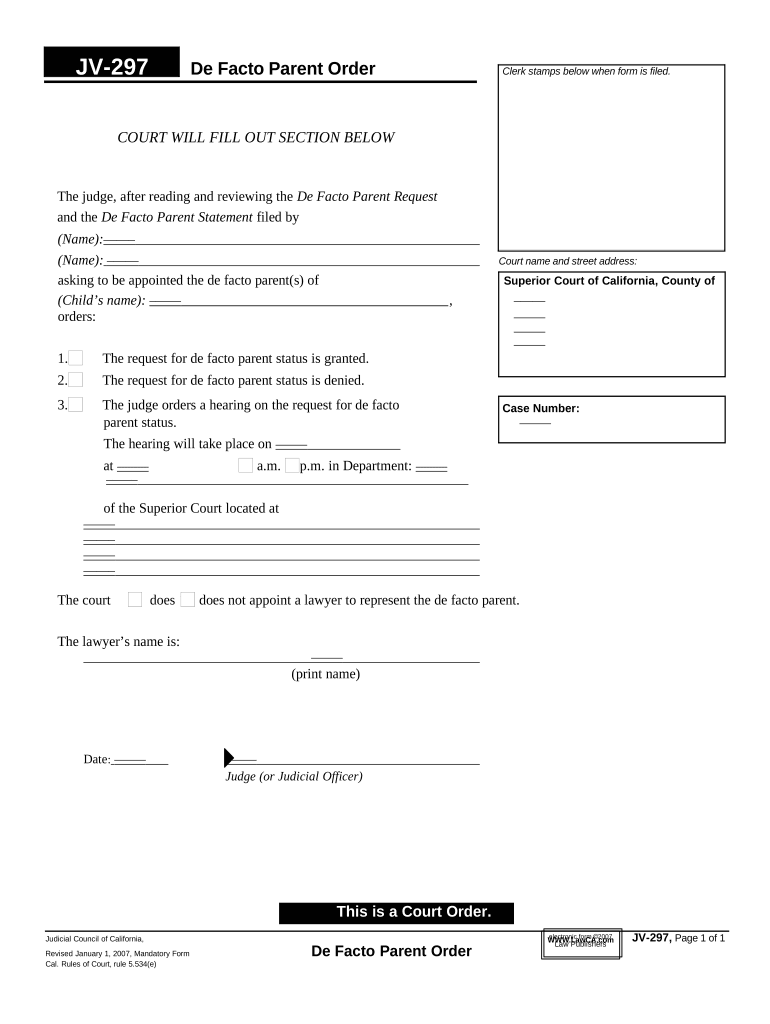
Parent Order Form


What is the Parent Order Form
The parent order form is a legal document used primarily in family law contexts. It allows parents to request specific orders from the court regarding child custody, visitation, and support. This form is essential for parents seeking to formalize arrangements that affect their children's welfare. It serves as a means to ensure that both parents are on the same page regarding their responsibilities and rights. The parent order form is often required by courts to initiate proceedings or modify existing orders.
How to use the Parent Order Form
Using the parent order form involves several key steps to ensure its effectiveness and legal validity. First, parents must accurately fill out all required sections, providing detailed information about themselves, their children, and the specific orders they seek. Once completed, the form should be reviewed for accuracy before submission. It is advisable to consult with a legal professional to ensure that the form meets all necessary legal standards and adequately reflects the parents' intentions.
Steps to complete the Parent Order Form
Completing the parent order form requires careful attention to detail. Follow these steps for a successful submission:
- Gather necessary information, including personal details of both parents and any relevant information about the child.
- Clearly outline the specific orders being requested, such as custody arrangements or visitation schedules.
- Review the form for completeness and accuracy, ensuring that all sections are filled out correctly.
- Sign and date the form, as required, to validate the submission.
- Submit the completed form to the appropriate court, either online, by mail, or in person, depending on local regulations.
Legal use of the Parent Order Form
The legal use of the parent order form is governed by family law in each state. It is crucial that the form is filled out in compliance with local laws to ensure its acceptance by the court. This includes adhering to specific formatting requirements, deadlines for submission, and any additional documentation that may be necessary. Failure to comply with these legal standards can result in delays or rejection of the order.
Key elements of the Parent Order Form
Several key elements must be included in the parent order form to ensure its effectiveness:
- Parent Information: Names, addresses, and contact information for both parents.
- Child Information: Full names and dates of birth of the children involved.
- Requested Orders: Specific details regarding custody, visitation, or support arrangements.
- Signatures: Signatures of both parents, indicating agreement and understanding of the terms.
- Date of Submission: The date on which the form is submitted to the court.
State-specific rules for the Parent Order Form
Each state has its own set of rules and regulations governing the parent order form. These rules can dictate the format, required information, and submission process. It is essential for parents to familiarize themselves with their state's specific requirements to avoid complications. Consulting local court resources or legal professionals can provide clarity on these regulations and ensure compliance.
Quick guide on how to complete parent order form
Effortlessly Prepare Parent Order Form on Any Device
Web-based document management has gained immense popularity among businesses and individuals alike. It serves as an ideal eco-friendly alternative to traditional printed and signed documents, allowing you to access the correct form and securely store it online. airSlate SignNow equips you with all the necessary tools to create, modify, and electronically sign your documents swiftly without delays. Manage Parent Order Form on any device using airSlate SignNow's Android or iOS applications and simplify any document-related task today.
How to Edit and eSign Parent Order Form with Ease
- Find Parent Order Form and click Get Form to begin.
- Utilize the available tools to complete your document.
- Mark important sections of the documents or redact sensitive information using the tools provided by airSlate SignNow specifically for that purpose.
- Generate your signature using the Sign feature, which takes mere seconds and carries the same legal validity as a conventional wet ink signature.
- Review all the information and click on the Done button to save your changes.
- Choose your preferred method for sending your form—via email, SMS, invite link, or download it to your computer.
Eliminate concerns about lost or misplaced files, tedious form navigation, or errors that require printing new document copies. airSlate SignNow meets your document management needs in just a few clicks from any device you choose. Modify and eSign Parent Order Form to ensure effective communication throughout your form preparation process with airSlate SignNow.
Create this form in 5 minutes or less
Create this form in 5 minutes!
People also ask
-
What is a parent order form and how is it used in airSlate SignNow?
A parent order form is a document that allows parents to place orders for school supplies, events, or services. In airSlate SignNow, you can easily create, send, and eSign these forms, streamlining the process and making it hassle-free for both parents and administrators.
-
How does the pricing for airSlate SignNow compare when using a parent order form?
AirSlate SignNow offers affordable pricing models that cater to schools and organizations using parent order forms. You can choose from several plans, allowing you to select an option that fits your budget while accessing features designed to simplify order management.
-
What features does airSlate SignNow provide for creating a parent order form?
AirSlate SignNow equips you with various features for creating a parent order form, including customizable templates, drag-and-drop editing, and secure eSigning options. These features ensure that your forms are professional and cater to your specific needs, enhancing the ordering experience.
-
Can I integrate airSlate SignNow with other tools for managing parent order forms?
Yes, airSlate SignNow offers seamless integrations with popular applications like Google Workspace, Microsoft Office, and various CRM systems. This integration capability allows you to easily manage your parent order forms alongside other tools you may already be using.
-
What are the benefits of using airSlate SignNow for parent order forms?
Using airSlate SignNow for parent order forms offers numerous benefits, including enhanced speed of document processing, improved accuracy, and reduced administrative workload. With electronic signatures, you also eliminate the hassle of paper forms, making it a more eco-friendly option.
-
Is it easy to customize a parent order form in airSlate SignNow?
Absolutely! airSlate SignNow provides a user-friendly interface that allows you to easily customize your parent order form. You can adjust fields, add branding elements, and create a form that truly reflects your organization's unique requirements.
-
How does airSlate SignNow ensure the security of parent order forms?
AirSlate SignNow prioritizes security by employing advanced encryption protocols and compliance with data protection regulations. Every parent order form you manage through the platform is safeguarded, ensuring that sensitive information remains confidential and secure.
Get more for Parent Order Form
- Soccer agreement form
- Community college football bowl game agreement form
- Subscription agreement form
- Endorsement agreement 497330536 form
- Trust discretionary income form
- General partnership agreement pdf form
- Contract independent contractor 497330540 form
- Independent contractor confidentiality agreement form
Find out other Parent Order Form
- How Do I Electronic signature Alabama Non-Compete Agreement
- How To eSignature North Carolina Sales Receipt Template
- Can I Electronic signature Arizona LLC Operating Agreement
- Electronic signature Louisiana LLC Operating Agreement Myself
- Can I Electronic signature Michigan LLC Operating Agreement
- How Can I Electronic signature Nevada LLC Operating Agreement
- Electronic signature Ohio LLC Operating Agreement Now
- Electronic signature Ohio LLC Operating Agreement Myself
- How Do I Electronic signature Tennessee LLC Operating Agreement
- Help Me With Electronic signature Utah LLC Operating Agreement
- Can I Electronic signature Virginia LLC Operating Agreement
- Electronic signature Wyoming LLC Operating Agreement Mobile
- Electronic signature New Jersey Rental Invoice Template Computer
- Electronic signature Utah Rental Invoice Template Online
- Electronic signature Louisiana Commercial Lease Agreement Template Free
- eSignature Delaware Sales Invoice Template Free
- Help Me With eSignature Oregon Sales Invoice Template
- How Can I eSignature Oregon Sales Invoice Template
- eSignature Pennsylvania Sales Invoice Template Online
- eSignature Pennsylvania Sales Invoice Template Free