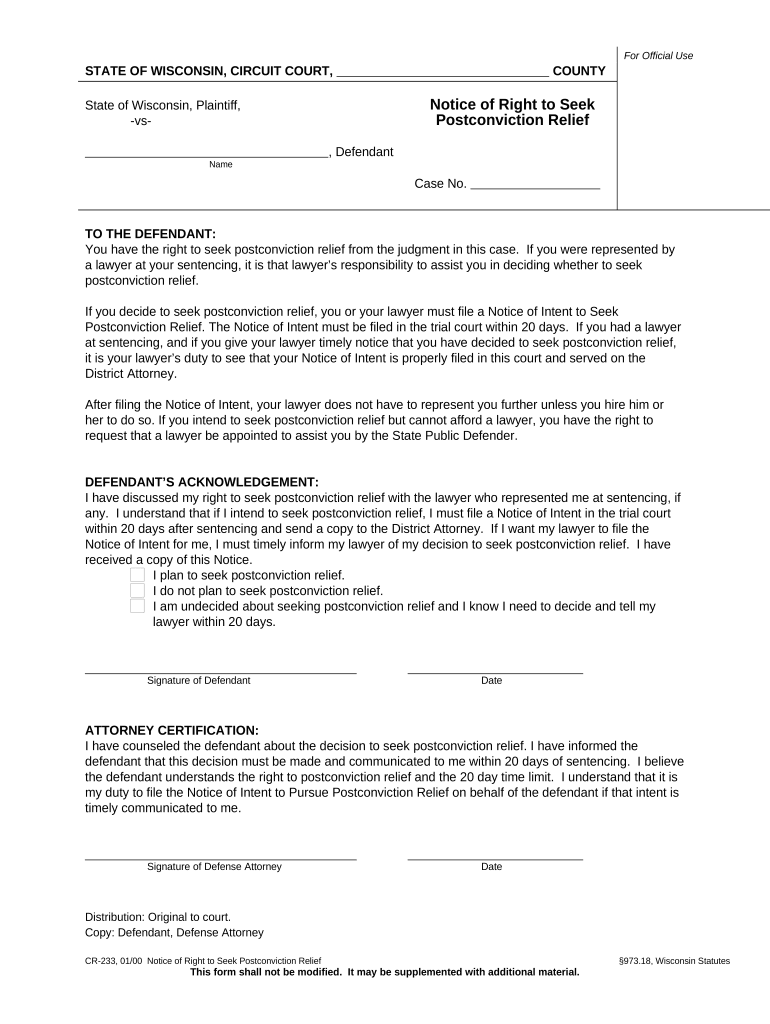
Wisconsin Post Conviction Form


What is the Wisconsin Post Conviction?
The Wisconsin post conviction process allows individuals who have been convicted of a crime to challenge their conviction after the trial has concluded. This legal remedy is designed to address issues such as new evidence, ineffective assistance of counsel, or procedural errors that may have occurred during the original trial. The Wisconsin post conviction relief form serves as a formal request to the court for reconsideration of the conviction based on these grounds.
Steps to Complete the Wisconsin Post Conviction
Completing the Wisconsin post conviction relief form involves several key steps:
- Gather all relevant documentation, including trial transcripts, evidence, and any new information that supports your claim.
- Carefully fill out the Wisconsin right form, ensuring that all sections are completed accurately and thoroughly.
- Attach any supporting documents that substantiate your request for post conviction relief.
- Review the form for clarity and completeness before submission.
- Submit the form to the appropriate court, following the specified submission methods.
Legal Use of the Wisconsin Post Conviction
The legal use of the Wisconsin post conviction relief form is governed by specific statutes and case law. It is essential to understand the legal framework that supports your application. The form must be filed within a certain timeframe, typically within a year of the conviction or the conclusion of the direct appeal. Additionally, the grounds for relief must be clearly articulated, as the court will evaluate the merits of the claim based on established legal standards.
Eligibility Criteria
To be eligible for post conviction relief in Wisconsin, individuals must meet specific criteria. These include:
- Having a final judgment of conviction from a Wisconsin court.
- Filing the post conviction relief form within the designated time limits.
- Presenting valid grounds for relief, such as newly discovered evidence or constitutional violations.
It is important to assess your case against these criteria to determine if you qualify for post conviction relief.
Required Documents
When submitting the Wisconsin post conviction relief form, certain documents are typically required. These may include:
- The completed Wisconsin right form.
- Trial transcripts or relevant court documents.
- Any new evidence that supports your claim for relief.
- Affidavits or statements from witnesses, if applicable.
Ensuring that all required documents are included will help facilitate the review process by the court.
Form Submission Methods
The Wisconsin post conviction relief form can be submitted through various methods, including:
- Online submission through the appropriate court's electronic filing system, if available.
- Mailing the completed form and supporting documents to the court clerk's office.
- In-person delivery to the court clerk's office during business hours.
Choosing the right submission method can impact the processing time of your request.
Quick guide on how to complete wisconsin post conviction
Complete Wisconsin Post Conviction seamlessly on any gadget
Web-based document management has become increasingly favored by organizations and individuals alike. It serves as an ideal eco-friendly alternative to conventional printed and signed documents, allowing you to easily locate the necessary form and securely store it online. airSlate SignNow equips you with all the resources needed to create, modify, and eSign your documents quickly and efficiently. Manage Wisconsin Post Conviction on any gadget with airSlate SignNow's Android or iOS applications and streamline any document-related process today.
The easiest way to modify and eSign Wisconsin Post Conviction effortlessly
- Locate Wisconsin Post Conviction and then click Get Form to begin.
- Make use of the tools available to fill out your form.
- Emphasize key sections of the documents or obscure sensitive information using tools that airSlate SignNow specifically provides for that purpose.
- Generate your eSignature using the Sign tool, which takes mere seconds and carries the same legal authority as a traditional wet ink signature.
- Review all the details and then click on the Done button to save your modifications.
- Select your preferred method for sending your form, whether by email, SMS, invitation link, or download it to your computer.
Eliminate concerns about lost or mislaid files, tedious form hunting, or mistakes necessitating reprinting new copies of documents. airSlate SignNow fulfills your document management requirements in just a few clicks from any device of your choice. Edit and eSign Wisconsin Post Conviction and ensure excellent communication throughout your form preparation process with airSlate SignNow.
Create this form in 5 minutes or less
Create this form in 5 minutes!
People also ask
-
What is the Wisconsin right form, and how can airSlate SignNow assist with it?
The Wisconsin right form is a specific legal document used in various transactions within Wisconsin. With airSlate SignNow, you can easily create, edit, and sign the Wisconsin right form digitally. This streamlines the process, making it faster and more efficient for businesses.
-
How much does it cost to use airSlate SignNow for the Wisconsin right form?
Pricing for airSlate SignNow varies based on the subscription plan you choose. Our plans offer competitive pricing tailored for every business size, ensuring you can affordably manage the Wisconsin right form and other important documents. Check our website for the latest pricing and features.
-
What features does airSlate SignNow offer for the Wisconsin right form?
airSlate SignNow provides a comprehensive suite of features for handling the Wisconsin right form, such as eSigning, document templates, and real-time tracking. These features simplify document management, enabling quick collaboration and ensuring your forms are legally binding and secure.
-
Are there any benefits of using airSlate SignNow for the Wisconsin right form?
Using airSlate SignNow for the Wisconsin right form comes with numerous benefits, including enhanced security, reduced paperwork, and increased efficiency. By digitizing the process, you can save time and resources while ensuring compliance with legal standards in Wisconsin.
-
Can I integrate airSlate SignNow with other tools for managing the Wisconsin right form?
Yes, airSlate SignNow seamlessly integrates with various productivity tools and applications. This allows businesses to manage the Wisconsin right form more effectively by automating workflows and syncing data across platforms, enhancing overall productivity.
-
Is airSlate SignNow easy to use for creating the Wisconsin right form?
Absolutely! airSlate SignNow is designed with user-friendliness in mind, making it simple to create the Wisconsin right form without any technical expertise. Our intuitive interface allows anyone to draft, edit, and send documents with ease.
-
How does airSlate SignNow ensure the legality of the Wisconsin right form?
airSlate SignNow complies with all legal standards and regulations surrounding eSignatures, ensuring that your Wisconsin right form is legally binding. Our platform utilizes encryption and secure cloud storage to protect your documents, providing peace of mind.
Get more for Wisconsin Post Conviction
- Public notice of petition for change of name form
- The court having read and considered the petition for change of name finds form
- Report of the henry county ohio child custody ncjfcj form
- I am the non custodial parent of the minor child form
- I understand that a petition for the change of my childs name will be presented to this court form
- For the purpose of requesting a change of name for form
- Public notice is given on form
- That the statutory requirements for a change of name under 13 15 101 c form
Find out other Wisconsin Post Conviction
- eSign Hawaii Expense Statement Fast
- eSign Minnesota Share Donation Agreement Simple
- Can I eSign Hawaii Collateral Debenture
- eSign Hawaii Business Credit Application Mobile
- Help Me With eSign California Credit Memo
- eSign Hawaii Credit Memo Online
- Help Me With eSign Hawaii Credit Memo
- How Can I eSign Hawaii Credit Memo
- eSign Utah Outsourcing Services Contract Computer
- How Do I eSign Maryland Interview Non-Disclosure (NDA)
- Help Me With eSign North Dakota Leave of Absence Agreement
- How To eSign Hawaii Acknowledgement of Resignation
- How Can I eSign New Jersey Resignation Letter
- How Do I eSign Ohio Resignation Letter
- eSign Arkansas Military Leave Policy Myself
- How To eSign Hawaii Time Off Policy
- How Do I eSign Hawaii Time Off Policy
- Help Me With eSign Hawaii Time Off Policy
- How To eSign Hawaii Addressing Harassement
- How To eSign Arkansas Company Bonus Letter