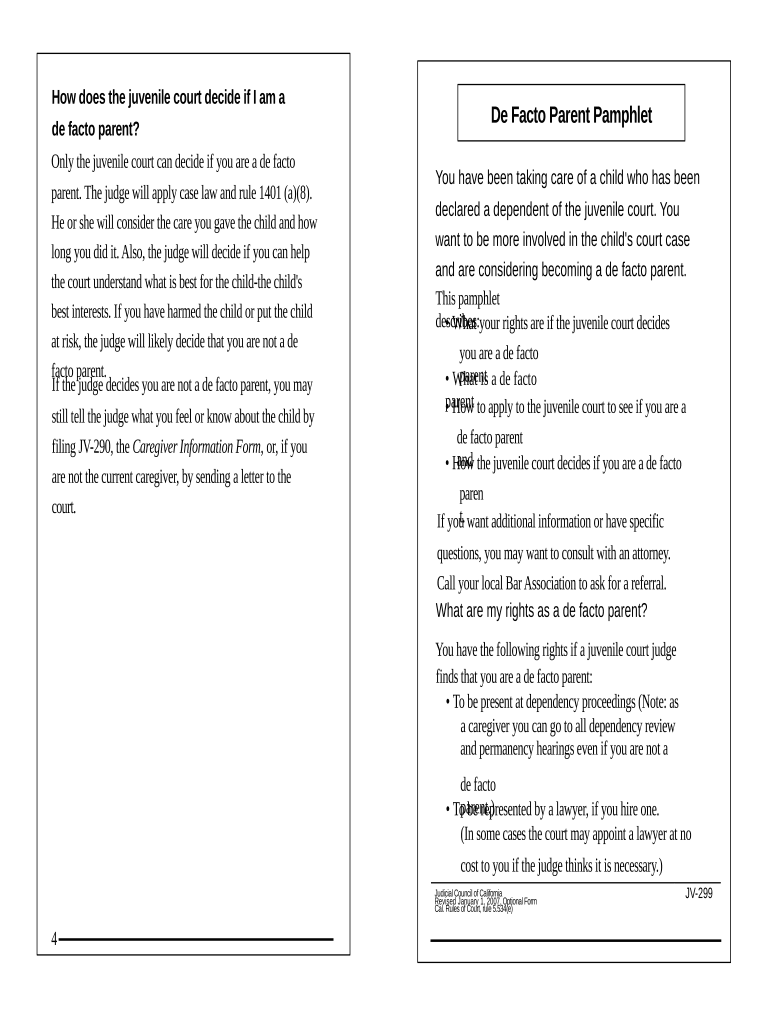
De Facto Parent Pamphlet California Form


What is the De Facto Parent Pamphlet California
The De Facto Parent Pamphlet California is a legal document designed to outline the rights and responsibilities of individuals who have assumed the role of a parent without formal legal recognition. This pamphlet serves as an informative guide for those who may be caring for a child and wish to understand their standing under California law. It addresses the criteria necessary to qualify as a de facto parent, which includes demonstrating a significant emotional bond with the child and having taken on a parental role in their life.
How to use the De Facto Parent Pamphlet California
Using the De Facto Parent Pamphlet California involves understanding its contents and applying the information to your specific situation. Individuals should read through the pamphlet to familiarize themselves with the legal definitions and criteria for de facto parent status. It may also provide guidance on how to present your case in family court if legal recognition is sought. Those interested should keep the pamphlet handy for reference during any legal proceedings or discussions with legal counsel.
Steps to complete the De Facto Parent Pamphlet California
Completing the De Facto Parent Pamphlet California involves several key steps:
- Review the pamphlet thoroughly to understand the requirements for de facto parent status.
- Gather necessary documentation that supports your claim, such as evidence of your relationship with the child.
- Consider consulting a family law attorney to ensure that you meet all legal criteria.
- Complete any required forms that may accompany the pamphlet for legal proceedings.
- Submit the completed documentation to the appropriate court or agency as needed.
Legal use of the De Facto Parent Pamphlet California
The legal use of the De Facto Parent Pamphlet California is crucial for individuals seeking to establish their rights in family law matters. This pamphlet can be utilized in court to support claims of de facto parent status, which may grant individuals certain legal rights regarding custody, visitation, and decision-making for the child. It is important to ensure that all information provided aligns with California family law to avoid complications during legal proceedings.
Key elements of the De Facto Parent Pamphlet California
Key elements of the De Facto Parent Pamphlet California include:
- Definition of a de facto parent: Clarifies who qualifies as a de facto parent under California law.
- Criteria for establishing de facto parent status: Lists the necessary conditions that must be met.
- Legal implications: Outlines the rights and responsibilities that come with de facto parent status.
- Process for seeking legal recognition: Provides guidance on how to navigate the legal system to establish your status.
Eligibility Criteria
To be eligible for recognition as a de facto parent in California, individuals must meet specific criteria. This includes having lived with the child for a significant period, demonstrating a commitment to the child’s well-being, and having established a parental relationship with the child. Additionally, the biological or legal parents must consent to the individual’s role as a de facto parent, further solidifying the relationship within a legal context.
Quick guide on how to complete de facto parent pamphlet california
Effortlessly Prepare De Facto Parent Pamphlet California on Any Device
Digital document management has become favored by both businesses and individuals. It serves as an ideal eco-friendly alternative to conventional printed and signed documents, allowing you to locate the required form and securely save it online. airSlate SignNow provides all the necessary tools to create, modify, and electronically sign your documents quickly and efficiently. Manage De Facto Parent Pamphlet California on any platform using airSlate SignNow's Android or iOS applications and enhance any document-related task today.
The simplest method to edit and eSign De Facto Parent Pamphlet California with ease
- Obtain De Facto Parent Pamphlet California and then click Get Form to initiate the process.
- Utilize the tools we offer to complete your document.
- Mark important sections of your documents or obscure confidential information with tools specifically designed by airSlate SignNow for this purpose.
- Create your eSignature using the Sign tool, which takes mere seconds and holds the same legal validity as a traditional wet ink signature.
- Review the information and then click the Done button to save your modifications.
- Choose how you wish to send your form: via email, text message (SMS), or an invite link, or download it to your computer.
Eliminate the hassle of lost or misplaced files, tedious form searches, or errors that necessitate printing new document copies. airSlate SignNow meets your document management needs in just a few clicks from your preferred device. Modify and eSign De Facto Parent Pamphlet California to ensure excellent communication at every stage of the form preparation process with airSlate SignNow.
Create this form in 5 minutes or less
Create this form in 5 minutes!
People also ask
-
What is the De Facto Parent Pamphlet California?
The De Facto Parent Pamphlet California is a comprehensive guide designed to help individuals understand their rights and responsibilities as de facto parents. This pamphlet provides essential information regarding legal processes, parental rights, and support resources available in California.
-
How can I download the De Facto Parent Pamphlet California?
You can easily download the De Facto Parent Pamphlet California from our website. Simply navigate to the resources section and click on the pamphlet link to get instant access to the information you need.
-
Is the De Facto Parent Pamphlet California free?
Yes, the De Facto Parent Pamphlet California is available for free. At airSlate SignNow, we prioritize empowering parents by providing accessible resources without any cost, helping you understand your rights.
-
What features does the De Facto Parent Pamphlet California include?
The De Facto Parent Pamphlet California includes key legal definitions, processes for establishing de facto parent status, and FAQs addressing common concerns. Additionally, it provides links to relevant organizations and legal aid resources.
-
How does airSlate SignNow support the De Facto Parent Pamphlet California?
airSlate SignNow supports the De Facto Parent Pamphlet California by providing an easy-to-use platform for signing and managing related legal documents electronically. This ensures that parents can complete necessary paperwork efficiently and securely.
-
Can I integrate other apps with the De Facto Parent Pamphlet California?
Yes, airSlate SignNow allows integration with various applications to enhance your experience while using the De Facto Parent Pamphlet California. You can connect your email, cloud storage, and other apps to streamline your document management.
-
What benefits does the De Facto Parent Pamphlet California offer?
The De Facto Parent Pamphlet California offers crucial insights and clarity on your legal standing as a de facto parent. By utilizing this pamphlet, you can better navigate legal processes and ensure you are well-informed about your rights.
Get more for De Facto Parent Pamphlet California
- Notice of option for recording wisconsin form
- Wisconsin documents search form
- General durable power of attorney for property and finances or financial effective upon disability wisconsin form
- Essential legal life documents for baby boomers wisconsin form
- Wisconsin general 497431213 form
- Revocation of general durable power of attorney wisconsin form
- Agents certification as to validity of power of attorney and agents authority wisconsin form
- Essential legal life documents for newlyweds wisconsin form
Find out other De Facto Parent Pamphlet California
- Electronic signature Kansas Plumbing Business Plan Template Secure
- Electronic signature Louisiana Plumbing Purchase Order Template Simple
- Can I Electronic signature Wyoming Legal Limited Power Of Attorney
- How Do I Electronic signature Wyoming Legal POA
- How To Electronic signature Florida Real Estate Contract
- Electronic signature Florida Real Estate NDA Secure
- Can I Electronic signature Florida Real Estate Cease And Desist Letter
- How Can I Electronic signature Hawaii Real Estate LLC Operating Agreement
- Electronic signature Georgia Real Estate Letter Of Intent Myself
- Can I Electronic signature Nevada Plumbing Agreement
- Electronic signature Illinois Real Estate Affidavit Of Heirship Easy
- How To Electronic signature Indiana Real Estate Quitclaim Deed
- Electronic signature North Carolina Plumbing Business Letter Template Easy
- Electronic signature Kansas Real Estate Residential Lease Agreement Simple
- How Can I Electronic signature North Carolina Plumbing Promissory Note Template
- Electronic signature North Dakota Plumbing Emergency Contact Form Mobile
- Electronic signature North Dakota Plumbing Emergency Contact Form Easy
- Electronic signature Rhode Island Plumbing Business Plan Template Later
- Electronic signature Louisiana Real Estate Quitclaim Deed Now
- Electronic signature Louisiana Real Estate Quitclaim Deed Secure