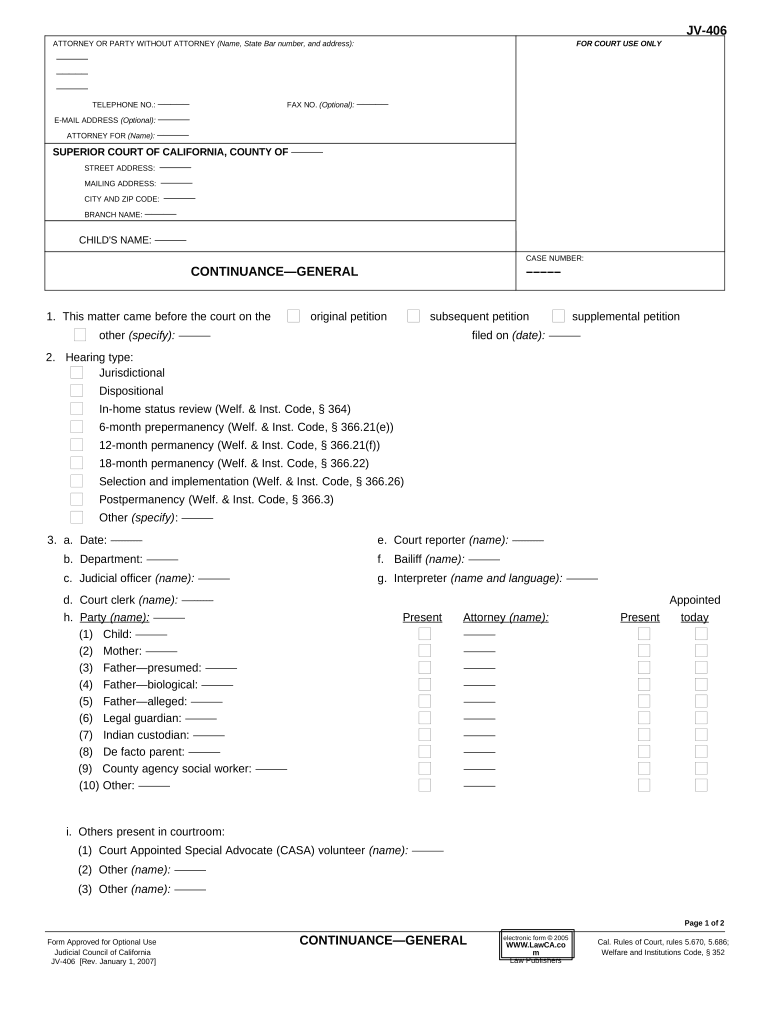
California Continuance Form


What is the California Continuance Form
The California continuance form is a legal document used in the state of California to request a delay or extension of time in legal proceedings. This form is essential for parties involved in court cases who require additional time to prepare or respond to legal matters. It is commonly used in various types of cases, including civil, criminal, and family law. Understanding the purpose and implications of this form is crucial for ensuring that legal rights are preserved during the judicial process.
How to Use the California Continuance Form
To effectively use the California continuance form, individuals must first determine the appropriate circumstances under which a continuance is warranted. This may include the need for more time to gather evidence, consult with legal counsel, or accommodate unforeseen circumstances. Once the need is established, the form should be accurately filled out, detailing the reasons for the request and any relevant case information. After completing the form, it must be submitted to the court where the case is being heard, adhering to any specific filing procedures required by that court.
Steps to Complete the California Continuance Form
Completing the California continuance form involves several key steps:
- Gather necessary information, including case number, court details, and parties involved.
- Clearly state the reasons for requesting a continuance, providing specific details to support the request.
- Ensure all required sections of the form are filled out completely and accurately.
- Review the form for any errors or omissions before submission.
- Submit the completed form to the appropriate court, following any specific guidelines or deadlines.
Legal Use of the California Continuance Form
The legal use of the California continuance form is governed by specific rules and regulations set forth by the California judicial system. It is important to ensure that the request for a continuance is made in good faith and is supported by valid reasons. Courts typically consider factors such as the impact on the opposing party and the overall progress of the case when deciding whether to grant the request. Failure to adhere to legal standards may result in the denial of the continuance or other legal repercussions.
Key Elements of the California Continuance Form
Key elements of the California continuance form include:
- Case Information: Details such as case number, court name, and parties involved.
- Reason for Request: A clear and concise explanation of why a continuance is necessary.
- Proposed New Dates: Suggested dates for rescheduling hearings or deadlines.
- Signature: The signature of the party requesting the continuance, affirming the truthfulness of the information provided.
Filing Deadlines / Important Dates
Filing deadlines for the California continuance form can vary based on the type of case and the court's specific rules. It is crucial to submit the form as early as possible to avoid any potential issues with the court schedule. Typically, the form should be filed well in advance of any scheduled hearings or deadlines to allow sufficient time for the court to review and respond to the request. Checking the local court rules for specific deadlines is advisable to ensure compliance.
Quick guide on how to complete california continuance form
Complete California Continuance Form effortlessly on any device
Web-based document management has become increasingly favored by organizations and individuals. It serves as an ideal eco-friendly substitute for traditional printed and signed documents, allowing you to access the right form and securely store it online. airSlate SignNow provides all the necessary tools to create, alter, and electronically sign your documents swiftly without delays. Handle California Continuance Form on any platform with airSlate SignNow Android or iOS applications and enhance any document-focused process today.
The easiest method to modify and electronically sign California Continuance Form effortlessly
- Obtain California Continuance Form then click Get Form to initiate.
- Utilize the tools available to complete your form.
- Emphasize important sections of your documents or conceal sensitive information with tools that airSlate SignNow offers specifically for that purpose.
- Create your electronic signature with the Sign tool, which takes mere seconds and holds the same legal validity as a conventional wet ink signature.
- Review the information and then click on the Done button to save your alterations.
- Select your preferred delivery method for your form, whether by email, text message (SMS), invitation link, or download it to your computer.
Eliminate concerns about lost or misplaced documents, tedious form searching, or mistakes that require printing new document copies. airSlate SignNow meets all your document management needs in just a few clicks from any device of your choice. Revise and electronically sign California Continuance Form and ensure effective communication at any point in the document preparation process with airSlate SignNow.
Create this form in 5 minutes or less
Create this form in 5 minutes!
People also ask
-
What is a California continuance and how does it work?
A California continuance is a legal request to postpone court proceedings to a later date. This process allows parties to prepare adequately or resolve issues outside of court. Using airSlate SignNow simplifies the document management involved in filing for a california continuance, enabling you to streamline legal processes efficiently.
-
How can airSlate SignNow assist with submitting a California continuance?
airSlate SignNow offers electronic signing and document delivery that makes submitting a California continuance easier. Users can prepare their continuance forms, send them for signature, and securely store them in one place. This not only saves time but also ensures that your documents are submitted correctly.
-
What features does airSlate SignNow provide for California continuance documents?
airSlate SignNow includes features such as customizable templates, automated workflows, and reminders to help manage your California continuance documentation. The platform ensures that you can draft and send legally binding documents quickly, allowing you to focus on your case instead of paperwork.
-
Is airSlate SignNow cost-effective for handling California continuance filings?
Yes, airSlate SignNow provides a budget-friendly solution for managing California continuance filings. With a variety of pricing plans, businesses can choose a package that meets their needs without overspending. This helps you allocate resources to other essential areas of your legal practice.
-
Can airSlate SignNow integrate with other software for handling California continuances?
Absolutely! airSlate SignNow integrates seamlessly with numerous business applications, enhancing your workflow for handling California continuances. By connecting with tools like CRM and document management systems, you can maintain efficiency and organization while processing legal documents.
-
What are the benefits of using airSlate SignNow for California continuance submissions?
Using airSlate SignNow for California continuance submissions offers various benefits, including reduced turnaround times and enhanced document security. The ability to electronically sign documents ensures that your continuance requests are submitted swiftly and securely, reducing the likelihood of errors and delays.
-
How does airSlate SignNow ensure compliance with California continuance requirements?
airSlate SignNow is designed to comply with legal standards for electronic signatures in California, making it suitable for continuance requests. The platform keeps up to date with regulations, ensuring that all documents meet state requirements. This helps you avoid complications in your legal filings.
Get more for California Continuance Form
Find out other California Continuance Form
- Sign Alaska Land lease agreement Computer
- How Do I Sign Texas Land lease agreement
- Sign Vermont Land lease agreement Free
- Sign Texas House rental lease Now
- How Can I Sign Arizona Lease agreement contract
- Help Me With Sign New Hampshire lease agreement
- How To Sign Kentucky Lease agreement form
- Can I Sign Michigan Lease agreement sample
- How Do I Sign Oregon Lease agreement sample
- How Can I Sign Oregon Lease agreement sample
- Can I Sign Oregon Lease agreement sample
- How To Sign West Virginia Lease agreement contract
- How Do I Sign Colorado Lease agreement template
- Sign Iowa Lease agreement template Free
- Sign Missouri Lease agreement template Later
- Sign West Virginia Lease agreement template Computer
- Sign Nevada Lease template Myself
- Sign North Carolina Loan agreement Simple
- Sign Maryland Month to month lease agreement Fast
- Help Me With Sign Colorado Mutual non-disclosure agreement