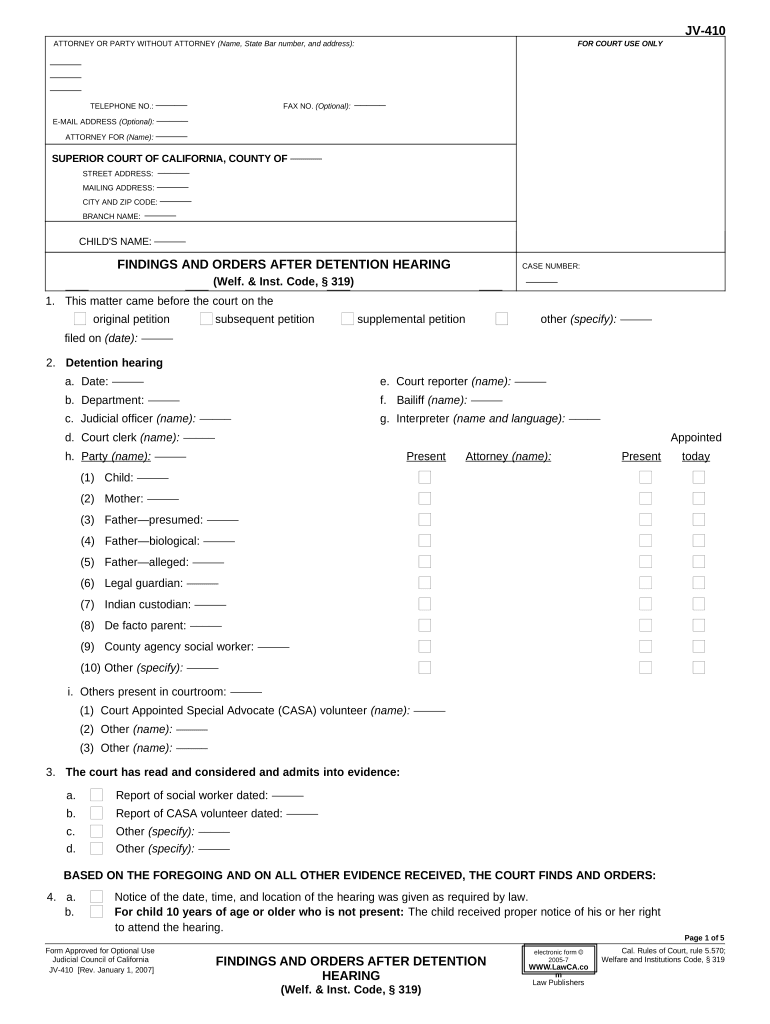
After Detention Form


What is the after detention?
The after detention form is a legal document that may be required in various circumstances following a detention situation, such as in educational or legal contexts. This form typically serves to document the details surrounding the detention, including the reasons for the detention, the duration, and any actions taken thereafter. Understanding the purpose and implications of this form is crucial for individuals involved, as it can impact future legal or administrative outcomes.
How to use the after detention
Using the after detention form involves several key steps to ensure it is completed accurately and effectively. First, gather all necessary information related to the detention, including dates, times, and involved parties. Next, fill out the form with precise details, ensuring clarity and completeness. Once completed, the form may need to be submitted to a specific authority or organization, depending on the context of the detention. Digital tools can facilitate this process, allowing for easy filling and signing of the document.
Steps to complete the after detention
Completing the after detention form requires careful attention to detail. Follow these steps:
- Review the requirements for the form to understand what information is needed.
- Collect all relevant details about the detention, including dates, locations, and reasons.
- Fill out the form accurately, ensuring that all fields are completed as required.
- Check the form for any errors or omissions before finalizing it.
- Sign the form digitally or physically, as required.
- Submit the completed form to the appropriate authority or organization.
Legal use of the after detention
The after detention form has specific legal implications, making it essential to use it correctly. When filled out properly, this form can serve as a formal record of the detention, which may be referenced in future legal proceedings or administrative reviews. Compliance with local laws and regulations regarding the use of such forms is critical to ensure their validity. Digital signatures can enhance the legal standing of the document, provided they meet the necessary legal standards.
Key elements of the after detention
Several key elements must be included in the after detention form to ensure its effectiveness and legality. These elements typically include:
- The full name and contact information of the individual involved.
- The date and time of the detention.
- A detailed description of the circumstances leading to the detention.
- Any actions taken following the detention, including notifications to guardians or legal representatives.
- Signatures of all relevant parties, including witnesses if applicable.
State-specific rules for the after detention
Regulations regarding the after detention form can vary significantly by state. It is important to consult state-specific guidelines to understand any unique requirements or procedures that may apply. Some states may have additional documentation or notification requirements, while others may have specific timelines for submitting the form. Being aware of these nuances can help ensure compliance and avoid potential legal issues.
Quick guide on how to complete after detention
Effortlessly prepare After Detention on any device
Digital document management has gained traction among businesses and individuals. It offers an excellent eco-friendly substitute for traditional printed and signed documents, as you can obtain the correct template and securely store it online. airSlate SignNow provides all the tools necessary to create, modify, and electronically sign your documents quickly and efficiently. Manage After Detention on any device with airSlate SignNow's Android or iOS applications and simplify any document-related task today.
The easiest way to modify and eSign After Detention effortlessly
- Locate After Detention and then click Get Form to begin.
- Make use of the tools we provide to complete your document.
- Emphasize pertinent sections of the documents or obscure sensitive information with tools that airSlate SignNow offers specifically for that purpose.
- Generate your eSignature using the Sign feature, which takes mere seconds and holds the same legal validity as a traditional signature.
- Review the details and then click on the Done button to save your changes.
- Choose how you wish to send your form, whether by email, SMS, or invitation link, or download it to your computer.
Eliminate concerns about lost or misplaced documents, tedious form searches, or mistakes that require new document copies. airSlate SignNow fulfills all your document management requirements in just a few clicks from any device you prefer. Edit and eSign After Detention while ensuring excellent communication at every step of the document preparation process with airSlate SignNow.
Create this form in 5 minutes or less
Create this form in 5 minutes!
People also ask
-
What should I do after detention concerning document signing?
After detention, it’s important to ensure that all necessary documents are signed promptly. airSlate SignNow offers a streamlined eSignature solution that allows you to easily send documents for signature, ensuring compliance and efficiency in your processes.
-
How does airSlate SignNow help businesses after detention?
After detention, businesses can utilize airSlate SignNow to manage their document workflows effectively. Our platform simplifies the process of obtaining signatures and ensures that all documentation is securely stored and easily accessible.
-
What features does airSlate SignNow offer for post-detainment documentation?
After detention, airSlate SignNow provides features like custom workflows, templates, and automated reminders. These tools help you manage documents seamlessly and ensure quick turnaround times for necessary signatures.
-
Is airSlate SignNow cost-effective after detention?
Yes, airSlate SignNow is a cost-effective solution for businesses needing to handle documentation after detention. Our pricing plans are designed to suit various budgets, allowing businesses to manage their signing needs without financial strain.
-
How can I integrate airSlate SignNow after detention?
After detention, you can easily integrate airSlate SignNow with various applications and tools your business already uses. Our platform supports multiple integrations, making it convenient to incorporate seamless eSignature capabilities into your existing workflows.
-
What benefits does airSlate SignNow provide after detention?
After detention, airSlate SignNow offers several benefits including increased efficiency, reduced turnaround time for document signing, and enhanced security for sensitive information. This helps businesses maintain operational integrity and compliance.
-
Can I track document statuses after detention using airSlate SignNow?
Absolutely! After detention, airSlate SignNow provides tracking and notification features that keep you updated on the status of your documents. You can easily monitor who has viewed, signed, or completed your documents at any time.
Get more for After Detention
Find out other After Detention
- eSign Florida Legal Warranty Deed Safe
- Help Me With eSign North Dakota Insurance Residential Lease Agreement
- eSign Life Sciences Word Kansas Fast
- eSign Georgia Legal Last Will And Testament Fast
- eSign Oklahoma Insurance Business Associate Agreement Mobile
- eSign Louisiana Life Sciences Month To Month Lease Online
- eSign Legal Form Hawaii Secure
- eSign Hawaii Legal RFP Mobile
- How To eSign Hawaii Legal Agreement
- How Can I eSign Hawaii Legal Moving Checklist
- eSign Hawaii Legal Profit And Loss Statement Online
- eSign Hawaii Legal Profit And Loss Statement Computer
- eSign Hawaii Legal Profit And Loss Statement Now
- How Can I eSign Hawaii Legal Profit And Loss Statement
- Can I eSign Hawaii Legal Profit And Loss Statement
- How To eSign Idaho Legal Rental Application
- How To eSign Michigan Life Sciences LLC Operating Agreement
- eSign Minnesota Life Sciences Lease Template Later
- eSign South Carolina Insurance Job Description Template Now
- eSign Indiana Legal Rental Application Free