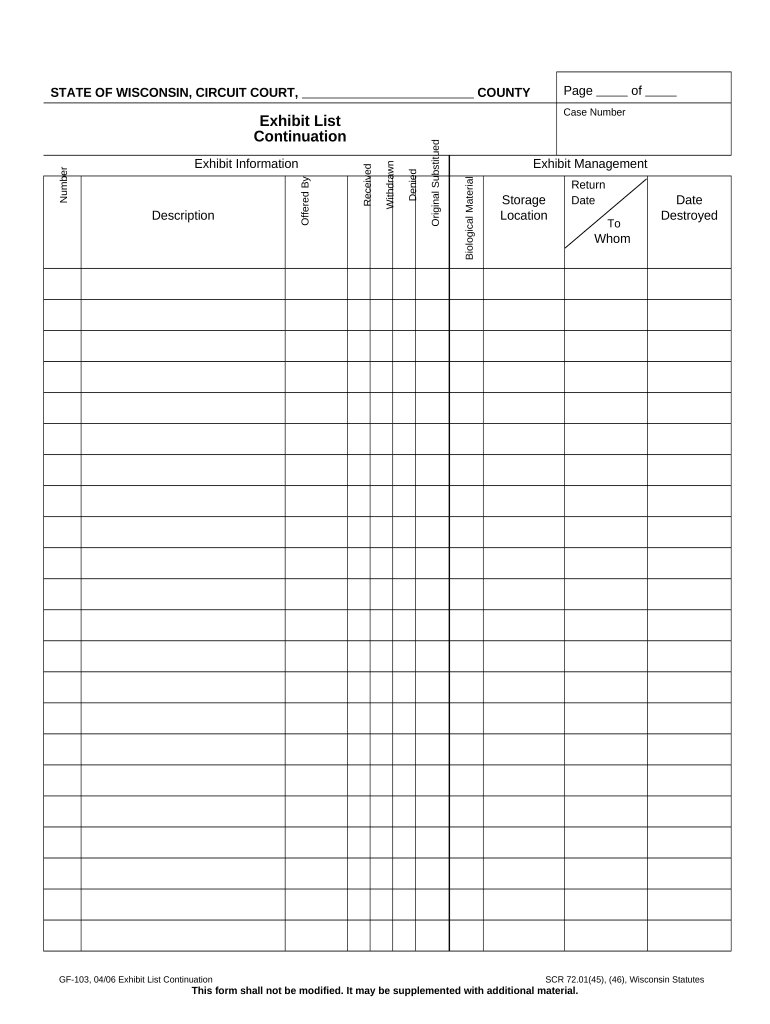
Wisconsin Exhibit List Form


What is the Wisconsin Exhibit List
The Wisconsin Exhibit List is a legal document used in court proceedings to outline and identify evidence that a party intends to present. This form is crucial for ensuring that all parties are aware of the evidence being introduced, promoting transparency and fairness in the judicial process. The list typically includes descriptions of each piece of evidence, such as documents, photographs, or physical items, along with their corresponding exhibit numbers. By providing a clear structure, the Wisconsin Exhibit List helps streamline court proceedings and assists judges and juries in understanding the context of the evidence presented.
How to use the Wisconsin Exhibit List
Using the Wisconsin Exhibit List involves several key steps to ensure that it meets legal standards. First, gather all evidence that will be presented in court. Each item should be clearly labeled and referenced in the list. Next, fill out the form by including the exhibit number, a brief description of each item, and any relevant details that may assist in its identification. Once completed, the list should be submitted to the court and shared with all parties involved in the case. This process not only helps in organizing evidence but also ensures compliance with court rules regarding the presentation of exhibits.
Steps to complete the Wisconsin Exhibit List
Completing the Wisconsin Exhibit List requires careful attention to detail. Follow these steps for effective completion:
- Gather all relevant evidence and ensure each item is clearly labeled.
- Determine the order in which the exhibits will be presented in court.
- Assign a unique exhibit number to each item, starting from one.
- Provide a concise description for each exhibit, highlighting its significance.
- Review the list for accuracy and completeness before submission.
- File the completed list with the court and distribute copies to all parties involved.
Legal use of the Wisconsin Exhibit List
The Wisconsin Exhibit List serves a vital role in legal proceedings, as it ensures that all evidence is properly documented and presented in accordance with the law. Courts require that parties submit an exhibit list prior to trial to facilitate the discovery process and to avoid surprises during the trial. The legal use of this list underscores the importance of transparency and fairness in the judicial system, allowing judges and juries to assess the evidence effectively. Failure to comply with exhibit list requirements may result in the exclusion of evidence, impacting the outcome of a case.
Key elements of the Wisconsin Exhibit List
Several key elements are essential for a complete and effective Wisconsin Exhibit List. These include:
- Exhibit Number: A unique identifier for each piece of evidence.
- Description: A brief explanation of what the exhibit is and its relevance to the case.
- Source: Information about where the evidence was obtained or who is presenting it.
- Authentication: Any necessary details to establish the credibility of the evidence.
Examples of using the Wisconsin Exhibit List
Examples of scenarios where the Wisconsin Exhibit List is utilized include civil litigation, criminal trials, and family law cases. In a civil case, a plaintiff may use the list to present contracts, emails, and witness statements. In a criminal trial, the prosecution might include photographs, forensic reports, and witness testimonies. Family law cases may involve documents such as financial records and custody evaluations. Each example illustrates how the Wisconsin Exhibit List aids in the organization and presentation of evidence, facilitating a smoother judicial process.
Quick guide on how to complete wisconsin exhibit list 497430938
Prepare Wisconsin Exhibit List effortlessly on any device
Digital document management has gained traction among businesses and individuals. It offers an excellent eco-friendly substitute for traditional printed and signed documents, as you can obtain the necessary form and securely keep it online. airSlate SignNow provides you with all the tools required to create, modify, and eSign your documents swiftly without delays. Manage Wisconsin Exhibit List on any device utilizing airSlate SignNow's Android or iOS applications and enhance any document-related task today.
The easiest method to adjust and eSign Wisconsin Exhibit List seamlessly
- Obtain Wisconsin Exhibit List and click on Get Form to begin.
- Utilize the tools we offer to complete your document.
- Emphasize important sections of the documents or redact sensitive information with tools that airSlate SignNow provides specifically for that purpose.
- Create your signature using the Sign feature, which takes moments and holds the same legal validity as a conventional wet ink signature.
- Verify the details and click on the Done button to preserve your modifications.
- Select how you wish to send your form, via email, SMS, or invitation link, or download it to your computer.
Eliminate concerns about lost or misplaced files, tedious document searching, or errors that necessitate printing new copies. airSlate SignNow meets your document management needs in just a few clicks from any device of your choosing. Adjust and eSign Wisconsin Exhibit List and ensure excellent communication at every stage of the form preparation process with airSlate SignNow.
Create this form in 5 minutes or less
Create this form in 5 minutes!
People also ask
-
What is a Wisconsin exhibit list?
A Wisconsin exhibit list is a comprehensive document that outlines all exhibits and evidence that a party intends to present during a hearing or trial in Wisconsin courts. This list helps organize and clarify the exhibits to be submitted, ensuring compliance with legal standards and improving the efficacy of the presentation.
-
How can airSlate SignNow assist with creating a Wisconsin exhibit list?
airSlate SignNow streamlines the process of assembling a Wisconsin exhibit list by providing an easy-to-use platform for document signing and management. Users can easily annotate documents, collaborate in real-time, and ensure that all necessary exhibits are properly formatted and signed, enhancing the overall efficiency of legal proceedings.
-
Is there a cost associated with using airSlate SignNow for Wisconsin exhibit lists?
Yes, airSlate SignNow offers various pricing plans designed to meet the needs of diverse users, including those focused on creating Wisconsin exhibit lists. Pricing is competitive and scalable, allowing businesses and individuals to choose a plan that fits their budget and document management needs.
-
What features does airSlate SignNow offer for managing Wisconsin exhibit lists?
airSlate SignNow provides features such as customizable templates, real-time collaboration, and secure e-signatures that are essential for managing Wisconsin exhibit lists. Additionally, the ability to track document status and keep an organized record enhances the overall productivity of legal document handling.
-
Can airSlate SignNow integrate with other applications I use for legal documentation?
Absolutely, airSlate SignNow supports integration with a variety of applications commonly used in legal practices, which can enhance the creation and management of your Wisconsin exhibit list. This means you can seamlessly work with your existing tools while utilizing SignNow's powerful e-signature capabilities.
-
What are the benefits of using airSlate SignNow for my Wisconsin exhibit list submissions?
Using airSlate SignNow for your Wisconsin exhibit list submissions simplifies the process and enhances efficiency through quick e-signatures and document management. The platform also provides a secure way to handle sensitive legal documents, ensuring compliance and safeguarding the integrity of your exhibit list.
-
How secure is my Wisconsin exhibit list when using airSlate SignNow?
airSlate SignNow takes security very seriously, ensuring that your Wisconsin exhibit list is protected by industry-standard encryption and secure access controls. This commitment to security helps safeguard sensitive legal information from unauthorized access or bsignNowes during the documentation process.
Get more for Wisconsin Exhibit List
- Florida family law rules of procedure form 12980f
- For protection against domestic repeat dating or sexual form
- Amendments to the florida supreme court approved family form
- Florida supreme court approved family law form 12980i
- Final judgment of injunction for protection against repeat form
- Florida supreme court approved family law form 12980m
- In the circuit court of the judicial circuit in form
- Supplemental affidavit in support of petition for injunctionpdf form
Find out other Wisconsin Exhibit List
- Sign West Virginia Rental property lease agreement Computer
- How Can I Sign Montana Rental lease contract
- Can I Sign Montana Rental lease contract
- How To Sign Minnesota Residential lease agreement
- How Can I Sign California Residential lease agreement form
- How To Sign Georgia Residential lease agreement form
- Sign Nebraska Residential lease agreement form Online
- Sign New Hampshire Residential lease agreement form Safe
- Help Me With Sign Tennessee Residential lease agreement
- Sign Vermont Residential lease agreement Safe
- Sign Rhode Island Residential lease agreement form Simple
- Can I Sign Pennsylvania Residential lease agreement form
- Can I Sign Wyoming Residential lease agreement form
- How Can I Sign Wyoming Room lease agreement
- Sign Michigan Standard rental agreement Online
- Sign Minnesota Standard residential lease agreement Simple
- How To Sign Minnesota Standard residential lease agreement
- Sign West Virginia Standard residential lease agreement Safe
- Sign Wyoming Standard residential lease agreement Online
- Sign Vermont Apartment lease contract Online