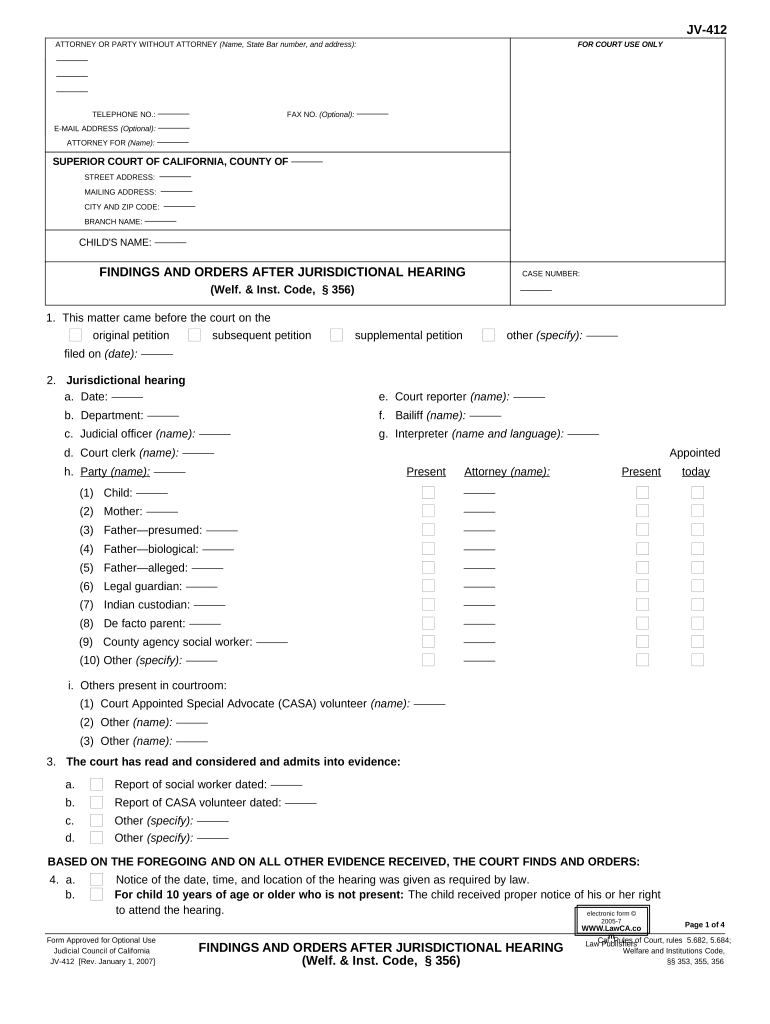
Findings Orders Hearing Form


Understanding the Findings Orders Hearing
The Findings Orders Hearing is a critical legal process in California that allows parties to present evidence and arguments regarding specific issues in a case. This hearing is often related to family law, dependency, or other civil matters. During the hearing, the court evaluates the evidence presented and makes determinations based on the findings. It is essential for individuals involved in such hearings to understand the procedures and requirements to ensure their rights are protected.
Steps to Complete the Findings Orders Hearing
Completing the Findings Orders Hearing involves several key steps to ensure that all necessary documentation and procedures are followed. First, parties must gather relevant evidence and prepare their arguments. Next, they should file the appropriate forms with the court, ensuring they meet all deadlines. During the hearing, each party presents their case, followed by the court's evaluation. After the hearing, parties will receive a written order detailing the court's findings and decisions.
Legal Use of the Findings Orders Hearing
The Findings Orders Hearing serves a legal purpose by providing a structured environment for dispute resolution. It allows the court to make informed decisions based on evidence, which can impact custody arrangements, financial obligations, and other significant matters. Understanding the legal framework surrounding this hearing is crucial for compliance and effective participation.
State-Specific Rules for the Findings Orders Hearing
California has specific rules governing the Findings Orders Hearing, including procedural requirements and timelines. These rules dictate how evidence is submitted, the format of the hearing, and the rights of the parties involved. Familiarity with these state-specific regulations is essential for individuals to navigate the legal process effectively and to ensure their case is presented appropriately.
Required Documents for the Findings Orders Hearing
To participate in a Findings Orders Hearing, parties must prepare and submit various documents. These may include the notice of hearing, any supporting declarations, evidence, and relevant court forms. Ensuring that all required documents are complete and submitted on time is vital for a successful hearing outcome.
Examples of Using the Findings Orders Hearing
There are several scenarios in which a Findings Orders Hearing may be utilized. For instance, it can be used in child custody disputes where one parent seeks to modify an existing order. Additionally, it may be relevant in cases involving allegations of abuse or neglect, where the court must determine the best interests of the child. Understanding these examples can help parties appreciate the significance and application of the hearing in various legal contexts.
Quick guide on how to complete findings orders hearing
Complete Findings Orders Hearing effortlessly on any gadget
Web-based document management has become popular among companies and individuals. It offers an ideal eco-friendly substitute for conventional printed and signed documents, as you can locate the necessary form and securely store it online. airSlate SignNow equips you with all the tools required to create, alter, and eSign your documents swiftly without delays. Manage Findings Orders Hearing on any gadget using airSlate SignNow Android or iOS applications and simplify any document-related process today.
The simplest method to modify and eSign Findings Orders Hearing without hassle
- Obtain Findings Orders Hearing and click Get Form to start.
- Utilize the tools we provide to fill out your document.
- Highlight pertinent sections of your documents or obscure sensitive information with tools that airSlate SignNow offers specifically for that purpose.
- Create your eSignature with the Sign feature, which takes moments and carries the same legal validity as a traditional wet ink signature.
- Review the information and click on the Done button to save your modifications.
- Choose how you wish to send your form, whether by email, text message (SMS), or invite link, or download it to your computer.
Say goodbye to lost or mislaid files, tedious form searching, or mistakes that necessitate printing new document copies. airSlate SignNow addresses all your document management needs in just a few clicks from any device of your choice. Modify and eSign Findings Orders Hearing and ensure excellent communication at every stage of your form preparation process with airSlate SignNow.
Create this form in 5 minutes or less
Create this form in 5 minutes!
People also ask
-
What is airSlate SignNow and how does it relate to California jurisdictional requirements?
airSlate SignNow is an efficient eSignature platform designed to simplify document signing processes. It ensures compliance with California jurisdictional requirements, making it suitable for businesses operating within the state.
-
How can airSlate SignNow benefit businesses in California?
Businesses in California can leverage airSlate SignNow to streamline their document workflows while adhering to local legal standards. Its user-friendly interface helps increase productivity, which is crucial for companies needing to maintain compliance with California jurisdictional laws.
-
What features does airSlate SignNow offer for California jurisdictional compliance?
airSlate SignNow provides features like audit trails, customizable templates, and secure storage that align with California jurisdictional compliance. These features protect your documents and ensure that all necessary legal standards are met during the signing process.
-
Is there a free trial available for airSlate SignNow in California?
Yes, airSlate SignNow offers a free trial that allows California-based businesses to explore its features before committing. This trial can help you understand how it meets your specific California jurisdictional needs.
-
What are the pricing options for airSlate SignNow for users in California?
airSlate SignNow offers various pricing plans tailored for California users, ensuring affordability while meeting jurisdictional requirements. The plans are designed to fit different business sizes and document signing needs.
-
Can airSlate SignNow integrate with other applications used in California?
Absolutely! airSlate SignNow can seamlessly integrate with a variety of applications commonly used by California businesses, such as CRM systems and cloud storage solutions. This integration supports effective document management while adhering to California jurisdictional standards.
-
How secure is airSlate SignNow for businesses operating under California jurisdictional laws?
airSlate SignNow prioritizes security, implementing features such as encryption and secure access controls that comply with California jurisdictional laws. This ensures that all documents are well-protected throughout the signing process.
Get more for Findings Orders Hearing
- Letter sending order form
- Form bill sale 497330704
- Corporate establishing form
- Lease rental agreement 497330706 form
- Equipment option form
- Business trust template form
- Agreement to maintain and service medical equipment form
- Agreement and declaration of an unincorporated real estate business trust form
Find out other Findings Orders Hearing
- How Can I Electronic signature Ohio Real Estate Document
- How To Electronic signature Hawaii Sports Presentation
- How To Electronic signature Massachusetts Police Form
- Can I Electronic signature South Carolina Real Estate Document
- Help Me With Electronic signature Montana Police Word
- How To Electronic signature Tennessee Real Estate Document
- How Do I Electronic signature Utah Real Estate Form
- How To Electronic signature Utah Real Estate PPT
- How Can I Electronic signature Virginia Real Estate PPT
- How Can I Electronic signature Massachusetts Sports Presentation
- How To Electronic signature Colorado Courts PDF
- How To Electronic signature Nebraska Sports Form
- How To Electronic signature Colorado Courts Word
- How To Electronic signature Colorado Courts Form
- How To Electronic signature Colorado Courts Presentation
- Can I Electronic signature Connecticut Courts PPT
- Can I Electronic signature Delaware Courts Document
- How Do I Electronic signature Illinois Courts Document
- How To Electronic signature Missouri Courts Word
- How Can I Electronic signature New Jersey Courts Document