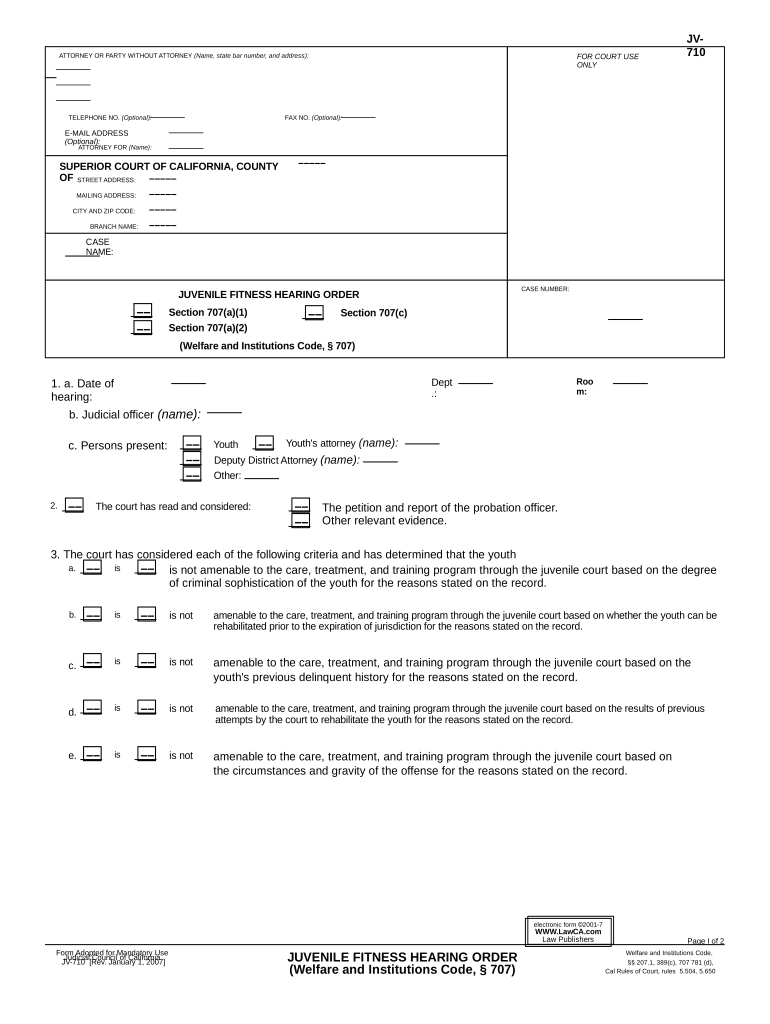
Welfare Institution Form


What is the Welfare Institution
The Welfare Institution refers to a legal framework established under California law, specifically codified in the California Welfare and Institutions Code. This institution serves to provide support and services to individuals who may require assistance due to various circumstances, including mental health issues, disabilities, or other social challenges. It aims to promote the welfare of individuals and families by ensuring access to necessary resources and support systems.
How to use the Welfare Institution
Utilizing the Welfare Institution involves understanding the services and benefits available under the California Welfare and Institutions Code. Individuals seeking assistance can access various programs designed to meet their needs. This may include applying for mental health services, disability support, or other welfare programs. It is essential to familiarize oneself with the eligibility criteria and application processes for each specific program to ensure proper access to the services offered.
Steps to complete the Welfare Institution
Completing the necessary forms related to the Welfare Institution requires careful attention to detail. The following steps can guide individuals through the process:
- Identify the specific program or service needed based on personal circumstances.
- Gather all required documentation, including identification, proof of income, and any relevant medical records.
- Complete the necessary forms accurately, ensuring all information is current and correct.
- Submit the forms through the designated method, whether online, by mail, or in person.
- Follow up with the appropriate agency to confirm receipt and inquire about the status of the application.
Legal use of the Welfare Institution
The legal use of the Welfare Institution is governed by specific regulations outlined in the California Welfare and Institutions Code. Compliance with these regulations ensures that individuals receive the benefits and protections intended by the law. It is crucial to understand the legal implications of the services accessed, including any responsibilities or obligations that may arise from participation in welfare programs.
Eligibility Criteria
Eligibility for services under the Welfare Institution varies depending on the specific program. Generally, individuals must meet certain criteria related to income, residency, and specific needs. For example, mental health services may require a diagnosis from a qualified professional, while disability benefits may necessitate proof of the condition affecting the individual’s ability to work. Understanding these criteria is essential for successful application and access to services.
Required Documents
When applying for assistance through the Welfare Institution, certain documents are typically required to support the application. Commonly required documents include:
- Proof of identity, such as a driver's license or state ID.
- Income verification, including pay stubs or tax returns.
- Medical records or evaluations, particularly for health-related services.
- Residency documentation, such as utility bills or lease agreements.
Form Submission Methods
Individuals can submit their applications for services under the Welfare Institution through various methods. These methods include:
- Online submission through designated state websites.
- Mailing completed forms to the appropriate agency.
- In-person submission at local offices or designated service centers.
Quick guide on how to complete welfare institution
Manage Welfare Institution effortlessly on any gadget
Web-based document management has gained traction among businesses and individuals. It offers an excellent environmentally friendly substitute for traditional printed and signed papers, as you can locate the right template and securely keep it online. airSlate SignNow provides you with all the tools necessary to create, modify, and electronically sign your documents quickly without delays. Manage Welfare Institution on any gadget using airSlate SignNow's Android or iOS applications and simplify any document-related task today.
How to modify and electronically sign Welfare Institution with ease
- Obtain Welfare Institution and click Get Form to begin.
- Make use of the tools we provide to complete your document.
- Select important sections of the documents or conceal sensitive information with tools specifically offered by airSlate SignNow for that purpose.
- Create your electronic signature using the Sign feature, which takes mere seconds and holds the same legal validity as a conventional wet ink signature.
- Verify the details and then click the Done button to save your modifications.
- Choose how you would like to send your form, via email, text (SMS), invitation link, or download it to your computer.
Eliminate worries about lost or misplaced files, tedious form searches, or mistakes that necessitate printing new document copies. airSlate SignNow fulfills all your document management requirements in just a few clicks from any device you prefer. Adjust and electronically sign Welfare Institution and ensure outstanding communication at every step of your form preparation with airSlate SignNow.
Create this form in 5 minutes or less
Create this form in 5 minutes!
People also ask
-
What is section 707 in airSlate SignNow?
Section 707 refers to the specific features related to electronic signatures in airSlate SignNow. This section ensures that all eSignatures comply with legal standards, making it a reliable solution for businesses. Understanding section 707 is crucial for anyone looking to utilize SignNow for secure and valid document signing.
-
How does airSlate SignNow ensure compliance with section 707?
airSlate SignNow adheres to all relevant legal requirements outlined in section 707 to maintain the integrities of electronic signatures. This includes encryption, secure storage, and an audit trail to verify document authenticity. Businesses can confidently use SignNow, knowing their signatures meet legal obligations.
-
What are the pricing options for using airSlate SignNow and section 707 features?
airSlate SignNow offers flexible pricing plans that cater to various business needs, all while including the important section 707 features. Each plan is designed to provide cost-effective access to eSigning capabilities. For detailed pricing information, you can visit the pricing page on our website.
-
What benefits does section 707 offer to businesses using airSlate SignNow?
Section 707 enhances the reliability and legal standing of documents signed using airSlate SignNow. By ensuring compliance with eSigning regulations, businesses can reduce the risk of disputes and increase trust with clients and partners. This ultimately leads to smoother transactions and improved operational efficiency.
-
Can airSlate SignNow integrate with other platforms while adhering to section 707?
Yes, airSlate SignNow seamlessly integrates with various business tools to enhance its functionality while still complying with section 707. Whether you're using CRM systems, cloud storage, or project management apps, our integrations ensure you can manage documents efficiently. This allows for a more streamlined workflow across platforms.
-
What documents can be signed electronically under section 707 with airSlate SignNow?
Under section 707, airSlate SignNow allows a wide range of documents to be signed electronically, including contracts, agreements, and forms. As long as the documents comply with legal standards, you can utilize airSlate SignNow for eSigning. This flexibility makes it a valuable tool for businesses in any industry.
-
Is there customer support available for questions about section 707?
Absolutely! airSlate SignNow provides dedicated customer support to assist with any inquiries regarding section 707 and its features. Whether you need help understanding compliance or assistance with the eSigning process, our support team is here to ensure you have the resources you need.
Get more for Welfare Institution
Find out other Welfare Institution
- eSignature Indiana Charity Residential Lease Agreement Simple
- How Can I eSignature Maine Charity Quitclaim Deed
- How Do I eSignature Michigan Charity LLC Operating Agreement
- eSignature North Carolina Car Dealer NDA Now
- eSignature Missouri Charity Living Will Mobile
- eSignature New Jersey Business Operations Memorandum Of Understanding Computer
- eSignature North Dakota Car Dealer Lease Agreement Safe
- eSignature Oklahoma Car Dealer Warranty Deed Easy
- eSignature Oregon Car Dealer Rental Lease Agreement Safe
- eSignature South Carolina Charity Confidentiality Agreement Easy
- Can I eSignature Tennessee Car Dealer Limited Power Of Attorney
- eSignature Utah Car Dealer Cease And Desist Letter Secure
- eSignature Virginia Car Dealer Cease And Desist Letter Online
- eSignature Virginia Car Dealer Lease Termination Letter Easy
- eSignature Alabama Construction NDA Easy
- How To eSignature Wisconsin Car Dealer Quitclaim Deed
- eSignature California Construction Contract Secure
- eSignature Tennessee Business Operations Moving Checklist Easy
- eSignature Georgia Construction Residential Lease Agreement Easy
- eSignature Kentucky Construction Letter Of Intent Free