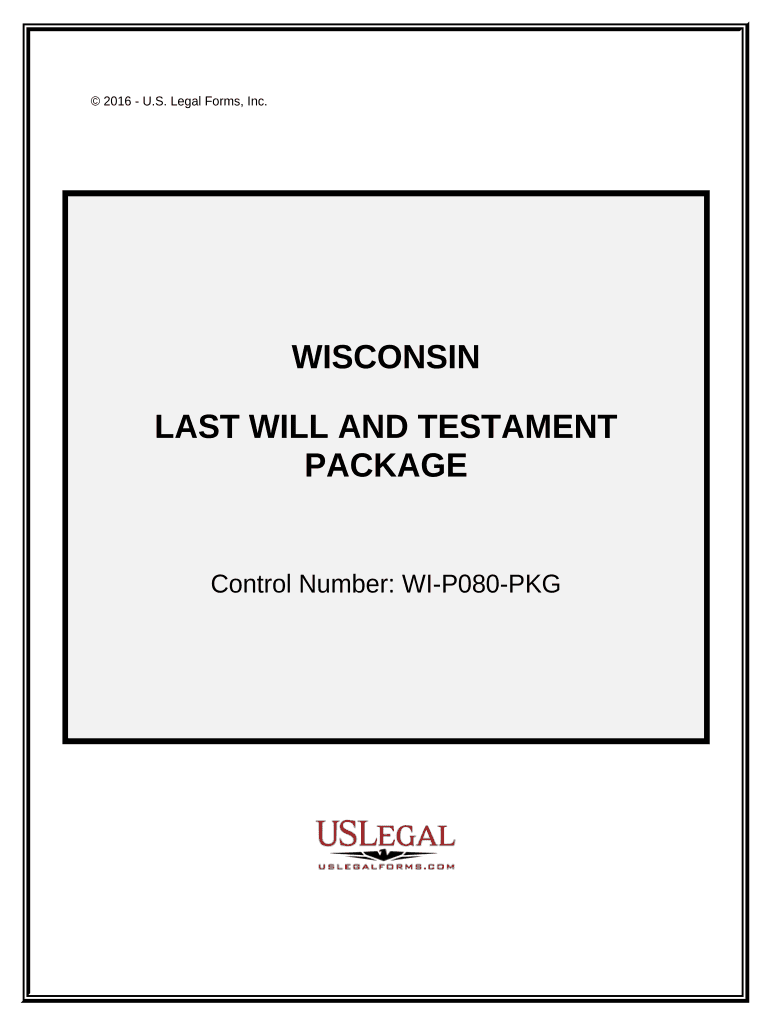
Wi Will Form


What is the Wi Will
The Wi Will is a legal document used in Wisconsin to outline an individual's wishes regarding the distribution of their assets after death. This document serves as a testamentary instrument, ensuring that the decedent's intentions are honored. It is essential for individuals to create a Wi Will to avoid confusion and disputes among heirs, providing clear instructions on how their estate should be managed and distributed.
How to use the Wi Will
Using the Wi Will involves several steps to ensure that it accurately reflects the individual's wishes and complies with state laws. First, the individual must clearly identify their assets and beneficiaries. Next, they should detail how they want their assets distributed, specifying any particular bequests. It is also important to appoint an executor who will manage the estate and ensure that the terms of the will are carried out. Once completed, the Wi Will must be signed and witnessed according to Wisconsin law to be considered valid.
Key elements of the Wi Will
A well-drafted Wi Will includes several key elements that are critical for its effectiveness. These elements typically consist of:
- Testator's Information: The full name and address of the person creating the will.
- Executor Appointment: Designation of an executor responsible for administering the estate.
- Beneficiary Designations: Clear identification of beneficiaries and their respective shares of the estate.
- Specific Bequests: Instructions for any specific gifts of property or assets.
- Residuary Clause: Directions for the distribution of any remaining assets not specifically mentioned.
- Signatures: The testator's signature, along with signatures of witnesses, ensuring compliance with legal requirements.
Steps to complete the Wi Will
Completing a Wi Will involves a series of methodical steps to ensure that it is legally binding and accurately reflects the individual's wishes. The steps include:
- Gather all necessary information regarding assets and beneficiaries.
- Draft the will, clearly stating the distribution of assets.
- Choose an executor to oversee the estate's administration.
- Review the document for clarity and completeness.
- Sign the will in the presence of at least two witnesses.
- Store the will in a safe location, informing the executor of its whereabouts.
Legal use of the Wi Will
The legal use of the Wi Will is governed by Wisconsin state law, which outlines specific requirements for a will to be valid. To be legally binding, the will must be signed by the testator and witnessed by at least two individuals who are not beneficiaries. Additionally, the testator must be of sound mind and at least eighteen years old at the time of signing. Understanding these legal requirements is crucial to ensure that the Wi Will is enforceable and that the testator's wishes are honored.
State-specific rules for the Wi Will
Wisconsin has specific rules that govern the creation and execution of a Wi Will. These include:
- The requirement for the testator to be at least eighteen years old.
- The necessity of having at least two witnesses who are not beneficiaries.
- The option for a holographic will, which is handwritten and does not require witnesses, under certain conditions.
- Provisions for revocation or amendment of the will, which must be executed in accordance with state laws.
Quick guide on how to complete wi will 497431290
Set up Wi Will effortlessly on any device
Digital document management has gained traction among businesses and individuals. It serves as an ideal eco-friendly substitute for conventional printed and signed paperwork, allowing you to locate the appropriate form and securely save it online. airSlate SignNow equips you with all the tools necessary to create, edit, and electronically sign your documents swiftly without delays. Manage Wi Will on any device using airSlate SignNow's Android or iOS applications and enhance any document-centric process today.
How to modify and electronically sign Wi Will with ease
- Locate Wi Will and then click Get Form to begin.
- Use the tools we offer to fill out your form.
- Emphasize relevant sections of the documents or obscure sensitive information with tools that airSlate SignNow offers specifically for that purpose.
- Generate your eSignature using the Sign tool, which takes mere seconds and holds the same legal validity as a conventional handwritten signature.
- Verify the details and then click the Done button to save your changes.
- Choose how you want to send your form, via email, text message (SMS), or invite link, or download it to your computer.
Eliminate worries about lost or misplaced documents, tedious form searching, or mistakes that necessitate printing new document copies. airSlate SignNow addresses all your document management needs in just a few clicks from any device you prefer. Alter and electronically sign Wi Will and ensure clear communication at every stage of the form preparation process with airSlate SignNow.
Create this form in 5 minutes or less
Create this form in 5 minutes!
People also ask
-
What features does airSlate SignNow offer for electronic signatures?
With airSlate SignNow, users will experience a robust set of features that include custom workflows, real-time tracking, and reusable templates. Our platform ensures that signing documents is seamless and intuitive. You'll find that managing your electronic signatures wi will enhance your business efficiency.
-
How much does airSlate SignNow cost?
airSlate SignNow offers various pricing plans to accommodate different business needs. The cost-effective solutions wi will help you save money while benefiting from high-quality electronic signing features. You can choose plans based on your team's size and expected usage.
-
Can airSlate SignNow integrate with other software applications?
Yes, airSlate SignNow allows integrations with numerous applications such as Google Drive, Salesforce, and more. These integrations wi will enable you to streamline your workflow and manage documents more effectively. You'll find that connecting with your favorite tools is simple and straightforward.
-
Is airSlate SignNow secure for signing and storing documents?
Absolutely! airSlate SignNow prioritizes security by employing advanced encryption standards. Your documents wi will be protected against unauthorized access, ensuring peace of mind when signing and storing sensitive information.
-
How can airSlate SignNow benefit my business?
airSlate SignNow can dramatically enhance your business efficiency by speeding up the document signing process. By utilizing our platform, you wi will eliminate the hassle of paper documents, which can lead to time and cost savings for your organization. It's a solution designed to scale with your business needs.
-
What types of documents can I sign using airSlate SignNow?
You can sign virtually any type of document using airSlate SignNow, including contracts, NDAs, and consent forms. This flexibility wi will ensure that your business can handle multiple document formats effortlessly. Our platform is versatile enough to meet various industry requirements.
-
Is there a mobile app for airSlate SignNow?
Yes, airSlate SignNow offers a mobile app for both iOS and Android users. This app wi will allow you to send, sign, and manage your documents on the go, providing flexibility and convenience for busy professionals. You can stay connected to your work no matter where you are.
Get more for Wi Will
- I have been retained by concerning the monies owed by you form
- Guidelines and forms for louisianas interdiction law
- What is a disbursementtax adviser form
- Collection of court costs and fines by louisiana judicial form
- Motion and order to dismiss for failure form
- State of louisiana parish of ouachitamorehouse 4 th form
- Petition for eviction case number in the justice court precinct form
- Exception louisiana department form
Find out other Wi Will
- Electronic signature Colorado Charity Promissory Note Template Simple
- Electronic signature Alabama Construction Quitclaim Deed Free
- Electronic signature Alaska Construction Lease Agreement Template Simple
- Electronic signature Construction Form Arizona Safe
- Electronic signature Kentucky Charity Living Will Safe
- Electronic signature Construction Form California Fast
- Help Me With Electronic signature Colorado Construction Rental Application
- Electronic signature Connecticut Construction Business Plan Template Fast
- Electronic signature Delaware Construction Business Letter Template Safe
- Electronic signature Oklahoma Business Operations Stock Certificate Mobile
- Electronic signature Pennsylvania Business Operations Promissory Note Template Later
- Help Me With Electronic signature North Dakota Charity Resignation Letter
- Electronic signature Indiana Construction Business Plan Template Simple
- Electronic signature Wisconsin Charity Lease Agreement Mobile
- Can I Electronic signature Wisconsin Charity Lease Agreement
- Electronic signature Utah Business Operations LLC Operating Agreement Later
- How To Electronic signature Michigan Construction Cease And Desist Letter
- Electronic signature Wisconsin Business Operations LLC Operating Agreement Myself
- Electronic signature Colorado Doctors Emergency Contact Form Secure
- How Do I Electronic signature Georgia Doctors Purchase Order Template