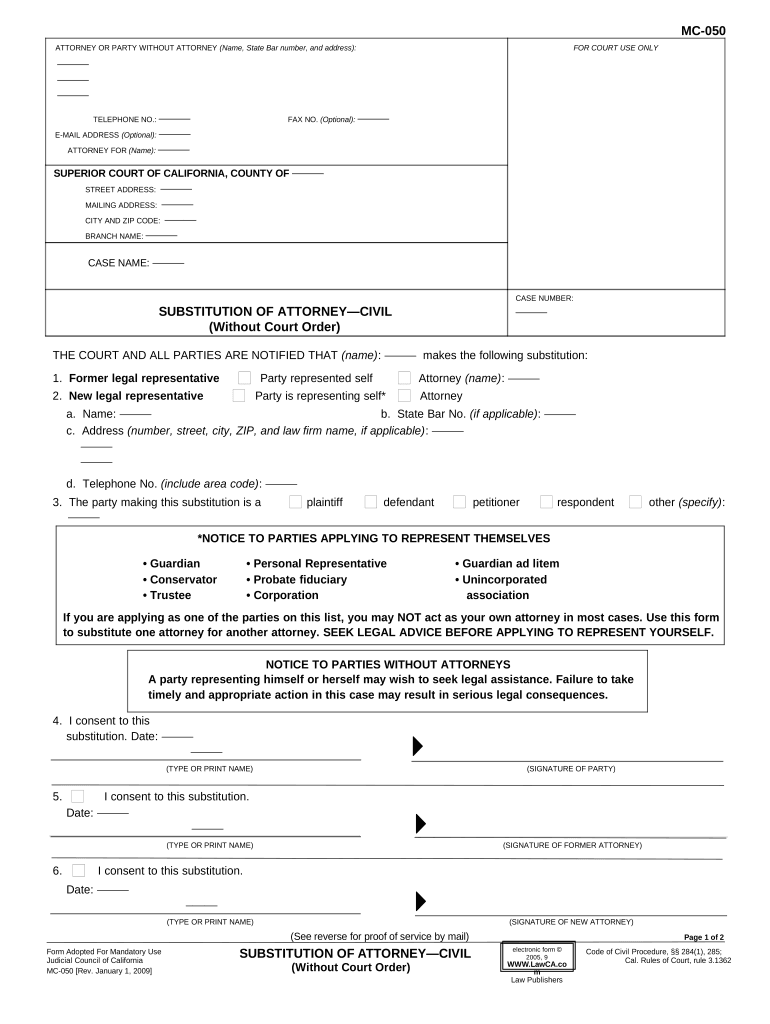
Substitution Attorney Form


What is the substitution attorney?
A substitution attorney is a legal document that allows one attorney to replace another in a legal matter. This form is essential in various legal proceedings, including civil cases, where a client may wish to change their representation. The substitution attorney form ensures that the new attorney is formally recognized and authorized to act on behalf of the client. This process is crucial for maintaining the integrity of legal representation and ensuring that all parties involved are aware of the change in legal counsel.
How to use the substitution attorney
Using the substitution attorney form involves several steps to ensure its validity. First, the client must complete the form, providing necessary details such as the names of both the outgoing and incoming attorneys, along with the case information. Once completed, the client must sign the form to authorize the change. After signing, it is advisable to file the form with the appropriate court or agency handling the case. This filing ensures that the substitution is officially recognized and that the new attorney can represent the client without issues.
Steps to complete the substitution attorney
Completing the substitution attorney form requires careful attention to detail. Here are the steps to follow:
- Obtain the correct substitution attorney form, which may vary by jurisdiction.
- Fill in the required information, including the names and contact details of both attorneys.
- Provide the case number and any relevant details about the legal matter.
- Sign the form to indicate consent for the substitution.
- Submit the completed form to the appropriate court or agency.
Legal use of the substitution attorney
The legal use of the substitution attorney form is governed by specific laws and regulations. It is important to ensure that the form complies with state laws, which may dictate how and when a substitution can occur. In many jurisdictions, the outgoing attorney must also sign the form, indicating their agreement to the substitution. This legal framework helps protect the rights of the client and ensures that the transition between attorneys is handled smoothly and transparently.
Key elements of the substitution attorney
Several key elements must be included in a substitution attorney form to ensure its effectiveness. These elements typically include:
- The full names and contact information of both the outgoing and incoming attorneys.
- The client’s name and signature, indicating consent.
- The case number and a brief description of the legal matter.
- The date of the substitution.
- Signatures of both attorneys, if required by state law.
State-specific rules for the substitution attorney
Each state in the U.S. may have unique rules regarding the use of substitution attorney forms. It is essential for clients and attorneys to be aware of these regulations to ensure compliance. Some states may require additional documentation or specific language to be included in the form. Understanding these state-specific rules can help avoid potential legal complications and ensure that the substitution is recognized by the court.
Quick guide on how to complete substitution attorney
Effortlessly prepare Substitution Attorney on any device
Online document management has gained traction among businesses and individuals. It offers a perfect eco-friendly substitute for traditional printed and signed paperwork, allowing you to locate the correct template and securely store it online. airSlate SignNow equips you with all the features needed to create, modify, and eSign your documents swiftly without any delays. Manage Substitution Attorney on any platform using airSlate SignNow's Android or iOS applications and enhance any document-centric operation today.
The easiest way to modify and eSign Substitution Attorney without hassle
- Locate Substitution Attorney and then click Get Form to begin.
- Utilize the tools we offer to complete your document.
- Emphasize important sections of the documents or obscure sensitive information using tools that airSlate SignNow provides specifically for that intention.
- Create your eSignature with the Sign feature, which takes mere seconds and bears the same legal validity as a conventional wet ink signature.
- Review the details and then click on the Done button to finalize your changes.
- Select how you wish to send your form, via email, SMS, or invitation link, or download it directly to your computer.
Forget about lost or mislaid files, tedious form searches, or errors that necessitate printing new document copies. airSlate SignNow fulfills all your document management needs in just a few clicks from a device of your choice. Modify and eSign Substitution Attorney and ensure effective communication at any stage of your form preparation process with airSlate SignNow.
Create this form in 5 minutes or less
Create this form in 5 minutes!
People also ask
-
What is a CA substitution attorney and how can it assist me?
A CA substitution attorney is a legal professional that helps with the process of substituting a current attorney with a new one in California. This process can simplify legal decisions that require a formal attorney change. Utilizing airSlate SignNow ensures that all documents related to the substitution are easily created, signed, and managed securely online.
-
How does airSlate SignNow streamline the process of working with a CA substitution attorney?
AirSlate SignNow provides an efficient platform for drafting and signing documents necessary for a CA substitution attorney. By using our eSigning features, you can expedite the authorization process and ensure that all parties are informed and involved. This minimizes delays and enhances the overall efficiency of the attorney substitution process.
-
What are the costs associated with hiring a CA substitution attorney?
The costs of hiring a CA substitution attorney can vary based on their experience and the complexity of your case. However, airSlate SignNow offers a cost-effective solution for managing all the paperwork involved, potentially saving you time and money. By simplifying document management, we help ensure you can allocate your resources effectively.
-
What features does airSlate SignNow offer for handling documents with a CA substitution attorney?
AirSlate SignNow offers features such as customizable templates, secure eSigning, and real-time tracking of document status to facilitate seamless communication with your CA substitution attorney. These tools ensure all necessary forms are easily accessible and can be signed promptly, improving collaboration between all parties involved.
-
What are the benefits of using airSlate SignNow for CA substitution attorney documentation?
Using airSlate SignNow for CA substitution attorney documentation provides numerous benefits, such as improved efficiency, security, and ease of use. Our platform allows for quick access to important documents and real-time updates, ensuring that all aspects of your case are managed effectively. This ultimately leads to a smoother transition between attorneys.
-
Can I integrate airSlate SignNow with other legal software when working with a CA substitution attorney?
Yes, airSlate SignNow offers integration capabilities with various legal software, making it easier to collaborate with your CA substitution attorney. This allows for a more streamlined workflow, ensuring that important information and documents can flow seamlessly between your tools. Our platform is designed to enhance your overall legal productivity.
-
What security measures does airSlate SignNow implement for agreements involving a CA substitution attorney?
AirSlate SignNow prioritizes the security of your documents by utilizing advanced encryption and secure access controls. This ensures that your agreements with a CA substitution attorney are protected from unauthorized access. Additionally, our platform complies with legal regulations, so you can sign documents with confidence.
Get more for Substitution Attorney
Find out other Substitution Attorney
- eSignature California Life Sciences Contract Safe
- eSignature California Non-Profit LLC Operating Agreement Fast
- eSignature Delaware Life Sciences Quitclaim Deed Online
- eSignature Non-Profit Form Colorado Free
- eSignature Mississippi Lawers Residential Lease Agreement Later
- How To eSignature Mississippi Lawers Residential Lease Agreement
- Can I eSignature Indiana Life Sciences Rental Application
- eSignature Indiana Life Sciences LLC Operating Agreement Fast
- eSignature Kentucky Life Sciences Quitclaim Deed Fast
- Help Me With eSignature Georgia Non-Profit NDA
- How Can I eSignature Idaho Non-Profit Business Plan Template
- eSignature Mississippi Life Sciences Lease Agreement Myself
- How Can I eSignature Mississippi Life Sciences Last Will And Testament
- How To eSignature Illinois Non-Profit Contract
- eSignature Louisiana Non-Profit Business Plan Template Now
- How Do I eSignature North Dakota Life Sciences Operating Agreement
- eSignature Oregon Life Sciences Job Offer Myself
- eSignature Oregon Life Sciences Job Offer Fast
- eSignature Oregon Life Sciences Warranty Deed Myself
- eSignature Maryland Non-Profit Cease And Desist Letter Fast