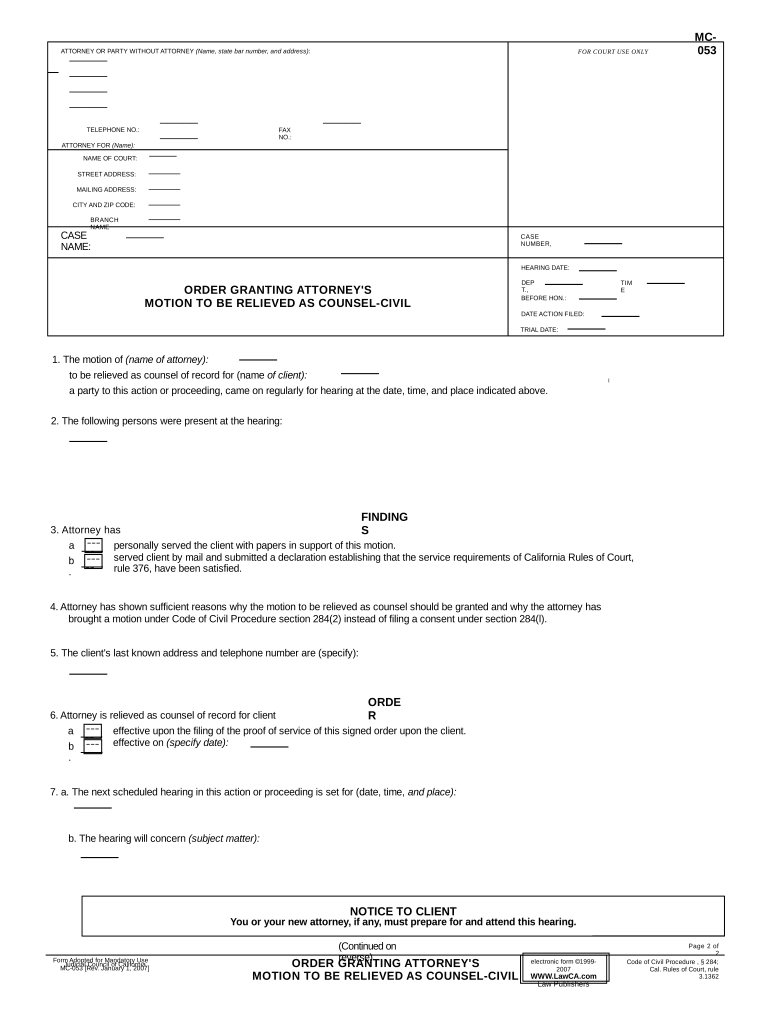
Motion Be Relieved Form


What is the motion be relieved?
The motion be relieved is a legal document used in civil proceedings, particularly in California, to request the court to relieve a party from certain obligations or requirements. This motion can be crucial in situations where a party seeks to modify or withdraw previous commitments, ensuring that the legal process remains fair and just. Understanding the specific context and legal implications of this motion is essential for both attorneys and clients involved in civil litigation.
Key elements of the motion be relieved
When preparing a motion be relieved, several key elements must be included to ensure its validity and effectiveness. These elements typically consist of:
- Title of the motion: Clearly state that it is a motion to be relieved.
- Identification of parties: Include the names of all parties involved in the case.
- Statement of facts: Provide a concise summary of the relevant facts leading to the request.
- Legal basis: Cite the legal grounds for the motion, referencing applicable statutes or case law.
- Relief sought: Clearly specify what relief is being requested from the court.
Steps to complete the motion be relieved
Completing a motion be relieved involves a series of structured steps to ensure proper submission and compliance with court requirements. The steps generally include:
- Draft the motion: Prepare the document, incorporating all necessary elements.
- Gather supporting documents: Collect any evidence or documents that support the motion.
- File the motion: Submit the completed motion to the appropriate court, either electronically or in person.
- Serve the motion: Ensure that all parties involved receive a copy of the motion.
- Attend the hearing: Be prepared to present the motion in court if a hearing is scheduled.
Legal use of the motion be relieved
The legal use of the motion be relieved is governed by specific rules and regulations. In California, this motion is typically utilized in civil cases where a party seeks to change or withdraw a previous court order or obligation. It is important to ensure that the motion complies with local court rules and procedures to avoid delays or rejections. Legal counsel can provide guidance on the appropriate use and preparation of this motion.
Required documents
To successfully file a motion be relieved, certain documents are typically required. These may include:
- The motion itself: The primary document outlining the request.
- Supporting affidavits: Statements from individuals who can attest to the facts of the case.
- Proof of service: Documentation showing that all parties have been notified.
- Any relevant exhibits: Additional documents that support the motion.
Who issues the form?
The motion be relieved is generally issued by the party seeking relief, often with the assistance of legal counsel. It is not a standardized form but rather a custom document tailored to the specifics of each case. Courts may provide guidelines or templates to assist in the drafting process, but the responsibility for content and submission lies with the requesting party.
Quick guide on how to complete motion be relieved
Effortlessly Prepare Motion Be Relieved on Any Device
Digital document management has become increasingly popular among businesses and individuals. It offers an excellent eco-friendly substitute for conventional printed and signed paperwork, allowing you to locate the right form and securely save it online. airSlate SignNow equips you with all the tools you need to create, modify, and eSign your documents swiftly without any delays. Manage Motion Be Relieved across any platform using airSlate SignNow Android or iOS applications and enhance any document-related process today.
How to modify and eSign Motion Be Relieved with ease
- Locate Motion Be Relieved and click on Get Form to begin.
- Utilize the tools we provide to fill out your document.
- Highlight pertinent sections of the documents or redact sensitive information with tools that airSlate SignNow specifically provides for that purpose.
- Generate your eSignature using the Sign feature, which only takes seconds and holds the same legal authority as a traditional handwritten signature.
- Review all the information and click on the Done button to save your changes.
- Choose your preferred method to deliver your form, whether it be via email, text message (SMS), invitation link, or download it to your computer.
Eliminate the worry of lost or misplaced documents, tedious form hunting, or mistakes that require printing new copies. airSlate SignNow fulfills all your document management needs in just a few clicks from any device of your choice. Modify and eSign Motion Be Relieved and ensure exceptional communication at every stage of the form preparation process with airSlate SignNow.
Create this form in 5 minutes or less
Create this form in 5 minutes!
People also ask
-
What is a motion counsel order?
A motion counsel order is a legal document that requests the court to approve certain actions in a legal case. It typically involves the representation of clients by legal experts to ensure proper adherence to laws and regulations. Understanding this concept is crucial when utilizing tools like airSlate SignNow for efficient document management.
-
How can airSlate SignNow help with motion counsel orders?
airSlate SignNow streamlines the process of creating, sending, and signing motion counsel orders. Its easy-to-use interface allows legal professionals to manage documents effortlessly, ensuring that motion counsel orders are executed accurately and in a timely manner. This efficiency can signNowly enhance your workflow in legal proceedings.
-
What are the pricing options for airSlate SignNow?
airSlate SignNow offers a variety of pricing plans to suit different business needs, starting with a free trial for new users. Paid plans provide added features tailored for high-volume users, ensuring that you can manage motion counsel orders efficiently without breaking the bank. Comparing different plans can help you find the best fit for your legal practice.
-
Can I customize my motion counsel order templates in airSlate SignNow?
Yes, airSlate SignNow allows users to customize motion counsel order templates to meet specific legal requirements. This feature ensures that you can modify documents easily, incorporating relevant clauses and language that align with your case. Customization is key in providing personalized service to your clients.
-
What integrations does airSlate SignNow offer?
airSlate SignNow integrates seamlessly with popular applications like Google Drive, Dropbox, and Microsoft Office. This functionality enables users to import and export motion counsel orders effortlessly across platforms, enhancing collaboration within legal teams. Integrations make it easier to manage documents and streamline your workflow.
-
Is airSlate SignNow secure for handling sensitive legal documents?
Absolutely, airSlate SignNow prioritizes security, utilizing advanced encryption protocols to safeguard your motion counsel orders and other sensitive documents. Compliance with industry regulations ensures that your data remains protected during transmission and storage. Trust is vital when handling legal documents, and SignNow delivers that assurance.
-
How does airSlate SignNow improve the signing process for motion counsel orders?
Using airSlate SignNow signNowly speeds up the signing process for motion counsel orders, allowing multiple parties to sign documents electronically in real time. This reduces delays often associated with traditional paper-based methods, helping legal professionals maintain timelines in their cases. Enhanced efficiency means more time for focusing on client needs.
Get more for Motion Be Relieved
Find out other Motion Be Relieved
- Sign Tennessee Courts Residential Lease Agreement Online
- How Do I eSign Arkansas Charity LLC Operating Agreement
- eSign Colorado Charity LLC Operating Agreement Fast
- eSign Connecticut Charity Living Will Later
- How Can I Sign West Virginia Courts Quitclaim Deed
- Sign Courts Form Wisconsin Easy
- Sign Wyoming Courts LLC Operating Agreement Online
- How To Sign Wyoming Courts Quitclaim Deed
- eSign Vermont Business Operations Executive Summary Template Mobile
- eSign Vermont Business Operations Executive Summary Template Now
- eSign Virginia Business Operations Affidavit Of Heirship Mobile
- eSign Nebraska Charity LLC Operating Agreement Secure
- How Do I eSign Nevada Charity Lease Termination Letter
- eSign New Jersey Charity Resignation Letter Now
- eSign Alaska Construction Business Plan Template Mobile
- eSign Charity PPT North Carolina Now
- eSign New Mexico Charity Lease Agreement Form Secure
- eSign Charity PPT North Carolina Free
- eSign North Dakota Charity Rental Lease Agreement Now
- eSign Arkansas Construction Permission Slip Easy