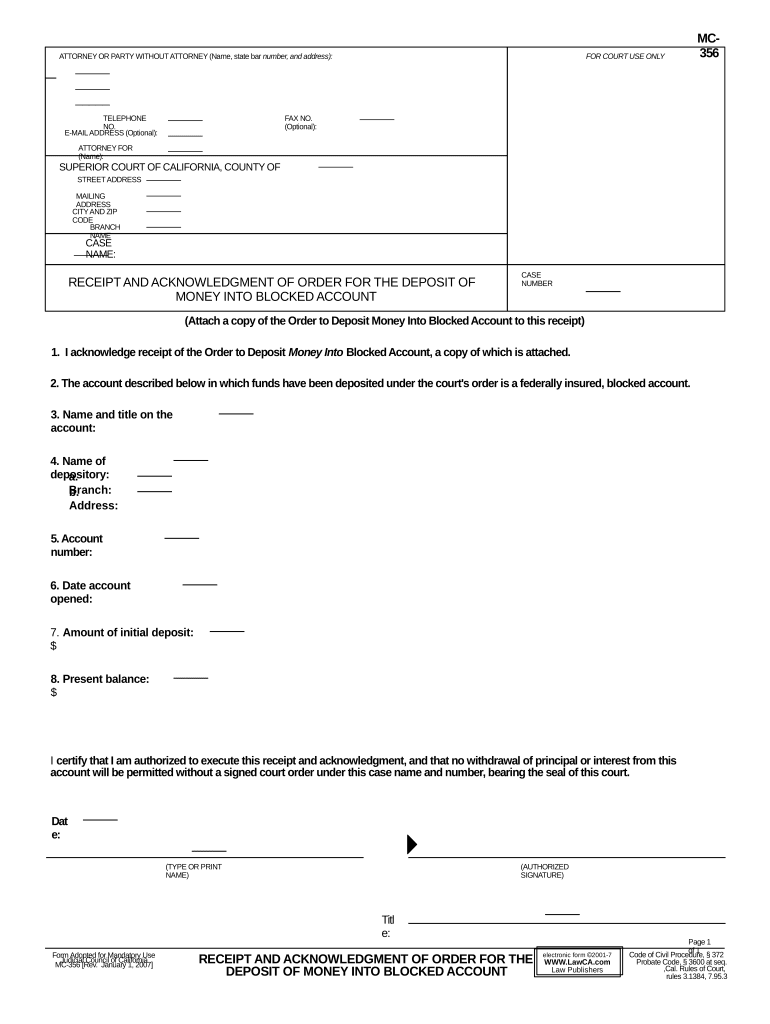
Receipt Acknowledgment Form


What is the Receipt Acknowledgment
The receipt acknowledgment is a formal document that serves as proof of receipt for funds or property. It is often used in transactions involving deposits, ensuring that all parties involved have a clear understanding of the funds exchanged. This document is crucial in various contexts, including real estate transactions, rental agreements, and business deals, where verification of receipt is necessary.
How to Use the Receipt Acknowledgment
To effectively use the receipt acknowledgment, one must first ensure that all relevant details are accurately filled out. This includes the names of the parties involved, the date of the transaction, and the amount received. Once completed, both parties should sign the document to confirm mutual agreement. Keeping a copy of the acknowledgment for personal records is advisable, as it may be required for future reference or legal purposes.
Steps to Complete the Receipt Acknowledgment
Completing the receipt acknowledgment involves several straightforward steps:
- Gather necessary information, including the names of the parties and the transaction details.
- Fill out the acknowledgment form accurately, ensuring all fields are completed.
- Review the document for any errors or omissions.
- Both parties should sign and date the acknowledgment.
- Distribute copies to all involved parties for their records.
Legal Use of the Receipt Acknowledgment
The receipt acknowledgment is legally binding when executed correctly. It provides evidence that a transaction took place and can be used in court if disputes arise. To ensure its legal standing, the document must comply with relevant state laws and include all necessary information, such as signatures and dates. Adhering to these guidelines helps protect the interests of all parties involved.
Key Elements of the Receipt Acknowledgment
Several key elements are essential to a valid receipt acknowledgment:
- Parties Involved: Clearly identify all parties participating in the transaction.
- Date: Include the date of the transaction to establish a timeline.
- Amount: Specify the amount of money or property received.
- Signatures: Ensure that all parties sign the document, confirming their agreement.
State-Specific Rules for the Receipt Acknowledgment
Different states may have specific requirements regarding the use of receipt acknowledgments. It is important to familiarize oneself with local laws to ensure compliance. Some states may require additional information or specific wording to be included in the acknowledgment. Checking state regulations can help avoid potential legal issues and ensure that the document is enforceable.
Quick guide on how to complete receipt acknowledgment
Prepare Receipt Acknowledgment effortlessly on any device
Online document management has become increasingly favored by businesses and individuals alike. It serves as an excellent eco-friendly substitute for conventional printed and signed documents, allowing you to obtain the necessary form and securely store it online. airSlate SignNow equips you with all the tools required to create, modify, and electronically sign your paperwork swiftly without delays. Manage Receipt Acknowledgment on any device using the airSlate SignNow Android or iOS applications and enhance any document-driven process today.
How to alter and electronically sign Receipt Acknowledgment with ease
- Find Receipt Acknowledgment and click Get Form to begin.
- Employ the tools provided to fill out your document.
- Highlight pertinent sections of the documents or obscure sensitive data with the tools that airSlate SignNow specifically provides for that purpose.
- Create your signature using the Sign tool, which takes mere seconds and holds the same legal validity as a traditional wet ink signature.
- Review all the information and click on the Done button to save your changes.
- Choose how you wish to share your form—via email, text message (SMS), invitation link, or download it to your computer.
Eliminate concerns about lost or misplaced documents, cumbersome form navigation, or errors that require printing new document copies. airSlate SignNow caters to all your document management needs in just a few clicks from a device of your choice. Modify and eSign Receipt Acknowledgment and ensure exceptional communication at every step of the form preparation process with airSlate SignNow.
Create this form in 5 minutes or less
Create this form in 5 minutes!
People also ask
-
What is a CA acknowledgment PDF?
A CA acknowledgment PDF is a document that serves as proof that a legal document has been received and acknowledged in California. Typically used in legal and business contexts, this PDF format is crucial for ensuring compliance and record-keeping.
-
How can airSlate SignNow help with CA acknowledgment PDFs?
airSlate SignNow offers a streamlined process for creating and sending CA acknowledgment PDFs. With our platform, you can easily eSign documents, track their status, and obtain legally binding acknowledgments, all in one place.
-
Is there a fee associated with generating CA acknowledgment PDFs using airSlate SignNow?
airSlate SignNow provides various pricing plans to meet your needs, which include the capability to generate CA acknowledgment PDFs. The affordable solutions are designed to offer signNow value for businesses looking to streamline their document management.
-
What features improve the process of handling CA acknowledgment PDFs with airSlate SignNow?
airSlate SignNow includes features such as customizable templates, secure cloud storage, and real-time tracking for CA acknowledgment PDFs. These tools enhance efficiency and ensure that your documents are always easily accessible.
-
Can airSlate SignNow integrate with other software to manage CA acknowledgment PDFs?
Yes, airSlate SignNow integrates with popular software such as Google Drive, Salesforce, and Dropbox. These integrations allow for a seamless workflow in managing CA acknowledgment PDFs alongside your existing tools.
-
What are the benefits of using airSlate SignNow for CA acknowledgment PDFs?
Using airSlate SignNow for CA acknowledgment PDFs streamlines the eSigning process and improves document tracking. The platform's user-friendly interface makes it easy for anyone to create, send, and manage acknowledgments efficiently.
-
Is it possible to eSign CA acknowledgment PDFs on mobile devices with airSlate SignNow?
Absolutely! airSlate SignNow’s mobile app allows you to create and eSign CA acknowledgment PDFs on the go. This flexibility ensures that you can manage your documents from anywhere, at any time.
Get more for Receipt Acknowledgment
Find out other Receipt Acknowledgment
- How To eSign Arizona Course Evaluation Form
- How To eSign California Course Evaluation Form
- How To eSign Florida Course Evaluation Form
- How To eSign Hawaii Course Evaluation Form
- How To eSign Illinois Course Evaluation Form
- eSign Hawaii Application for University Free
- eSign Hawaii Application for University Secure
- eSign Hawaii Medical Power of Attorney Template Free
- eSign Washington Nanny Contract Template Free
- eSignature Ohio Guaranty Agreement Myself
- eSignature California Bank Loan Proposal Template Now
- Can I eSign Indiana Medical History
- eSign Idaho Emergency Contract Form Myself
- eSign Hawaii General Patient Information Fast
- Help Me With eSign Rhode Island Accident Medical Claim Form
- eSignature Colorado Demand for Payment Letter Mobile
- eSignature Colorado Demand for Payment Letter Secure
- eSign Delaware Shareholder Agreement Template Now
- eSign Wyoming Shareholder Agreement Template Safe
- eSign Kentucky Strategic Alliance Agreement Secure