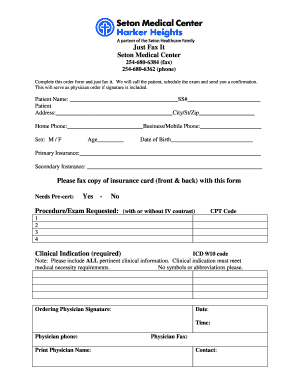
Just Fax it Seton Medical Center Harker Heights Form


What is the Just Fax It Seton Medical Center Harker Heights
The Just Fax It Seton Medical Center Harker Heights is a specific document management process designed for patients and healthcare providers. This system allows for the secure transmission of medical documents via fax, ensuring that sensitive information is handled appropriately. It is essential for maintaining patient confidentiality while facilitating communication between healthcare professionals and patients.
How to use the Just Fax It Seton Medical Center Harker Heights
Using the Just Fax It Seton Medical Center Harker Heights involves a few straightforward steps. First, gather the necessary documents that need to be faxed. Ensure that all forms are filled out completely and accurately. Next, locate the designated fax number for Seton Medical Center Harker Heights, which can typically be found on their official website or by contacting their office directly. Finally, send the documents via fax and confirm that they have been received by the intended recipient.
Steps to complete the Just Fax It Seton Medical Center Harker Heights
Completing the Just Fax It Seton Medical Center Harker Heights requires careful attention to detail. Follow these steps:
- Collect all required documents, ensuring they are up to date.
- Fill out any necessary forms, checking for accuracy.
- Identify the correct fax number for submission.
- Send the documents via fax, ensuring you keep a confirmation receipt.
- Follow up with the recipient to verify that the documents were received and are correct.
Legal use of the Just Fax It Seton Medical Center Harker Heights
The legal use of the Just Fax It Seton Medical Center Harker Heights is governed by regulations that protect patient privacy and data security. Compliance with the Health Insurance Portability and Accountability Act (HIPAA) is crucial when transmitting medical documents. This ensures that all patient information remains confidential and is shared only with authorized personnel. Understanding these regulations helps both patients and healthcare providers navigate the faxing process legally and ethically.
Key elements of the Just Fax It Seton Medical Center Harker Heights
Key elements of the Just Fax It Seton Medical Center Harker Heights include the following:
- Secure transmission of documents to ensure patient confidentiality.
- Clear identification of the sender and recipient to prevent miscommunication.
- Proper documentation of all faxed materials for record-keeping purposes.
- Compliance with relevant healthcare regulations and standards.
Required Documents
When utilizing the Just Fax It Seton Medical Center Harker Heights, certain documents are typically required. These may include:
- Patient identification forms.
- Medical history documentation.
- Insurance information, if applicable.
- Any specific forms requested by healthcare providers.
Create this form in 5 minutes or less
Create this form in 5 minutes!
How to create an eSignature for the just fax it seton medical center harker heights
How to create an electronic signature for a PDF online
How to create an electronic signature for a PDF in Google Chrome
How to create an e-signature for signing PDFs in Gmail
How to create an e-signature right from your smartphone
How to create an e-signature for a PDF on iOS
How to create an e-signature for a PDF on Android
People also ask
-
What is 'Just Fax It Seton Medical Center Harker Heights'?
'Just Fax It Seton Medical Center Harker Heights' is a service that allows users to send faxes directly from their devices, streamlining communication for healthcare providers. This solution is designed to enhance efficiency and reduce the hassle of traditional faxing methods.
-
How does airSlate SignNow integrate with 'Just Fax It Seton Medical Center Harker Heights'?
airSlate SignNow seamlessly integrates with 'Just Fax It Seton Medical Center Harker Heights', allowing users to send and eSign documents effortlessly. This integration ensures that all faxed documents are securely stored and easily accessible within the platform.
-
What are the pricing options for using 'Just Fax It Seton Medical Center Harker Heights'?
Pricing for 'Just Fax It Seton Medical Center Harker Heights' varies based on the volume of faxes sent and the features required. airSlate SignNow offers competitive pricing plans that cater to different business needs, ensuring cost-effectiveness for all users.
-
What features does 'Just Fax It Seton Medical Center Harker Heights' offer?
'Just Fax It Seton Medical Center Harker Heights' includes features such as document tracking, secure transmission, and easy eSigning capabilities. These features enhance the overall user experience and ensure compliance with healthcare regulations.
-
What are the benefits of using 'Just Fax It Seton Medical Center Harker Heights'?
Using 'Just Fax It Seton Medical Center Harker Heights' provides numerous benefits, including increased efficiency, reduced paper waste, and improved document security. This service helps healthcare providers focus on patient care rather than administrative tasks.
-
Is 'Just Fax It Seton Medical Center Harker Heights' secure?
Yes, 'Just Fax It Seton Medical Center Harker Heights' prioritizes security by employing encryption and secure transmission protocols. This ensures that sensitive patient information remains confidential and protected during the faxing process.
-
Can I access 'Just Fax It Seton Medical Center Harker Heights' from any device?
Absolutely! 'Just Fax It Seton Medical Center Harker Heights' is accessible from any device with internet connectivity, including smartphones, tablets, and computers. This flexibility allows users to send faxes on-the-go, enhancing productivity.
Get more for Just Fax It Seton Medical Center Harker Heights
- Change of address form owner relations hess corporation
- Printable office discipline referral form
- Consent for emergency dental and medical form pope county co pope mn
- Family systems license application minnesota statutes dhs state mn form
- Documentation template for physical therapist patientclient scranton form
- Half fare metrocard application form
- Charlotte metro fcu charlotte nc form
- Doterra product order form
Find out other Just Fax It Seton Medical Center Harker Heights
- How To eSignature Kansas High Tech Business Plan Template
- eSignature Kansas High Tech Lease Agreement Template Online
- eSignature Alabama Insurance Forbearance Agreement Safe
- How Can I eSignature Arkansas Insurance LLC Operating Agreement
- Help Me With eSignature Michigan High Tech Emergency Contact Form
- eSignature Louisiana Insurance Rental Application Later
- eSignature Maryland Insurance Contract Safe
- eSignature Massachusetts Insurance Lease Termination Letter Free
- eSignature Nebraska High Tech Rental Application Now
- How Do I eSignature Mississippi Insurance Separation Agreement
- Help Me With eSignature Missouri Insurance Profit And Loss Statement
- eSignature New Hampshire High Tech Lease Agreement Template Mobile
- eSignature Montana Insurance Lease Agreement Template Online
- eSignature New Hampshire High Tech Lease Agreement Template Free
- How To eSignature Montana Insurance Emergency Contact Form
- eSignature New Jersey High Tech Executive Summary Template Free
- eSignature Oklahoma Insurance Warranty Deed Safe
- eSignature Pennsylvania High Tech Bill Of Lading Safe
- eSignature Washington Insurance Work Order Fast
- eSignature Utah High Tech Warranty Deed Free