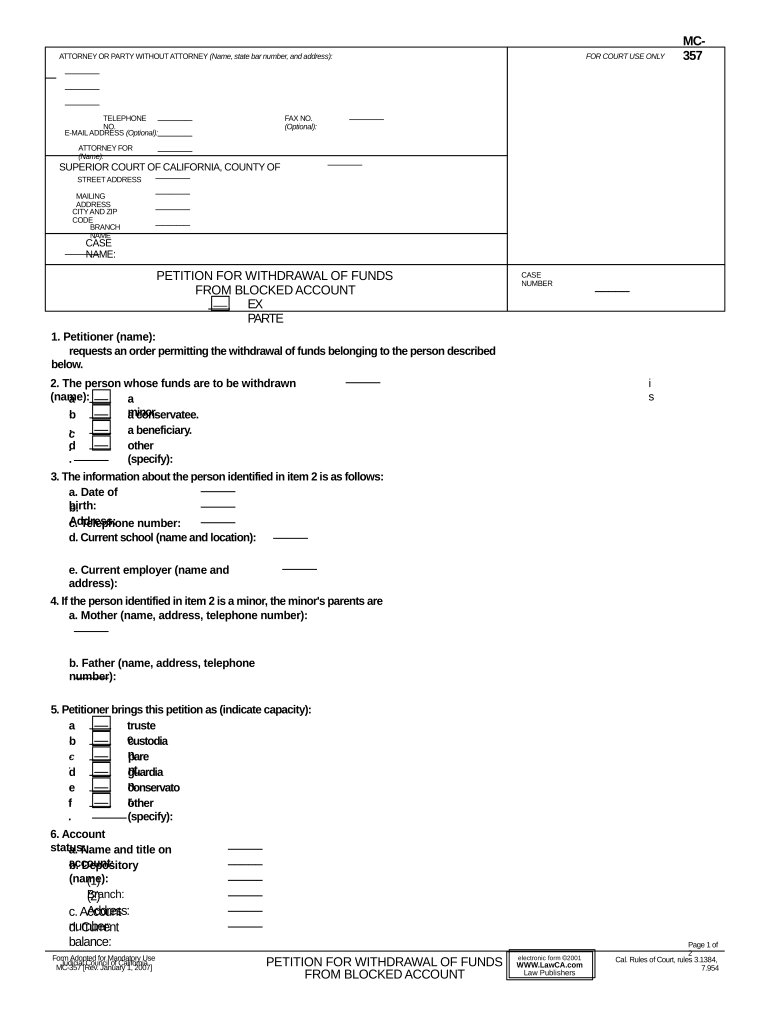
Blocked Account Form


What is the blocked account?
A blocked account is a financial arrangement where access to funds is restricted, typically for legal or safety reasons. This type of account is often used in situations involving minors, legal disputes, or specific court orders. The funds in a blocked account cannot be accessed or withdrawn without proper authorization, ensuring that they are safeguarded until certain conditions are met. This arrangement is particularly common in cases involving estate management or when a minor reaches adulthood.
Steps to complete the blocked account
Completing a blocked account form involves several important steps to ensure compliance with legal requirements. First, gather all necessary documentation, which may include identification, proof of the relationship to the account holder, and any relevant court orders. Next, accurately fill out the blocked account form, ensuring that all information is complete and correct. Once the form is filled out, submit it to the appropriate financial institution or court for approval. After submission, monitor the status of the application to confirm that the account has been properly established and that the funds are securely blocked.
Legal use of the blocked account
The legal use of a blocked account is crucial for protecting the interests of all parties involved. Courts often mandate the establishment of a blocked account to prevent unauthorized access to funds, especially in cases involving minors or legal settlements. It is essential that the account is set up in accordance with state laws and that all parties comply with any stipulations outlined in court orders. Failure to adhere to these legal requirements can result in penalties or the unblocking of the account without proper authorization.
Required documents
When applying for a blocked account, specific documents are typically required to validate the application. These may include:
- Identification documents, such as a driver's license or passport
- Proof of relationship to the account holder, if applicable
- Court orders or legal documents that specify the need for a blocked account
- Any additional forms required by the financial institution
Ensuring that all required documents are submitted can expedite the approval process and help maintain compliance with legal standards.
Form submission methods
Submitting a blocked account form can typically be done through various methods, depending on the requirements of the financial institution or court. Common submission methods include:
- Online submission through the institution's secure portal
- Mailing the completed form to the designated address
- In-person submission at a local branch or court
It is important to verify the preferred submission method to ensure that the application is processed efficiently and securely.
Eligibility criteria
Eligibility for establishing a blocked account often depends on specific criteria set by state laws and the financial institution. Generally, the following factors may determine eligibility:
- The age of the account holder, particularly in cases involving minors
- Legal status, such as the presence of a court order
- The purpose of the blocked account, which must align with legal requirements
Understanding these criteria can help individuals determine their ability to set up a blocked account and ensure compliance with applicable regulations.
Quick guide on how to complete blocked account
Prepare Blocked Account easily on any device
Digital document management has become increasingly popular among businesses and individuals. It offers an ideal environmentally friendly alternative to traditional printed and signed papers, as you can access the necessary form and securely store it online. airSlate SignNow provides you with all the resources required to create, modify, and eSign your documents swiftly without delays. Manage Blocked Account on any device with airSlate SignNow Android or iOS applications and simplify any document-related process today.
The simplest way to modify and eSign Blocked Account effortlessly
- Find Blocked Account and then click Get Form to begin.
- Utilize the tools we provide to complete your form.
- Highlight pertinent sections of your documents or obscure sensitive data with tools that airSlate SignNow supplies specifically for this purpose.
- Create your signature using the Sign tool, which takes mere seconds and carries the same legal validity as a conventional wet ink signature.
- Review the information and then click on the Done button to save your modifications.
- Choose how you want to send your form, via email, SMS, or invite link, or download it to your computer.
Forget about lost or misplaced documents, tiring form searches, or errors that necessitate printing new document copies. airSlate SignNow fulfills all your document management needs in just a few clicks from any device of your preference. Edit and eSign Blocked Account and ensure outstanding communication at any stage of your form preparation process with airSlate SignNow.
Create this form in 5 minutes or less
Create this form in 5 minutes!
People also ask
-
What is a blocked account form?
A blocked account form is a document used to request the blocking of specific accounts to prevent unauthorized access or transactions. With airSlate SignNow, you can quickly create and send a blocked account form securely. This ensures that all necessary parties are informed and consent to the account being blocked, maintaining a transparent process.
-
How much does it cost to use airSlate SignNow for blocked account forms?
Pricing for airSlate SignNow starts at a competitive rate, offering various plans based on your business needs. Each plan includes the ability to create and manage blocked account forms, making it a cost-effective solution for document management. You can choose a subscription that best fits your budget while enjoying all the essential features.
-
What features does airSlate SignNow offer for blocked account forms?
airSlate SignNow provides robust features for blocked account forms, including customizable templates, secure eSignature capabilities, and document tracking. You can easily modify your blocked account form to suit specific requirements. Plus, the platform ensures compliance with legal standards, guaranteeing the integrity of your documents.
-
Can blocked account forms be integrated with other tools?
Yes, airSlate SignNow supports integrations with various tools and software, allowing seamless management of blocked account forms within your existing workflow. This means you can connect your document management processes with CRM systems, cloud storage, and other essential applications for enhanced productivity. Integrations help streamline the entire eSigning process.
-
What are the benefits of using airSlate SignNow for blocked account forms?
Using airSlate SignNow for blocked account forms enhances efficiency, security, and compliance in document handling. It allows for quick creation and easy sharing of forms with stakeholders. Additionally, you can track the status of each blocked account form in real-time, ensuring accountability and transparency.
-
Is there a mobile app for handling blocked account forms?
Yes, airSlate SignNow offers a mobile application that allows you to manage blocked account forms on-the-go. This flexibility ensures you can act promptly and efficiently, regardless of your location. The mobile app maintains all functionalities, making it easy to send, sign, and store your blocked account forms securely.
-
How does airSlate SignNow ensure the security of blocked account forms?
airSlate SignNow prioritizes security with bank-level encryption and compliance with industry standards. When you create and handle a blocked account form, you can trust that your sensitive data is protected. Regular security updates and a secure cloud infrastructure further enhance the confidentiality and integrity of your documents.
Get more for Blocked Account
Find out other Blocked Account
- eSignature Iowa Courts Quitclaim Deed Now
- eSignature Kentucky Courts Moving Checklist Online
- eSignature Louisiana Courts Cease And Desist Letter Online
- How Can I Electronic signature Arkansas Banking Lease Termination Letter
- eSignature Maryland Courts Rental Application Now
- eSignature Michigan Courts Affidavit Of Heirship Simple
- eSignature Courts Word Mississippi Later
- eSignature Tennessee Sports Last Will And Testament Mobile
- How Can I eSignature Nevada Courts Medical History
- eSignature Nebraska Courts Lease Agreement Online
- eSignature Nebraska Courts LLC Operating Agreement Easy
- Can I eSignature New Mexico Courts Business Letter Template
- eSignature New Mexico Courts Lease Agreement Template Mobile
- eSignature Courts Word Oregon Secure
- Electronic signature Indiana Banking Contract Safe
- Electronic signature Banking Document Iowa Online
- Can I eSignature West Virginia Sports Warranty Deed
- eSignature Utah Courts Contract Safe
- Electronic signature Maine Banking Permission Slip Fast
- eSignature Wyoming Sports LLC Operating Agreement Later