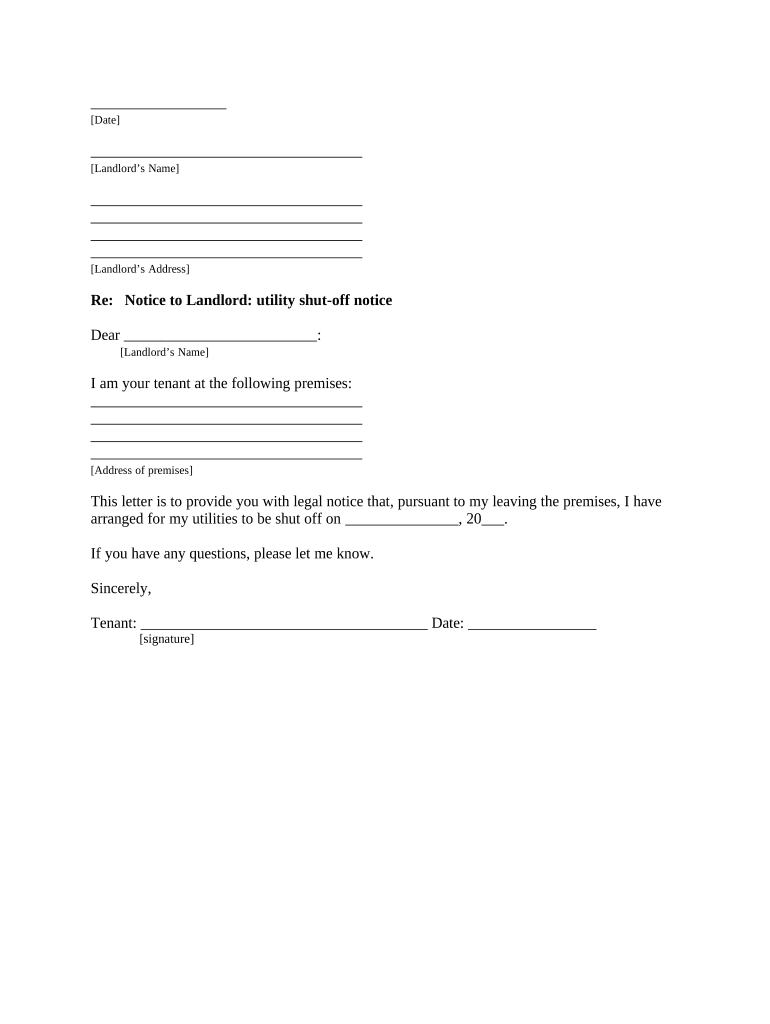
Utility Shut off Form


What is the utility shut off?
The utility shut off refers to the formal process through which a utility service, such as water, electricity, or gas, is discontinued. This action may occur due to various reasons, including non-payment of bills, service requests from customers, or safety concerns. Understanding the utility shut off process is crucial for both consumers and service providers, as it involves legal and financial implications. Consumers should be aware of their rights and responsibilities regarding utility services to avoid unexpected disconnections.
Steps to complete the utility shut off
Completing the utility shut off process involves several key steps to ensure compliance and proper documentation. Here are the essential steps:
- Contact the utility provider to request a shut off. This can often be done via phone or through their website.
- Provide necessary information, such as account details, the reason for the shut off, and any relevant identification.
- Request confirmation of the shut off date and any final billing details.
- Ensure that all outstanding payments are settled to avoid additional fees or penalties.
Legal use of the utility shut off
The legal use of the utility shut off involves adhering to specific regulations and guidelines set forth by state and federal laws. Utility companies must follow due process before disconnecting service, which often includes providing advance notice to the customer. Additionally, there are regulations that protect vulnerable populations, such as low-income households, from disconnections during extreme weather conditions. Understanding these legal frameworks helps consumers navigate the utility shut off process more effectively.
State-specific rules for the utility shut off
Rules governing utility shut offs can vary significantly from state to state. Each state has its own regulations regarding notification periods, disconnection procedures, and consumer protections. For instance, some states may require utility companies to provide a grace period for payment before a shut off can occur. It is essential for consumers to familiarize themselves with their state’s specific rules to ensure they are informed and protected during the utility shut off process.
Examples of using the utility shut off
There are various scenarios in which a utility shut off may be necessary. For example, a homeowner moving out of a residence may request a shut off to avoid incurring additional charges. Similarly, a business may initiate a shut off if it is closing temporarily or permanently. Understanding these examples can help individuals and businesses recognize when it is appropriate to pursue a utility shut off and the implications of doing so.
Required documents
When initiating a utility shut off, certain documents may be required to process the request efficiently. Commonly required documents include:
- Identification, such as a driver's license or utility account number.
- Proof of residence, which may involve providing a lease agreement or utility bill.
- Any relevant correspondence regarding payment history or service requests.
Having these documents ready can streamline the process and ensure compliance with utility provider requirements.
Quick guide on how to complete utility shut off 497431689
Complete Utility Shut Off effortlessly on any gadget
Online document management has become increasingly popular among businesses and individuals. It offers an ideal eco-friendly alternative to traditional printed and signed paperwork, as you can access the appropriate form and securely store it online. airSlate SignNow provides you with all the tools necessary to create, modify, and eSign your documents swiftly without delays. Manage Utility Shut Off on any gadget with airSlate SignNow Android or iOS applications and enhance any document-based task today.
How to modify and eSign Utility Shut Off without any hassle
- Obtain Utility Shut Off and click on Get Form to commence.
- Utilize the tools we offer to finalize your document.
- Emphasize signNow sections of the documents or obscure sensitive information with tools that airSlate SignNow provides specifically for that purpose.
- Create your eSignature using the Sign tool, which takes mere seconds and carries the same legal validity as a conventional wet ink signature.
- Verify all the information and click on the Done button to save your changes.
- Choose your preferred method to send your form, whether by email, text message (SMS), invitation link, or download it to your computer.
Say goodbye to lost or misplaced files, tedious form hunts, or mistakes that necessitate printing new document copies. airSlate SignNow meets your document management needs in just a few clicks from any device you prefer. Edit and eSign Utility Shut Off and ensure smooth communication at any stage of your form preparation process with airSlate SignNow.
Create this form in 5 minutes or less
Create this form in 5 minutes!
People also ask
-
What is a utility shut off and how can airSlate SignNow help with it?
A utility shut off refers to the process of temporarily discontinuing services like electricity, water, or gas. airSlate SignNow streamlines the documentation required for a utility shut off, allowing businesses to send and eSign necessary forms quickly and efficiently.
-
What are the costs associated with using airSlate SignNow for utility shut off documentation?
airSlate SignNow offers a cost-effective solution for sending and eSigning documents related to utility shut off. Pricing plans vary depending on the features you need, ensuring that businesses can select a package that fits their budget and requirements.
-
Can airSlate SignNow integrate with other utilities management tools?
Yes, airSlate SignNow can integrate with various utilities management systems to enhance workflow. This integration allows for seamless document handling related to utility shut off, making the process more efficient and organized.
-
What features does airSlate SignNow offer for utility shut off agreements?
airSlate SignNow provides features such as customizable templates, secure eSigning, and real-time tracking for utility shut off agreements. These features help ensure that the documentation process is smooth and compliant with regulations.
-
How does airSlate SignNow enhance the eSigning experience for utility shut off forms?
With airSlate SignNow, the eSigning experience for utility shut off forms is user-friendly and accessible. The platform allows signers to complete documents from any device, ensuring that the necessary approvals are secured quickly.
-
What benefits does airSlate SignNow provide for companies managing utility shut off requests?
Using airSlate SignNow, companies can reduce paperwork and expedite the handling of utility shut off requests. The platform's automation features decrease errors and save time, allowing staff to focus on other essential tasks.
-
Is airSlate SignNow secure for handling sensitive utility shut off information?
Absolutely. airSlate SignNow employs robust security measures to protect sensitive information related to utility shut off. This includes data encryption, secure storage, and compliance with industry standards to ensure the confidentiality of all documents.
Get more for Utility Shut Off
- Against you for your knowing and intentional failure to comply with the law form
- Is appreciated form
- Landlord protection agency free rental forms credit reports
- Lease differs from the anticipated term rent will be prorated and paid at closing through form
- Unconditional waiver and release upon form
- Prepayments shall apply to the last principal installments falling due form
- Consideration of the final payment in the amount of hereby form
- 30 day notice to landlord sample letter form
Find out other Utility Shut Off
- How To Electronic signature Indiana Real Estate Quitclaim Deed
- Electronic signature North Carolina Plumbing Business Letter Template Easy
- Electronic signature Kansas Real Estate Residential Lease Agreement Simple
- How Can I Electronic signature North Carolina Plumbing Promissory Note Template
- Electronic signature North Dakota Plumbing Emergency Contact Form Mobile
- Electronic signature North Dakota Plumbing Emergency Contact Form Easy
- Electronic signature Rhode Island Plumbing Business Plan Template Later
- Electronic signature Louisiana Real Estate Quitclaim Deed Now
- Electronic signature Louisiana Real Estate Quitclaim Deed Secure
- How Can I Electronic signature South Dakota Plumbing Emergency Contact Form
- Electronic signature South Dakota Plumbing Emergency Contact Form Myself
- Electronic signature Maryland Real Estate LLC Operating Agreement Free
- Electronic signature Texas Plumbing Quitclaim Deed Secure
- Electronic signature Utah Plumbing Last Will And Testament Free
- Electronic signature Washington Plumbing Business Plan Template Safe
- Can I Electronic signature Vermont Plumbing Affidavit Of Heirship
- Electronic signature Michigan Real Estate LLC Operating Agreement Easy
- Electronic signature West Virginia Plumbing Memorandum Of Understanding Simple
- Electronic signature Sports PDF Alaska Fast
- Electronic signature Mississippi Real Estate Contract Online