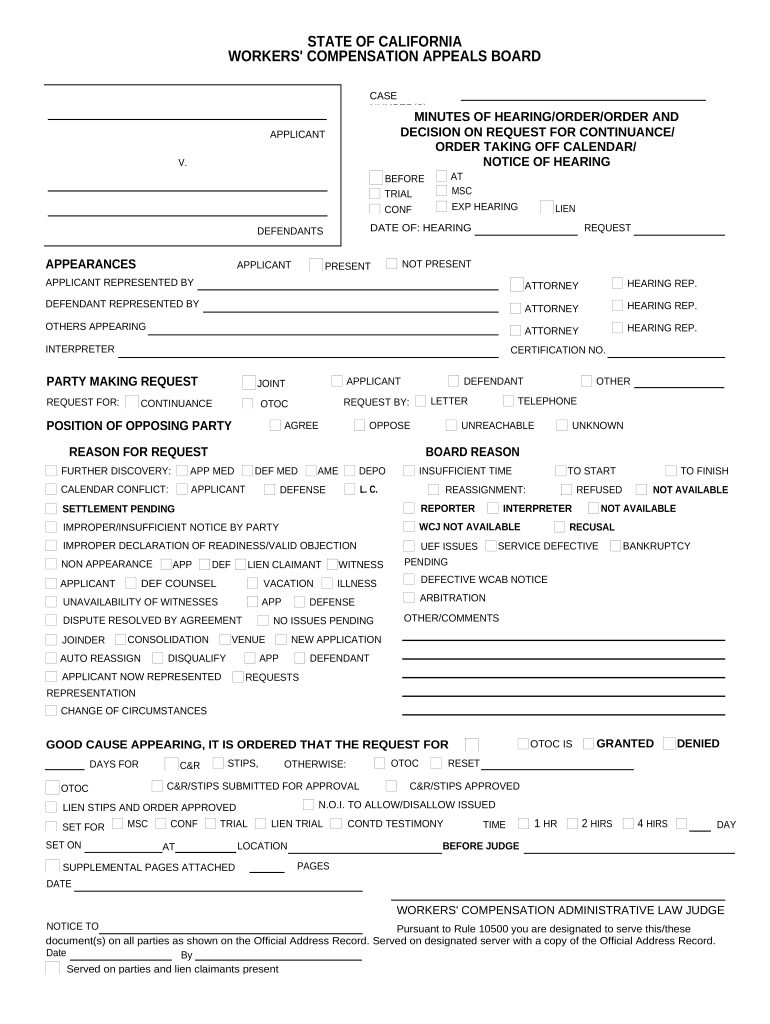
Ca Workers Compensation Form


What is the Ca Workers Compensation
The California Workers Compensation system is designed to provide financial and medical benefits to employees who suffer work-related injuries or illnesses. This system ensures that injured workers receive necessary medical treatment and compensation for lost wages while they recover. The program is mandated by California law and is crucial for protecting both employees and employers. It covers a wide range of injuries, from minor accidents to serious, life-altering conditions, ensuring a safety net for workers in various industries.
How to use the Ca Workers Compensation
Utilizing the California Workers Compensation system involves several steps. First, an employee must report their injury to their employer as soon as possible. Following this, the employer is required to provide a claim form, known as the DWC-1. The employee fills out this form, detailing the nature of the injury and any relevant medical information. Once submitted, the employer forwards the claim to their insurance provider. It is essential for employees to keep track of their medical treatment and maintain communication with their employer and insurance company throughout the process.
Steps to complete the Ca Workers Compensation
Completing the California Workers Compensation process involves a series of clear steps:
- Report the injury to your employer immediately.
- Obtain and complete the DWC-1 claim form.
- Submit the claim form to your employer.
- Your employer will forward the claim to their insurance provider.
- Attend any required medical evaluations.
- Keep records of all medical treatments and communications.
- Follow up on the status of your claim with your employer and insurance provider.
Eligibility Criteria
To be eligible for California Workers Compensation benefits, an employee must meet specific criteria. The individual must be an employee of a company that is required to carry workers' compensation insurance. The injury or illness must have occurred in the course of employment, meaning it must be directly related to the job duties. Additionally, the employee must report the injury within the designated time frame, typically within thirty days, to ensure their claim is valid.
Legal use of the Ca Workers Compensation
The legal framework governing California Workers Compensation is established by state law. Employers are required to provide coverage for their employees, and failure to do so can result in significant penalties. Employees have the right to file a claim for benefits without fear of retaliation. The system is designed to be fair and equitable, ensuring that workers receive the support they need while also protecting employers from excessive liabilities.
Required Documents
When filing a claim for California Workers Compensation, several documents are necessary to support the claim. These typically include:
- The completed DWC-1 claim form.
- Medical records related to the injury or illness.
- Any incident reports or documentation provided by the employer.
- Proof of employment, such as pay stubs or employment contracts.
Having these documents prepared can streamline the claims process and help ensure that all necessary information is provided to the insurance provider.
Quick guide on how to complete ca workers compensation 497299333
Effortlessly Prepare Ca Workers Compensation on Any Device
Online document management has become increasingly favored by businesses and individuals alike. It offers an ideal eco-friendly substitute to conventional printed and signed documents, as you can easily locate the correct form and securely save it online. airSlate SignNow equips you with all the necessary tools to create, edit, and eSign your documents swiftly without delays. Manage Ca Workers Compensation on any device using airSlate SignNow apps for Android or iOS and simplify any document-related process today.
The simplest method to edit and eSign Ca Workers Compensation without hassle
- Acquire Ca Workers Compensation and click Get Form to begin.
- Make use of the tools we offer to complete your form.
- Highlight important sections of the documents or obscure sensitive information with tools that airSlate SignNow provides specifically for that purpose.
- Generate your signature using the Sign tool, which only takes seconds and carries the same legal significance as a traditional ink signature.
- Review all the details and click on the Done button to save your changes.
- Choose your preferred method for sending your form, whether by email, SMS, or invite link, or download it to your computer.
Eliminate concerns about lost or misplaced documents, tedious form searches, or errors that necessitate printing new copies. airSlate SignNow meets your document management requirements in just a few clicks from any device you choose. Edit and eSign Ca Workers Compensation and ensure outstanding communication at any phase of the form preparation process with airSlate SignNow.
Create this form in 5 minutes or less
Create this form in 5 minutes!
People also ask
-
What is CA workers compensation insurance?
CA workers compensation is a type of insurance that provides wage replacement and medical benefits to employees who are injured on the job. It is mandatory for most businesses in California to carry this insurance to protect both employees and employers.
-
How does airSlate SignNow help with CA workers compensation documentation?
airSlate SignNow simplifies the process of managing CA workers compensation documents by providing an intuitive eSigning solution. This enables businesses to easily send, sign, and store essential documents like injury reports and claims, ensuring compliance and improving workflow efficiency.
-
What are the pricing options for airSlate SignNow related to CA workers compensation?
airSlate SignNow offers flexible pricing plans tailored to the needs of businesses handling CA workers compensation. Whether you are a small business or a large corporation, you can choose a plan that fits your budget while providing essential features for document management.
-
Are there any integrations available for CA workers compensation forms?
Yes, airSlate SignNow integrates seamlessly with various HR and payroll systems, making it easier to manage CA workers compensation forms. This allows businesses to streamline their processes and ensure that all documentation is handled efficiently.
-
What features does airSlate SignNow provide for CA workers compensation?
airSlate SignNow offers features like customizable templates, automatic reminders, and real-time tracking for CA workers compensation documentation. These tools help businesses ensure that all necessary forms are completed and submitted on time.
-
How does airSlate SignNow enhance compliance for CA workers compensation?
By using airSlate SignNow for CA workers compensation documentation, businesses can ensure that all signatures are legally binding and securely stored. This enhances compliance with state regulations and protects the business from potential disputes.
-
Can data from CA workers compensation forms be easily retrieved with airSlate SignNow?
Absolutely! airSlate SignNow allows for easy retrieval of data from CA workers compensation forms through its organized storage system. This ensures that businesses can access important information quickly when needed.
Get more for Ca Workers Compensation
Find out other Ca Workers Compensation
- Can I eSign Alabama Non disclosure agreement sample
- eSign California Non disclosure agreement sample Now
- eSign Pennsylvania Mutual non-disclosure agreement Now
- Help Me With eSign Utah Non disclosure agreement sample
- How Can I eSign Minnesota Partnership agreements
- eSign Pennsylvania Property management lease agreement Secure
- eSign Hawaii Rental agreement for house Fast
- Help Me With eSign Virginia Rental agreement contract
- eSign Alaska Rental lease agreement Now
- How To eSign Colorado Rental lease agreement
- How Can I eSign Colorado Rental lease agreement
- Can I eSign Connecticut Rental lease agreement
- eSign New Hampshire Rental lease agreement Later
- Can I eSign North Carolina Rental lease agreement
- How Do I eSign Pennsylvania Rental lease agreement
- How To eSign South Carolina Rental lease agreement
- eSign Texas Rental lease agreement Mobile
- eSign Utah Rental agreement lease Easy
- How Can I eSign North Dakota Rental lease agreement forms
- eSign Rhode Island Rental lease agreement forms Now