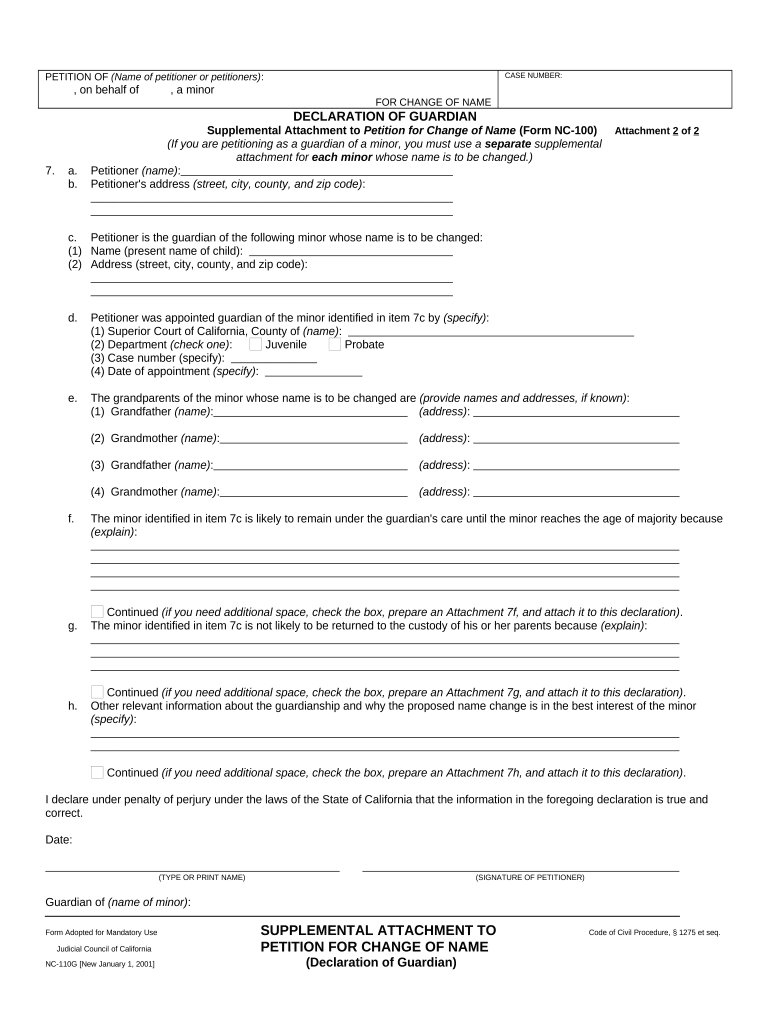
California Name Change Form


What is the California Name Change
The California name change is a legal process that allows individuals to change their name officially. This process can apply to various situations, including marriage, divorce, or personal preference. In California, changing your name typically involves filing a petition with the court, which ensures that the new name is recognized legally. The court will review the petition to confirm that the change does not infringe on any rights or obligations, such as avoiding debts or legal issues.
Steps to complete the California Name Change
Completing a name change in California involves several key steps:
- Determine the reason for the name change and gather any necessary documentation.
- Complete the required forms, including the petition for name change.
- File the petition with the appropriate court in your county.
- Pay the filing fees associated with the name change petition.
- Attend the court hearing, if required, to finalize the name change.
- Obtain a certified copy of the court order approving the name change.
Required Documents
To successfully file a name change petition in California, you will need to prepare and submit specific documents, including:
- A completed petition for name change form.
- Proof of identity, such as a driver's license or passport.
- Any supporting documents that justify the name change, like marriage or divorce certificates.
- Payment for the filing fee, which varies by county.
Eligibility Criteria
Eligibility for a name change in California generally includes:
- You must be a resident of California.
- You must be at least 18 years old, or if under 18, have parental consent.
- You should not be changing your name to avoid legal obligations or debts.
Legal use of the California Name Change
The legal use of a name change in California is significant as it allows individuals to establish their new identity across various legal documents. Once the name change is finalized, individuals should update their identification, bank accounts, and any legal records, such as property titles or court documents. This ensures that all aspects of their identity reflect the new name, which is essential for legal recognition and personal consistency.
Form Submission Methods
In California, you can submit your name change petition through various methods:
- In-person submission at the local court clerk's office.
- Mailing the completed forms to the appropriate court.
- Some counties may offer online submission options, but this varies by location.
Quick guide on how to complete california name change 497299343
Complete California Name Change seamlessly on any device
Digital document management has gained traction among businesses and individuals. It offers an ideal eco-friendly alternative to conventional printed and signed documents, allowing you to access the appropriate form and securely keep it online. airSlate SignNow equips you with all the necessary tools to create, edit, and eSign your documents swiftly without delays. Manage California Name Change on any platform using airSlate SignNow Android or iOS applications and enhance any document-based workflow today.
The simplest way to edit and eSign California Name Change effortlessly
- Find California Name Change and click on Get Form to begin.
- Utilize the tools we offer to fill out your form.
- Emphasize important sections of the documents or obscure sensitive information with tools specifically designed by airSlate SignNow for that purpose.
- Create your eSignature using the Sign feature, which takes mere seconds and carries the same legal effectiveness as a conventional handwritten signature.
- Verify all details and click on the Done button to save your modifications.
- Select your preferred method of sharing your form, whether by email, SMS, invite link, or download it to your computer.
Eliminate concerns about lost or misplaced documents, tedious form searches, or mistakes that require new document copies to be printed. airSlate SignNow addresses all your document management needs in just a few clicks from any device you prefer. Edit and eSign California Name Change and ensure outstanding communication at every step of your form preparation journey with airSlate SignNow.
Create this form in 5 minutes or less
Create this form in 5 minutes!
People also ask
-
What is a supplemental change in airSlate SignNow?
A supplemental change in airSlate SignNow refers to the modifications made to existing agreements or documents. This feature allows users to add additional terms or conditions seamlessly while ensuring the integrity of the original document. It's a powerful tool for businesses that need flexibility in their contracts.
-
How can I implement a supplemental change using airSlate SignNow?
To implement a supplemental change in airSlate SignNow, simply open the document you wish to modify and use the editing tools provided. You can add notes, clauses, or attachments that are essential for the supplemental change. Once finalized, the updated document can be sent for eSignature to relevant parties quickly and securely.
-
Are there any costs associated with making supplemental changes?
Making supplemental changes in airSlate SignNow is included in our standard pricing plans, allowing you to modify documents without incurring extra fees. This ensures that businesses can adapt their agreements as needed without worrying about additional costs. Explore our pricing plans for more details on features and inclusions.
-
What are the benefits of using airSlate SignNow for supplemental changes?
Using airSlate SignNow for supplemental changes offers numerous benefits, such as enhanced document flexibility and streamlined collaboration. It simplifies the process of updating contracts and helps maintain compliance through auditing features. Additionally, the user-friendly interface ensures that all stakeholders can navigate changes effortlessly.
-
Can I track supplemental changes made to documents?
Yes, airSlate SignNow provides comprehensive tracking features that allow you to monitor all supplemental changes made to your documents. Users can view a history of edits and changes, ensuring transparency and accountability for all parties involved. This feature is crucial for maintaining accurate records and facilitating revisions.
-
Does airSlate SignNow integrate with other tools for managing supplemental changes?
Absolutely! airSlate SignNow seamlessly integrates with various third-party applications, enabling users to manage supplemental changes effectively. Whether you use CRM systems, project management tools, or cloud storage services, our integrations ensure that your document workflow remains consistent and efficient.
-
Is it easy to revert a supplemental change in airSlate SignNow?
Yes, reverting a supplemental change in airSlate SignNow is straightforward and user-friendly. Our platform allows users to easily roll back to previous versions of a document if needed, ensuring that you can maintain control over your agreements. This flexibility is essential for managing documents in a dynamic business environment.
Get more for California Name Change
- Guaranty or guarantee of payment of rent wyoming form
- Letter from landlord to tenant as notice of default on commercial lease wyoming form
- Residential or rental lease extension agreement wyoming form
- Commercial rental lease application questionnaire wyoming form
- Apartment lease rental application questionnaire wyoming form
- Residential rental lease application wyoming form
- Salary verification form for potential lease wyoming
- Landlord agreement to allow tenant alterations to premises wyoming form
Find out other California Name Change
- Can I Electronic signature Wyoming Legal Limited Power Of Attorney
- How Do I Electronic signature Wyoming Legal POA
- How To Electronic signature Florida Real Estate Contract
- Electronic signature Florida Real Estate NDA Secure
- Can I Electronic signature Florida Real Estate Cease And Desist Letter
- How Can I Electronic signature Hawaii Real Estate LLC Operating Agreement
- Electronic signature Georgia Real Estate Letter Of Intent Myself
- Can I Electronic signature Nevada Plumbing Agreement
- Electronic signature Illinois Real Estate Affidavit Of Heirship Easy
- How To Electronic signature Indiana Real Estate Quitclaim Deed
- Electronic signature North Carolina Plumbing Business Letter Template Easy
- Electronic signature Kansas Real Estate Residential Lease Agreement Simple
- How Can I Electronic signature North Carolina Plumbing Promissory Note Template
- Electronic signature North Dakota Plumbing Emergency Contact Form Mobile
- Electronic signature North Dakota Plumbing Emergency Contact Form Easy
- Electronic signature Rhode Island Plumbing Business Plan Template Later
- Electronic signature Louisiana Real Estate Quitclaim Deed Now
- Electronic signature Louisiana Real Estate Quitclaim Deed Secure
- How Can I Electronic signature South Dakota Plumbing Emergency Contact Form
- Electronic signature South Dakota Plumbing Emergency Contact Form Myself