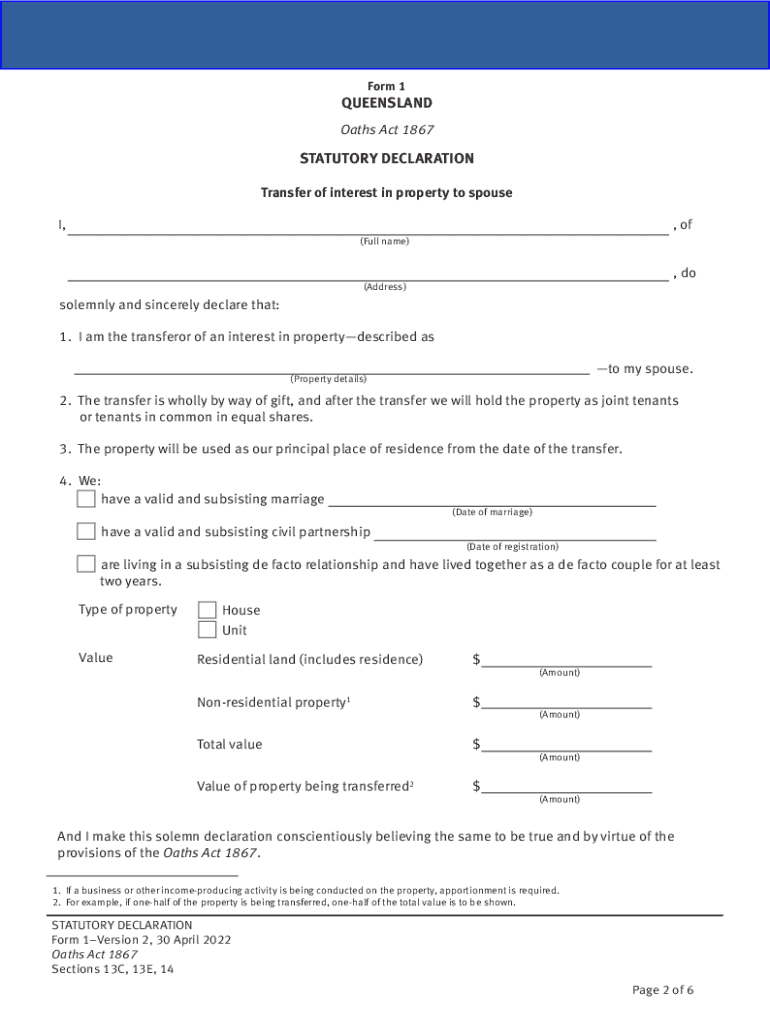
Form 1 2022-2026


What is the Form 1
The Form 1 is a specific document used primarily for tax purposes in the United States. It is designed to facilitate the reporting of income and other financial information to the Internal Revenue Service (IRS). This form is essential for individuals and businesses who need to comply with federal tax regulations. Understanding its purpose and requirements is crucial for ensuring accurate and timely submissions.
How to use the Form 1
Using the Form 1 involves several steps to ensure that all necessary information is accurately reported. First, gather all relevant financial documents, such as income statements and expense records. Next, fill out the form by entering your personal information, income details, and any deductions you may qualify for. It is important to review the completed form for accuracy before submission. This ensures compliance with IRS guidelines and minimizes the risk of errors that could lead to penalties.
Steps to complete the Form 1
Completing the Form 1 requires careful attention to detail. Follow these steps for a successful submission:
- Obtain the latest version of Form 1 from the IRS website or authorized sources.
- Fill in your personal information, including your name, address, and Social Security number.
- Report all sources of income, ensuring that you include wages, dividends, and any other earnings.
- List any deductions you are eligible for, such as mortgage interest or educational expenses.
- Double-check all entries for accuracy and completeness.
- Sign and date the form before submission.
Legal use of the Form 1
The Form 1 must be used in accordance with IRS regulations to ensure that it serves its intended purpose. This includes submitting the form by the designated deadlines and providing truthful information. Misuse of the form, such as falsifying information or failing to file, can result in legal penalties. It is advisable to consult a tax professional if there are any uncertainties regarding the legal requirements associated with Form 1.
Filing Deadlines / Important Dates
Filing deadlines for the Form 1 are critical for compliance with tax regulations. Generally, individual taxpayers must submit their Form 1 by April 15 each year. However, if this date falls on a weekend or holiday, the deadline may be extended to the next business day. It is important to stay informed about any changes to these dates, as well as any extensions that may be available for specific circumstances.
Required Documents
To complete the Form 1 accurately, several documents are typically required. These may include:
- W-2 forms from employers, detailing annual wages.
- 1099 forms for any freelance or contract work.
- Receipts for deductible expenses, such as medical costs or educational fees.
- Bank statements that reflect interest income.
Having these documents organized and readily accessible will streamline the process of filling out the Form 1.
Who Issues the Form
The Form 1 is issued by the Internal Revenue Service (IRS), the federal agency responsible for tax collection and enforcement in the United States. The IRS provides guidelines and resources to assist taxpayers in understanding how to properly complete and submit the form. It is important to ensure that you are using the most current version of the form, as updates may occur annually.
Create this form in 5 minutes or less
Find and fill out the correct form 1 785668754
Create this form in 5 minutes!
How to create an eSignature for the form 1 785668754
How to create an electronic signature for a PDF online
How to create an electronic signature for a PDF in Google Chrome
How to create an e-signature for signing PDFs in Gmail
How to create an e-signature right from your smartphone
How to create an e-signature for a PDF on iOS
How to create an e-signature for a PDF on Android
People also ask
-
What is Form 1 in airSlate SignNow?
Form 1 is a customizable document template that allows users to create, send, and eSign forms efficiently. With airSlate SignNow, Form 1 can be tailored to meet specific business needs, ensuring a streamlined workflow for document management.
-
How does airSlate SignNow pricing work for Form 1?
airSlate SignNow offers flexible pricing plans that cater to different business sizes and needs. The cost for using Form 1 is included in the subscription plans, which provide access to various features, including unlimited eSigning and document storage.
-
What features does Form 1 offer?
Form 1 includes features such as customizable fields, automated workflows, and real-time tracking of document status. These features enhance the user experience and ensure that businesses can manage their documents efficiently.
-
What are the benefits of using Form 1 with airSlate SignNow?
Using Form 1 with airSlate SignNow provides numerous benefits, including increased efficiency, reduced turnaround time for document signing, and improved accuracy. This solution empowers businesses to streamline their processes and enhance productivity.
-
Can Form 1 be integrated with other applications?
Yes, Form 1 can be easily integrated with various applications such as CRM systems, cloud storage services, and project management tools. This integration capability allows businesses to create a seamless workflow and enhance their overall document management process.
-
Is Form 1 secure for sensitive documents?
Absolutely, Form 1 is designed with security in mind. airSlate SignNow employs advanced encryption and compliance measures to ensure that all documents, including sensitive information, are protected throughout the signing process.
-
How can I get started with Form 1 on airSlate SignNow?
Getting started with Form 1 is simple. You can sign up for a free trial on the airSlate SignNow website, where you can explore the features and create your first Form 1. The user-friendly interface makes it easy to begin managing your documents right away.
Get more for Form 1
- Clarkstown dog license form
- Fee waiver form multnomah county web multco
- Oklahoma state medical board physical therapy supervision log okmedicalboard form
- Tax form wisconsin
- Indiana health care directive form
- Cwe parking permit application template parkcentraldevelopment form
- Bilateral contract template form
- Bill contract template form
Find out other Form 1
- eSign Car Dealer Form Georgia Simple
- eSign Florida Car Dealer Profit And Loss Statement Myself
- eSign Georgia Car Dealer POA Mobile
- Sign Nebraska Courts Warranty Deed Online
- Sign Nebraska Courts Limited Power Of Attorney Now
- eSign Car Dealer Form Idaho Online
- How To eSign Hawaii Car Dealer Contract
- How To eSign Hawaii Car Dealer Living Will
- How Do I eSign Hawaii Car Dealer Living Will
- eSign Hawaii Business Operations Contract Online
- eSign Hawaii Business Operations LLC Operating Agreement Mobile
- How Do I eSign Idaho Car Dealer Lease Termination Letter
- eSign Indiana Car Dealer Separation Agreement Simple
- eSign Iowa Car Dealer Agreement Free
- eSign Iowa Car Dealer Limited Power Of Attorney Free
- eSign Iowa Car Dealer Limited Power Of Attorney Fast
- eSign Iowa Car Dealer Limited Power Of Attorney Safe
- How Can I eSign Iowa Car Dealer Limited Power Of Attorney
- How To eSign Illinois Business Operations Stock Certificate
- Can I eSign Louisiana Car Dealer Quitclaim Deed