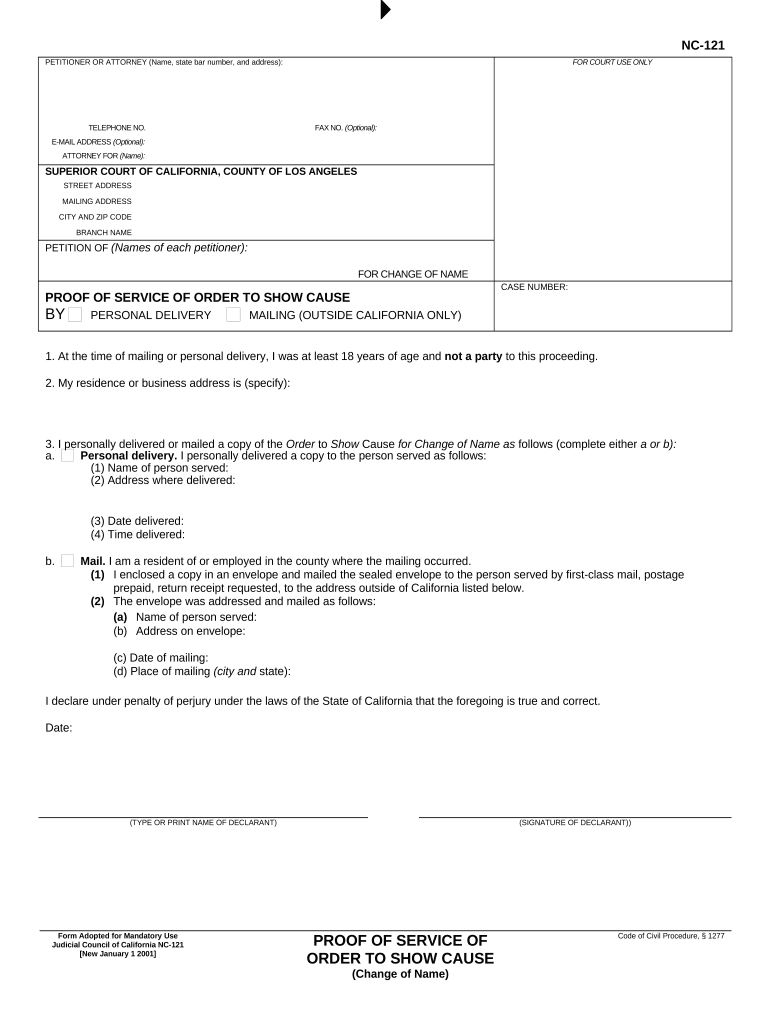
Show Cause Family Form


What is the Show Cause Family
The Show Cause Family refers to a set of legal documents used in various jurisdictions, particularly in family law cases. These documents are typically employed to request a court to compel an individual to explain why certain actions should not be taken. This may include issues related to custody, support, or other family matters. The term encompasses various forms, including the order show adult name, which is specifically designed to address adult-related issues within family law.
How to use the Show Cause Family
Using the Show Cause Family involves several steps that ensure compliance with legal requirements. First, it is essential to identify the specific form that applies to your situation, such as the order show adult name. After obtaining the correct form, you must fill it out accurately, providing all necessary information, including the names of the parties involved and the specific reasons for the request. Once completed, the form must be filed with the appropriate court, and copies should be served to all relevant parties.
Steps to complete the Show Cause Family
Completing the Show Cause Family forms requires careful attention to detail. Begin by gathering all required information, including personal details and relevant case numbers. Next, follow these steps:
- Obtain the correct form, such as the order show adult name.
- Fill in the form with accurate and complete information.
- Review the form for any errors or omissions.
- File the completed form with the court clerk.
- Serve copies of the filed form to all involved parties.
Ensuring that each step is followed meticulously will help in avoiding delays or complications in the legal process.
Legal use of the Show Cause Family
The legal use of the Show Cause Family is grounded in its ability to facilitate court proceedings. These forms are legally binding documents that require individuals to respond to the court's request for justification regarding specific actions or decisions. Properly executed, they can lead to significant outcomes in family law cases, such as modifications in custody arrangements or enforcement of support obligations. It is crucial to ensure that all legal standards are met when using these forms to maintain their validity.
Required Documents
When filing a Show Cause Family form, certain documents are typically required to support your case. These may include:
- Proof of service to all involved parties.
- Any prior court orders relevant to the case.
- Documentation supporting your claims, such as financial statements or communication records.
Having these documents readily available will strengthen your position and assist the court in making informed decisions.
Form Submission Methods
Submitting the Show Cause Family forms can be done through various methods, depending on the jurisdiction. Common submission methods include:
- Online filing through the court's electronic filing system.
- Mailing the completed forms to the appropriate court address.
- In-person submission at the courthouse.
Each method has its own guidelines and timelines, so it is important to verify the requirements specific to your local court.
Quick guide on how to complete show cause family
Effortlessly Prepare Show Cause Family on Any Device
Online document management has become increasingly favored by both companies and individuals. It serves as an excellent eco-friendly alternative to conventional printed and signed documents, enabling you to find the right form and securely store it online. airSlate SignNow provides you with all the tools necessary to create, modify, and electronically sign your documents swiftly and without hindrance. Handle Show Cause Family on any device using airSlate SignNow's Android or iOS applications and enhance any document-driven procedure today.
How to Alter and Electronically Sign Show Cause Family with Ease
- Locate Show Cause Family and click Get Form to begin.
- Utilize the tools we offer to fill out your form.
- Emphasize important sections of your documents or conceal sensitive information using tools specifically provided by airSlate SignNow for that purpose.
- Create your signature with the Sign feature, which takes mere seconds and holds the same legal validity as a traditional handwritten signature.
- Review the details and click the Done button to save your changes.
- Choose how you would like to send your form, whether by email, SMS, invitation link, or download it to your computer.
No more lost or misplaced documents, time-consuming form searches, or mistakes that necessitate printing new copies. airSlate SignNow meets your document management needs with just a few clicks from any device you prefer. Modify and electronically sign Show Cause Family to guarantee excellent communication at every stage of your form preparation process with airSlate SignNow.
Create this form in 5 minutes or less
Create this form in 5 minutes!
People also ask
-
What features does airSlate SignNow offer to help show adult name?
airSlate SignNow provides a variety of features designed to streamline the eSigning process, including customizable templates and advanced security measures. These allow you to easily show adult name on documents while ensuring that sensitive information remains protected. Users can also track document status and automate workflows to enhance efficiency.
-
How much does it cost to use airSlate SignNow to show adult name?
airSlate SignNow offers flexible pricing plans that cater to different business needs and budgets. Starting at a competitive rate, you can choose a plan that suits your volume of signatures and features required to effectively show adult name on your documents. Additionally, a free trial is available, allowing you to explore the platform before committing.
-
Can I integrate airSlate SignNow with my existing software to show adult name?
Yes, airSlate SignNow seamlessly integrates with a variety of popular software applications including CRM systems and cloud storage services. This integration enables users to show adult name directly from their preferred platforms without switching between applications. Enhanced efficiency is a key benefit of these integrations.
-
Is airSlate SignNow secure for showing adult name on documents?
Absolutely, airSlate SignNow prioritizes security and compliance, ensuring that all documents containing adult names are handled with the utmost care. The platform employs bank-level encryption and is compliant with key regulations such as GDPR and HIPAA. This guarantees that your sensitive information remains secure while being processed.
-
What is the process to show adult name using airSlate SignNow?
To show adult name using airSlate SignNow, simply create or upload your document and utilize the intuitive editing tools to designate where the name needs to appear. Once your document is prepared, you can send it to the intended recipients for eSigning. The process is straightforward and can be completed in just a few clicks.
-
Are there any limits to showing adult name on documents with airSlate SignNow?
The limits on showing adult name depend on the pricing plan you choose. Each plan comes with different thresholds for the number of documents and signatures you can process. Reviewing the specifics of each plan will help you choose the right one for your needs.
-
What are the benefits of using airSlate SignNow to show adult name?
Using airSlate SignNow to show adult name comes with numerous benefits, including improved workflow efficiency and enhanced document tracking. Additionally, the platform simplifies the signing process for both senders and recipients, making it easy to gather required signatures in a timely manner. Overall, it promotes better organization and access to important documents.
Get more for Show Cause Family
Find out other Show Cause Family
- eSignature Kansas Finance & Tax Accounting Business Letter Template Free
- eSignature Washington Government Arbitration Agreement Simple
- Can I eSignature Massachusetts Finance & Tax Accounting Business Plan Template
- Help Me With eSignature Massachusetts Finance & Tax Accounting Work Order
- eSignature Delaware Healthcare / Medical NDA Secure
- eSignature Florida Healthcare / Medical Rental Lease Agreement Safe
- eSignature Nebraska Finance & Tax Accounting Business Letter Template Online
- Help Me With eSignature Indiana Healthcare / Medical Notice To Quit
- eSignature New Jersey Healthcare / Medical Credit Memo Myself
- eSignature North Dakota Healthcare / Medical Medical History Simple
- Help Me With eSignature Arkansas High Tech Arbitration Agreement
- eSignature Ohio Healthcare / Medical Operating Agreement Simple
- eSignature Oregon Healthcare / Medical Limited Power Of Attorney Computer
- eSignature Pennsylvania Healthcare / Medical Warranty Deed Computer
- eSignature Texas Healthcare / Medical Bill Of Lading Simple
- eSignature Virginia Healthcare / Medical Living Will Computer
- eSignature West Virginia Healthcare / Medical Claim Free
- How To eSignature Kansas High Tech Business Plan Template
- eSignature Kansas High Tech Lease Agreement Template Online
- eSignature Alabama Insurance Forbearance Agreement Safe