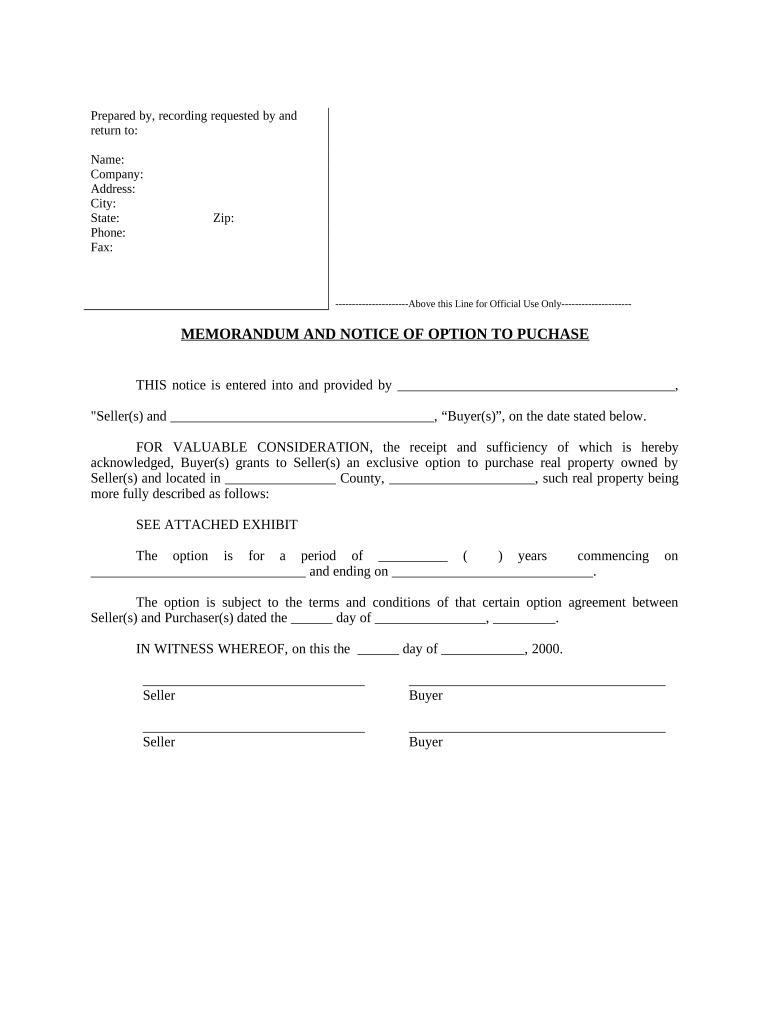
Notice of Option for Recording California Form


What is the Notice Of Option For Recording California
The Notice of Option for Recording in California is a legal document that serves to inform parties of their rights regarding a property option. This form is often used in real estate transactions where one party has the right to purchase property within a specified timeframe. It outlines the terms under which the option can be exercised and provides essential details about the property involved.
How to use the Notice Of Option For Recording California
Using the Notice of Option for Recording involves several steps. First, ensure that the document is filled out accurately, including all necessary details such as the property description, the option holder's information, and the terms of the option. Once completed, the form should be signed by all relevant parties. After signing, the document must be recorded with the appropriate county office to make it legally binding and enforceable.
Key elements of the Notice Of Option For Recording California
The key elements of the Notice of Option for Recording include:
- Property Description: A detailed description of the property, including its address and legal description.
- Option Holder Information: The name and contact information of the individual or entity holding the option.
- Terms of the Option: Specific conditions under which the option can be exercised, including the purchase price and time frame.
- Signatures: Signatures of all parties involved, which are necessary for the document to be valid.
Steps to complete the Notice Of Option For Recording California
Completing the Notice of Option for Recording involves the following steps:
- Gather necessary information about the property and the parties involved.
- Fill out the form with accurate details, ensuring clarity and completeness.
- Have all parties sign the document, either in person or electronically.
- Submit the completed form to the appropriate county recorder’s office for filing.
Legal use of the Notice Of Option For Recording California
The legal use of the Notice of Option for Recording is crucial for establishing rights in property transactions. Once recorded, the notice serves as public notice of the option holder's rights, protecting them against claims from other parties. It is important to comply with all local laws and regulations to ensure the document's validity and enforceability.
State-specific rules for the Notice Of Option For Recording California
California has specific rules governing the Notice of Option for Recording. These include requirements for the format of the document, the information that must be included, and the process for recording the notice. It is essential to consult state statutes or legal counsel to ensure compliance with all applicable laws when preparing and submitting this document.
Quick guide on how to complete notice of option for recording california
Effortlessly Prepare Notice Of Option For Recording California on Any Device
Digital document management has gained traction among businesses and individuals. It offers an excellent eco-friendly substitute for conventional printed and signed documents, allowing you to access the necessary forms and securely store them online. airSlate SignNow furnishes you with all the resources required to create, amend, and eSign your documents quickly and without delays. Manage Notice Of Option For Recording California on any device using airSlate SignNow's Android or iOS applications and enhance any document-related process today.
The Easiest Way to Modify and eSign Notice Of Option For Recording California with No Hassle
- Obtain Notice Of Option For Recording California and click Get Form to begin.
- Take advantage of the tools we offer to complete your form.
- Emphasize pertinent sections of your documents or obscure sensitive information using tools provided specifically for that purpose by airSlate SignNow.
- Create your eSignature utilizing the Sign tool, which takes mere seconds and carries the same legal validity as a conventional wet ink signature.
- Verify the details and click on the Done button to save your modifications.
- Select your preferred method for delivering your form, whether by email, text (SMS), invitation link, or download it to your computer.
Put an end to lost or misplaced documents, tedious form navigation, or mistakes necessitating the printing of new document copies. airSlate SignNow meets all your document management needs in just a few clicks from the device of your choice. Alter and eSign Notice Of Option For Recording California to ensure outstanding communication at every stage of your form preparation process with airSlate SignNow.
Create this form in 5 minutes or less
Create this form in 5 minutes!
People also ask
-
What is the Notice Of Option For Recording California?
The Notice Of Option For Recording California is a legal document used to inform interested parties about a property transaction. It provides essential details about the option granted to purchase or lease real property and is crucial for compliance and transparency in California real estate dealings.
-
How can airSlate SignNow help with the Notice Of Option For Recording California?
airSlate SignNow simplifies the process of creating and signing the Notice Of Option For Recording California. Our platform allows users to easily draft, send, and eSign this important document securely, ensuring that all parties can complete transactions efficiently.
-
What are the pricing options for airSlate SignNow related to the Notice Of Option For Recording California?
airSlate SignNow offers competitive pricing plans for users needing to manage documents like the Notice Of Option For Recording California. With flexible subscription options, you can choose a plan that best meets your business needs and budget.
-
Are there any integrations available for handling the Notice Of Option For Recording California?
Yes, airSlate SignNow integrates seamlessly with various business applications that facilitate document management, making it easier to handle the Notice Of Option For Recording California. You can connect with popular tools like Google Drive, Dropbox, and more to streamline your workflow.
-
What features does airSlate SignNow offer for the Notice Of Option For Recording California?
airSlate SignNow provides a range of features for managing the Notice Of Option For Recording California, including customizable templates, electronic signatures, and document tracking. These tools enhance the efficiency and security of your real estate transactions.
-
Can I send the Notice Of Option For Recording California to multiple parties?
Absolutely! With airSlate SignNow, you can send the Notice Of Option For Recording California to multiple signers at once. This feature ensures that everyone involved in the transaction receives the document for review and signing promptly.
-
Is it secure to use airSlate SignNow for the Notice Of Option For Recording California?
Yes, airSlate SignNow employs advanced security measures to protect your documents, including the Notice Of Option For Recording California. Our platform uses encryption and complies with industry standards to ensure that your data remains safe and confidential.
Get more for Notice Of Option For Recording California
- Answer to complaint for defendant without children wyoming form
- Answer and counterclaim to complaint for divorce wyoming form
- Initial disclosures for defendant without children wyoming form
- Notice of service of required initial disclosures for defendant without children wyoming form
- Application for entry of default wyoming form
- Affidavit of defendant in support of default wyoming form
- Entry of default wyoming form
- Request for setting wyoming form
Find out other Notice Of Option For Recording California
- How To eSignature South Carolina Real estate document
- eSignature Florida Real estate investment proposal template Free
- How To eSignature Utah Real estate forms
- How Do I eSignature Washington Real estate investment proposal template
- Can I eSignature Kentucky Performance Contract
- eSignature Nevada Performance Contract Safe
- eSignature California Franchise Contract Secure
- How To eSignature Colorado Sponsorship Proposal Template
- eSignature Alabama Distributor Agreement Template Secure
- eSignature California Distributor Agreement Template Later
- eSignature Vermont General Power of Attorney Template Easy
- eSignature Michigan Startup Cost Estimate Simple
- eSignature New Hampshire Invoice for Services (Standard Format) Computer
- eSignature Arkansas Non-Compete Agreement Later
- Can I eSignature Arizona Non-Compete Agreement
- How Do I eSignature New Jersey Non-Compete Agreement
- eSignature Tennessee Non-Compete Agreement Myself
- How To eSignature Colorado LLC Operating Agreement
- Help Me With eSignature North Carolina LLC Operating Agreement
- eSignature Oregon LLC Operating Agreement Online