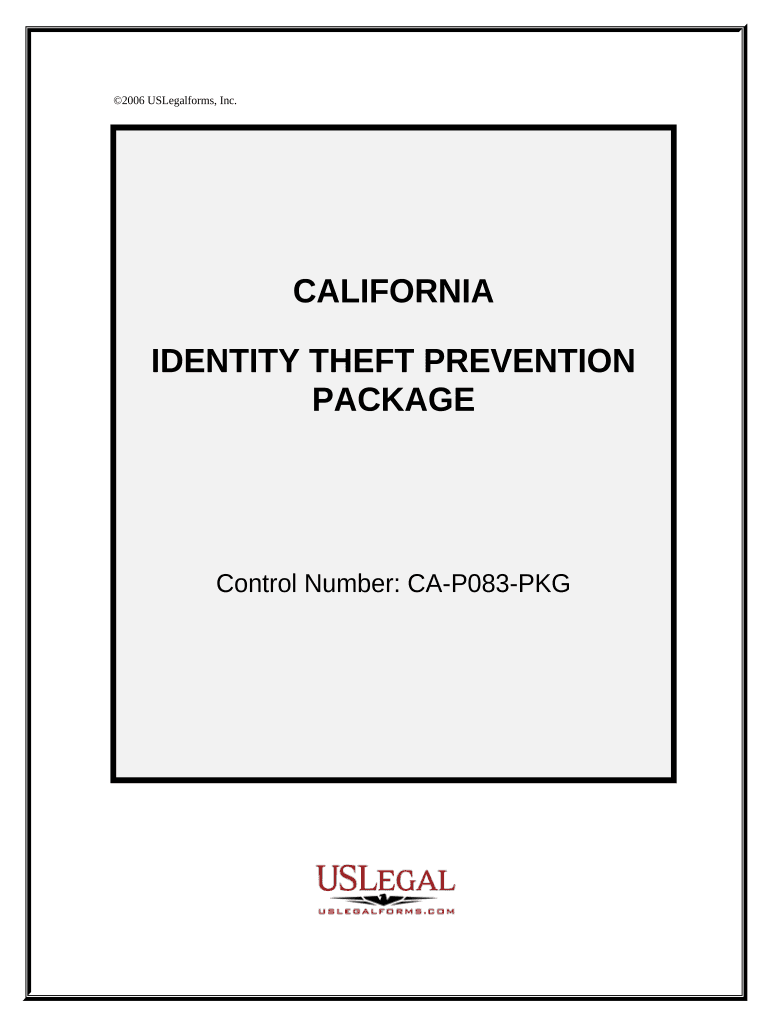
California Identity Form


What is the California Identity?
The California identity refers to a set of documents and information that establish a person's identity within the state of California. This includes vital records such as birth certificates, driver's licenses, and state-issued identification cards. These documents are essential for various legal and administrative purposes, including voting, applying for jobs, and accessing government services. Understanding the components of the California identity is crucial for residents to protect themselves against identity theft and ensure their personal information is secure.
How to Obtain the California Identity
To obtain a California identity document, individuals typically need to follow a specific process. This may involve gathering necessary documents such as proof of residency, social security numbers, and identification forms. Applications can be submitted online, by mail, or in person at designated state offices. It is important to check the California Department of Motor Vehicles (DMV) or local vital records office for specific requirements and procedures, as they can vary based on the type of identity document being requested.
Steps to Complete the California Identity
Completing the California identity process involves several key steps:
- Gather necessary documents, including proof of identity and residency.
- Fill out the required application form accurately.
- Submit the application through the preferred method: online, by mail, or in person.
- Pay any applicable fees associated with the application.
- Await confirmation or further instructions from the issuing authority.
Following these steps carefully can help ensure a smooth application process for obtaining a California identity document.
Legal Use of the California Identity
The legal use of the California identity encompasses various rights and responsibilities associated with identity verification. Individuals must ensure that their identity documents are current and valid to avoid issues related to identity theft and fraud. Legal frameworks, such as the California Identity Theft Law, provide protections for individuals whose identities have been compromised. It is essential to understand these laws to safeguard personal information and take appropriate actions in case of identity theft.
Key Elements of the California Identity
Key elements of the California identity include:
- Full Name: The legal name of the individual as it appears on official documents.
- Date of Birth: The individual's birth date, which is crucial for age verification.
- Address: The current residential address, which must be verified.
- Identification Number: Unique numbers assigned to documents like driver’s licenses or state IDs.
- Photograph: A recent photo that accurately represents the individual.
These elements are vital for establishing identity and are often required for various legal and administrative processes.
Required Documents
When applying for a California identity document, certain documents are typically required. These may include:
- Proof of identity, such as a passport or birth certificate.
- Proof of residency, such as a utility bill or lease agreement.
- Social security card or number verification.
- Completed application form specific to the identity document being requested.
Ensuring that all required documents are submitted can expedite the application process and reduce the likelihood of delays.
Quick guide on how to complete california identity 497299438
Easy Preparation of California Identity on Any Device
Digital document management has become increasingly popular among companies and individuals alike. It offers an excellent eco-friendly substitute for conventional printed and signed papers, allowing you to access the correct template and securely save it online. airSlate SignNow provides you with all the tools necessary to create, alter, and electronically sign your documents swiftly without delays. Manage California Identity on any device using airSlate SignNow's Android or iOS applications and simplify any document-related process today.
Effortlessly Edit and Electronically Sign California Identity
- Find California Identity and click Get Form to begin.
- Make use of the tools we offer to fill out your form.
- Highlight important sections of your documents or redact sensitive information with tools provided by airSlate SignNow specifically for that purpose.
- Create your electronic signature using the Sign feature, which takes just seconds and holds the same legal validity as a traditional ink signature.
- Review the information and then click on the Done button to save your changes.
- Select your preferred method for sharing your form, whether by email, text message (SMS), or invite link, or download it to your computer.
Eliminate concerns about lost or misfiled documents, cumbersome form searches, or mistakes that necessitate printing new copies. airSlate SignNow meets your document management needs with just a few clicks from any device you choose. Modify and electronically sign California Identity to ensure effective communication at every step of the document preparation journey with airSlate SignNow.
Create this form in 5 minutes or less
Create this form in 5 minutes!
People also ask
-
What is ca identity theft and how can airSlate SignNow help?
CA identity theft refers to the unauthorized use of someone's personal information in California. airSlate SignNow facilitates secure document signing, reducing the risk of identity theft by ensuring that only authorized individuals can access and sign documents. This layered security minimizes exposure to potential identity theft.
-
How can I protect myself from ca identity theft while using airSlate SignNow?
To protect yourself from CA identity theft while using airSlate SignNow, utilize our two-factor authentication feature. This adds an extra layer of security to your documents and signatures. Regularly updating your passwords and monitoring account activity can further safeguard against identity theft.
-
What pricing plans does airSlate SignNow offer for protecting against CA identity theft?
airSlate SignNow offers several pricing plans to cater to different needs. Each plan includes features that help secure documents against CA identity theft, such as encryption and audit trails. You can select a plan based on your business size and security requirements.
-
What features of airSlate SignNow help in minimizing CA identity theft risks?
airSlate SignNow includes features like secure document storage, custom access levels, and detailed audit logs. These features work together to minimize risks of CA identity theft by ensuring that only trusted individuals can access sensitive documents. Our platform is designed to keep your information secure.
-
Can airSlate SignNow integrate with other tools to enhance security against CA identity theft?
Yes, airSlate SignNow integrates seamlessly with various business tools like CRM systems and cloud storage solutions. These integrations enhance the overall security against CA identity theft by streamlining workflows and ensuring secure data transfer. By using trusted tools, businesses can further protect against identity theft.
-
Are there specific benefits of using airSlate SignNow related to CA identity theft protection?
Utilizing airSlate SignNow offers several benefits related to CA identity theft protection, including increased visibility into document transactions and real-time notifications of document activity. This awareness can help you identify and mitigate potential identity theft threats promptly. Overall, it enhances trust in your document signing processes.
-
Is airSlate SignNow compliant with regulations regarding CA identity theft?
Yes, airSlate SignNow complies with key regulations to safeguard against CA identity theft, including data privacy laws and electronic signature standards. These compliance measures ensure that our platform adheres to the highest security protocols, protecting your sensitive information from identity theft.
Get more for California Identity
- Change ownership property form
- Application medical questionnaire release waiver of liability and indemnity agreement with fitness instructor to study yoga form
- Motion dismiss court 497332348 form
- Employer declaration for ignition interlock license form
- Motion date court form
- Private road maintenance form
- Release repair form
- Complaint due to fall while ice skating as a result of inattentiveness of skating instructor form
Find out other California Identity
- Electronic signature Idaho Insurance Letter Of Intent Free
- How To Electronic signature Idaho Insurance POA
- Can I Electronic signature Illinois Insurance Last Will And Testament
- Electronic signature High Tech PPT Connecticut Computer
- Electronic signature Indiana Insurance LLC Operating Agreement Computer
- Electronic signature Iowa Insurance LLC Operating Agreement Secure
- Help Me With Electronic signature Kansas Insurance Living Will
- Electronic signature Insurance Document Kentucky Myself
- Electronic signature Delaware High Tech Quitclaim Deed Online
- Electronic signature Maine Insurance Quitclaim Deed Later
- Electronic signature Louisiana Insurance LLC Operating Agreement Easy
- Electronic signature West Virginia Education Contract Safe
- Help Me With Electronic signature West Virginia Education Business Letter Template
- Electronic signature West Virginia Education Cease And Desist Letter Easy
- Electronic signature Missouri Insurance Stock Certificate Free
- Electronic signature Idaho High Tech Profit And Loss Statement Computer
- How Do I Electronic signature Nevada Insurance Executive Summary Template
- Electronic signature Wisconsin Education POA Free
- Electronic signature Wyoming Education Moving Checklist Secure
- Electronic signature North Carolina Insurance Profit And Loss Statement Secure