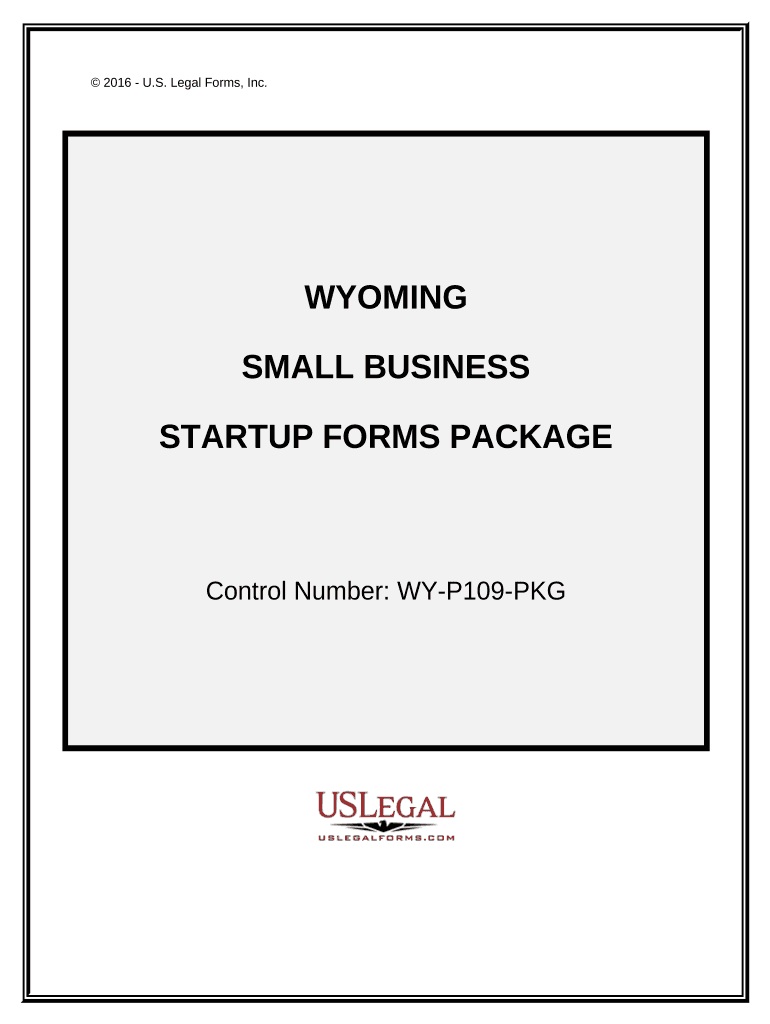
Wyoming Startup Form


What is the Wyoming Startup
The Wyoming startup refers to the process of establishing a new business entity in the state of Wyoming. This process typically involves registering the business with the Wyoming Secretary of State, which includes selecting a business structure such as a Limited Liability Company (LLC), Corporation, or Partnership. Wyoming is known for its business-friendly environment, including favorable tax laws and minimal regulatory requirements, making it an attractive option for entrepreneurs looking to start a new venture.
How to use the Wyoming Startup
Utilizing the Wyoming startup involves several key steps. First, entrepreneurs must choose the appropriate business structure that aligns with their goals. Next, they need to complete the necessary registration forms, which can be done online or via mail. After submitting the forms, businesses should obtain any required licenses or permits specific to their industry. Finally, maintaining compliance with state regulations is essential for the ongoing operation of the business.
Steps to complete the Wyoming Startup
Completing the Wyoming startup process involves a series of organized steps:
- Determine the business structure (LLC, Corporation, etc.).
- Choose a unique business name and ensure it complies with state naming requirements.
- Prepare and file the Articles of Organization or Articles of Incorporation with the Secretary of State.
- Obtain an Employer Identification Number (EIN) from the IRS for tax purposes.
- Register for any necessary state and local licenses or permits.
- Set up a business bank account to keep personal and business finances separate.
Legal use of the Wyoming Startup
The legal use of the Wyoming startup involves adhering to state laws and regulations governing business operations. This includes maintaining proper documentation, such as operating agreements for LLCs and bylaws for corporations. Businesses must also comply with tax obligations and annual reporting requirements to ensure they remain in good standing with the state. Understanding these legal frameworks is crucial for the long-term success and sustainability of the business.
Key elements of the Wyoming Startup
Several key elements define the Wyoming startup process:
- Business Structure: Choosing the right entity type is fundamental to liability protection and tax implications.
- Registration: Filing the appropriate documents with the Secretary of State is necessary for legal recognition.
- Compliance: Adhering to state laws and regulations ensures the business operates within legal boundaries.
- Licenses and Permits: Obtaining the necessary licenses is essential for specific industries.
Required Documents
To successfully complete the Wyoming startup process, several documents are typically required:
- Articles of Organization or Articles of Incorporation.
- Operating Agreement or Bylaws (for LLCs and Corporations, respectively).
- Employer Identification Number (EIN) application.
- State and local business licenses, if applicable.
Quick guide on how to complete wyoming startup
Complete Wyoming Startup effortlessly on every device
Digital document management has become increasingly favored by businesses and individuals alike. It offers an ideal eco-friendly substitute for conventional printed and signed documents, allowing you to obtain the correct format and securely keep it online. airSlate SignNow provides you with all the tools necessary to create, edit, and eSign your documents quickly and without delays. Manage Wyoming Startup across any device using the airSlate SignNow Android or iOS applications and enhance any document-centric operation today.
How to edit and eSign Wyoming Startup easily
- Locate Wyoming Startup and then click Get Form to begin.
- Use the tools we provide to complete your document.
- Highlight important sections of your documents or redact sensitive information with the tools that airSlate SignNow offers specifically for this purpose.
- Create your eSignature using the Sign feature, which takes just seconds and carries the same legal validity as a conventional wet ink signature.
- Verify all the details and then click the Done button to save your changes.
- Choose your delivery method for your form, whether by email, SMS, invitation link, or download it to your computer.
Eliminate concerns about lost or misplaced files, tedious form searches, or errors that necessitate printing new document copies. airSlate SignNow fulfills all your document management needs in just a few clicks from your preferred device. Edit and eSign Wyoming Startup and ensure excellent communication at every stage of the form preparation process with airSlate SignNow.
Create this form in 5 minutes or less
Create this form in 5 minutes!
People also ask
-
What is airSlate SignNow and how can it benefit my Wyoming startup?
airSlate SignNow is a powerful eSignature solution that helps Wyoming startups streamline their document signing processes. It provides an easy-to-use, cost-effective platform that allows businesses to send and sign documents electronically, reducing turnaround time and improving overall efficiency.
-
How does airSlate SignNow pricing work for Wyoming startups?
airSlate SignNow offers flexible pricing plans suitable for Wyoming startups of all sizes. With a variety of subscription options available, businesses can choose a plan that fits their budget and access essential features designed to meet the unique needs of emerging companies.
-
What key features does airSlate SignNow offer for Wyoming startups?
airSlate SignNow includes a range of features beneficial for Wyoming startups, such as customizable templates, document tracking, and multi-party signing. These tools enhance the signing experience and help businesses maintain organization and compliance throughout their documentation processes.
-
Is airSlate SignNow secure for sensitive documents in Wyoming startups?
Yes, airSlate SignNow prioritizes the security of documents, making it a safe option for Wyoming startups handling sensitive information. The platform employs industry-standard encryption and complies with regulations to ensure that your documents remain protected throughout the eSigning process.
-
Can airSlate SignNow integrate with other tools used by Wyoming startups?
Absolutely! airSlate SignNow offers integrations with popular applications that Wyoming startups may already be using, such as Google Drive, Salesforce, and Zapier. This flexibility allows businesses to incorporate eSigning seamlessly into their existing workflows.
-
How can airSlate SignNow improve efficiency for a Wyoming startup?
By utilizing airSlate SignNow, Wyoming startups can signNowly reduce the time spent on document management. The platform automates the signing process, minimizes paper use, and accelerates transaction cycles, ultimately allowing startups to focus more on growth and innovation.
-
What support options are available for Wyoming startups using airSlate SignNow?
airSlate SignNow provides comprehensive support options for Wyoming startups, including 24/7 customer service, detailed FAQs, and tutorials. This ensures that users can quickly find solutions to their questions and maximize the platform's potential for their business.
Get more for Wyoming Startup
- Storage of goods documents of title and other interests form
- Klinger v university of southern mississippi et al no 2 form
- I mailed you a letter regarding your clients offer to pay one half form
- Employment agreements local government job net form
- What does the statement in the details below mean can one form
- General form of motion for summary judgment by defendantwith notice of motion
- In the united states district court for v plaintiff form
- Letter agreement authorizing advertising agency to conduct form
Find out other Wyoming Startup
- Can I eSign Alaska Equipment Rental Agreement Template
- eSign Michigan Equipment Rental Agreement Template Later
- Help Me With eSignature Washington IOU
- eSign Indiana Home Improvement Contract Myself
- eSign North Dakota Architectural Proposal Template Online
- How To eSignature Alabama Mechanic's Lien
- Can I eSign Alabama Car Insurance Quotation Form
- eSign Florida Car Insurance Quotation Form Mobile
- eSign Louisiana Car Insurance Quotation Form Online
- Can I eSign Massachusetts Car Insurance Quotation Form
- eSign Michigan Car Insurance Quotation Form Online
- eSign Michigan Car Insurance Quotation Form Mobile
- eSignature Massachusetts Mechanic's Lien Online
- eSignature Massachusetts Mechanic's Lien Free
- eSign Ohio Car Insurance Quotation Form Mobile
- eSign North Dakota Car Insurance Quotation Form Online
- eSign Pennsylvania Car Insurance Quotation Form Mobile
- eSignature Nevada Mechanic's Lien Myself
- eSign California Life-Insurance Quote Form Online
- How To eSignature Ohio Mechanic's Lien