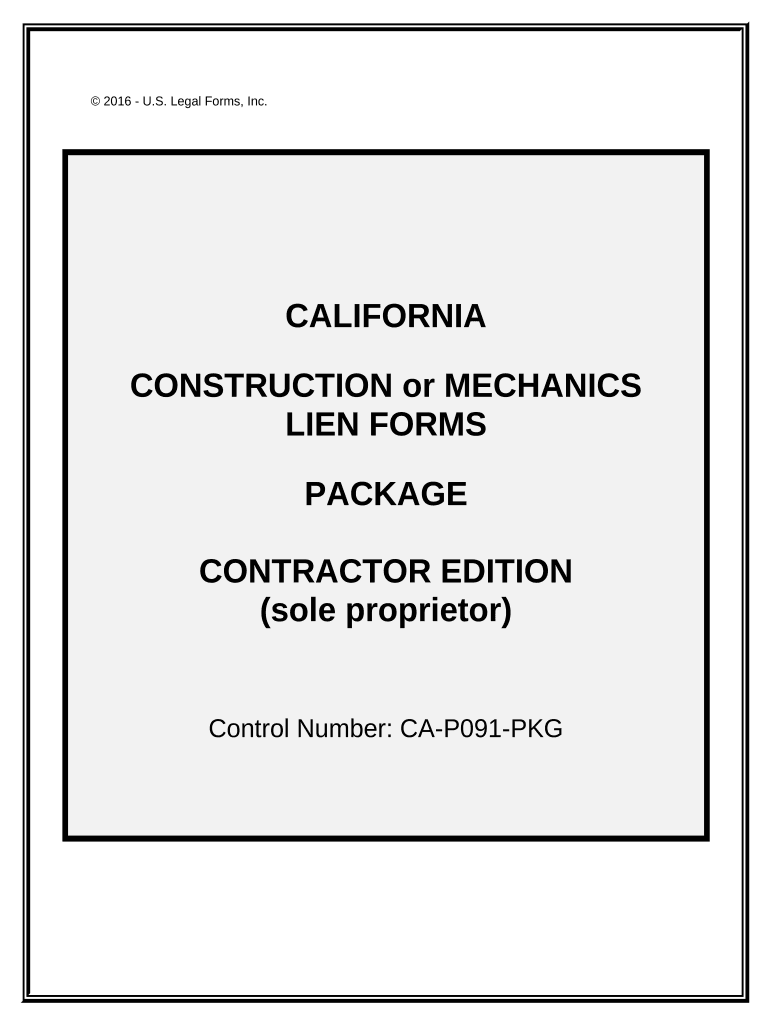
California Mechanics Lien Form


What is the California Mechanics Lien
The California mechanics lien is a legal claim that allows contractors, subcontractors, and suppliers to secure payment for work performed or materials supplied on a construction project. This lien is essential for protecting the rights of those who contribute to the improvement of real property. When a mechanics lien is filed, it creates a public record that can affect the property owner's ability to sell or refinance the property until the debt is resolved. Understanding this lien is crucial for anyone involved in construction or renovation projects in California.
How to Use the California Mechanics Lien
Using the California mechanics lien involves several steps. First, ensure that you are eligible to file the lien, which typically includes being a contractor, subcontractor, or supplier who has not received payment for services rendered. Next, prepare the lien document, which must include specific details such as the property owner's name, a description of the work completed, and the amount owed. Once the document is prepared, it must be filed with the county recorder's office in the county where the property is located. Properly notifying the property owner and other relevant parties is also a critical step in this process.
Steps to Complete the California Mechanics Lien
Completing a California mechanics lien requires careful attention to detail. Follow these steps:
- Gather necessary information, including the property address, owner's name, and details of the work performed.
- Obtain the appropriate mechanics lien form, which can usually be found online or through legal resources.
- Fill out the form accurately, ensuring all required information is included.
- Sign the form, and if applicable, obtain notarization to validate the document.
- File the completed lien with the county recorder's office within the statutory time frame, typically within 90 days of the last work performed.
- Serve a copy of the lien to the property owner and any other relevant parties, ensuring compliance with notification requirements.
Legal Use of the California Mechanics Lien
The legal use of the California mechanics lien is governed by state law, which outlines the rights and responsibilities of those filing the lien. To ensure compliance, it is essential to understand the specific requirements, including the time limits for filing and serving the lien. Failure to adhere to these regulations can result in the lien being deemed invalid. Additionally, the lien must be based on legitimate claims for payment, and any fraudulent claims can lead to legal penalties.
Key Elements of the California Mechanics Lien
Several key elements must be included in a California mechanics lien for it to be valid:
- The name and address of the claimant (the person or company filing the lien).
- The name and address of the property owner.
- A description of the property sufficient for identification.
- A general statement of the work performed or materials supplied.
- The total amount due for the services rendered or materials supplied.
Filing Deadlines / Important Dates
Filing deadlines for a California mechanics lien are critical to ensure the lien is enforceable. Generally, the lien must be filed within 90 days of the last date work was performed or materials were supplied on the property. If the property owner has recorded a notice of completion or cessation of work, the deadline may be shortened to 30 days. It is important to keep track of these dates to protect your rights and ensure timely filing.
Quick guide on how to complete california mechanics lien
Complete California Mechanics Lien effortlessly on any device
Web-based document management has become favored by businesses and individuals alike. It offers an ideal eco-friendly substitute for traditional printed and signed documents, as you can easily locate the correct form and securely hold it online. airSlate SignNow equips you with everything necessary to create, modify, and electronically sign your documents rapidly without interruptions. Manage California Mechanics Lien on any device using airSlate SignNow's Android or iOS applications and simplify any document-processing task today.
The simplest method to modify and eSign California Mechanics Lien seamlessly
- Locate California Mechanics Lien and click Get Form to begin.
- Utilize the tools we offer to complete your form.
- Emphasize important sections of your documents or obscure sensitive details with tools that airSlate SignNow specifically offers for that purpose.
- Create your electronic signature using the Sign tool, which takes moments and holds the same legal validity as a conventional wet ink signature.
- Review all the details and then click the Done button to save your modifications.
- Choose how you want to deliver your form: via email, SMS, invitation link, or download it to your PC.
Put aside concerns about lost or misfiled documents, exhausting form searches, or mistakes that necessitate printing new document copies. airSlate SignNow meets your document management needs in just a few clicks from any device you prefer. Edit and eSign California Mechanics Lien and guarantee effective communication at any stage of the form preparation journey with airSlate SignNow.
Create this form in 5 minutes or less
Create this form in 5 minutes!
People also ask
-
What is a CA mechanics lien?
A CA mechanics lien is a legal claim against a property by a contractor, subcontractor, or supplier for unpaid work or materials related to construction. It secures the right to payment for services rendered, ensuring that those who improve a property are compensated. Understanding the mechanics lien process is crucial for anyone involved in construction in California.
-
How can airSlate SignNow help with CA mechanics lien documentation?
airSlate SignNow streamlines the process of creating and signing CA mechanics lien documents. The platform allows users to fill out lien forms electronically and manage them efficiently, reducing paperwork and saving time. With features like custom templates and eSignature integration, completing a mechanics lien becomes a hassle-free experience.
-
What are the benefits of using airSlate SignNow for CA mechanics liens?
Using airSlate SignNow for CA mechanics liens enhances accuracy and efficiency in managing important documents. Its easy-to-use interface and robust security features ensure that your lien forms are completed and signed promptly. Additionally, the platform can help reduce errors, which is critical in legal documentation like mechanics liens.
-
Is there a cost associated with using airSlate SignNow for CA mechanics lien processing?
Yes, airSlate SignNow offers various pricing plans designed to cater to different business needs, making it a cost-effective solution for processing CA mechanics liens. Users benefit from features like unlimited templates and eSignatures at competitive rates. By choosing airSlate SignNow, businesses can save money while ensuring compliance with lien requirements.
-
Can airSlate SignNow integrate with other software for CA mechanics lien management?
Absolutely! airSlate SignNow seamlessly integrates with various applications, enabling users to manage CA mechanics lien processes alongside their existing tools. Integration with software like project management and accounting applications means your lien documents can be part of a larger workflow, improving overall efficiency. This connectivity is essential for teams managing multiple projects.
-
How do I file a CA mechanics lien using airSlate SignNow?
Filing a CA mechanics lien using airSlate SignNow is simple. Start by selecting the relevant lien template, fill in the necessary details, and then use the platform to eSign the document. After completion, you can download or send the lien directly to the appropriate parties, ensuring compliance with California's filing requirements.
-
What types of users benefit from airSlate SignNow when dealing with CA mechanics liens?
Both contractors and property owners can benefit from airSlate SignNow when dealing with CA mechanics liens. Contractors can ensure they are paid for their work, while property owners can easily manage lien claims and disputes. The platform provides tools that facilitate clear communication and documentation between all parties involved in the lien process.
Get more for California Mechanics Lien
Find out other California Mechanics Lien
- Electronic signature Utah Mobile App Design Proposal Template Fast
- Electronic signature Nevada Software Development Agreement Template Free
- Electronic signature New York Operating Agreement Safe
- How To eSignature Indiana Reseller Agreement
- Electronic signature Delaware Joint Venture Agreement Template Free
- Electronic signature Hawaii Joint Venture Agreement Template Simple
- Electronic signature Idaho Web Hosting Agreement Easy
- Electronic signature Illinois Web Hosting Agreement Secure
- Electronic signature Texas Joint Venture Agreement Template Easy
- How To Electronic signature Maryland Web Hosting Agreement
- Can I Electronic signature Maryland Web Hosting Agreement
- Electronic signature Michigan Web Hosting Agreement Simple
- Electronic signature Missouri Web Hosting Agreement Simple
- Can I eSignature New York Bulk Sale Agreement
- How Do I Electronic signature Tennessee Web Hosting Agreement
- Help Me With Electronic signature Hawaii Debt Settlement Agreement Template
- Electronic signature Oregon Stock Purchase Agreement Template Later
- Electronic signature Mississippi Debt Settlement Agreement Template Later
- Electronic signature Vermont Stock Purchase Agreement Template Safe
- Electronic signature California Stock Transfer Form Template Mobile