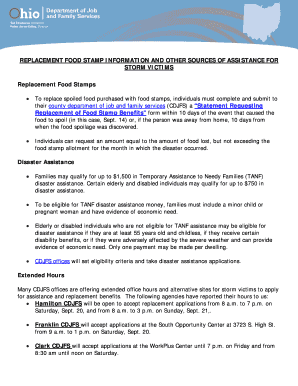
Ohio Department of Job and Family Services Fax Cover Sheet Form


Understanding the JFS 07222 Online Application
The JFS 07222 online application, also known as the statement requesting food assistance replacement, is a crucial form for individuals seeking to replace lost or stolen food assistance benefits in Ohio. This form is specifically designed to streamline the process of requesting replacements, ensuring that eligible individuals can access necessary resources promptly. By utilizing the online application, users can fill out and submit their requests conveniently, reducing the need for in-person visits and paper submissions.
Steps to Complete the JFS 07222 Online Application
Completing the JFS 07222 online application involves a series of straightforward steps. First, users should gather all necessary information, including personal identification details and specifics about the lost or stolen benefits. Next, they can navigate to the designated online platform to access the form. Once there, users should carefully fill out each section, ensuring accuracy to avoid delays in processing. After completing the form, it is essential to review all entries before submitting to confirm that all information is correct. Finally, users should submit the application and keep a copy for their records.
Key Elements of the JFS 07222 Form
The JFS 07222 form contains several key elements that are vital for its completion. These include personal information such as name, address, and case number, as well as details regarding the circumstances of the loss or theft of benefits. Additionally, users may need to provide information about any previous attempts to resolve the issue. Understanding these elements is crucial for ensuring that the application is filled out correctly and efficiently.
Legal Use of the JFS 07222 Form
The JFS 07222 form is legally recognized as a valid document for requesting food assistance replacements in Ohio. To ensure compliance with state regulations, it is important that users follow the prescribed guidelines when completing and submitting the form. This includes providing accurate information and adhering to deadlines for submission. The legal standing of the form is reinforced by its alignment with state welfare policies, making it a critical tool for those in need of assistance.
Form Submission Methods for JFS 07222
Users have multiple options for submitting the JFS 07222 form. The primary method is through the online application, which offers convenience and speed. Alternatively, individuals may choose to print the form and submit it via mail or in person at their local Ohio Department of Job and Family Services office. Each method has its own timeline for processing, so users should consider their urgency when selecting a submission method.
Eligibility Criteria for the JFS 07222 Application
To be eligible for the JFS 07222 online application, individuals must meet specific criteria set forth by the Ohio Department of Job and Family Services. Generally, applicants must be current recipients of food assistance benefits and must demonstrate that their benefits have been lost or stolen. Additionally, applicants should be prepared to provide any required documentation to support their claims. Understanding these criteria is essential for a successful application process.
Quick guide on how to complete ohio department of job and family services fax cover sheet
Complete Ohio Department Of Job And Family Services Fax Cover Sheet effortlessly on any device
Online document management has gained popularity among organizations and individuals. It offers an ideal eco-friendly alternative to traditional printed and signed documents, allowing you to obtain the correct form and securely store it online. airSlate SignNow provides you with all the tools necessary to create, edit, and eSign your documents quickly without delays. Manage Ohio Department Of Job And Family Services Fax Cover Sheet on any platform using airSlate SignNow applications for Android or iOS and enhance any document-driven process today.
The easiest way to modify and eSign Ohio Department Of Job And Family Services Fax Cover Sheet with ease
- Obtain Ohio Department Of Job And Family Services Fax Cover Sheet and click Get Form to begin.
- Utilize the tools we offer to complete your form.
- Emphasize pertinent sections of the documents or obscure sensitive information using tools that airSlate SignNow provides specifically for that purpose.
- Create your eSignature with the Sign tool, which takes seconds and holds the same legal validity as a traditional wet ink signature.
- Review all the information and click on the Done button to save your changes.
- Select how you would like to share your form, via email, SMS, or invite link, or download it to your computer.
Forget about lost or misplaced files, tedious form searching, or mistakes that necessitate printing new document copies. airSlate SignNow meets your needs in document management in just a few clicks from any device of your choice. Edit and eSign Ohio Department Of Job And Family Services Fax Cover Sheet and ensure excellent communication at every stage of the form preparation process with airSlate SignNow.
Create this form in 5 minutes or less
Create this form in 5 minutes!
People also ask
-
What is the jfs 07222 online application process?
The jfs 07222 online application process allows you to apply for assistance easily through the web. It streamlines your application by guiding you through each step, ensuring all necessary information is collected efficiently. By using the jfs 07222 online application, you can save time and track your application status.
-
Are there any costs associated with the jfs 07222 online application?
No, the jfs 07222 online application is completely free to use. Users can submit their applications without worrying about any fees, making it an accessible option for those seeking assistance. This cost-effective solution helps ensure that financial barriers do not prevent anyone from applying.
-
What features does the jfs 07222 online application offer?
The jfs 07222 online application offers various features like document uploads, status tracking, and e-signatures for convenience. These features help simplify the application process, allowing users to provide necessary documents and complete their submissions seamlessly. Overall, it enhances user experience by offering a straightforward platform for assistance applications.
-
How can I check the status of my jfs 07222 online application?
You can check the status of your jfs 07222 online application by logging into the application portal. Once logged in, you'll find updates regarding your application status and any necessary actions required. This transparency helps keep you informed throughout the process.
-
Is the jfs 07222 online application mobile-friendly?
Yes, the jfs 07222 online application is designed to be mobile-friendly. You can access it on various devices, including smartphones and tablets, ensuring that you can apply for assistance anytime and anywhere. This flexibility is ideal for users on the go.
-
What benefits does the jfs 07222 online application provide over traditional methods?
The jfs 07222 online application simplifies the application process by eliminating the need for paper forms and in-person visits. Users can complete their applications quickly and efficiently from the comfort of their homes. Moreover, it reduces processing time, leading to faster responses and assistance.
-
Can the jfs 07222 online application integrate with other services?
Yes, the jfs 07222 online application can integrate with various document management and e-signature services for a smoother workflow. This integration enhances the overall efficiency of the application process, allowing for easy sharing of documents and data. Businesses can streamline their operations while ensuring compliance.
Get more for Ohio Department Of Job And Family Services Fax Cover Sheet
- Broward county environmental and consumer protection division credit card authorization form broward county environmental and
- Right of way use permit application alachua county florida alachuacounty form
- Pool fill may23 form
- Florida policy procedure manual form
- Formstequesta fl official website
- Charlotte sun herald all collection groups form
- Athletic information sheet miramar high school
- Sawgrass springs middle school form
Find out other Ohio Department Of Job And Family Services Fax Cover Sheet
- Can I eSign Nebraska Courts PDF
- How Can I eSign North Carolina Courts Presentation
- How Can I eSign Washington Police Form
- Help Me With eSignature Tennessee Banking PDF
- How Can I eSignature Virginia Banking PPT
- How Can I eSignature Virginia Banking PPT
- Can I eSignature Washington Banking Word
- Can I eSignature Mississippi Business Operations Document
- How To eSignature Missouri Car Dealer Document
- How Can I eSignature Missouri Business Operations PPT
- How Can I eSignature Montana Car Dealer Document
- Help Me With eSignature Kentucky Charity Form
- How Do I eSignature Michigan Charity Presentation
- How Do I eSignature Pennsylvania Car Dealer Document
- How To eSignature Pennsylvania Charity Presentation
- Can I eSignature Utah Charity Document
- How Do I eSignature Utah Car Dealer Presentation
- Help Me With eSignature Wyoming Charity Presentation
- How To eSignature Wyoming Car Dealer PPT
- How To eSignature Colorado Construction PPT