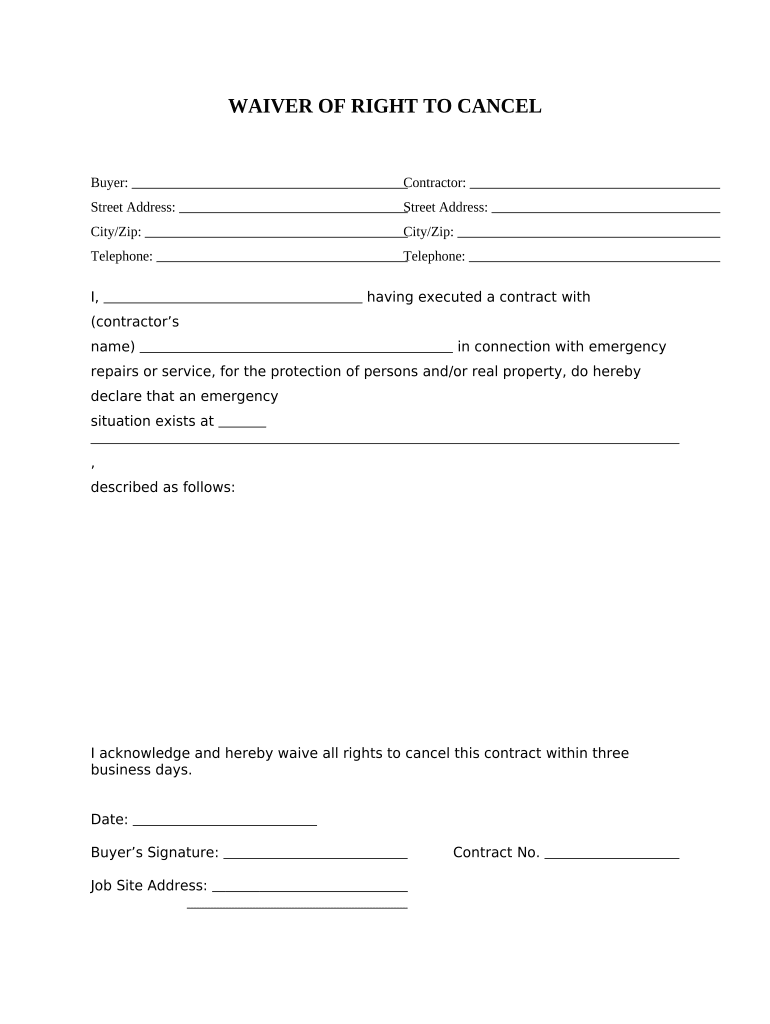
California Cancel Form


What is the California Cancel
The California Cancel, often referred to as the three-day right cancel, is a legal provision that allows consumers to withdraw from certain types of contracts within three days of signing. This right is particularly relevant in transactions such as home equity loans, timeshare purchases, and certain sales made away from the seller's usual place of business. Understanding this right is crucial for consumers to protect themselves from impulsive decisions in significant financial commitments.
How to use the California Cancel
To exercise the California Cancel, a consumer must provide a written notice to the seller or lender within the three-day period. This notice should clearly state the intent to cancel the contract. It is advisable to send this notice via certified mail to ensure there is a record of the cancellation. Consumers should also keep a copy of the cancellation notice for their records. This process ensures that the cancellation is legally recognized and protects the consumer's rights.
Key elements of the California Cancel
Several key elements define the California Cancel, including:
- Timeframe: Consumers have three days from the date of signing the contract to cancel.
- Written Notice: A formal written notice must be provided to the seller or lender.
- Applicable Transactions: The right applies to specific transactions, such as home equity loans and timeshare agreements.
- Consumer Protection: This provision is designed to protect consumers from hasty decisions in significant financial matters.
Steps to complete the California Cancel
Completing the California Cancel involves a few straightforward steps:
- Review the Contract: Understand the terms and conditions of the agreement you wish to cancel.
- Draft a Cancellation Notice: Write a clear and concise notice stating your intent to cancel.
- Send the Notice: Deliver the cancellation notice to the seller or lender, preferably via certified mail.
- Keep Records: Retain copies of the cancellation notice and any correspondence for your records.
Legal use of the California Cancel
The California Cancel is legally binding when executed correctly. It is essential for consumers to adhere to the specified timeframe and provide a written notice to ensure the cancellation is valid. Failure to follow these legal requirements may result in the consumer being bound to the contract. Understanding the legal implications of the California Cancel helps consumers navigate their rights effectively.
State-specific rules for the California Cancel
Each state may have variations in the application of cancellation rights. In California, specific rules govern the three-day right to cancel, particularly concerning the types of contracts that qualify. It is important for consumers to familiarize themselves with these state-specific regulations to ensure compliance and protect their rights. Consulting with a legal professional can provide clarity on how these rules apply to individual situations.
Quick guide on how to complete california cancel
Effortlessly Prepare California Cancel on Any Device
Digital document management has become increasingly popular among businesses and individuals alike. It offers an ideal eco-friendly substitute to traditional printed and signed paperwork, allowing you to access the necessary forms and securely keep them online. airSlate SignNow equips you with all the essential tools to create, modify, and electronically sign your documents swiftly without delays. Manage California Cancel on any platform using airSlate SignNow's Android or iOS applications and enhance any document-related process today.
How to Modify and eSign California Cancel with Ease
- Find California Cancel and click Get Form to begin.
- Utilize the features we offer to fill out your document.
- Emphasize important sections of your documents or conceal sensitive information with tools specifically designed for that purpose by airSlate SignNow.
- Generate your electronic signature using the Sign tool, which takes mere seconds and carries the same legal validity as a traditional handwritten signature.
- Review all the details and click the Done button to save your changes.
- Select your preferred method of sharing the form, whether by email, SMS, or invite link, or download it to your computer.
Eliminate concerns about lost files, tedious searches for forms, or errors that require the reprinting of new document copies. airSlate SignNow meets your document management needs in just a few clicks from any device of your choice. Modify and eSign California Cancel and ensure excellent communication at every stage of the document preparation process with airSlate SignNow.
Create this form in 5 minutes or less
Create this form in 5 minutes!
People also ask
-
What is the 3 day cancel policy for airSlate SignNow?
The 3 day cancel policy allows users to cancel their subscription within three days of signing up. This gives users an opportunity to try our services risk-free. If you decide that airSlate SignNow isn't the right fit, you can easily cancel before the three days are up.
-
How do I initiate a 3 day cancel request?
To initiate a 3 day cancel request, you can access your account settings and select the cancellation option within the first three days. If you need assistance, our customer support team is available to guide you through the process. Make sure to cancel within the specified time frame to avoid charges.
-
Are there any fees associated with the 3 day cancel policy?
No, there are no fees associated with the 3 day cancel policy if you cancel within the allotted time. Our goal is to provide a risk-free trial experience for our users. If you decide to cancel within three days, you will not incur any charges, ensuring total peace of mind.
-
What features can I try during the 3 day trial?
During the 3 day trial, you have full access to all of airSlate SignNow's features. This includes eSigning documents, managing workflows, and integrations with popular apps. By experiencing these features, you can better decide if our solution meets your needs.
-
What are the benefits of using airSlate SignNow with the 3 day cancel option?
The 3 day cancel option allows you to explore airSlate SignNow's capabilities without obligation. This means you can evaluate its efficiency and user-friendliness firsthand. The risk-free trial is perfect for businesses looking to improve document management and signing processes.
-
Can I upgrade my plan during the 3 day trial?
Yes, you can upgrade your plan during the 3 day trial if you find that you need additional features or higher usage limits. Doing so ensures you continue using airSlate SignNow without interruption. Upgrading is simple and can be completed directly through your account dashboard.
-
Does airSlate SignNow integrate with other software during the 3 day trial?
Absolutely! During your 3 day trial, you can test airSlate SignNow's integrations with various software platforms. This includes CRM systems, cloud storage solutions, and project management tools. Exploring these integrations can help enhance your overall workflow.
Get more for California Cancel
Find out other California Cancel
- Sign California Non-Profit Living Will Easy
- Sign California Non-Profit IOU Myself
- Sign California Non-Profit Lease Agreement Template Free
- Sign Maryland Life Sciences Residential Lease Agreement Later
- Sign Delaware Non-Profit Warranty Deed Fast
- Sign Florida Non-Profit LLC Operating Agreement Free
- Sign Florida Non-Profit Cease And Desist Letter Simple
- Sign Florida Non-Profit Affidavit Of Heirship Online
- Sign Hawaii Non-Profit Limited Power Of Attorney Myself
- Sign Hawaii Non-Profit Limited Power Of Attorney Free
- Sign Idaho Non-Profit Lease Agreement Template Safe
- Help Me With Sign Illinois Non-Profit Business Plan Template
- Sign Maryland Non-Profit Business Plan Template Fast
- How To Sign Nevada Life Sciences LLC Operating Agreement
- Sign Montana Non-Profit Warranty Deed Mobile
- Sign Nebraska Non-Profit Residential Lease Agreement Easy
- Sign Nevada Non-Profit LLC Operating Agreement Free
- Sign Non-Profit Document New Mexico Mobile
- Sign Alaska Orthodontists Business Plan Template Free
- Sign North Carolina Life Sciences Purchase Order Template Computer