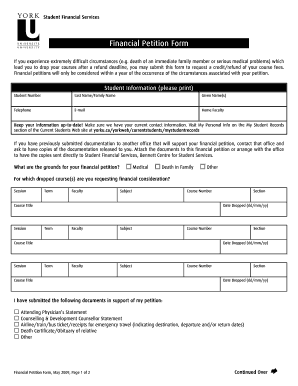
Financial Petition Yorku Form


What is the Financial Petition Yorku
The Financial Petition Yorku is a formal request submitted by students at York University seeking financial assistance or adjustments to their financial aid packages. This petition is particularly relevant for those who may face unexpected financial hardships or changes in their circumstances that impact their ability to pay for tuition and other educational expenses. The petition allows students to explain their situation and request a reassessment of their financial aid eligibility, potentially leading to increased support from the university.
How to Use the Financial Petition Yorku
To effectively use the Financial Petition Yorku, students should first gather all necessary documentation that supports their request. This may include proof of income, expenses, and any relevant correspondence. Next, students must complete the petition form accurately, ensuring that all sections are filled out clearly. It is essential to provide a detailed explanation of the financial situation and how it affects their studies. Once completed, the petition should be submitted according to the university's guidelines, either online or in person, depending on the specific instructions provided by the financial aid office.
Steps to Complete the Financial Petition Yorku
Completing the Financial Petition Yorku involves several key steps:
- Review the eligibility criteria to ensure you qualify for the petition.
- Gather all necessary documents, including income statements and expense records.
- Access the Financial Petition form through the university's financial aid portal.
- Fill out the form, providing detailed information about your financial situation.
- Attach supporting documents that validate your claims.
- Submit the completed petition by the specified deadline.
Legal Use of the Financial Petition Yorku
The Financial Petition Yorku serves as a legal document that students submit to request financial aid adjustments. It is important for students to understand that the information provided must be accurate and truthful, as any discrepancies can lead to penalties or denial of aid. The petition is governed by university policies and relevant financial aid regulations, ensuring that it is used appropriately within the framework of educational support.
Required Documents
When submitting the Financial Petition Yorku, students must include various supporting documents to strengthen their case. Required documents typically include:
- Proof of income, such as pay stubs or tax returns.
- Documentation of expenses, including bills and receipts.
- Any letters or notices related to changes in financial circumstances.
- Completed Financial Petition form.
Eligibility Criteria
Eligibility for the Financial Petition Yorku is determined by several factors, including:
- Current enrollment status at York University.
- Demonstrated financial need based on university guidelines.
- Changes in financial circumstances that impact the ability to pay for education.
Students are encouraged to review the specific criteria outlined by the financial aid office to confirm their eligibility before submitting a petition.
Quick guide on how to complete financial petition yorku
Effortlessly Prepare Financial Petition Yorku on Any Device
The management of online documents has gained signNow traction among organizations and individuals. It serves as an excellent environmentally friendly alternative to conventional printed and signed papers, as you can obtain the necessary form and securely store it online. airSlate SignNow equips you with all the tools required to create, modify, and electronically sign your documents quickly without delays. Manage Financial Petition Yorku on any device with airSlate SignNow's Android or iOS applications and enhance any document-related process today.
How to Alter and Electronically Sign Financial Petition Yorku with Ease
- Find Financial Petition Yorku and click Get Form to begin.
- Use the tools we offer to complete your document.
- Select pertinent sections of your documents or obscure sensitive information with tools that airSlate SignNow specifically provides for that purpose.
- Create your electronic signature using the Sign tool, which takes mere seconds and bears the same legal validity as a traditional handwritten signature.
- Review the details and click on the Done button to save your changes.
- Decide how you want to share your form, whether by email, SMS, invite link, or download it to your computer.
Eliminate the worry of lost or mislaid documents, tiresome form searching, or errors that necessitate printing new copies. airSlate SignNow fulfills your document management needs in just a few clicks from any device of your choice. Modify and eSign Financial Petition Yorku and ensure outstanding communication at every stage of the form preparation process with airSlate SignNow.
Create this form in 5 minutes or less
Create this form in 5 minutes!
People also ask
-
What are airSlate SignNow's pricing options for Canada services?
airSlate SignNow offers a variety of pricing tiers tailored to meet different business needs in Canada services. Plans range from basic to advanced options, with flexible monthly and annual subscriptions. Each package is designed to provide cost-effective solutions that enable seamless eSigning and document management in Canada.
-
What features does airSlate SignNow provide for Canada services?
airSlate SignNow includes features such as customizable templates, advanced security measures, and automated workflows, specifically designed to enhance Canada services. Users can easily manage documents, collect signatures, and track progress in real-time. These features empower Canadian businesses to streamline their operations and ensure efficiency.
-
How can airSlate SignNow benefit my Canadian business?
Utilizing airSlate SignNow for Canada services helps Canadian businesses reduce time spent on paperwork and increases overall efficiency. The platform simplifies document management and accelerates the signing process, allowing teams to focus on their core tasks. This leads to reduced overhead costs and improved productivity.
-
Does airSlate SignNow integrate with other software for Canada services?
Yes, airSlate SignNow seamlessly integrates with various third-party applications, enhancing its functionality for Canada services. Popular integrations include CRM platforms, cloud storage services, and project management tools. This ensures that businesses can maintain their existing workflows without interruption.
-
Is airSlate SignNow secure for handling sensitive documents in Canada?
Absolutely, airSlate SignNow prioritizes security, making it a reliable choice for Canada services. The platform employs robust encryption protocols and complies with industry regulations to protect sensitive data. Canadian businesses can trust that their documents are secure and confidential throughout the signing process.
-
Can I use airSlate SignNow on mobile devices for Canada services?
Yes, airSlate SignNow is mobile-friendly, allowing users to access Canada services on the go. The mobile app is available on both iOS and Android devices, enabling easy document signing and management from anywhere. This flexibility is ideal for businesses that require mobility and quick response times.
-
What types of documents can I sign with airSlate SignNow in Canada?
airSlate SignNow supports a wide range of document types for Canada services, including contracts, agreements, and forms. Users can upload documents in various formats and prepare them for electronic signatures quickly. This versatility makes it suitable for various industries and business needs across Canada.
Get more for Financial Petition Yorku
- Happy fathers day from daughter form
- Sample letter to your elected official cdn form
- For value received the undersigned a form
- Game using name of console form
- Legal aspect of recruitment and hiring find lawyers law form
- Request for clarification in applying payment form
- 5 ways to get the short month name from a date in sql server form
- For the year ended dec form
Find out other Financial Petition Yorku
- eSignature Iowa Courts Quitclaim Deed Now
- eSignature Kentucky Courts Moving Checklist Online
- eSignature Louisiana Courts Cease And Desist Letter Online
- How Can I Electronic signature Arkansas Banking Lease Termination Letter
- eSignature Maryland Courts Rental Application Now
- eSignature Michigan Courts Affidavit Of Heirship Simple
- eSignature Courts Word Mississippi Later
- eSignature Tennessee Sports Last Will And Testament Mobile
- How Can I eSignature Nevada Courts Medical History
- eSignature Nebraska Courts Lease Agreement Online
- eSignature Nebraska Courts LLC Operating Agreement Easy
- Can I eSignature New Mexico Courts Business Letter Template
- eSignature New Mexico Courts Lease Agreement Template Mobile
- eSignature Courts Word Oregon Secure
- Electronic signature Indiana Banking Contract Safe
- Electronic signature Banking Document Iowa Online
- Can I eSignature West Virginia Sports Warranty Deed
- eSignature Utah Courts Contract Safe
- Electronic signature Maine Banking Permission Slip Fast
- eSignature Wyoming Sports LLC Operating Agreement Later