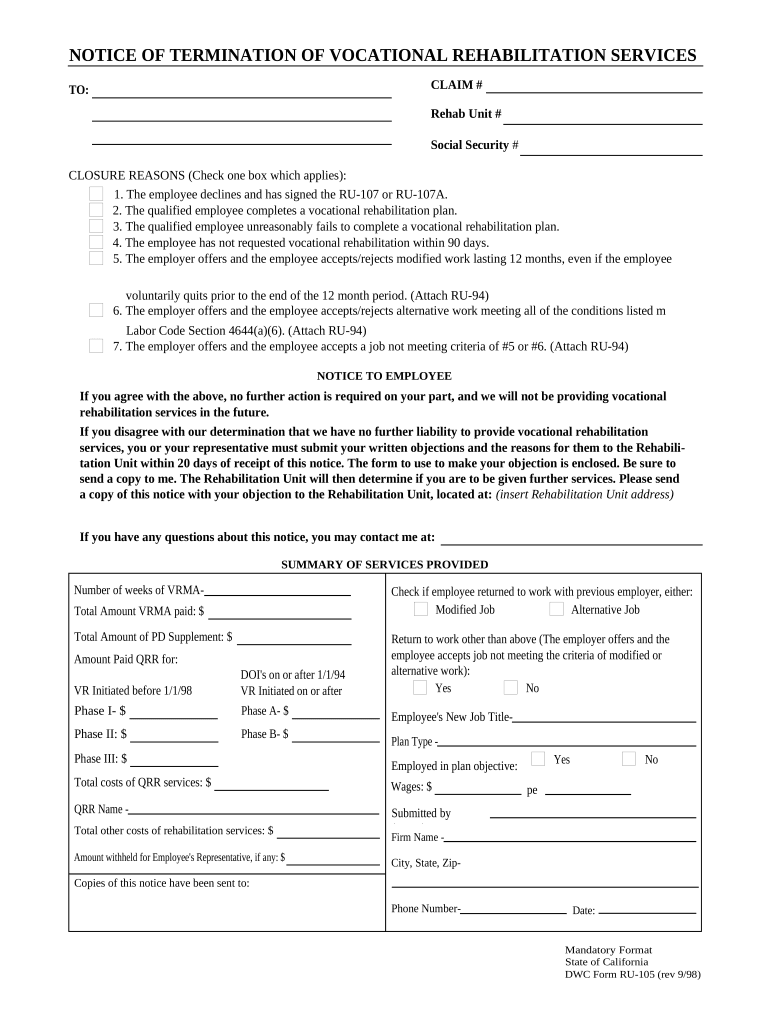
Ca Termination Form


What is the CA Termination?
The CA termination refers to a formal process in California for ending a contract or agreement, often related to employment or services. This form is essential for documenting the conclusion of a relationship between parties, ensuring that all legal obligations are met. It is particularly relevant in contexts such as California vocational rehabilitation workers and workers' compensation claims. Understanding the specifics of the CA termination helps parties navigate their rights and responsibilities effectively.
Steps to Complete the CA Termination
Completing the CA termination form involves several key steps to ensure accuracy and compliance. First, gather all necessary information, including the names of the parties involved, the date of termination, and any relevant contract details. Next, fill out the form clearly and accurately, ensuring that all required fields are completed. After filling out the form, review it for any errors or omissions. Finally, submit the completed CA termination form according to the specified guidelines, which may include online submission, mailing, or in-person delivery.
Legal Use of the CA Termination
The legal validity of the CA termination form hinges on compliance with state laws and regulations. In California, it is crucial to adhere to the stipulations outlined in the California Labor Code and other relevant legal frameworks. This includes ensuring that the form is signed by all necessary parties and that it reflects the true intent of the individuals involved. Utilizing a reliable eSignature solution, such as signNow, can enhance the legal standing of the document by providing a digital certificate and maintaining compliance with the ESIGN and UETA acts.
Key Elements of the CA Termination
Several key elements must be included in the CA termination form to ensure its effectiveness. These elements typically include:
- Parties Involved: Names and contact information of all parties to the agreement.
- Date of Termination: The specific date when the termination takes effect.
- Reason for Termination: A brief explanation of why the termination is occurring.
- Signatures: Signatures of all parties, confirming their agreement to the termination.
Incorporating these elements helps to provide clarity and prevent potential disputes in the future.
Form Submission Methods
Submitting the CA termination form can be done through various methods, depending on the requirements of the involved parties. Common submission methods include:
- Online Submission: Many organizations allow for digital submission via secure platforms, making the process efficient and traceable.
- Mail: Physical copies of the form can be mailed to the appropriate parties or regulatory bodies.
- In-Person Delivery: Some situations may require the form to be delivered in person, ensuring immediate receipt and acknowledgment.
Choosing the appropriate submission method is crucial for ensuring that the termination is recognized and processed promptly.
Examples of Using the CA Termination
There are various scenarios in which the CA termination form is utilized. For instance, an employer may use the form to formally terminate an employee's contract, ensuring that all legal obligations are met. Similarly, a service provider might issue a CA termination to end a contract with a client, protecting both parties from future liabilities. These examples illustrate the form's versatility and importance in different contractual relationships.
Quick guide on how to complete ca termination 497299505
Complete Ca Termination effortlessly on any device
Managing documents online has become increasingly popular among businesses and individuals. It offers an ideal environmentally friendly substitute for conventional printed and signed papers, as you can access the necessary form and securely store it online. airSlate SignNow equips you with all the tools needed to create, modify, and eSign your documents promptly without delays. Handle Ca Termination on any platform with airSlate SignNow Android or iOS applications and enhance any document-centered process today.
How to modify and eSign Ca Termination easily
- Obtain Ca Termination and click on Get Form to begin.
- Utilize the tools we provide to fill out your document.
- Emphasize relevant sections of your documents or redact sensitive information with tools that airSlate SignNow specifically offers for that purpose.
- Create your signature using the Sign tool, which takes mere seconds and carries the same legal standing as a conventional wet ink signature.
- Review the details and click on the Done button to save your changes.
- Choose how you would like to send your form, via email, SMS, or invitation link, or download it to your computer.
Forget about lost or misplaced documents, tedious form searching, or mistakes that require printing new document copies. airSlate SignNow addresses your document management needs in just a few clicks from any device you prefer. Alter and eSign Ca Termination and ensure excellent communication at every stage of the form preparation process with airSlate SignNow.
Create this form in 5 minutes or less
Create this form in 5 minutes!
People also ask
-
What is CA termination in the context of airSlate SignNow?
CA termination refers to the process of concluding a contract or agreement using airSlate SignNow's electronic signature capabilities. This ensures that document sign-offs are handled efficiently and securely, allowing businesses to finalize agreements related to CA termination seamlessly.
-
How does airSlate SignNow facilitate CA termination?
airSlate SignNow facilitates CA termination by providing a user-friendly platform for creating, sending, and signing documents electronically. With its intuitive interface, users can quickly prepare termination agreements, get them signed, and maintain a secure record for compliance purposes.
-
What are the pricing options for airSlate SignNow related to CA termination?
airSlate SignNow offers flexible pricing plans that are cost-effective for businesses needing to manage CA terminations. Each plan provides access to electronic signature features, ensuring that organizations can handle their termination processes without breaking the bank.
-
Can I integrate airSlate SignNow with other tools for CA termination?
Yes, airSlate SignNow integrates seamlessly with various applications, enhancing the CA termination process. You can connect it with CRM systems, project management tools, and more to streamline your workflow and ensure all necessary documents are easily accessible.
-
What are the key features of airSlate SignNow for managing CA termination?
Key features that support CA termination include user-friendly document creation, customizable signing workflows, and real-time tracking of signatures. These tools help ensure that your termination documents are processed efficiently and accurately.
-
How secure is airSlate SignNow for CA termination documents?
Security is a top priority for airSlate SignNow, especially for sensitive CA termination documents. The platform uses advanced encryption and compliance protocols to protect your data, ensuring that your agreements are safe from unauthorized access.
-
What benefits does airSlate SignNow provide for CA termination cases?
Using airSlate SignNow for CA termination offers several benefits, including faster turnaround times, reduced paperwork, and improved compliance. This streamlined approach enables businesses to focus on their core operations while ensuring that termination processes are handled efficiently.
Get more for Ca Termination
Find out other Ca Termination
- eSign Hawaii Life Sciences Letter Of Intent Easy
- Help Me With eSign Hawaii Life Sciences Cease And Desist Letter
- eSign Hawaii Life Sciences Lease Termination Letter Mobile
- eSign Hawaii Life Sciences Permission Slip Free
- eSign Florida Legal Warranty Deed Safe
- Help Me With eSign North Dakota Insurance Residential Lease Agreement
- eSign Life Sciences Word Kansas Fast
- eSign Georgia Legal Last Will And Testament Fast
- eSign Oklahoma Insurance Business Associate Agreement Mobile
- eSign Louisiana Life Sciences Month To Month Lease Online
- eSign Legal Form Hawaii Secure
- eSign Hawaii Legal RFP Mobile
- How To eSign Hawaii Legal Agreement
- How Can I eSign Hawaii Legal Moving Checklist
- eSign Hawaii Legal Profit And Loss Statement Online
- eSign Hawaii Legal Profit And Loss Statement Computer
- eSign Hawaii Legal Profit And Loss Statement Now
- How Can I eSign Hawaii Legal Profit And Loss Statement
- Can I eSign Hawaii Legal Profit And Loss Statement
- How To eSign Idaho Legal Rental Application